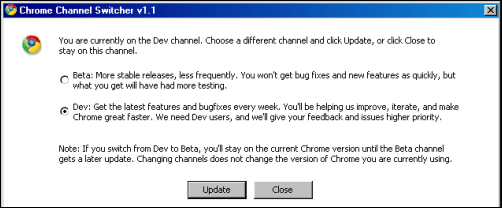 If you want the latest releases of Google’s browser Chrome quicker than the official Beta updates, you can now download a special“channel switcher” executable from Google. Run it on Windows and you’ll see a dialog where you can check the Dev option and hit the Update button. Restart Google Chrome, and in the Options -> About Google Chrome dialog, click the Update button. Google explains that the Dev channel “lets you test the latest fixes and get access to new features as they’re being developed,” with automatic updates coming “every 1-2 weeks” (a release notes page is also available). On the downside, these updates will also be less stable in comparison, as Google implies. Careful if you have themes installed: running the updater killed my currently installed Chrome skin.
If you want the latest releases of Google’s browser Chrome quicker than the official Beta updates, you can now download a special“channel switcher” executable from Google. Run it on Windows and you’ll see a dialog where you can check the Dev option and hit the Update button. Restart Google Chrome, and in the Options -> About Google Chrome dialog, click the Update button. Google explains that the Dev channel “lets you test the latest fixes and get access to new features as they’re being developed,” with automatic updates coming “every 1-2 weeks” (a release notes page is also available). On the downside, these updates will also be less stable in comparison, as Google implies. Careful if you have themes installed: running the updater killed my currently installed Chrome skin.
2 comments
You must be logged in to post a comment.









Thanx for sharing the info! 😀
@Aman Jain … Welcome 😀