This post will show you how to keep an invisible name on your Instagram. Its always fun to have something unique, something which normal users or those not following this blog can not get, like my other post about Blank WhatsApp Status and Message
How to Keep a Blank / Invisible Name in Instagram
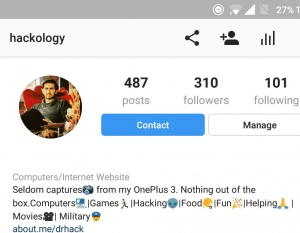
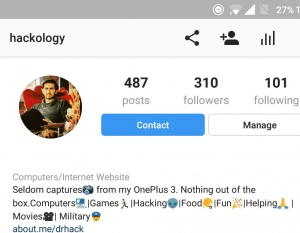
As you can see I have no Name on my Profile which you can also check out visiting Instagram Profile, #Hackology. Just Follow this Tutorial to keep the blank or invisible name in your Instagram
- Scroll Down and Copy the Special Blank Instagram Character
- Open your Instagram App on your Mobile and go to Profile > Settings
- Tap on “Edit Profile“
- Paste the Blank Instagram Character you copied above into the Name Field
- Tap the Check Mark
- Enjoy! You have a unique blank name
Download Special Blank Instagram Character
Copy the Space visible between the red brackets [ ]
Note: you may Open Instagram on your PC and Edit Profile and the Special Invisible Instagram Character will work here aswell.
For Any Issues or questions ask in the Comments below.
Fun Fact : My blank character works on almost all social media sites and platforms so you can have the same fun on more then one place
Other Blank Comment / Blank Message / Blank Post Tutorials
How to make a Blank Comment on Instagram
How to send a Blank Message on WhatsApp
How to make a Blank Comment on Facebook
How to make a Blank Comment on YouTube
How to do a blank Tweet on Twitter and Keep Blank Bio


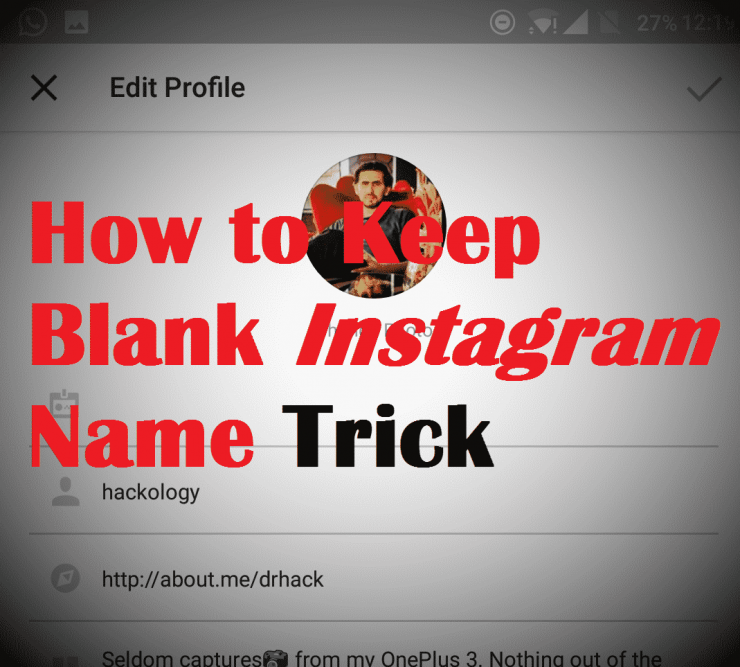
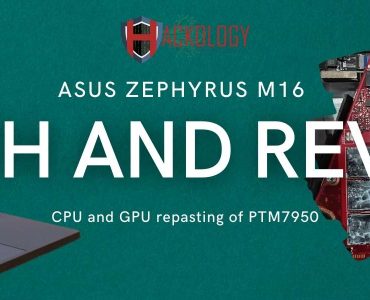









[…] might have read our previous post on how we managed to set a blank name on Instagram, many have wondered if it is possible to make a blank comment too? Well yes, we can do that too by […]
[…] to make a Blank Comment on Instagram How to keep a Blank Name on Instagram How to make a Blank Comment on Facebook How to send a Blank Message on […]
[…] might have read our previous post on how we managed to set a blank name on Instagram, many have wondered if it is possible to make a blank comment too? Well yes, we can do that by […]
It doesn’t work anymore
Just check on @hackology profile on insta and it still works 🙂
“Download Special Blank Instagram Character” << under the heading , you can do a social share to unlock content
oh you asking for my username ? , its https://instagram.com/hackology
Where is link
link to what ?
For blank username on Instagram
the special character is given in the article you just have to copy and paste that as stated in the article
Can u please mention where? I did not found..Plzz tell me
I got this but this username not available showing in insta
Where is the special character
Under download special character heading …unlock by sharing
Bro… I really need your help to getback my facebook acc…i forgot the password on my facebook and also my yahoo…this acc i made since childhood.. Can you please hack it and email me the pasword?
Facebook: [email protected]
I miss the game i play since childhood on this acc 🙁
It’s still works, thanks man ^^
also you realize that I can just copy and paste it without sharing, right?
You can access your cheating partner’s device with the help of P H O N E H A C K W I Z Z A R D (@) G M I L () C O M . He offers genuine services
https://uploads.disquscdn.com/images/1ccb8a7cdb3ced9ff1308efe015939e7e4d197c6971bee8df892d9d025355adf.png
I want to say Thank you for this Genuine and Honest Recommendation , I found them very Efficient
[ ]
[…] find the blank names interesting, we have covered topics some really good topics for you like “How to Have a Blank Name on Instagram”, “How to Tweet a Blank Tweet” etc. You can check them […]
[…] username, you will have to change your Instagram name. We have already discussed how you can keep a blank username on Instagram. Following the method, you will be able to change your Instagram name to a blank name, and so the […]