Meta recently released Twitter’s rival app called “Threads”. It is actually an Instagram app. Threads similar to the popular social media platform Twitter. Being an Instagram app, it uses your Instagram information to function. If you are interested in posting blank stuff on social media, this article will guide you on how to keep a blank username, post blank replies, and post blank Thread in Instagram Threads. So let’s begin!
What is Instagram Threads?
To complete the social media platform Twitter, Meta has released a standalone app called “Threads”. Thread is a public conversation platform similar to Twitter. According to the head of Instagram “Adam Mosseri”, this move was motivated by the volatility and unpredictability of Twitter under the leadership of Elon Musk. Thread focuses on building a community already using Instagram. The app allows Instagram users to post content in the form of “Threads”, while interacting with their existing connections on Instagram.
Twitter Vs Threads
While Threads shares similarities with Twitter, Meta acknowledges the challenges to displacing a well-establish platform like Twitter being a strong network effect. Here are a few statistical differences both apps possess.
- Twitter allows a Tweet of Maximum 280 characters. While Threads allow you to post a thread of upto 500 words
- Photos and videos posted on Twitter can have a maximum length of up to 2 minutes and 20 seconds. On the other hand, Threads allow users to post a video up to 5 minutes long.
- Twitter offers a paid verification scheme subscribing to which users can enjoy extra benefits like extending their Tweet limit up to 10,000 characters. However, Threads doesn’t offer any of such paid subscriptions as of writing this blog.
How to Have a Blank Name on Threads
Since you cannot create a dedicated Threads account, your main Instagram account will be used as your Threads account. So if you want to change your Threads username, you will have to change your Instagram name. We have already discussed how you can keep a blank username on Instagram. Following the method, you will be able to change your Instagram name to a blank name, and so the Threads username.
How to Post Blank Threads in Instagram Threads
Now coming to our main topic, how you can post a blank thread in Instagram Threads. Here is the simple step-by-step tutorial.
- Copy the blank character I posted at the end of this article.
- Go to the “post thread” button at the bottom center of the app.
- Paste the blank character into the text field and hit “post”.
- Here is what it will look like.


How to Post a Blank Reply in Instagram Threads
- Copying the same character mentioned earlier
- Go to the post on which you want to reply.
- Paste the blank character into the reply field and click Post.
- And that’s it!
Blank character
Copy the character inside the brackets and paste into the relevant field.
Blank character >>> [ㅤ]
Conclusion
Meta recently released its standalone app called Instagram Threads. The app is released in competition with the popular social media platform Twitter by providing a public conversation platform. However, the thread offers some distinct features and limitations like allowing post threads up to 500 characters. This blog provides you a guide on how to keep a blank name, post a blank Thread, and post a blank reply on Instagram Threads. If you are interested in posting blank content on social media, you will surely enjoy this article.
If you enjoy posting blank stuff on social media, here are a few articles for you:
How to make a Blank Comment on Instagram
How to make a Blank Comment on Facebook
How to send a Blank Message on WhatsApp
How to make a blank Tweet and keep blank Bio in Twitter




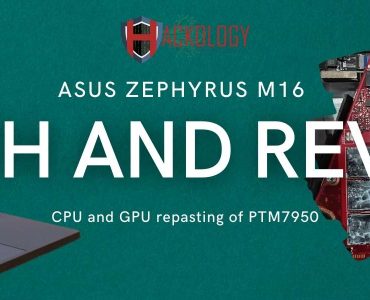







Add comment