Today, Whatsapp is the largest instant messaging platform with over 2.7 billion users. Sometimes external factors like internet censorship and state censorship can limit the public’s access to this essential service. To tackle this situation, Meta recently launched a WhatsApp proxy feature. This feature helps users bypass these interceptions and ensures seamless WhatsApp.
In this article, we will explore what is WhatsApp proxy, how you can use them to bypass internet shutdown restrictions, and the benefits they bring. Are you ready to go through a step-by-step guide on how to set up a WhatsApp proxy? Let’s begin!
Understanding Proxies
Before going any further, let’s first understand the concept of proxies. In simple words, a proxy server acts as a third party between your device and the internet. The proxy allows you to access web services even when your internet is restricted by the ISP (Internet service provider).
Similarly, if you are restricted from using WhatsApp, using a WhatsApp Proxy will let you bypass the censorship and use WhatsApp seamlessly.
Privacy and Security Concerns
As we all know, WhatsApp is famous for its end-to-end encryption for chats and calls. Now reading this blog, you might be wondering if using a WhatsApp proxy will affect the E2EE. Well, don’t worry. WhatsApp has committed to maintaining end-to-end encryption even if you use WhatsApp proxy. This ensures that even bypassing artificial internet restrictions will keep your personal messages private and protected. Meta has ensured that even the proxy provider will not be able to access the content of your conversation.
However, it is important to understand that while your message and call contents are end-to-end encrypted and are inaccessible to both WhatsApp and proxy providers, you must note that when using a proxy, your IP address becomes visible to the proxy provider. So be vigilant before using a proxy for your WhatsApp.
The Limitations of Proxy
While proxies offer valuable benefits, here are a few tradeoffs you must consider before using them.
1. Limited Encryption and Privacy
Despite helping you bypass internet restrictions, the proxies may not provide you the same level of privacy and security as a Virtual Private Network (VPN). Your data might be vulnerable to inspection.
2. Potential Eavesdropping
As proxy servers are a third party between you and the internet, they have the ability to monitor your online activities. While trusted proxy providers try to protect user privacy, using malicious proxy servers can lead to data breaches.
3. Limited Accessibility
Proxy servers can easily be blocked or restricted. If the proxy server you are using gets blocked, your access to WhatsApp or other services may be affected. Switching to a different proxy server can be a solution but that can be frustrating at times.
4. Device Compatibility
All devices and platforms may not support proxies. WhatsApp has introduced proxy support for Android and iOS, however, you may not be able to use WhatsApp proxy on other operating systems or devices like WhatsApp Web.
5. Potential Performance Impact
While WhatsApp proxy can be an excellent solution for censorship and artificial restrictions, it can cause additional latency and slowdowns in your communications. This can be really inconvenient.
If you are afraid of any of the limitations we just discussed, it’s advisable to use Virtual Private Networks (VPNs). They come with stronger encryption, better anonymity, and a wider range of features.
How to Setup WhatsApp Proxy – Step-by-Step Guide
Here are comprehensive tutorials for setting up WhatsApp proxy on both iPhone and Android. You can follow these simple steps to use WhatsApp smoothly in local internet blackouts.
Setting Up WhatsApp Proxy on Android
1. Make sure you are using the latest version of WhatsApp on your Android
2. Open the app’s Settings menu and navigate Storage and Data > Proxy.
3. Tap “Set-up” Proxy under Use Proxy
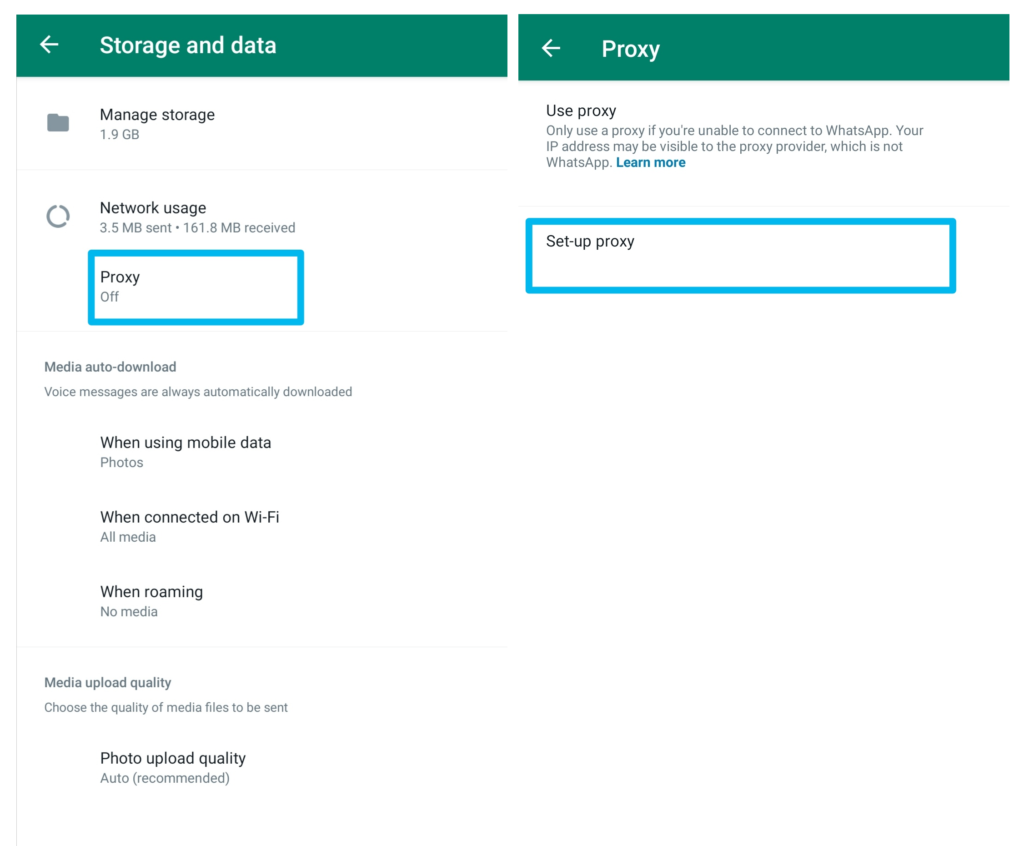
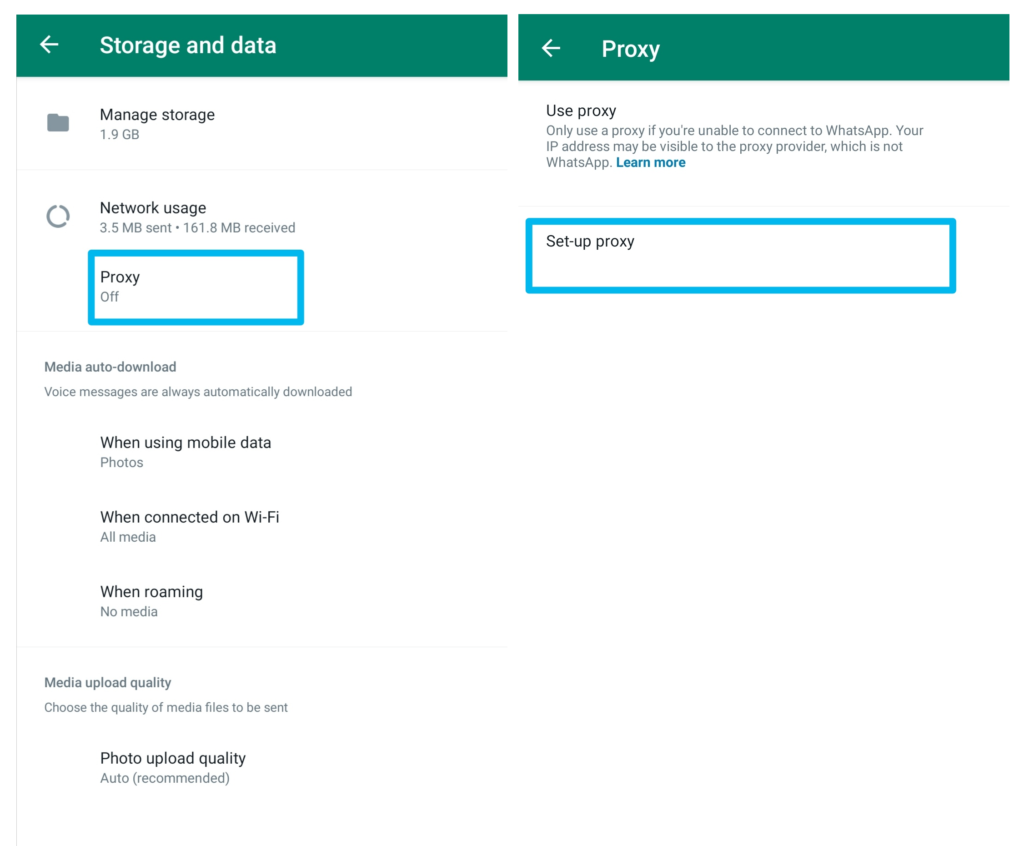
4. Enter the proxy address in the “proxy host” box and tap on the green check mark at the lower right corner.
5. Upon going back to the proxy window, you should see Connected in green color indicating a successful connection.
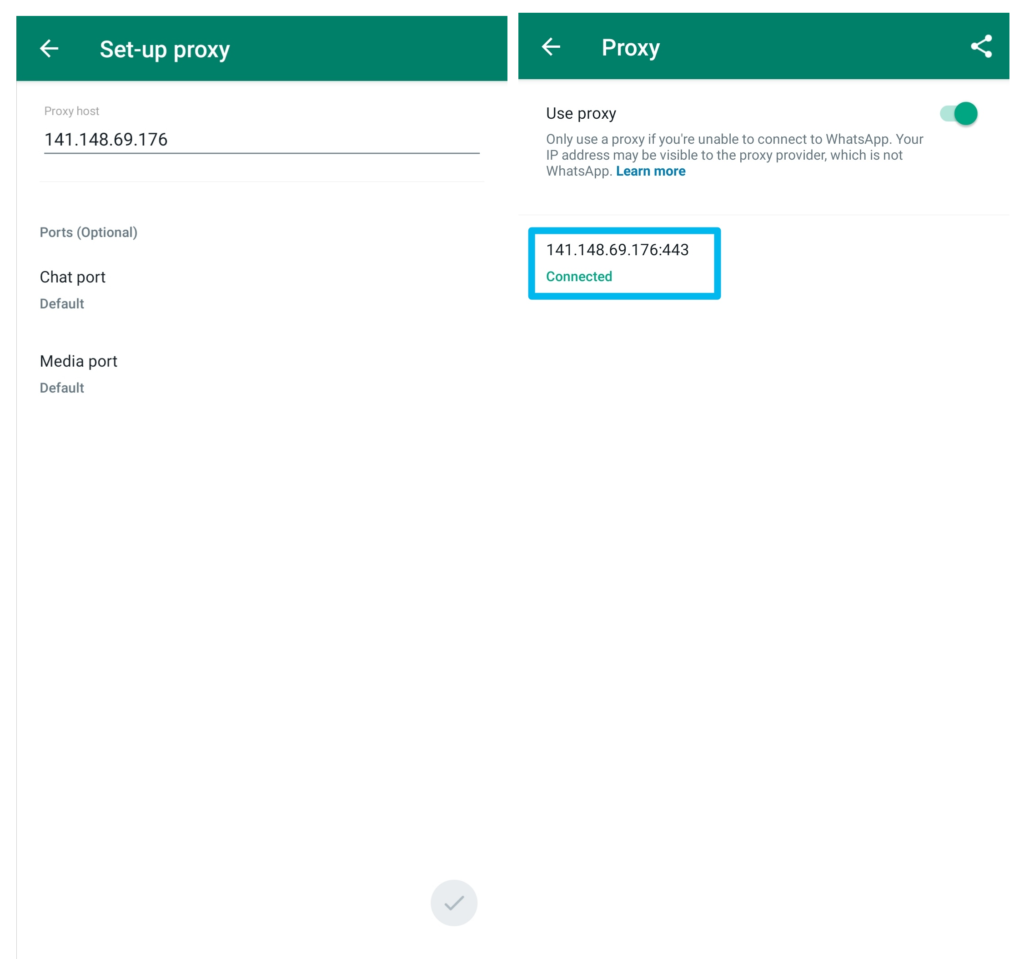
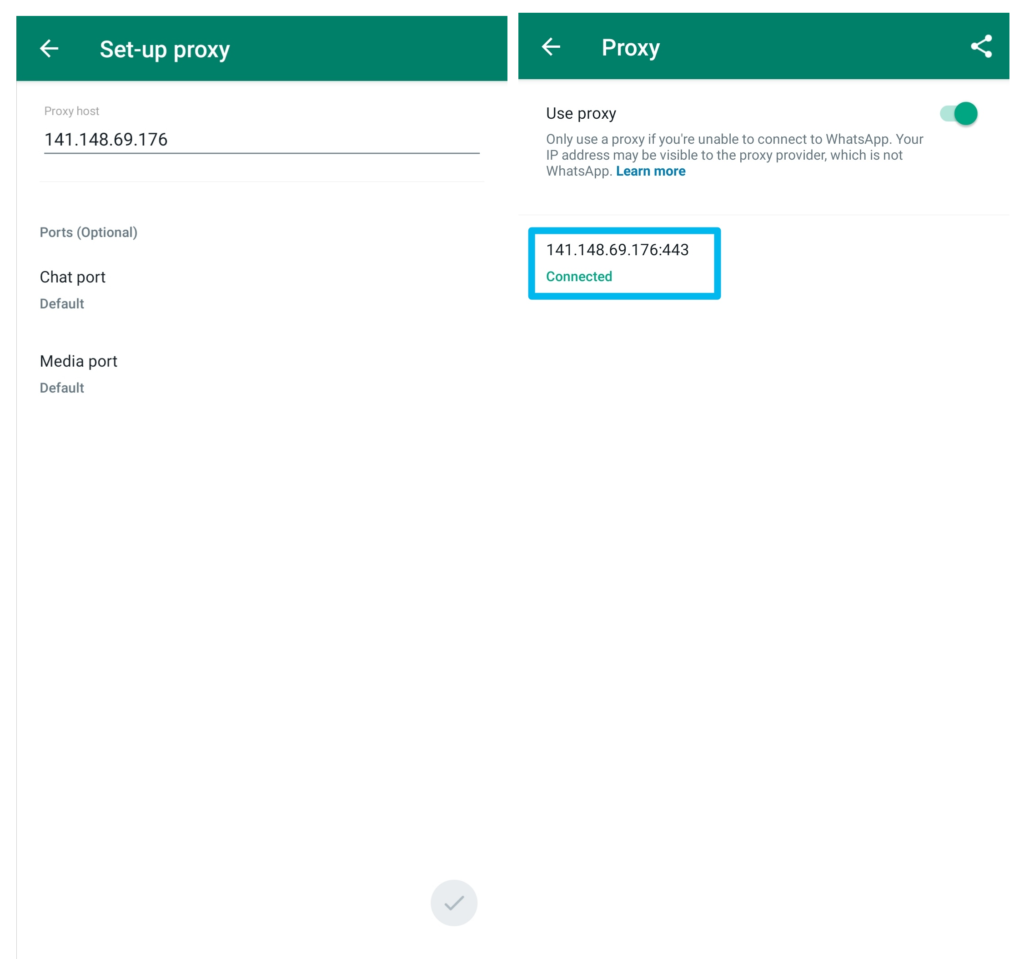
Note: I used a proxy from [WhatsApp Proxy]. You can get one from a reliable source. However it’s important to be vigilant while using one, as your IP will be visible to the Proxy provider.
Setting Up WhatsApp Proxy on iPhone
1. Make sure that you are using the latest version of WhatsApp on your iOS device.
2. Open the app’s Settings menu and navigate Storage and Data > Proxy.
3. Toggle On the Use Proxy button to activate proxy support.
4. Enter the proxy address in the box below.
5. Save the settings and look for the green checkmark, indicating a successful connection
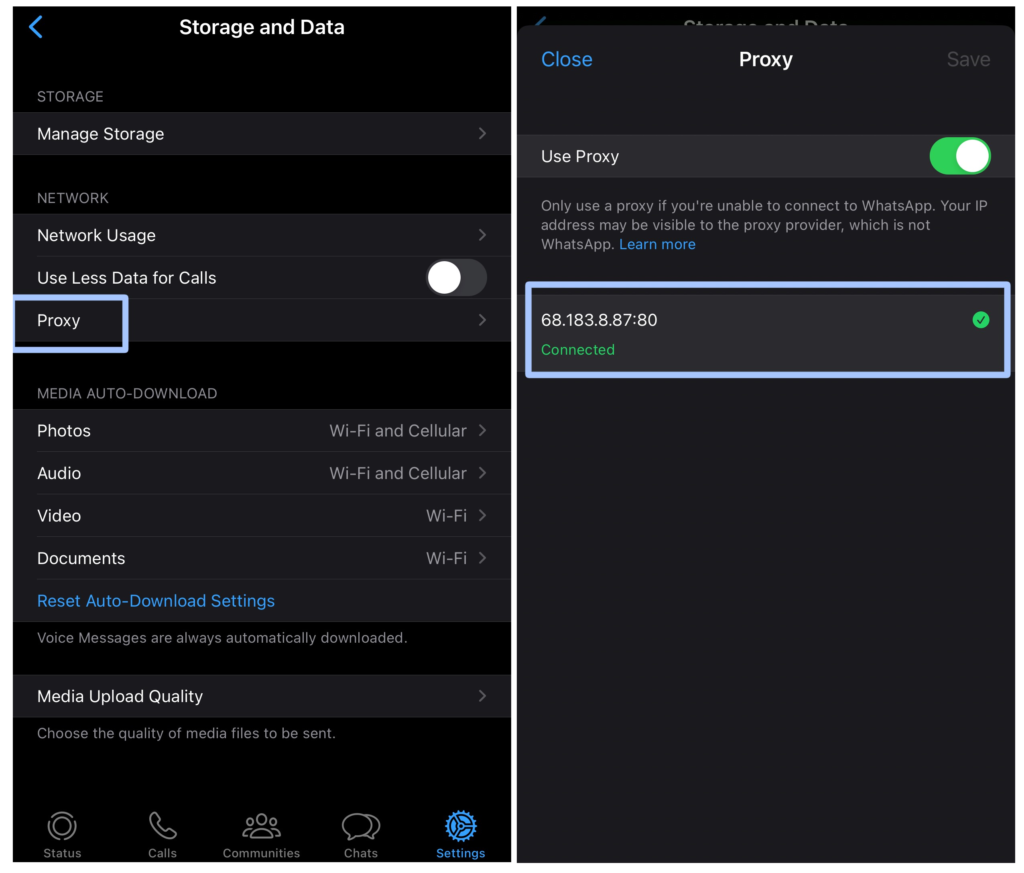
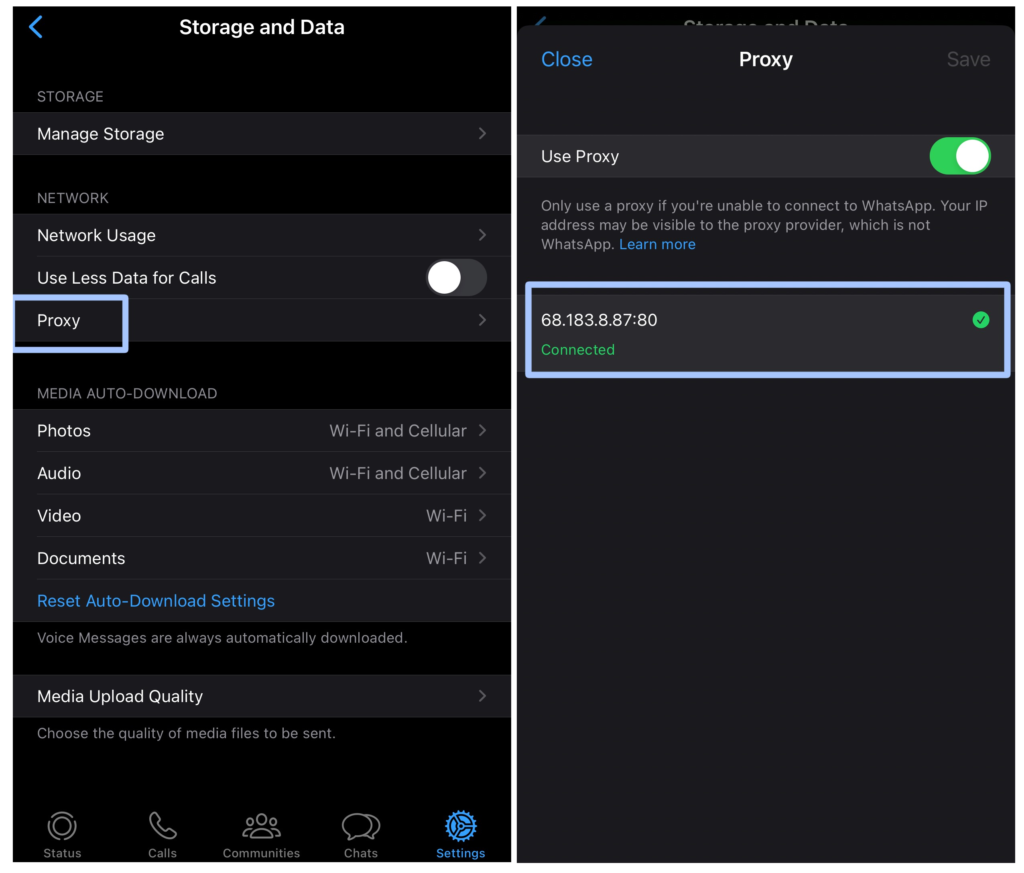
Note: I used a proxy from [WhatsApp Proxy]. You can get one from a reliable source. However it’s important to be vigilant while using one, as your IP will be visible to the IP provider.
Conclusion
Instant messaging platform WhatsApp has recently announced the “WhatsApp proxy” feature. Meta introduced this feature to bypass the censorship and internet blackouts by the states. Using proxies, users can maintain their connectivity to the messaging platform, bypassing external limitations. However proxies benefit users with uninterrupted connectivity, but they come with few limitations. If the limitations are not a concern for you, you can follow a few simple steps I shared in the blog to configure proxy settings and enjoy uninterrupted communication.
Hope you enjoyed the article. Try other WhatsApp hacks like Sending Blank Messages And Posting Blank Status Updates on WhatsApp.




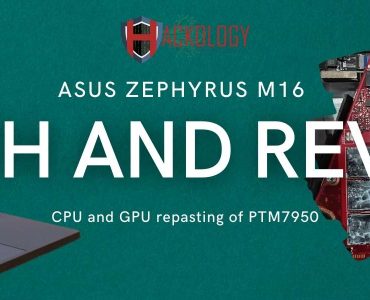








Add comment