If you are signing up for a new online service or platform, the service providers may ask you to verify your identity via phone number. Although it’s a common practice, it can be a bit daunting for a few to give out their personal phone number to an online service. That’s where temporary phone numbers come in. They allow you to receive SMS messages like OTPs so that you don’t have to use your personal phone number for verification. In this article, we will be talking about how you can get a temporary phone number for verification. We will be providing you a step-by-step guide with a demonstration, so stick to the end.
Users who are concerned about their online privacy and security are constantly searching for services that can help them protect their online privacy. That’s where the services like uSMS by Utopia come in handy.
What is Utopia?
Utopia is a peer-to-peer decentralized ecosystem that aims to offer private and secure communication and payment services. The Utopia Client software provides the services like uMessenger, uMail, uWallet, and uNS. While comprehensive API allows services like uSMS or crp.is to be built on Utopia Ecosystem. The main purpose of all these services is to provide users with privacy and security while they are communicating or conducting payments on the web. The Utopia network uses cryptography and the InterPlanetary File System (IPFS) to ensure user privacy and security. Moreover, the platform is resistant to censorship and surveillance. So the users get complete control over their data.
What is uSMS by Utopia?
uSMS is a temporary phone number generator provided for users of Utopia. This service offers users a secure way to obtain a temporary phone number for verification. The service enables users to receive SMS messages over a virtual phone number for verification, keeping their privacy and security intact. Users get an option to select their preferred country from the list of ALL the countries in the world. Moreover, users can specifically select the online service for which they want a temporary phone number. So it becomes easier for users to find a number that best matches their needs.
uSMS provides a temporary phone number to verify Facebook, Discord, Twitter, OpenAI, and many more online services while not disclosing any personal information
What are the Functions of uSMS?
As mentioned above, uSMS provide users with a virtual phone number for verification purposes. The best thing about uSMS is, it also provides the most in-demand temporary USA phone number for verification. Furthermore, users get the option to select among the most popular social media platforms for which they require a temporary phone number. uSMS provides a temporary phone number to verify Facebook, Discord, Twitter, OpenAI, and many more online services while not disclosing any personal information. Users can receive an OTP on their temporary phone number while verifying on their desired social media platform.
[Step-by-Step Guide] How to Get a Temporary Phone Number for Verification
Here is a step-by-step guide on how to get a temporary phone number for verification. For better understanding, screenshots for each step are also attached.
- First of all, you have to download the Utopia Client software. Whether you are using a macOS, Windows or Linux, you can download that for free from here.
- After downloading the Utopia Client software, you have to create an account by following the on-screen instructions.
- Once the account is created, you must deposit Crypton (CRP) or Utopia USD (UUSD) in your wallet. You can do so by going to your wallet and copying the Public Key on the left side.
[You can buy CRP from various exchanges or from crp.is which is my favourite and doesn’t ask for any KYC]
(Shown by step 1. and step 2. In the screenshot respectively). You can then deposit CRP or UUSD to the copied PK (Public Key).
- As soon as the deposit is completed, you can now move to the next step. For that, go to the “Channels” section and open the uSMS channel on the left. Now click the link (utopia://uSMS) shared in the pinned message. Remember that you should only click on the link within the Utopia Client software. This will open the link in Utopia’s built-in browser. If you copy the link and try to open it in an external browser, it won’t work. You can also type ‘uSMS’ in Idyll browser which is the integrated Utopia Browser.
- As a new user, you will have to deposit the balance to use the service. Click on the “Add Balance” button in the upper right corner. You can add a minimum of $2.
- At the next pop-up, enter the amount of balance you want to deposit, then click “Add Balance”.
- You will be provided with a PK and a memo. Copy the PK (the address below “Send to this address”.
- Note: Following step is crucial. Any mistake can result in the loss of your funds.
- After copying the PK, go back to the Utopia client software, and move to the “uWallet” section on the top. Here you will find “Send Crypton” tab on the left.
- Paste the PK you copied earlier under “Receiver’s Public Key”.
- Now on the right, in the “Amount” tab, write the amount of crypton you have to send.
- Return to the uSMS portal and copy the MEMO provided under “With this MEMO/TAG in the comment”.
- After copying the MEMO, move back to the Utopia client software and paste the MEMO in the comment section.
- Now click on “Preview Payment”, and next, confirm the payment.
- Upon going back to the uSMS portal. You will be informed that your payment has been received.
- Now you can select the country and online service for which you want a temporary number. This list includes ALL the countries in the world. Additionally, most of the major social media platforms are listed.
- After choosing your desired country and services, click “Next”.
You will now get the phone number for $1.
It is important to note that you will be refunded if you cannot use the phone number for any reason. You will only be charged after receiving the code on your temporary number.
- For this tutorial, I have selected the temporary USA phone number for verification. Along with that, I selected OpenAI. You can choose everything according to your needs.
- As shown in the images below, I pasted the assigned temporary number in the OpenAI number verification section.
It is important to note that the country code at the start of the assigned number must not be entered on the verification portal. Otherwise, the number may not function properly
- You will receive the verification code in the uSMS portal in no time.
- After pasting this code in the OpenAI verification tab, the verification was completed and the account was created successfully.
What are the Charges for this Service?
The charges for this service are $1 per number and must be paid in either Crypton (CRP) or Utopia USD (UUSD). If you are wondering, Crypton is a cryptocurrency used within the Utopia P2P network. Meanwhile, Utopia USD is a stablecoin pegged to the US dollar used within the Utopia ecosystem.
uSMS.is – Clearnet Version
If I am on the move and can’t access uSMS on Utopia ecosystem, that shouldn’t stop me from getting access to a temporary number and keeping this in mind, uSMS devs have also provided their service on clearnet WWW. Visit https://usms.is/ to avail all the features on the clearnet.
What it Lacks
Undoubtedly, this is one of the best temporary phone number generator services, offering a plethora of online services and an extensive list of countries which includes hundreds of supported services. However, including WhatsApp in their list of services would be an excellent addition. Considering the fact that WhatsApp is the most widely used messaging service worldwide, providing a temporary phone number for WhatsApp would undoubtedly be the most sought-after service.
Conclusion
Utopia Ecosystem has been at the forefront of providing anonymity and privacy to it’s users and seeing how developers are building tools over the platform is a welcoming sight and shows the true power of Utopia p2p ecosystem. The platform offers unimaginable power to developers where they can build and unlike other fragmented privacy solutions provides a one platform option which can allow the user to stay 100% anonymous and secure while being online.


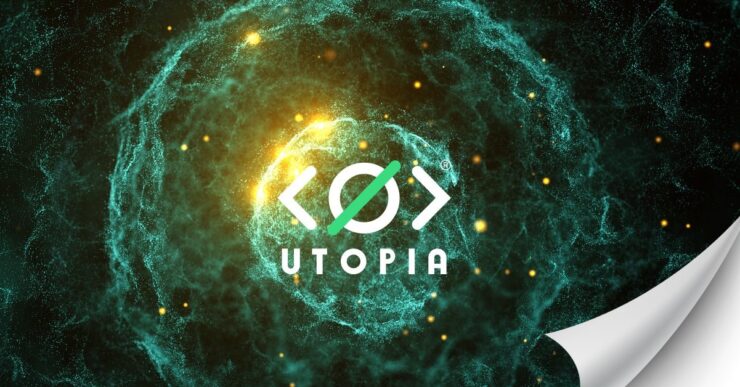
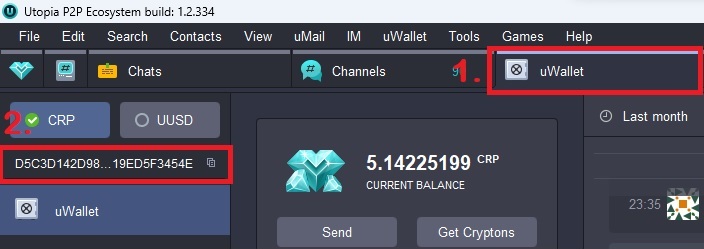
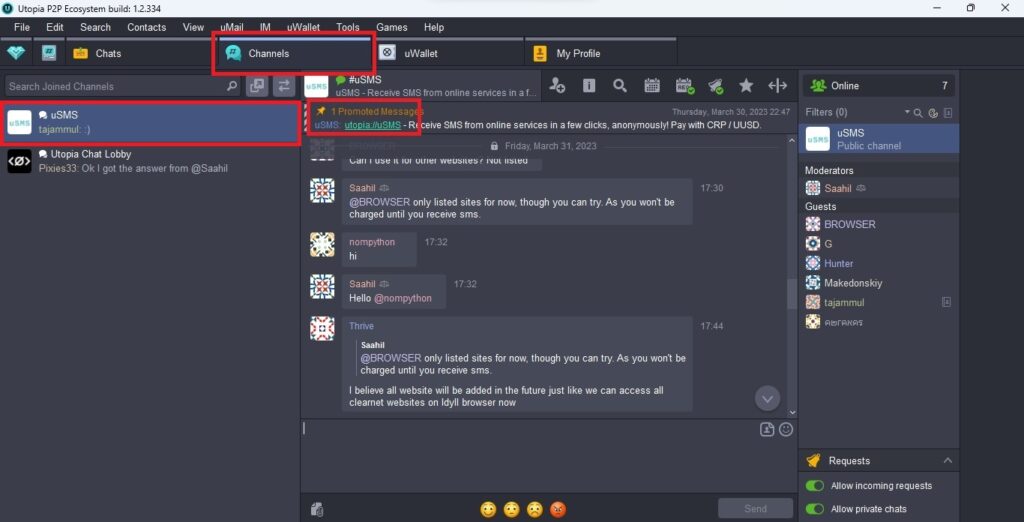
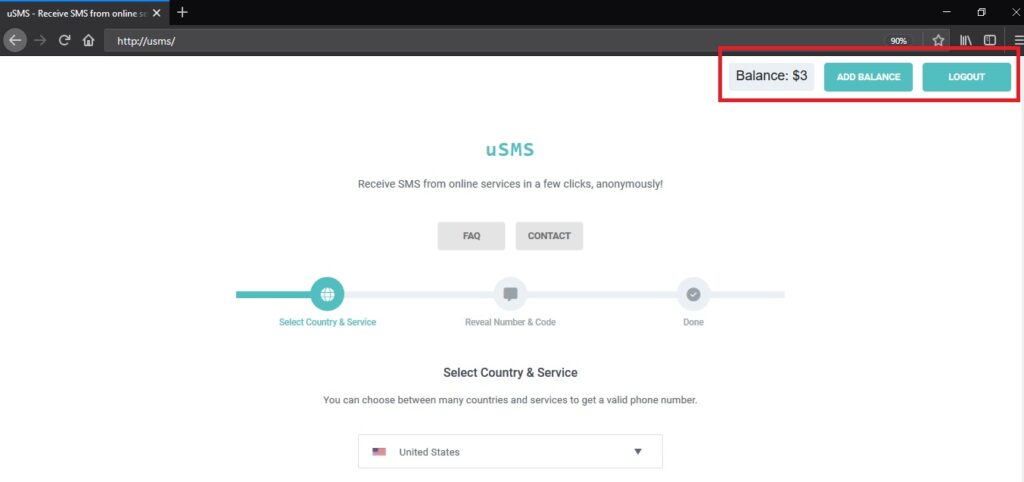
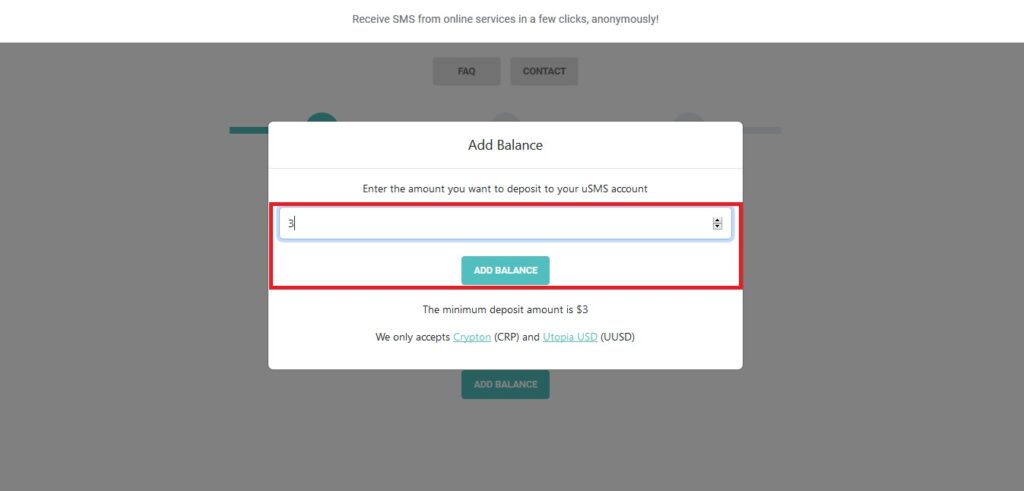
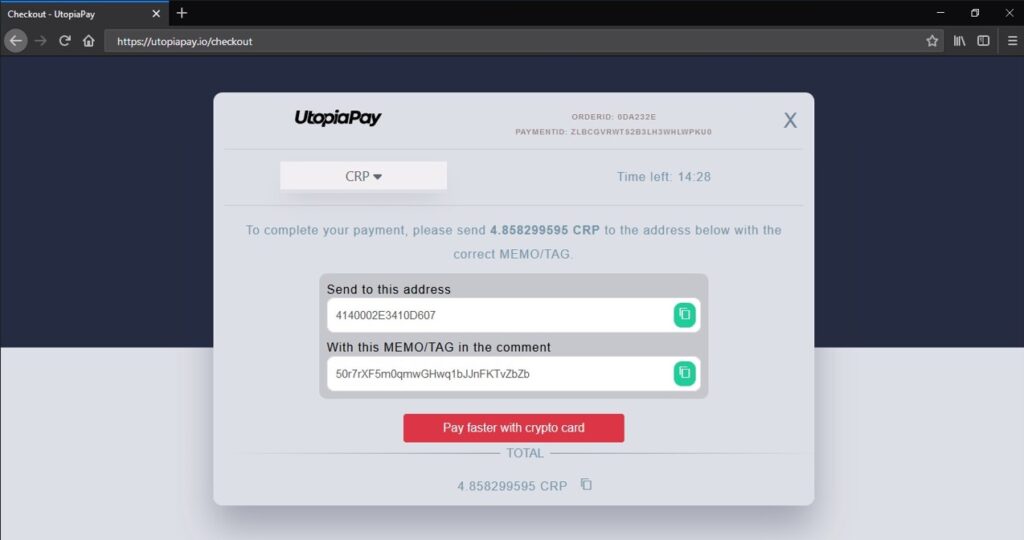
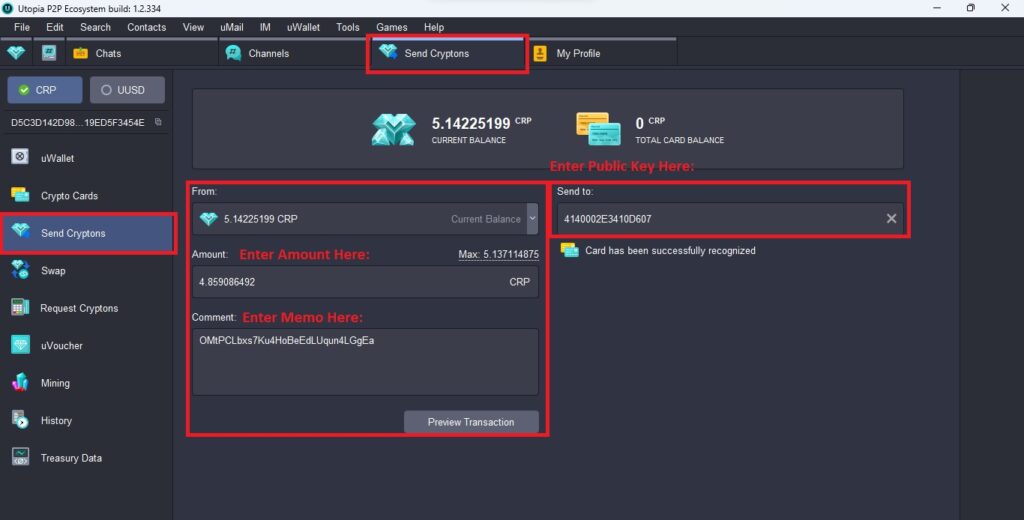
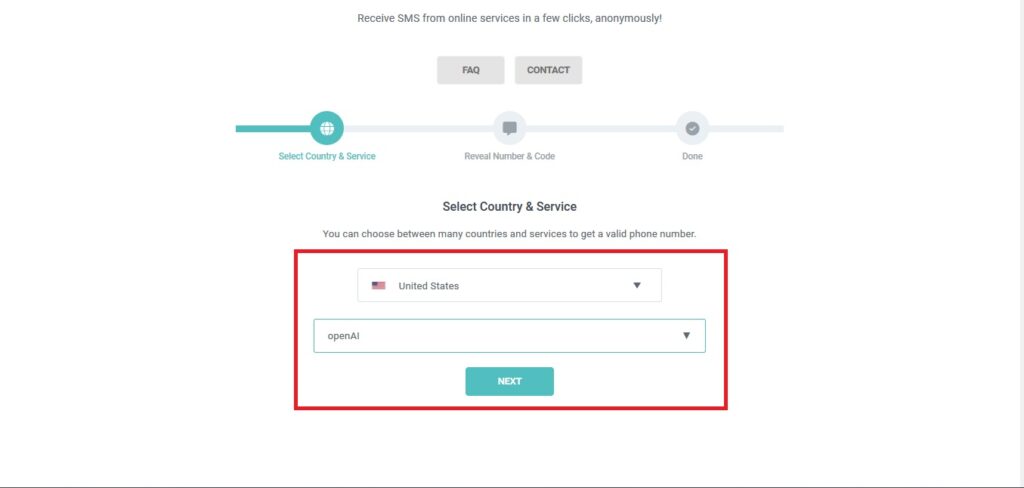
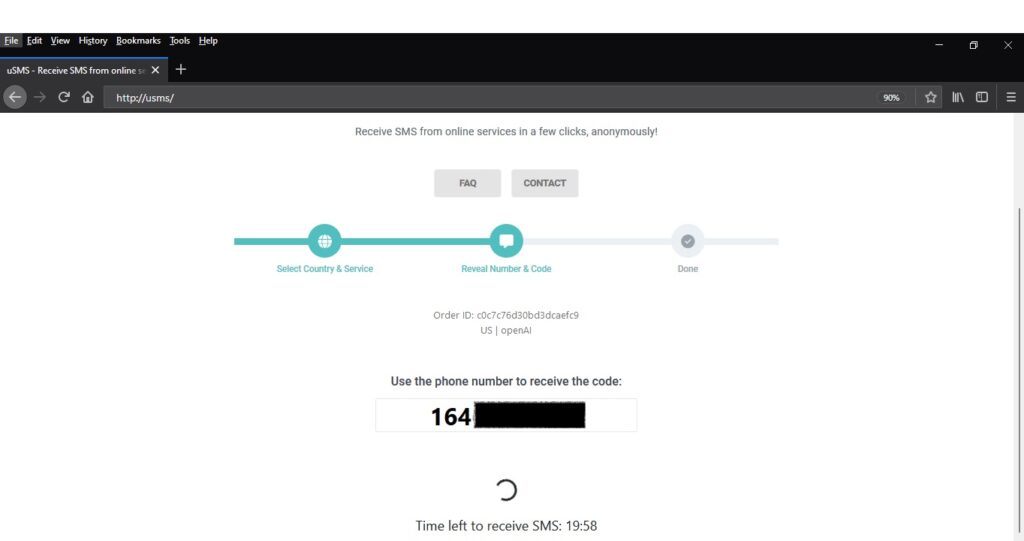
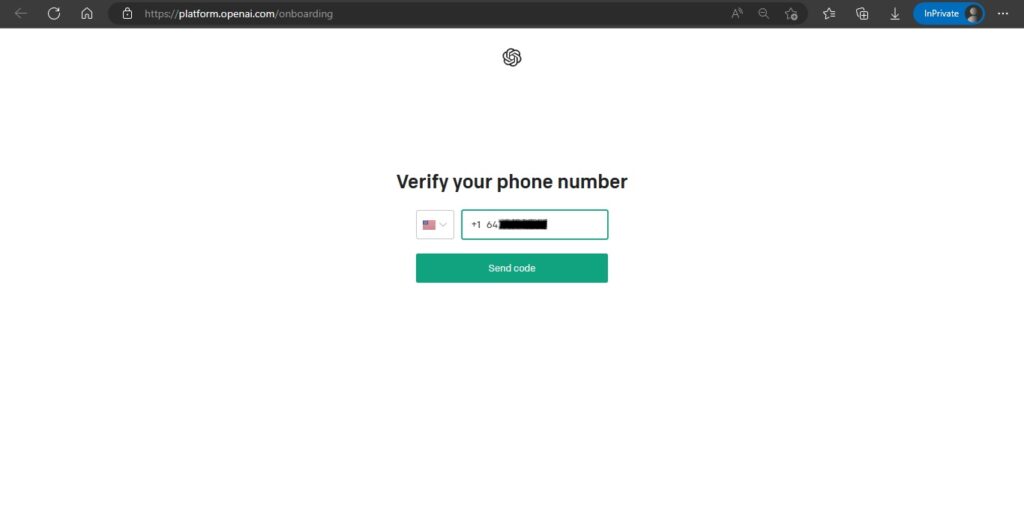
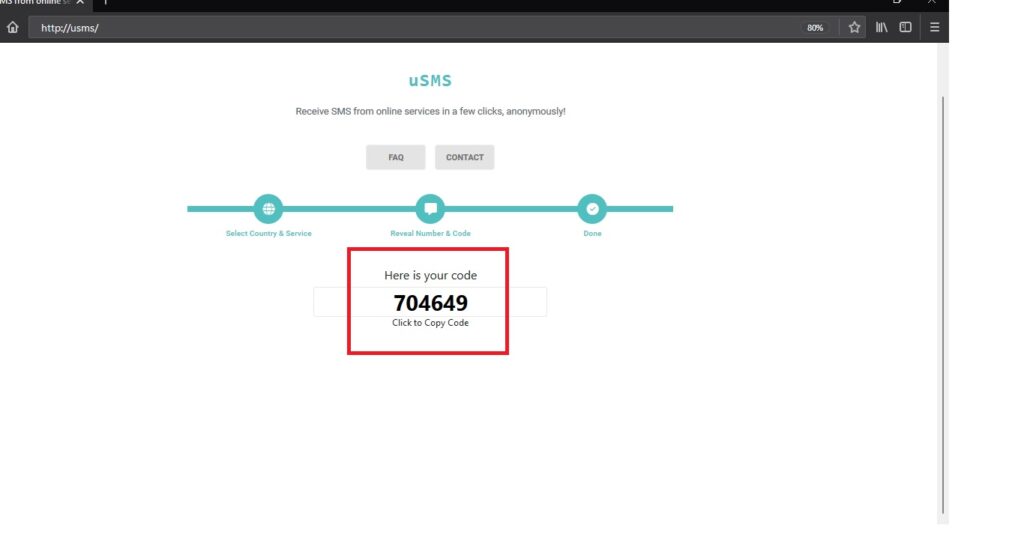
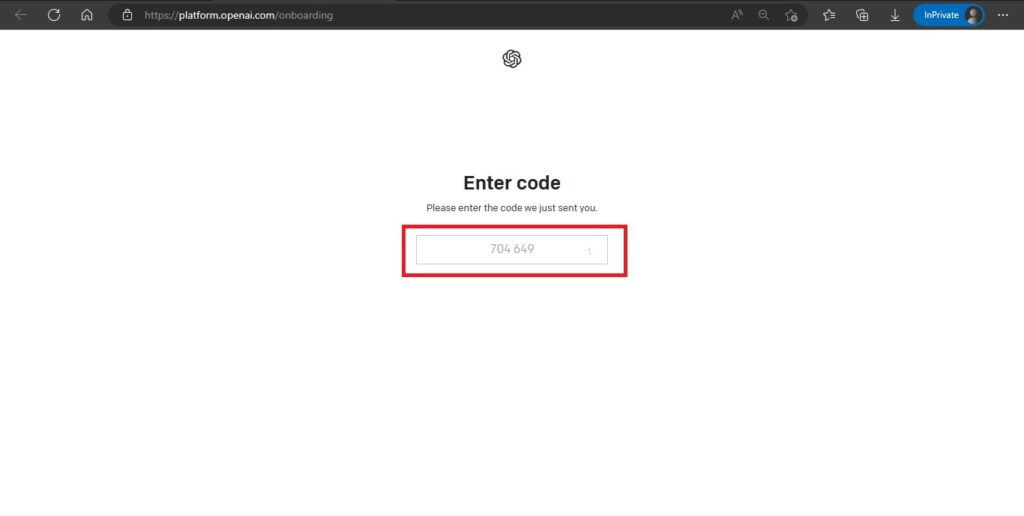
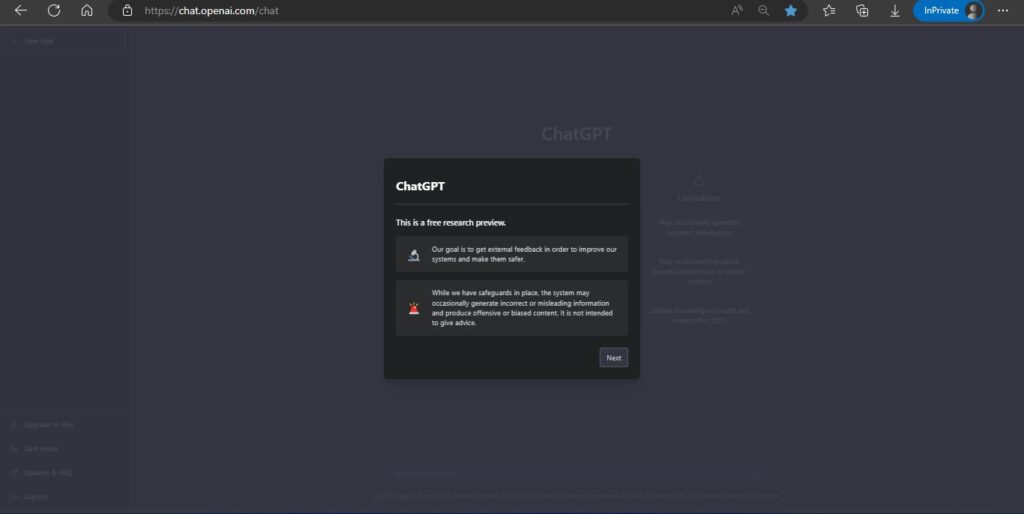







[…] Also Read: How to Get Anonymous Temporary Numbers for Online Verification […]