Today, online privacy and security are the most important things internet users consider while surfing the web. Keeping their online accounts secure with a strong password is everyone’s top priority. For this purpose, the use of passwords has been the standard method for years. But with the public awareness regarding online security and privacy, it is becoming clear that this method is no longer enough for the protection of users’ privacy. Entering the world of passkeys, the next generation of online authentication promises to be more secure and user-friendly than ever used traditional passwords. Google just announced passkeys officially. In this article, we will be talking about what passkeys are and how you can set up one for you as well.
What are Passkeys?
A passkey is an authentication method that replaces passwords with a physical key, biometric data (fingerprint, face ID), or a combination of both. Unlike passwords, passkeys have a very low chance of getting replaced by hackers. Being unique, passkeys cannot be replaced either. So being invulnerable, passkeys offer a higher level of security compared to traditional passwords. Users using passkeys can be secure of different attacks like brute force attacks, dictionary attacks, or phishing.
Why Passkeys are Important?
As online threats continue to evolve and become more sophisticated, online passkeys are becoming more important. Even with strong traditional passwords, users are still vulnerable to attacks. Especially reuse passwords across multiple accounts does not seem to be a good option when it comes to online security. Passkeys however eliminate this vulnerability by using unique keys or biometric data for each account. This makes it nearly impossible for hackers to access multiple accounts even if one is compromised.
Also Read: How to Get Anonymous Phone Number for Online Verification
How do Passkeys Work?
Passkeys use a unique key that is stored within physical devices like a smartphone. This key can be your biometric data like fingerprint and face ID. The key authenticates the user and grants access to their account. Using passkeys, users don’t need to remember passwords. In simple words, to log in to your Gmail account on your PC, you will have to use a fingerprint of your face ID on your phone. This will log you into your laptop PC without entering the password for your Google account. Once Passkeys is enabled, you have to verify your identity with your biometric data from your primary device. Which eliminates the chances of hacking.
Potential Drawbacks of Passkeys
Besides the passkeys offering significant advantages over traditional passwords, there are still some concerns and drawbacks you should consider before setting up a passkey for yourself. One of the main concerns is the potential for biometric data to be hacked or stolen. As a traditional password can be changed relatively easily when compromised, the case with biometric data is not the same. In case the biometric data is stolen, it cannot simply be changed.
Another potential drawback can be the adoption challenges. Since passkeys are a relatively a new concept, their adoption and user education can be challenging. Like some users may be resistant to change or may not understand how to use passkeys effectively.
Compatibility for Passkeys
A variety of devices and platforms such as Windows, macOS, Android, and iOS currently support passkeys. Google’s own passkey solution, Google Passkeys, is available to users having Google accounts. Google Passkeys work by using your smartphone for authentication.
It’s worth noting that passkey compatibility still lacks on some devices and platforms. Regardless of Google launching its own passkeys solution (https://security.googleblog.com/2023/05/so-long-passwords-thanks-for-all-phish.html ), passkeys are still not widely adopted across the internet. This means that some accounts and services may still make users rely on traditional passwords. However, in the coming time, we can witness the wide usage of Passkeys.
How to Set Up Google Passkeys
Finally, if you want to use passkeys on your Google account, you will have to follow few simple steps. Here is your step to step guide:
- Go to your Google Account and select “Security.”
- Scroll down until you see the “How you sign in to Google” section
- Here you will see “Passkeys” as demonstrated below.
Alternatively, you can simply follow this link to directly reach the desired window.
- After verifying “it’s you” by entering the password for your Google account, you will see this screen.
- You will be able to see your device on which the same Google account is already logged in.
- Now you can “Start using your passkey” with your smartphone.
- Follow the prompts to set up your chosen passkey method.
After setting your passkey up, you can use it as easily as a traditional password. Depending on your chosen method, you will have to scan your fingerprint or look at your device’s camera to sign in to your account each time.
Conclusion
Passkeys are a more secure and convenient way to authenticate online accounts and services. Using biometric data instead of traditional passwords significantly reduces the risk of account breaches and hacking, etc. Additionally, it makes online authentication faster and easier. However, as nothing is perfect, passkeys too, come with concerns and drawbacks. Users should be aware of these drawbacks before adopting passkeys. Overall, passkeys take a positive step forward in the world of online security and privacy. We can expect to see more and more platforms and devices adopting this technology in the coming years.


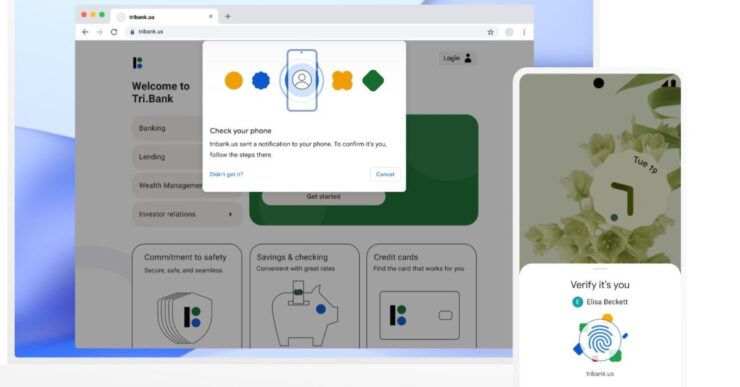

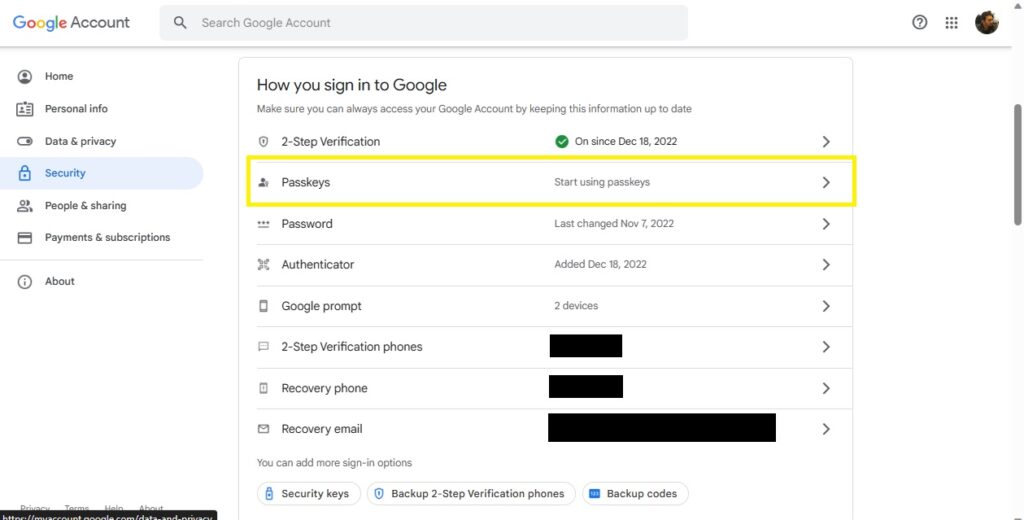
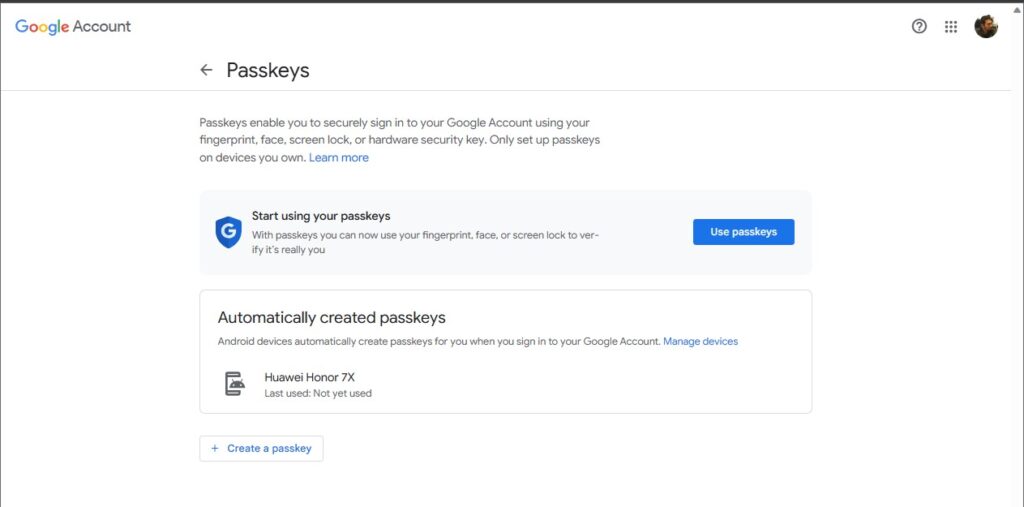









[…] for this until now. Google has recently been rolling out really productive and useful features like Google Passkeys, and now Nearby Share for PC. In this article, we will explore the newly launched nearby share […]
[…] has recently been announcing a lot of new things, such as Google Passkeys, Nearby Share for PC, and more. Now in its recent announcement, Google has revealed the plan to […]