Facebook just announced the launch (3D Feature was announced in May but wasn’t launched publicly ) of a new feature on their Mobile App, its called ‘3D Photos Feature‘. This feature makes use of the latest photo mode ‘Portrait Mode’
Facebook manipulates the Portrait Mode images to display the scene in 3D, using the depth information between the subject in the foreground and the background.
Whether it’s a shot of your pet, your friends, or a beautiful spot from your latest vacation, you just take a photo in Portrait mode using your compatible dual-lens smartphone, then share as a 3D photo on Facebook where you can scroll, pan and tilt to see the photo in realistic 3D–like you’re looking through a window.
How to Upload 3D Photos on Facebook
Watch the video tutorial for a quick guide on how to upload your photos on Facebook in 3D, or follow these steps :
- Make a new post
- Tap on the three dots for more options
- Scroll down and select the 3D photo option.
- Post and Enjoy
[ If you can not see the 3D Photo option just scroll down , have shared a hack how to enable 3D photo option in Facebook ]
Guideline for good 3D Photos
Facebook has shared certain tips on how you can achieve good 3D effects in your photos
- Difference of Depth – You’ll get the best results if your main subject is three or four feet away, and to really make it pop, try to capture scenes with multiple layers of depth, including something in the foreground and something in the background
- High Contrast – You’ll get more of the 3D effect when your photo’s subject has contrasting colors—for example, someone wearing a blue shirt standing in front of a blue wall won’t pop as much as someone wearing a different color.
- Texture is Good – You’ll get the best results from subjects that have some texture to them, have solid edges, and aren’t too shiny. Try to avoid transparent objects like clear plastic or glass, as they aren’t always accurately captured by depth sensors.
Which Devices Support Facebook 3D Photos
If you are willing to spend some money on a 360 Camera, really Decent 360 Cameras are available but this 3D Feature is currently a software feature and is rolled out for iOS users with dual lenses and as per Facebook it will eventually roll out for all dual lens cameras which support Portrait Mode. As of now only iPhone 7+, 8+, X and XS support Facebook 3D Photos. I will update this when support for more devices is added.
Update : Even if you have compatible iPhone and the latest Facebook App, it is not certain that you will get the 3D Photo Option. Facebook says it is live and available for all but turns out that is not the case. Might be a regional roll out… so let us know if you have GOT this feature or NOT.
Hardware Supporting 3D Photos : KanDao QooCam is a 360 Cam which has a feature in their app which allows to upload images in 3D on Facebook using their own cameras depth map data, irrespective of the availability by Facebook. The 3D Photo you can see below has been taken and uploaded using QooCam
From #QooCam
Even without an iPhone, you can still enjoy the cool 3D photo featurePosted by Daisy Chen on Thursday, October 18, 2018
[Hack] Enable Upload 3D Photos on Facebook
If you have still did not get the 3D photo option in Facebook, follow this Trick to enable it on your Phone. Also comment your phone if the tricks works
- Update your Facebook App
- Search for Facebook 360 Community (official with blue tick) and hit the LIKE button
- Close Facebook App and swipe it up from recent app list.
- Open Facebook Again and 3D Photo option will be made available
- Enjoy and thanks to BenMode for the tip
How To Create 3D Photos on Facebook Android
1. Open Facebook App.
2. Tap on ‘Whats on your mind’, Scroll and select 3D photo from the list of options.
3. Select a Portrait photo you would like to share and preview it in 3D.
4. Hit on the share button.
Note: Facebook has not yet rolled out Facebook 3D option for all Android Devices so you may not see the option yet.
What do you think about this feature ? more data points for Facebook to enhance their NSA like systems 😉 ?


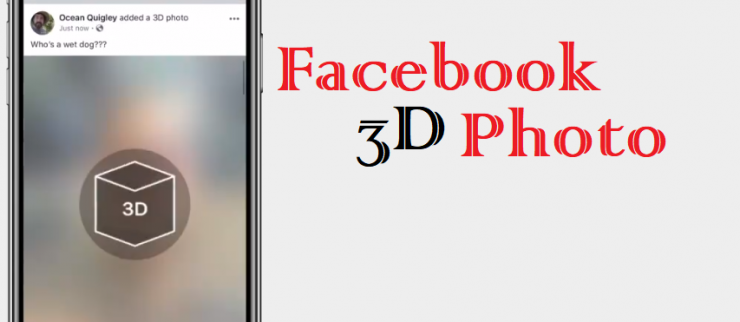









[…] nguon https://blog.drhack.net/facebook-3d-photos-iphone-android-how/Source link […]
I LIKE that it’s available. I DON’T LIKE that it’s not been “rolled out” to me yet.
🙁
[…] Source link […]