Making Videos or content for YouTube, Facebook and other platforms is quite tricky because it needs to be precise and exceptionally catchy. Going through all that video rendering time, energy-draining work, with all the separate features, adjustments to be handled separately, designing templates and hard to learn software which has to be downloaded and bought even without knowing what one might end up with. However, all of this should have been simple, but it’s not.
So we have found a web based application that might interest you as it is useful, efficient and customizable. Moreover, it is recommended software for people starting their careers that require video or image editing. This software is straightforward and versatile for every business’s social media managers. You’ll be surprised that this software doesn’t even use much of your system’s specs as it is an online video and image editing tool.
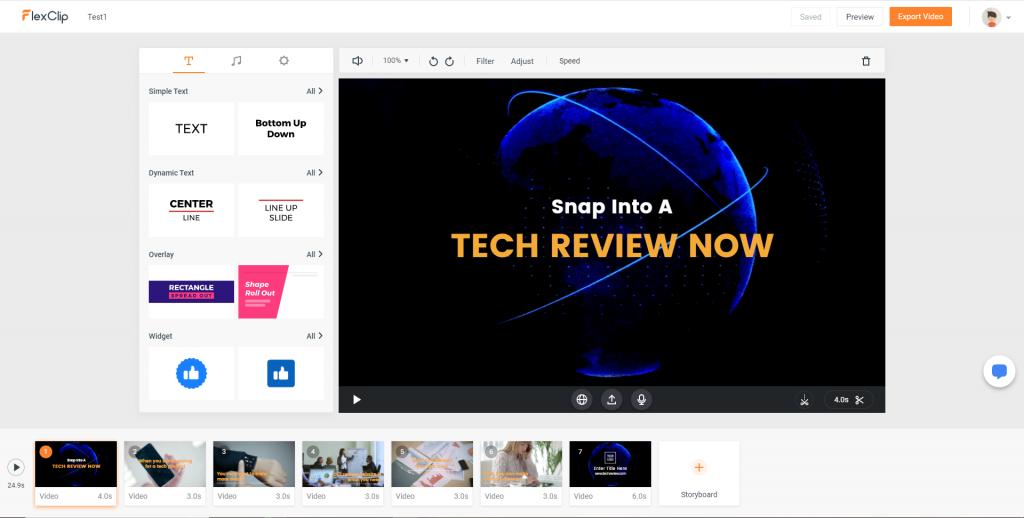
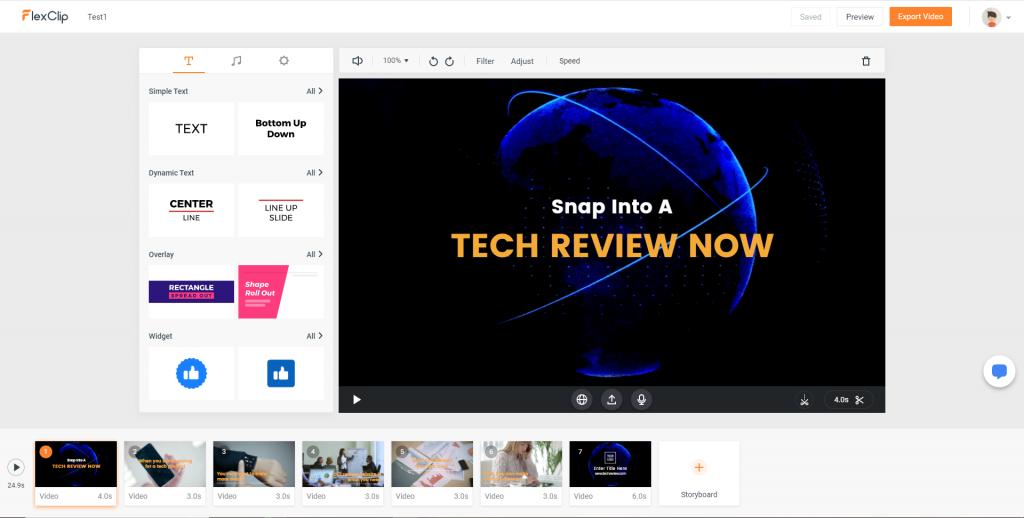
FlexClip – Video Editing Platform
FlexClip is a video and picture editing tool available on multiple platforms. Even if you have absolutely no experience in editing videos, you won’t consider working with FlexClip difficult. If you’re a novice or an intermediate, then this tool can suit you perfectly and allows you to play with a variety of their templates. So, you don’t have to begin from scratch. FlexCLip enables you to choose a free sample template from tons of its categories ranging from marketing, business, advertisements, events and so much more. Moreover, FlexClip has a free version with limitations that you can use forever! So let’s dive into the review as well.
FlexClip Overview
Here is the basic information about FlexClip:
| Product | FlexClip |
| Features | Free Templates, Online editing, 1080 Full HD support, Easy to use |
| Supported Platforms | Web-based (platform-agnostic) |
| Pricing | Free, $4.99/month, $7.99/month (30% discount code given below) |
FlexClip Review
First and foremost, we need to inform you that we’ve reviewed FlexClip via Google Chrome (on a Windows 10 PC). As this is a Web-based application, it does not depend on the specifications of your system. All you need is a stable Internet connection and a system that can run a browser.
User Interface
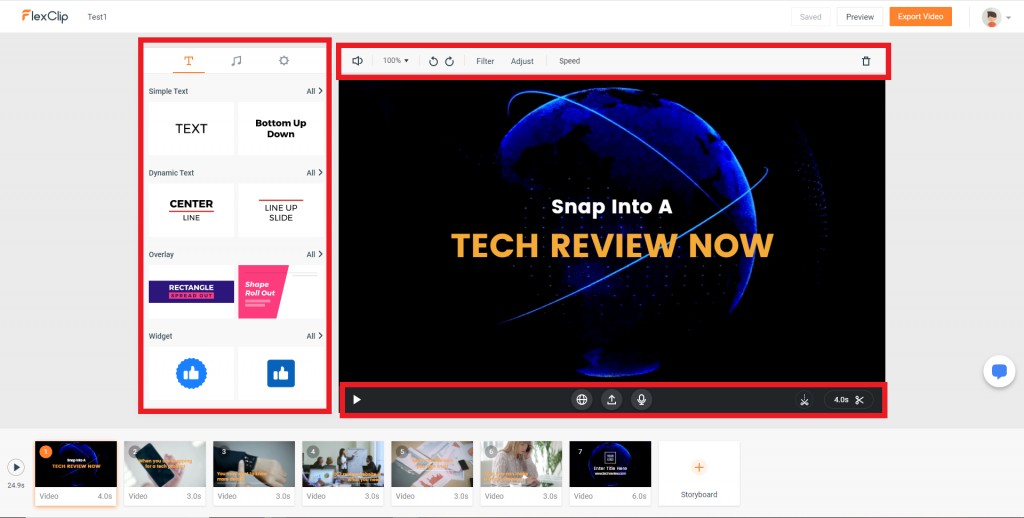
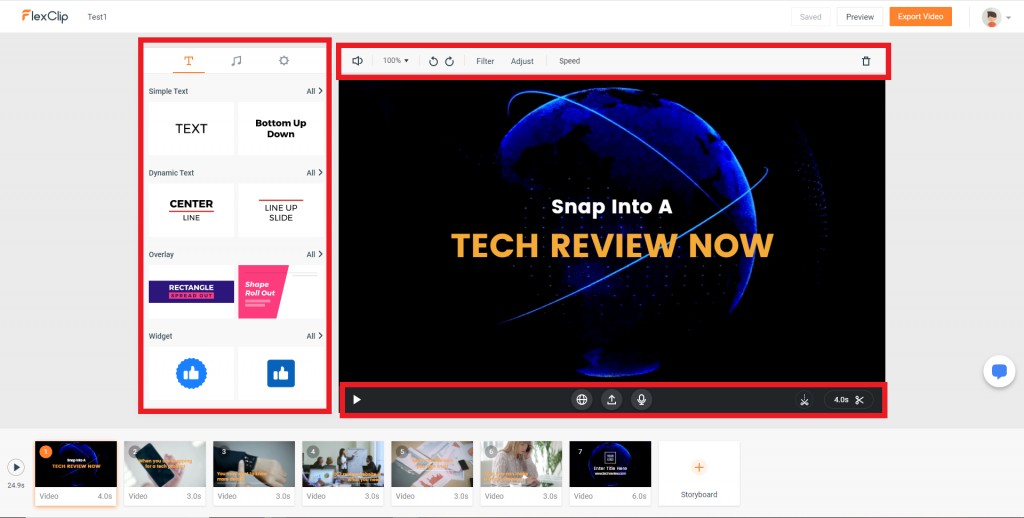
User Interface of the website is pleasant and straightforward. That’s why this program has been listed several times as being the best way to change something the way you like. You don’t need any editing lessons or any experience to use this software. Upon choosing a sample, FlexClip will enable its core GUI for editing. Your video is allocated the largest portion of the display in the center and can be previewed in real-time. Underneath it, you will be able to add stock files, your local storage media and you will also be able to record your voice through the microphone while editing. You can see a toolbar at the top which changes based on the item you pick. If you pick the text, for example, you can see various sizes, changes in colour and other modifications.
Simply drag the videos onto the center of the screen and start editing using the three panels located around the video. The last panel at the bottom of the screen shows the number of slides, their duration and this panel also contains the option to duplicate videos and add transitions for better effects. To sum it all up in a single line :
FlexClip has a highly interactable and easy to use User Interface that makes editing more natural and fun.
Features and Customizability
FlexClip boasts its high customizability and its effectiveness. Generally, when users change the scale or resolution of their video, all the text and media is displaced, but that’s not the case here. The text size and the images are scaled accordingly. Like this, tons of other neat features are present. Let’s go through a few primary ones
- Watermark – There are two types of watermarks. One is a logo, and the other is of text. Both can be easily configured by changing opacity, size and auto placing option which places the watermark on any corner of the media where you want.
- Overlays – These Overlays serve many functions, and each component of them can be changed from their colour to their text. These Overlays can be used for being used for presentations, pop up info and for subscribing or liking notification for viewers.
- Widgets – Widgets are probably one of the most useful things for editing as they remind the user to like, subscribe and click on the allow notifications button. FlexClip has a variety of widgets for multiple platforms such as YouTube, Facebook and Instagram. There are a few other decorative widgets as well.
- Music – You can add Music, and if you want a selected part of the Music, there is a Trim button for you to use.
- Filters – One useful feature for adding a specific tone is the “Filters” option which lets you add Filters and make your videos look classy.
Speed and Performance
The performance of this powerful video editing tool is outstanding because it does not require you to have a high-end system to run, FlexClip being a web-based tool handles all the workload on its servers to ensure that you have a quality experience. The overall speed is quite impressive when editing and adding. But an issue that you may face was that there were no loading signs to notify the user that our previous action is still being completed or processed. So for a while, you are oblivious of the fact that actually, it is completing the last task. Apart from this, everything runs smoothly and I must say it is speedy and less time consuming than most of the software out in the market as they are dependent on the processing power our machines.
Media Formats
FlexClip supports certain formats, any format except supported ones will have to be converted. For video these are the supported formats:
- MP4 (H264)
- MOV
- WEBM
- M4V
If you have any other format, use FlexClip’s Free Online Video Converter.
For images following are the supported formats:
- PNG
- JPG
- WEBP
- SVG
- GIF
- BMP
- ICO
For audio these are the supported formats:
- AAC
- MP3
- M4A
- FLAC
- OGG
- WAV
FlexClip Drawbacks
FlexClip offers a lot more than what one would expect from a web-based tool and it would take a while to point out all of its advantages. Here are some disadvantages of FlexClip:
- Images with Tiff, Exif, WEBP & BAT formats are not supported.
- Famous audio formats are supported however .3gp, .aiff and .M4b are currently not supported.
- Not all Video formats are supported, such as .mkv, .ogg, .FLV and .SWF.
- You can’t upload video files that are over 400 MB in size. A video of 4K resolution will most probably surpass the set limit and will have to be resized. Or you will have to upload the file in split files which would cause delay and unnecessary burden.
- Different widgets are available for notifying the user to like and subscribe for multiple platforms but some of them are missing such as the Twitter’s retweet button.
- The free version can only have 1 project which will suffice only for testing purposes.
- High-speed internet is required to upload any media files.
Pricing and Plans
Currently, there are three Plans; Free, Basic and Plus. A basic plan would be enough for an individual while plus plan might be required for businesses with bigger video editing appetite
| Free Plan | Basic plan [$4.99/m] | Plus plan[$7.99/m] |
| 480p SD downloads | 720p HD downloads | 1080p Full-HD downloads |
| One stock video per project | Five stock videos per project | Unlimited stock videos per project |
| Maximum 12 projects | Maximum 50 projects | Maximum 200 projects |
| Video length up to 1 min | Video length up to 3 min | Video length up to 5 min |
| Custom watermark | Custom watermark | |
| No FlexClip intro | No FlexClip intro |
FlexClip Discount
When you have read this much of the article it seems that you are interested in the platform and if that is the case let me give you a 30% discount which you can use while availing Basic or Plus plan of FlexClip. Use the Discount Code below to avail your 30% discount
[sociallocker]
Use the Discount Code at the time of purchasing FlexClip
30% Discount Code : DRHACKCODE
[/sociallocker]
Verdict
FlexClip is one powerful and speedy tool to use for professional content creation and its a time saver for any business running on social media as they need to keep their subscribers happy and updated which requires swift and concise editing.
Another advantage of such a platform is that you don’t have to carry your laptop or project files rather they are saved in your account online which can come really handy at times.
However, there are fewer formats and that might bug people and its good that there is a free version, but this version has very constricted options and features which is only enough to test out the platform. For professionals this might not be an ideal platform but even they will understand that it is not meant to replace professional editing software but to augment the video editing process under special circumstances.










Add comment