Due to the current situation in the world and attack of Corona virus, organizations are forced to get their work done by their employees while they stay at home. The same requires tools to work efficiently and increase productivity.
In this context, it is important to consider the difficulties of getting a job done while staying at your home and its impacts on your life. However, one of the major advantages of remote work is a better work-life balance. Which can be ensured with proper tools to aid you in your remote work. If you lack proper tools you may end up spending even more time to get your tasks done.
It is not easy to work from home as you get distracted at home, may feel loneliness or do not have reliable internet/WiFi. Buffer.com published a survey on difficulties one may face while working from home.
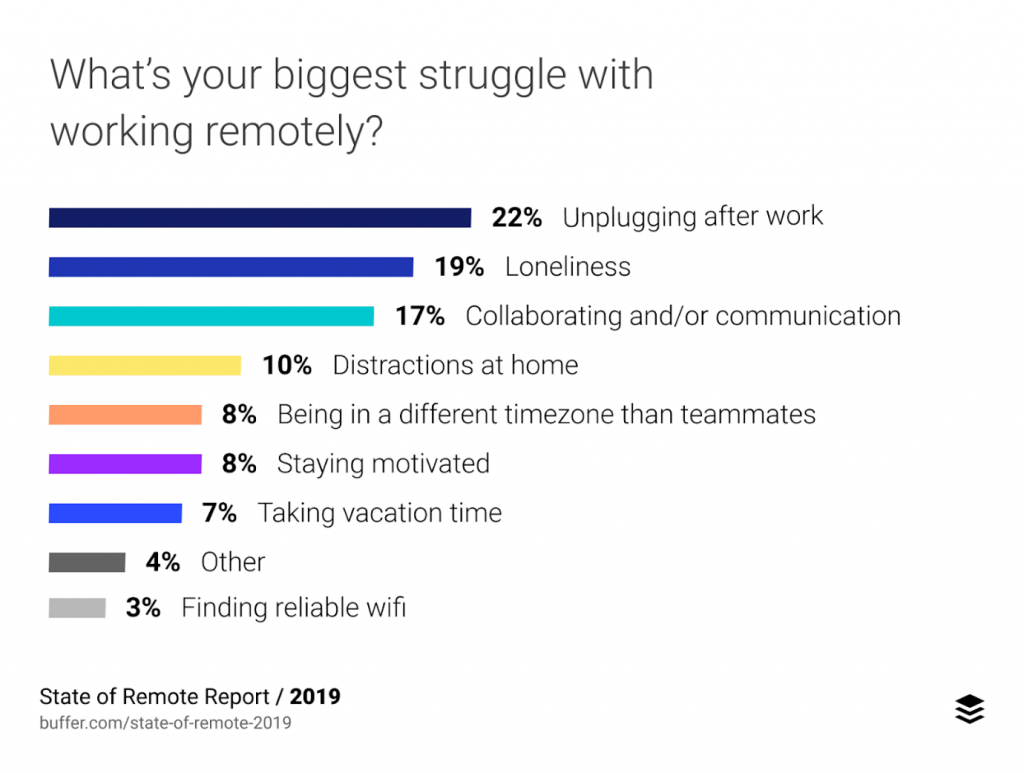
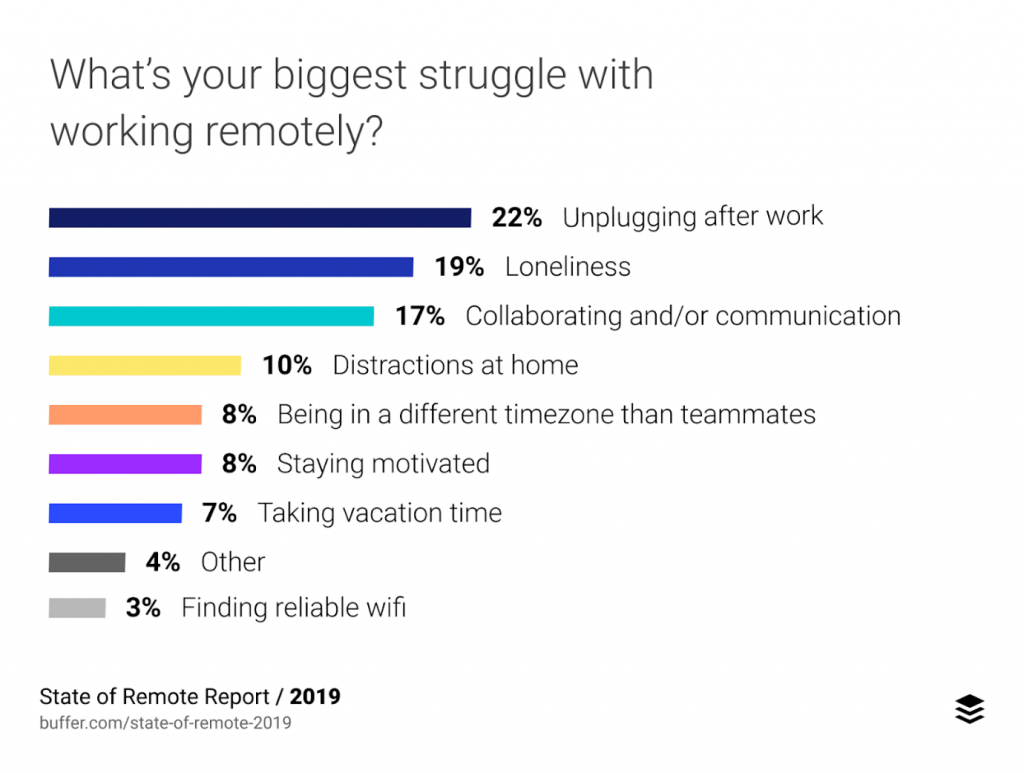
I am sharing apps in this article that will help you to overcome some of the above mentioned difficulties and let you concentrate on your work while working from home. These apps can be used to improve your workflow, increase productivity and be comfortable with work being done at home.
Here are the top 10 apps that can increase your productivity in different ways and I suggest you should use multiple apps to get benefits of these apps. These Apps also allow you to collaborate with your team for remote work.
1. Zoom
Free version available, paid versions from $14.99/mo per host
Zoom was founded in 2011 to allow organizations to accomplish more by putting their team together on one platform. Zoom provides a user-friendly and reliable cloud platform for audio and video conferencing, chats, webinars and collaboration across desktops (Windows and Mac), mobile devices (Android and iOS) and Web.
The reason I put this app on number #1 place is that many organizations are adapting zoom for communication and collaboration and Zoom is successful in fulfilling organization’s needs.


Key Features
- Video meetings: Video meetings or one-video calls for remote teams.
- Voice calls: If face-to-face meetings are not required, you can make a group or individual voice calls.
- Webinars: To host webinars.
- Messaging: Members of the team can send messages.
- File Sharing: File sharing for the team during and outside video/voice chat.
Zoom supports group video meetings and voice calls. The free version of the Zoom will be suitable for a large number of smaller teams and paid versions only require hosts to pay monthly fees. A host is someone who invites team members to attend meetings that are limited to 100 members and if meetings last longer than 40 minutes, only then the host needs to pay the fee.
Zoom in available for Android, iOS, Windows, Mac and Web.
2. Slack
Free version, paid versions from $6.67/mo per user
Slack is a team messaging platform that is perfect for remote workers. Instant messaging is separated in groups that can be joined and left by team members (if needed) to prevent others from receiving messages or updates that do not involve them. Group members may also communicate outside channels beyond the key topics to avoid communications from overlapping.


Key Features
- Video & voice calls: Video and voice calls within Slack.
- Instant messaging: Live messaging for smooth collaboration.
- Statuses: Availability statuses can be set.
- File sharing: Files such as Videos, images, PDFs, and other common files types can be shared.
- Screen sharing: Team members can show their work to others in real-time for stronger collaboration by sharing their screens.
Slack can be used for free to create a single work-space having access to 10,000 recent messages from teammates. The free version of Slack can be used by teams within an organization to boost their workflow between themselves.
Slack not only improves collaboration for the office community but for remote workers too who need to interact with team members from elsewhere which is one of the most common problems reported by remote employees.
Slack is available for Android, iOS, Windows, Mac and Web.
3. Chrome Remote
Free
You can access your computer securely from your phone, tablet or other device through Chrome Remote Desktop. Basically, this means that you can access your work computer from anywhere, without any security threats at any time. To access your computer all you need to do is type an access URL to a web browser or download the android or iOS app.
Chrome Remote Destop extension for chrome browser provides you with faster access from portable devices to your desktop / home machine.
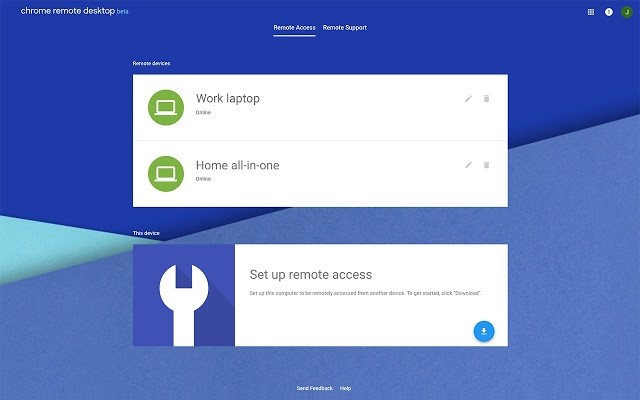
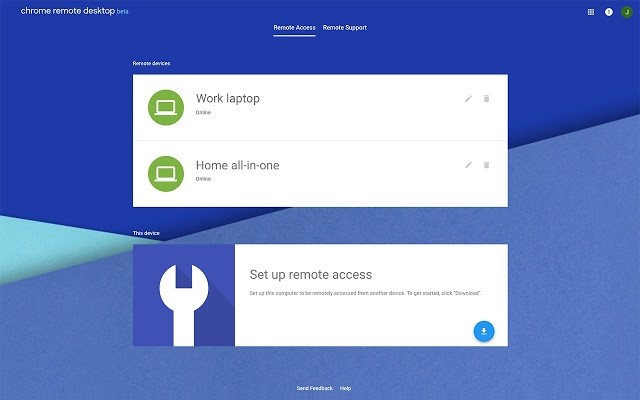
Key Features
- Remote Access: Access to your computer from anywhere, anytime.
- Screen share: Screen can be shared using Remote Support feature with team members for collaboration.
- Remote Support: To get support or collaborate, access can be allowed to team members.
Chrome Remote Desktop main feature is to connect the computer with teammates. This ensures that you can view your computer and get remote assistance that lets your colleagues see your screen, monitor your device or resolve technical issues.
However, you can also reverse using this feature to control and assist your teammates’ computers. You may easily use the app to share screens and work together more efficiently with others.
Chrome Remote Desktop is available for Android, iOS and Chrome Extension.
4. Toggl
Plans start from $9/month per user
Toggl is an app that records time and tells you how much you spent on projects. This app was designed from the start for remote employees to help freelancers to correctly bill projects and be paid for jobs.
That alone makes Toggl a worthwhile investment if you are a remote freelancer. The reports would also help you to quote better on future projects.


Key Features
- Time tracking: To track the time spent on getting things done.
- Reports: Toggl reports show you how productive you’re and how profitable your time is.
- Boost profits: Check if you’re getting paid for the time it takes to complete projects.
- Cross-platform: Toggl is available for desktop and mobile so you can access it whenever you need it.
Toggl will also allow you to improve profitability by showing tasks that last longer than usual. This can also enhance project planning by monitoring how long it is actually necessary to complete individual and group activities. Toggl also includes team plans for organizations that start at $18 per user per month.
Toggl is available for Android, iOS, Windows, Mac, Chrome and Firefox.
5. Spark
Free version, $6.39/mo (per user) for Premium
Spark is a smart email program that gathers and categorizes the emails from all accounts automatically. You should also set emails as important that you are working on or screen out those emails that don’t matter or snooze them for later.
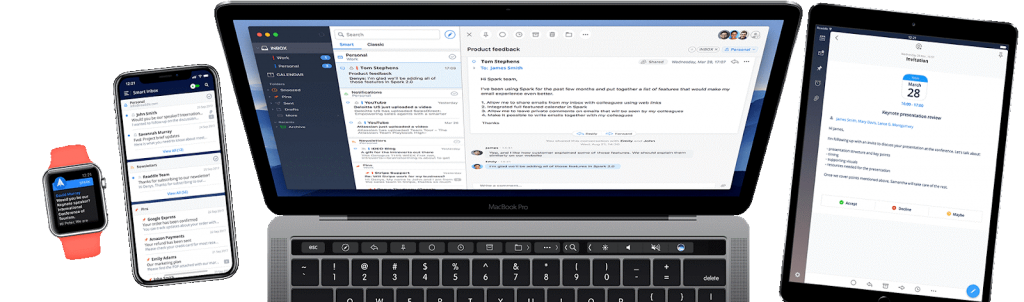
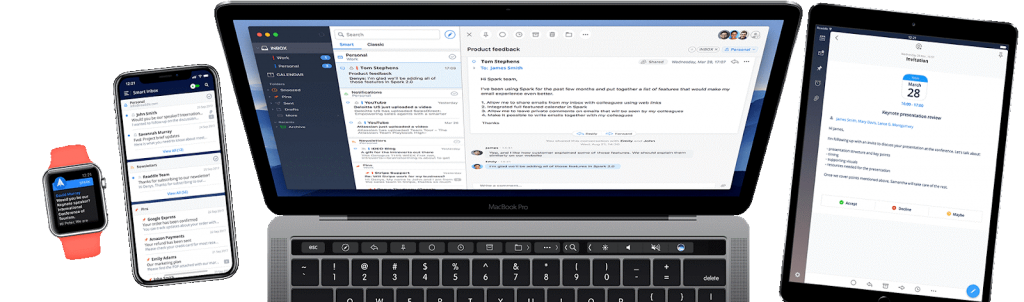
Key Features
- Smart notifications: Receive notifications only for the emails that really matter.
- Smart inbox: Keep your inbox clean, easy search with “Smart Search” and snooze emails.
- Assign emails: Assign emails to team members.
- Team email: Private team comments, shared drafts, template replies and instant chat for collaborative teams.
- Send emails later: You can schedule emails with the Spark.
- Reminders: You can set reminders for follow up on critical emails.
Spark also offers a range of teamwork tools, empowering team members to collaborate remotely and in real time on the same email. This ensures that anyone requesting information will get correct information from the concerned member.
For freelancers and very small teams, the free edition of the Spark would be more than enough. While for advanced collaboration features, organizations can buy paid versions starting from $6.39 per user per month.
Spark is available for Android, iOS and Mac.
6. Google Drive
Free
Google Drive is a most rivalrous cloud computing competitor to Microsoft Office and much more convenient than its rival for remote workers. Google Drive’s file sharing and collaboration tools function better than Microsoft Drive.
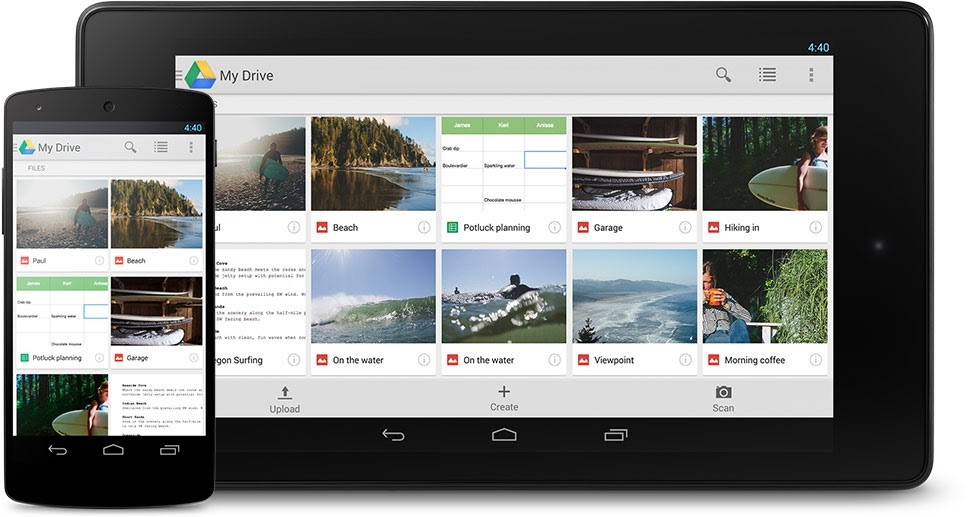
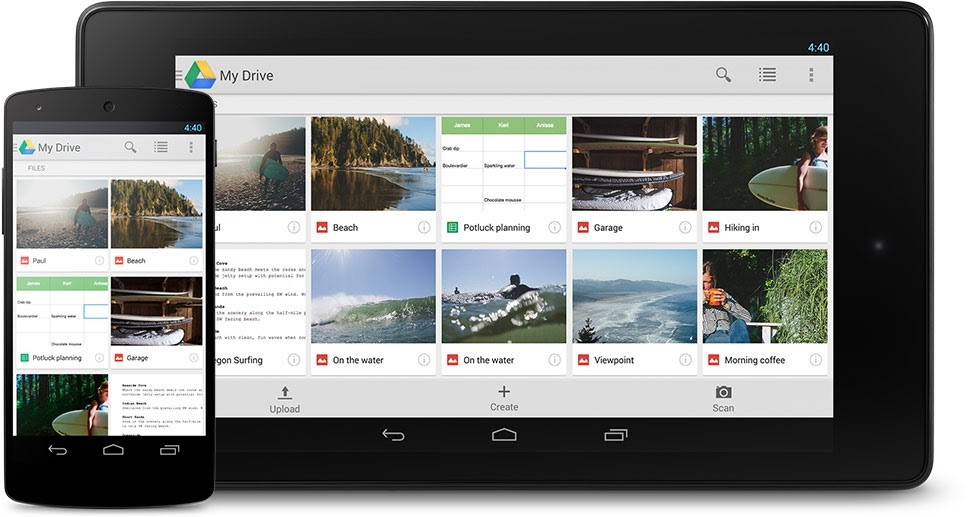
Key Features
- Documents: You can work on Word documents, spreadsheets, presentations.
- Collaboration: Live collaboration on Google Docs files
- Cloud storage: Google Drive is useful for remote teams in creating, uploading, sharing and collaborating on files.
Google Drive allows you to work in real time with other team members on the same text doc or spreadsheet. No major pause happens, and modifications made to docs happen in real-time to all participants, while comments can also be made to particular lines or cells.
The free edition of Google Drive should be adequate for most of the people working remotely. You can upgrade your cloud plan if you need more than the usual 15-GB capacity without being charged for the G-Suite.
Google Drive is available for Android, iOS, Windows, Mac and Web.
7. Calendar
Free version available, paid versions from $10/month
Google Calendar is a prominent free digital calendar, but it does not provide the advanced functionalities that remote workers usually require. The similarly-named “Calendar” bridges all the Calendars to one more feature-rich interface.
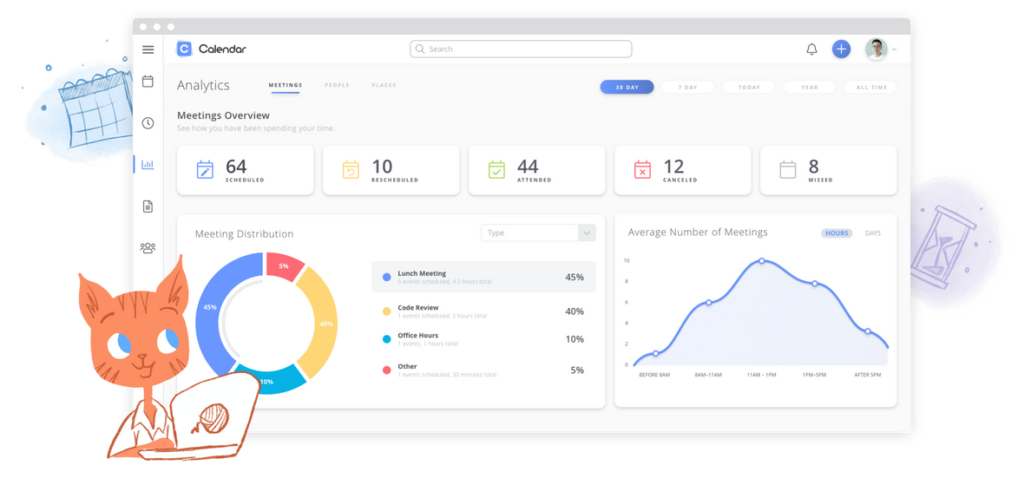
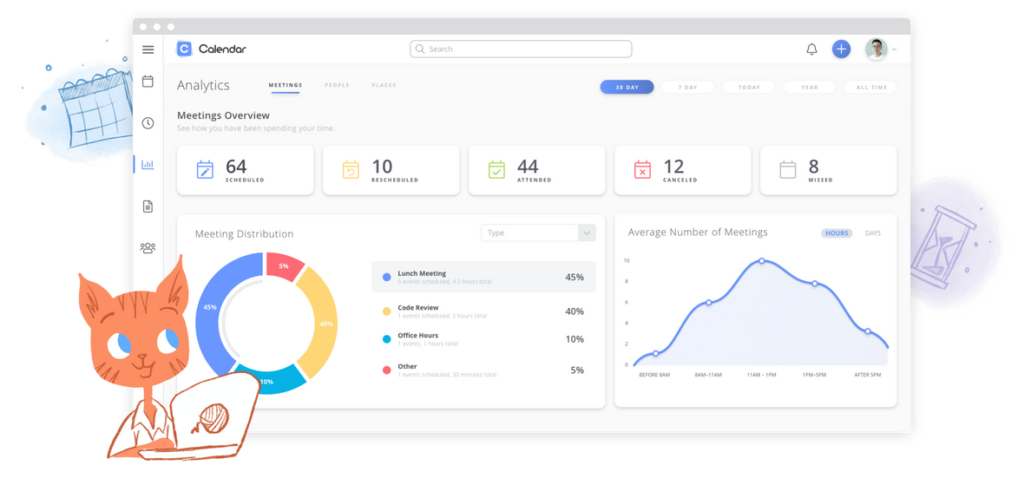
Key Features
- One calendar: Integrates all of your calendars (Google Calendar, Outlook, etc.) in one place.
- Meeting transcriptions: Automatic transcripts of your meetings.
- Easy scheduling: Schedule team meetings.
- Synced events: Create events in Calendar or create them in your other calendar apps – it will keep them synced.
- Analytics: Provides analytics reports to improve productivity.
Apart from consolidating all the calendar applications, the main feature of Calendar is how meetings are held. Calendar helps you to pick and schedule appointments within the availability hours and guarantees that there are no problems with current activities or projects rather than scheduling video calls or other appointments through dizzying e-mails with several team Members.
Calendar is available for Android, iOS and Web.
8. Zapier
Free for 100 tasks/mo, $19.99/mo for 750 tasks
Zapier is a simple scheduling App that saves you infinite hours on repetitive tasks. One can create zaps to automate the repetitive tasks for example manually uploading files over google drive. Essentially, Zapier transfers data between applications such as Gmail and Google Drive so that email attachments are uploaded for remote access.
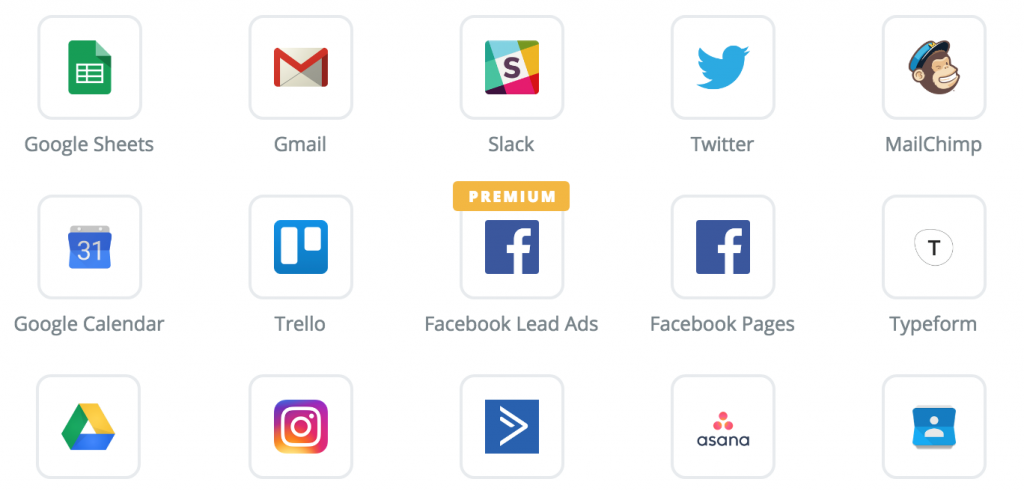
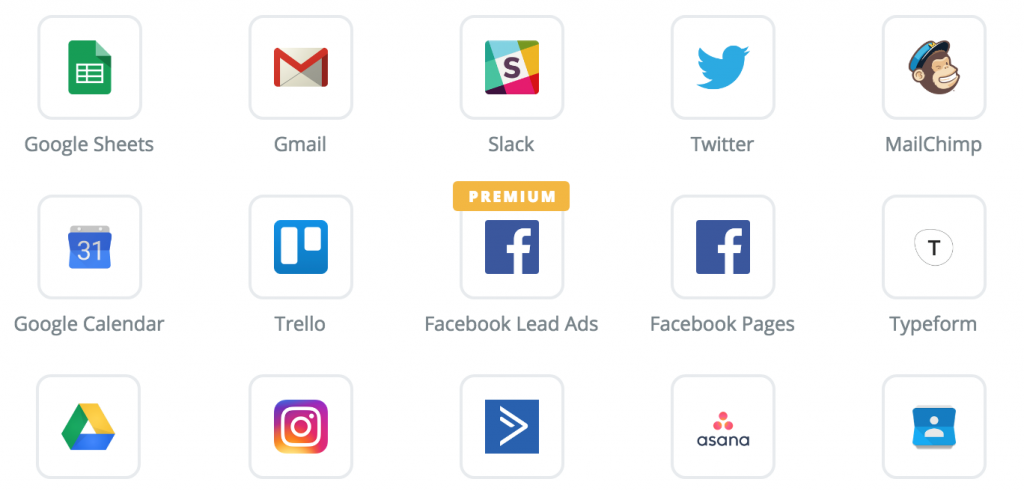
Key Features
- Integrate apps: Link your apps so they can share data, spend less time switching between apps.
- Zaps: Browse Zapier’s library of automation workflows templates for your apps.
- Automate tasks: Automate tasks between apps.
- Custom automations: Build your own automation.
Automation is the principal technique to boost productivity and Zapier is the simplest approach to this complicated issue. It is amazing how much time you save with Zapier and how compelling new automations can be created / discovered.
Zapier is available for Android, iOS, Windows, Mac and Web.
9. Trello
Free, paid for businesses starting from $9.99 per user per month
Trello is one of the best scheduling based project management tool available for free. However, the paid version is required for extra functionality and integrations with other apps. Trello helps freelancers and organizations to collaborate efficiently and organize their projects using an unlimited number of boards, lists and cards.
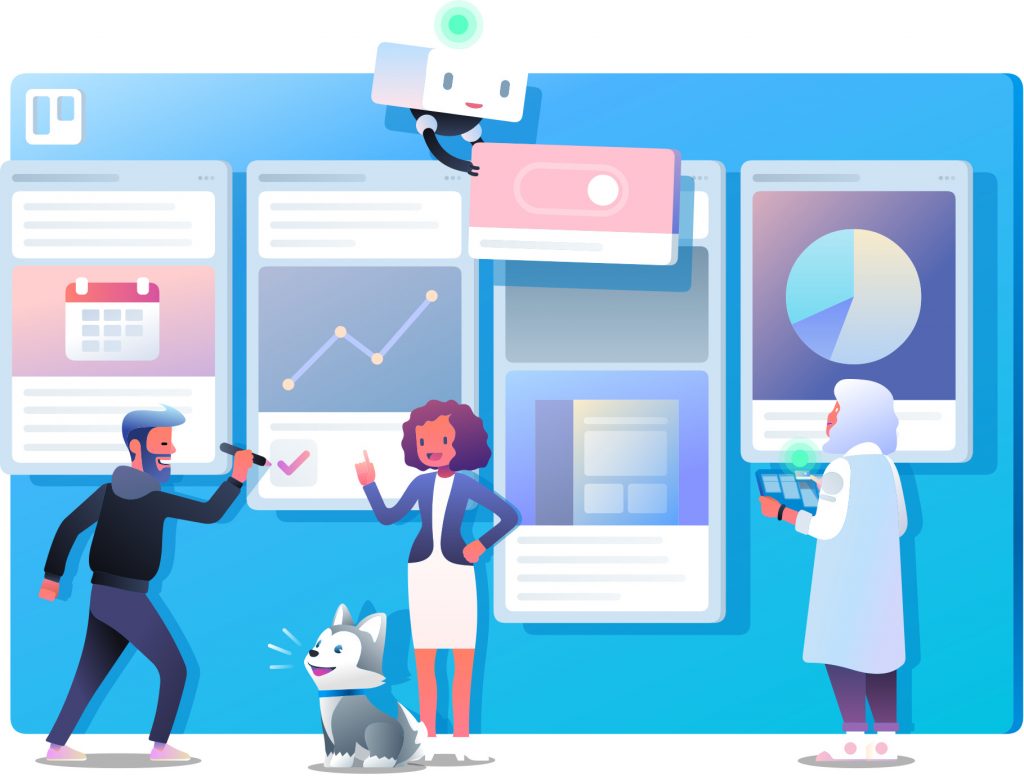
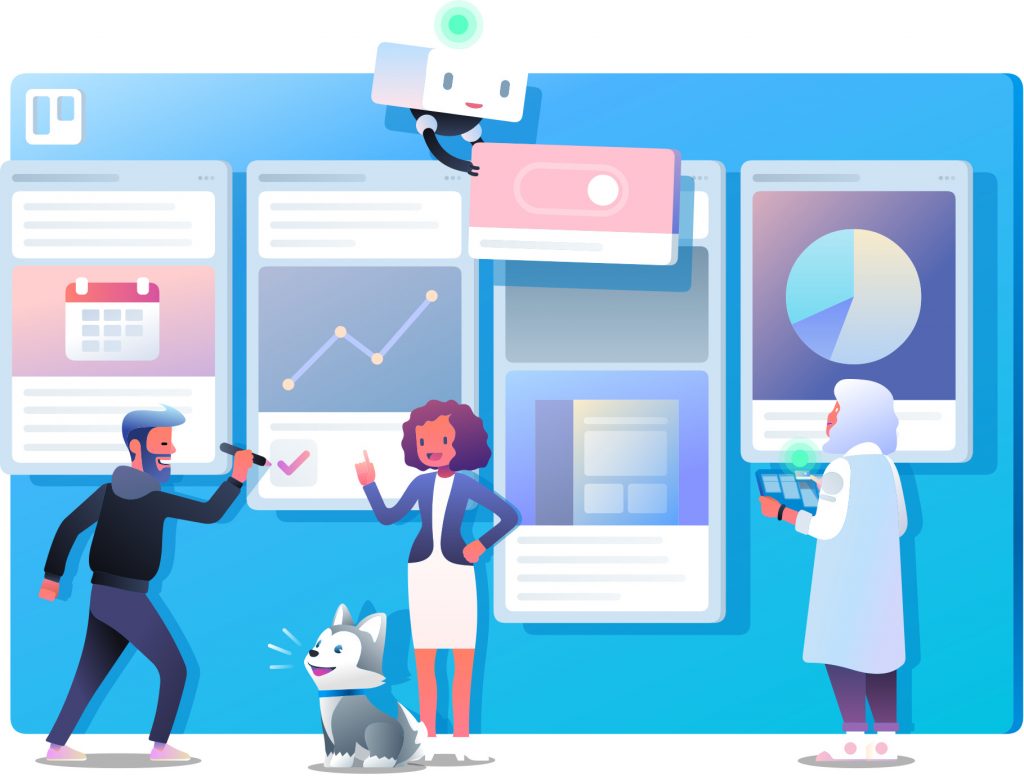
Key Features
- Well-Organized Board & Card System: You can create unlimited boards, lists and cards and also can use available template as per your needs.
- Smooth Editing: You can easily edit lists/cards name and description
- Collaboration: You can invites your team member to collaborate within a board.
- Searchable database: You can easily search between boards, lists and cards.
- Integrations: Trello can be integrated with other productivity apps such as Google Drive, Calendar, etc.
- Mobile Optimization: You can use the Trello on multiple devices with the same account where you can see your boards, lists and card optimized for mobile.
Trello is available for Android, iOS, Windows, Mac and Web.
10. Daywise
Free
We already know as per Buffer’s analysis that remote workers cite that the main concern in working from home is to switch off after work. One can be understand how hard and how necessary it can be to switch off after work. So, Daywise helps in rescheduling automation for specific apps to help you unplugging from all software.
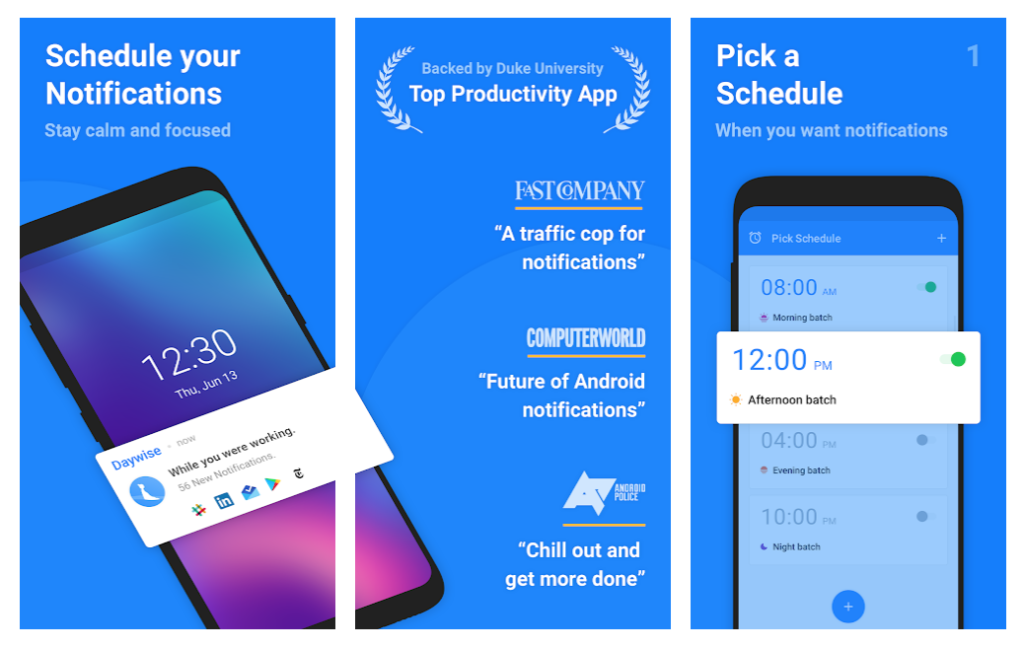
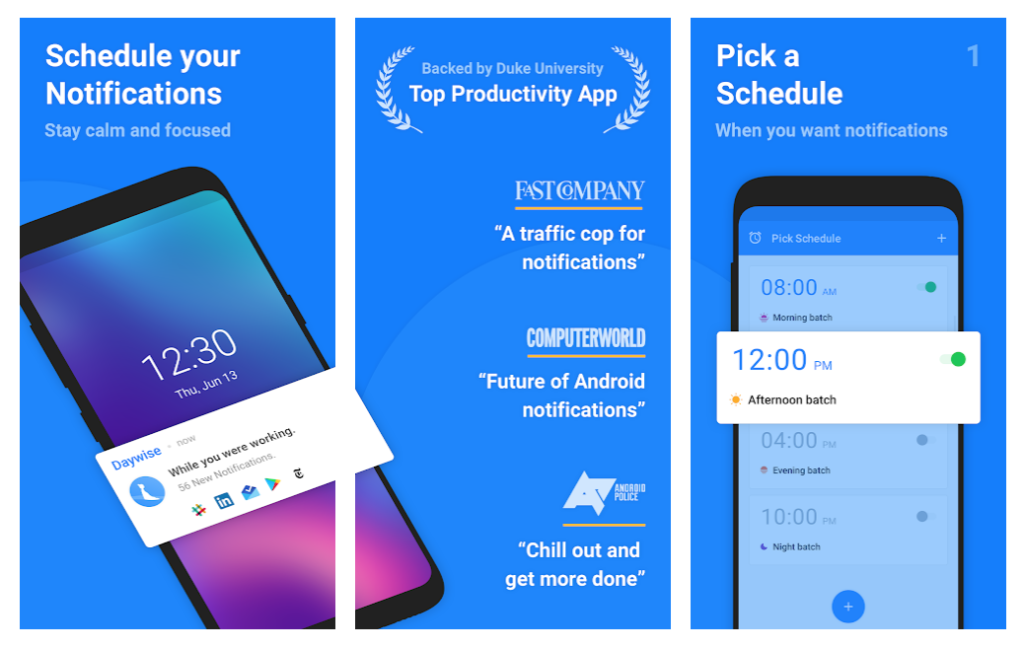
Key Features
- Schedule notifications: You can set when to receive/not receive notifications for your apps.
- Inbox: Notifications collected in Daywise’s inbox.
- Phone use reports: You can check the time you are spending on your phone and on which apps.
- Batch scheduling: You can schedule batches of apps.
- VIPs: You can choose contacts so that they can contact you at any time, albeit the app they’re using is blocked.
Daywise gets you back under track to control phone alerts and stops them while you are working.
The only problem with Daywise is that it only works on Android. That is also the reason which makes Daywise to come at #10 of the list. If they have enabled a system of cross platform compatibility this app has alot of potential.
Bonus : VEED
Used by thousands of content creators around the world in making videos for social media and beyond. VEED is the simplest and fastest way to edit your videos. It provides an incredibly easy-to-use interface that will allow you to perform complex video editing tasks in just a few clicks.
Key Features
- Add subtitles to your videos automatically
- Convert your videos to different file formats including MP4, AVI, MKV, WMV, MOV, FLV, and more.
- Screen recorder allows your team to record important business messages, explainers, presentations, and more, with no limits on duration or number of videos.
- Online video compressor – free. Compatible with MP4, AVI, MOV, and more.
VEED is not just an online video editing tool. It is a tool that allows teams to collaborate on video projects, edit audio files, create text transcriptions of video and audio, compress video files to reduce the size, edit subtitles files, translate the video and audio transcripts, and so much more.
VEED is a tool that allows you to grow your online presence – create engaging content and grab people’s attention!
CONTENT CREATORS / Marketing Experts may wanna check out Promo which can let them create eye catching videos in a few clicks…
Conclusion
Organizations and individuals are using most of these apps to increase their productivity. These apps help you achieve your tasks more quickly and make your life healthier while working at home. Distraction is an issue while we stay confined at homes but while using combinations of applications listed in this article one can make most of our time rather save more time as we don’t have to commute for work.
Take care of yourself in this pandemic and get more done at home using these apps.




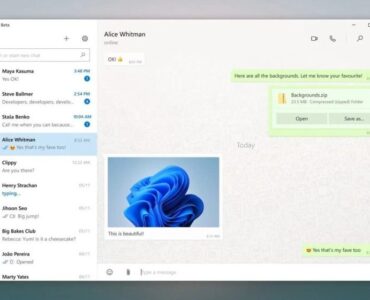







Add comment