Facebook has started to roll out new Facebook design on desktop that looks more cooler than the old while surfing Facebook. Few months prior, How to activate Facebook Beta was covered which allowed limited users to enable the new Facebook design and the infamous dark mode. This post will also cover How to Enable Dark Mode in Facebook, which is a question many users have right now.
Facebook calls the new look as Fresh and Simpler Facebook which also includes dark mode/layout.
How to Get New Facebook Design on Desktop
Facebook New Design is being rolled out to all users and you might get an invitation from Facebook to try New Facebook Design on desktop, as many are getting the message these days you will also be prompted for the new design in due course of time, When you open Facebook on your desktop you will see the invitation, Click ‘Try It’.
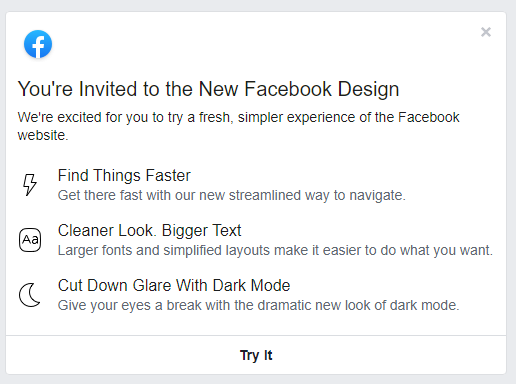
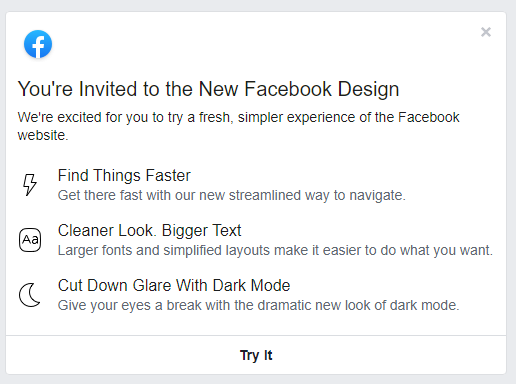
If you have closed the above pop up notification without opting for the new design you can still opt in by clicking the settings and selecting ‘Switch to new Facebook‘.
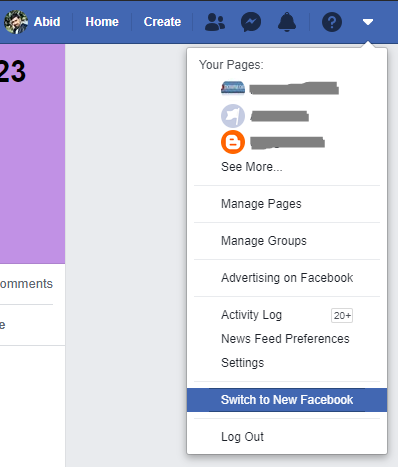
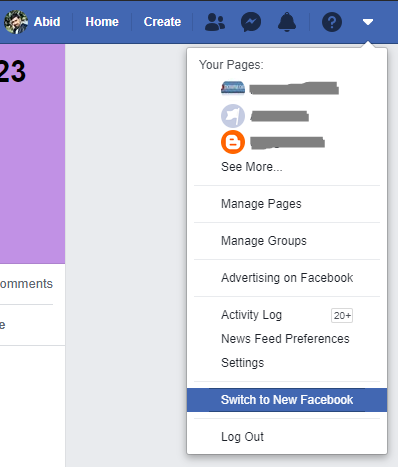
After clicking ‘Try It‘ or ‘Switch to New Facebook‘ you will be presented with a welcome screen for the new Facebook Design introductory screen
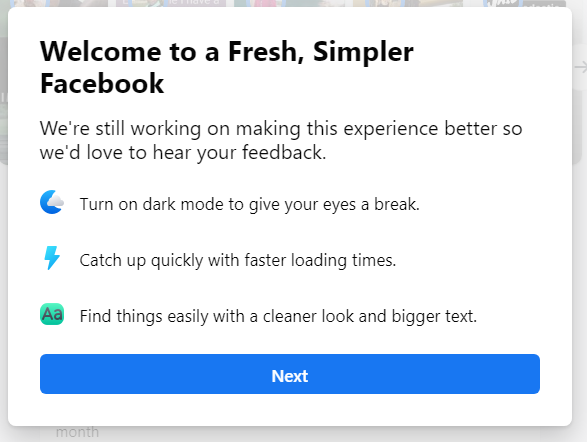
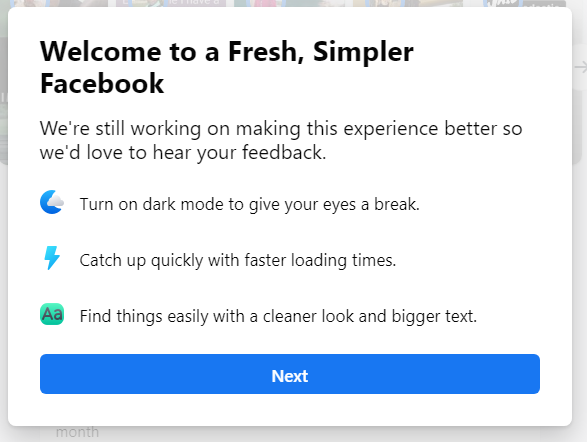
And Finally, Select Light or Dark layout and click Get Started.
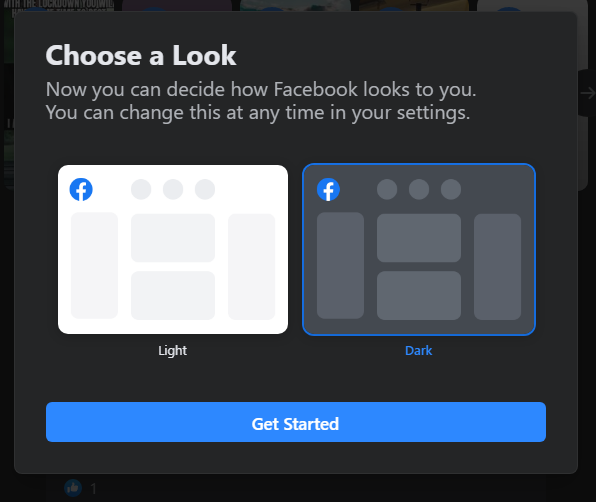
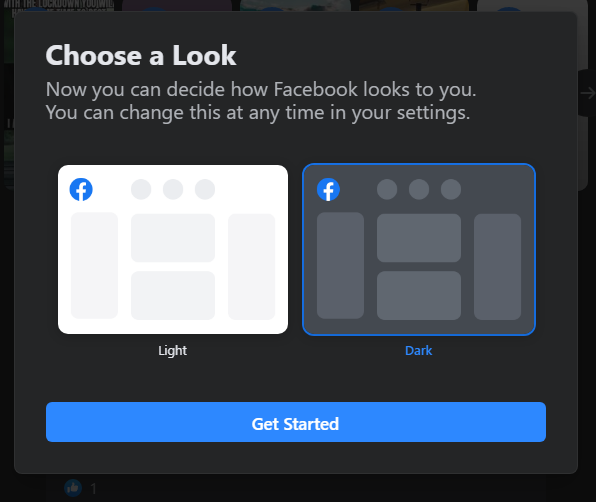
Dark Theme of Facebook for desktop was a very awaited option which has been rolled out with this new theme and many users opting to switch to the new version will be because of the dark themed Facebook.
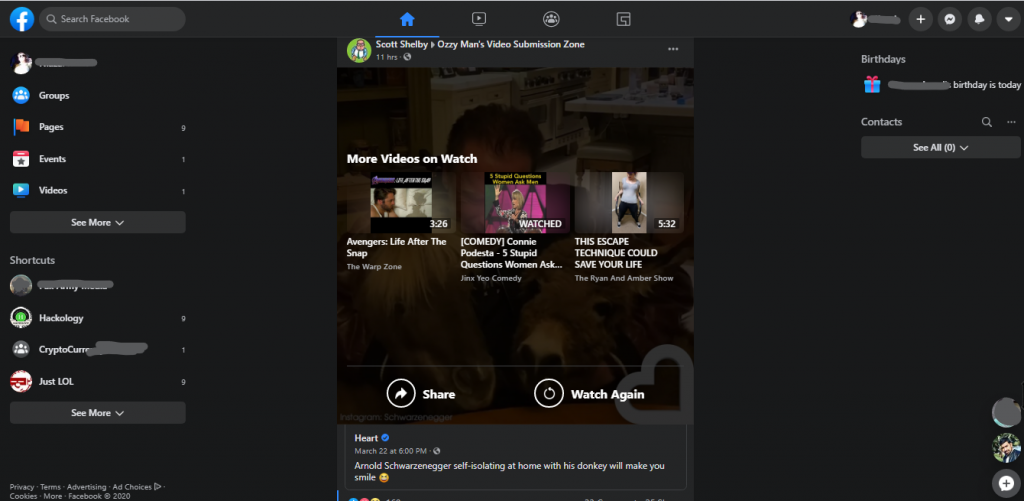
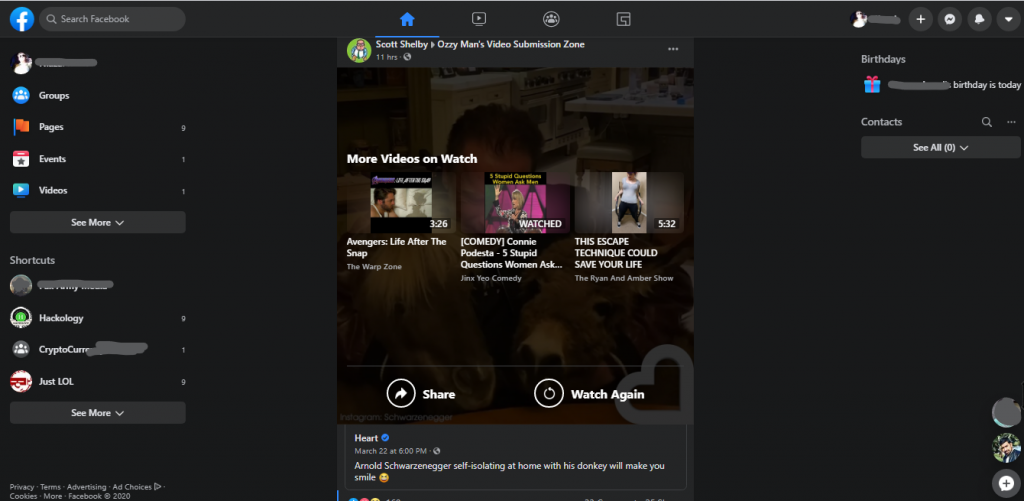
I hope you will enjoy the New Facebook Design in Dark mode, where it turns everything dark, although it will take time for you to get accustomed to the layout and the different colours, but it is pleasant to the eyes.
New Facebook Design Review
The new Facebook design does bring in some new features, a review of the changes which I have observed :
- New Facebook design will turn your desktop experience to a mobile-like experience with bigger text and centered posts
- Chats circle icon will appear on the right side vertically instead chat pop horizontally. Which safe alot of space on the screen and are more convenient
- The stories look better than before as it take less space on the top of the screen
- Notification area has moved to right side to keep them separate from posts as in older design notifications used to cover the posts
- Facebook claims that new layout will perform faster which means it will load the posts faster than before
- New Facebook design gives cleaner look different layouts for news feed, groups and pages
- Users who have set display pictures as videos earlier just showed a static image in group comments, whilst in the new design the video playback in a loop is carried out making more people to view your profile out of curiosity
Drawbacks / Faults / Bugs
- New design is overall bit slow and laggy and the transitions are not as fluid as they use to be. Although Facebook claims that the new design is suppose to be more fluid while in reality I have not found the same
- The font and icon sizes have greatly increased and they take more space and its not comfortable with less information on the screen. Although to overcome that you can zoom out of the page and keep the zoom level to 80%, as that is what I have done and found that 80% is the ideal size.
- During chat when someone sends you an emoji /emoticon and it gets enlarged in size you will see a scrollbar next to it, which is a bug and needs to be fixed
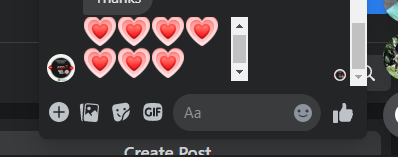
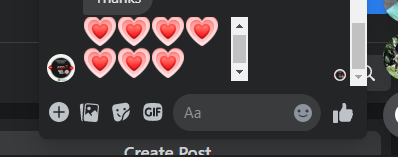
- The play button of the audio message received is also not composed as per the website layout (css’d) and is ugly and big
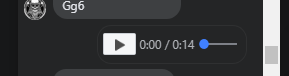
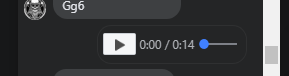
- If you have a chat opened and click on the options next to the ‘Contacts’ , half of the menu will appear under the chat head not over it obstructing your view
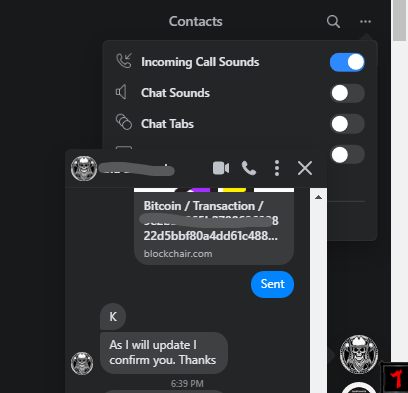
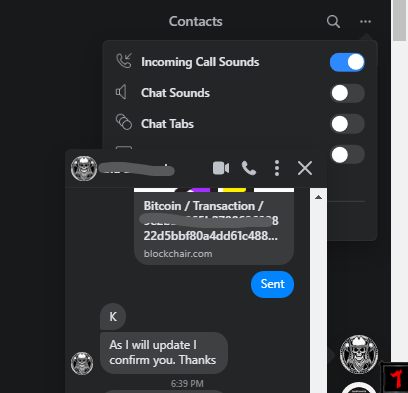
- The Create new message in the right bottom corner of the screen seems like a useless feature to be placed there, because you can get the same ‘Create New message‘ if you click on the messages icon in the right top of the website
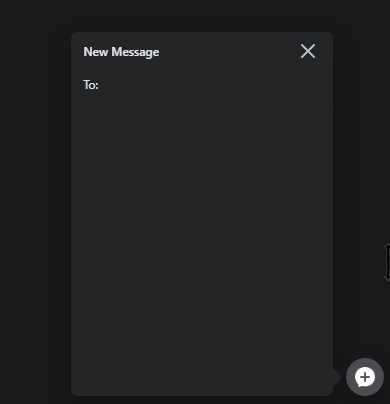
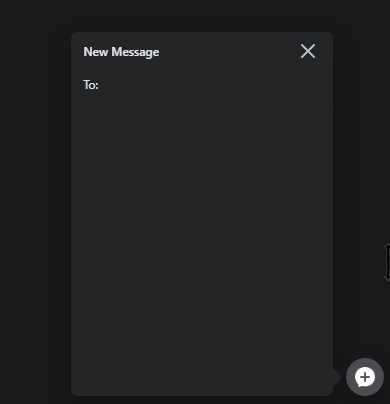
- Only one messenger chat opens at a time and if you click another contact, current chat will be replaced by new contact
- If you have played a video under gaming tab, hovering the mouse over the video will not bring the controls and clicking on the video does not pause it rather, it will open up the video page something which doesn’t make sense and seems bad design
How to Enable Facebook Dark Mode for Android and iOS
Facebook Messenger was the first of their apps to get a Dark Mode which we covered in How to get Secret Dark Mode on Messenger back in March 2019.
Currently, Facebook dark mode is only available for its beta testers. Some users who got a glance at the dark mode of Facebook shared some pictures and reported that it is still not ready to launch.
Enable Facebook Dark Mode on Android
However, if you want to test Facebook dark mode on Android, you can use Chrome on Android and follow the steps below to force Dark mode for Facebook on Chrome. Ensure that you are using the latest version of chrome, if not, kindly update to the latest version.
- Open Chrome and visit the URL chrome://flags/#enable-force-dark
- Choose Enabled from the drop-down of “Force Dark Mode for Web Contents.”
- It will prompt for re-launch of browser; click the re-launch
- Now visit Facebook.com and you will be greeted with dark mode version of Facebook
Changing the above settings will make every site look in inverted colors. It is on you now if you want to keep settings as Dark, or you can revert back by following the same URL (chrome://flags/#enable-force-dark) and changing the settings back to default.
Enable Facebook Dark Mode on iOS
Unfortunately iOS does not support the Chrome hack to enable dark mode on your iOS device. Until we do not get anything which can be done on iOS you will have to wait for Facebook to officially launch dark mode on iOS.
How to Revert to Classic Facebook Layout
If the New Facebook Design is not your thing you can always revert back to the Classic Facebook Layout, by clicking on the settings drop down menu at the top right of the screen and clicking on ‘Switch to Classic Facebook‘. For now, you can change back to classic and enjoy the old layout until Facebook pushes everyone to new look and remove the switch back capability.
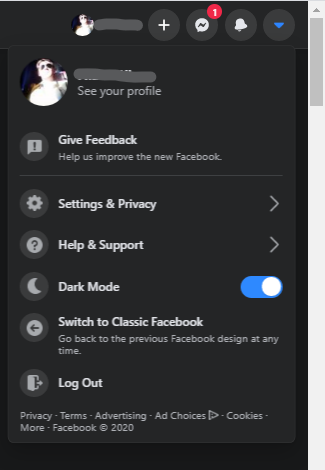
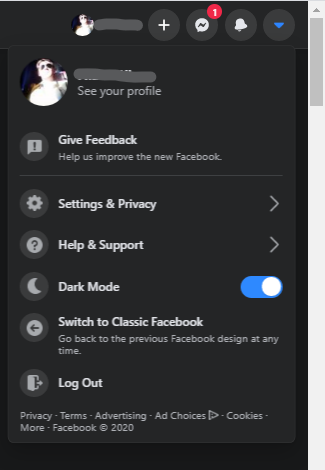
Conclusion
Overall, new look with dark mode looks good. Although it still has many bugs that need to be addressed and some changes in layout will make it look much better and user friendly. For now the only reason one will use the new design is probably the dark mode.
I hope that the dark mode of Facebook for Android and iOS will be available soon as recently Facebook launched dark mode for WhatsApp on Android and iOS. I will update you as soon as Facebook dark mode is announced for Android and iOS.
Keep Connected


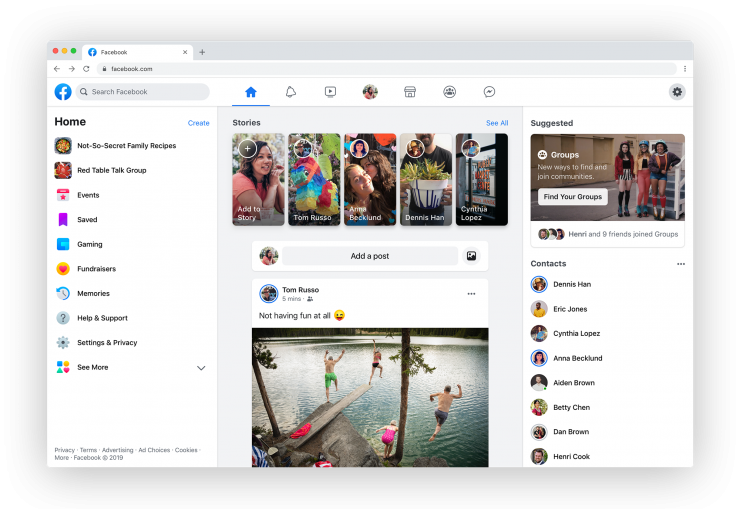








[…] is now Facebook New Design 2020 which provides features listed below and The infamous Dark Mode. Read here about Latest Changes, How to get Facebook Beta and Dark […]
[…] looks identical to Instagram. Facebook is lately pushing their own design ideas on users, like the redesigned Facebook desktop and now these sudden changes on Messenger, which isn’t much appreciated by […]