Facebook has come a long way from what it used to be. It will keep changing to add more functions and ease of use. To see what might be upcoming, we tried out the Facebook Beta on desktop / website, which was completely different than what we see on the Alpha version.
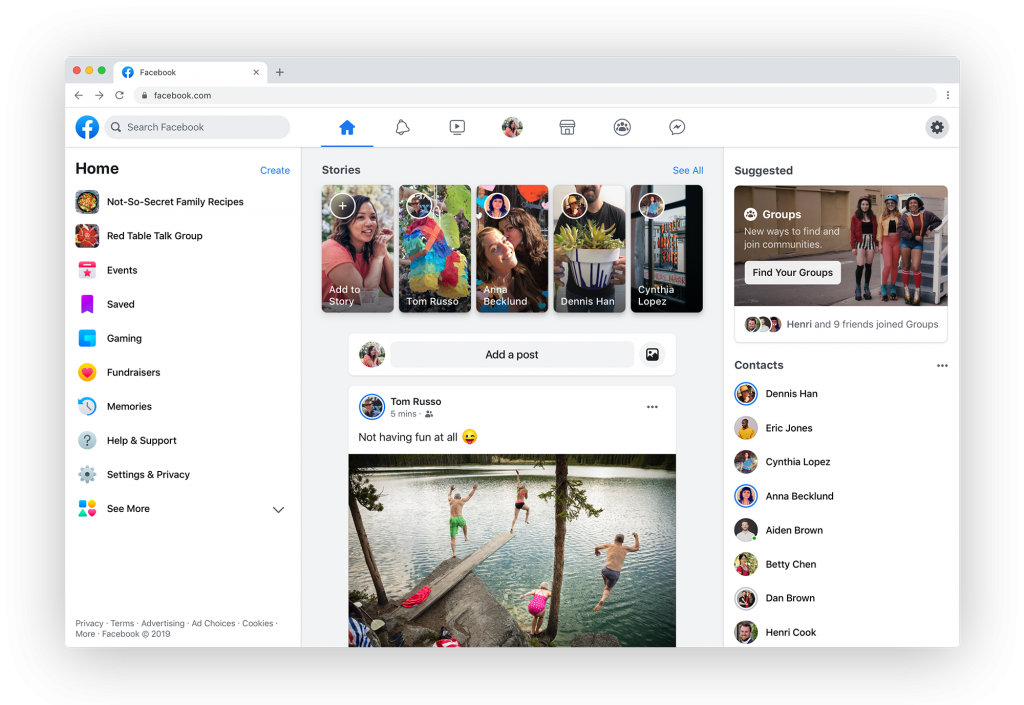
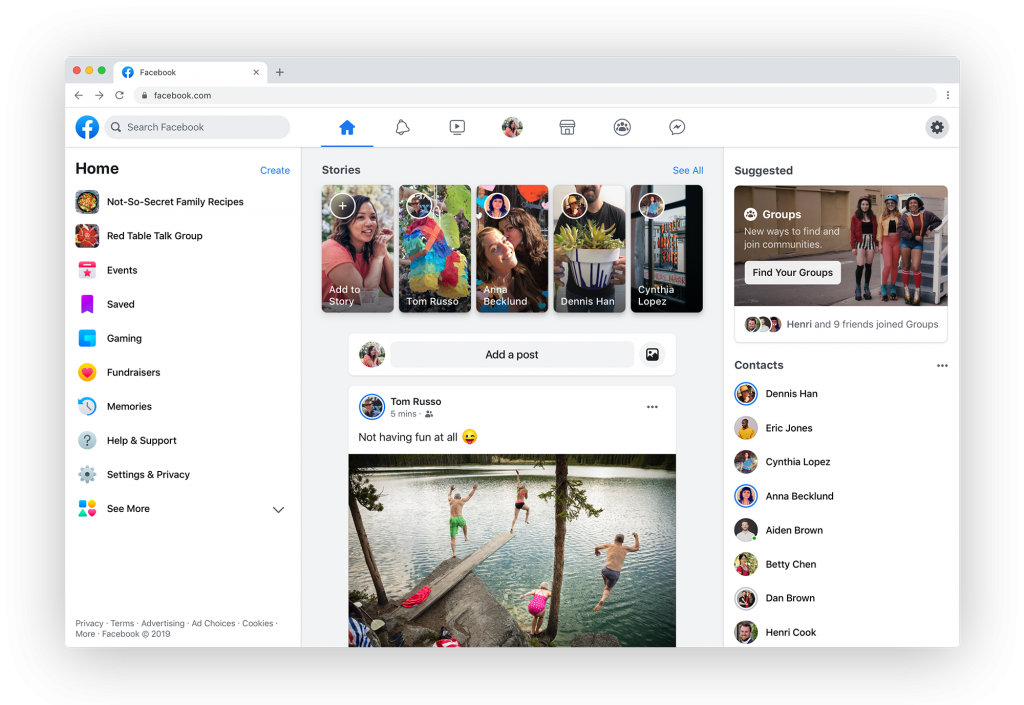
Facebook Beta is now Facebook New Design 2020 which provides features listed below and The infamous Dark Mode. Read here about Latest Changes, How to get Facebook Beta and Dark Mode
Whats New in Facebook Beta ?
The layout is very different, the chat system and the icons too. It looks futuristic, just with round corners it looks different but better nonetheless . Everything looks bigger than usual, it also looks similar to your phone’s Facebook home page in the center. Every button, logo, and pictures have round corners that make it look pleasant. Facebook is trying to streamline and make the app and website look something similar. The newer facebook design also offers the much awaited Facebook Dark Mode.
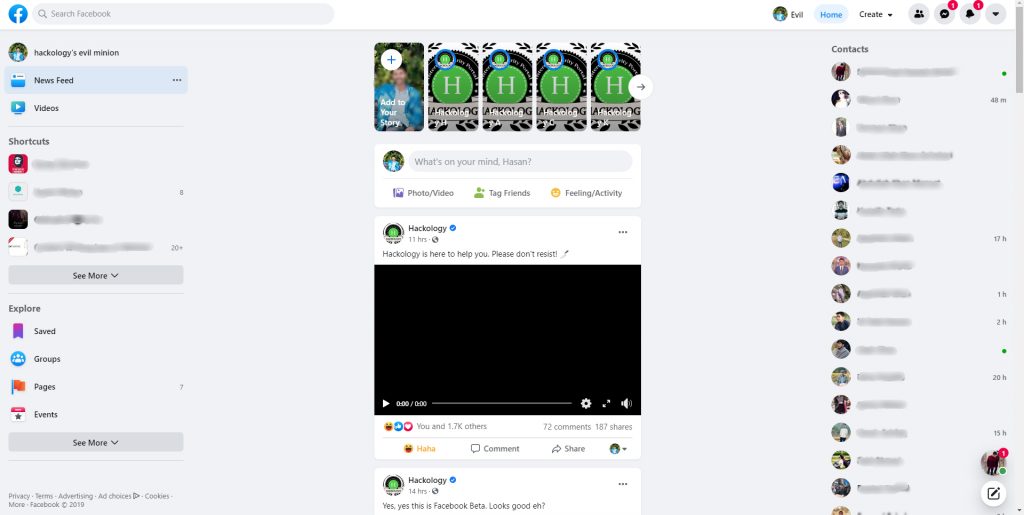
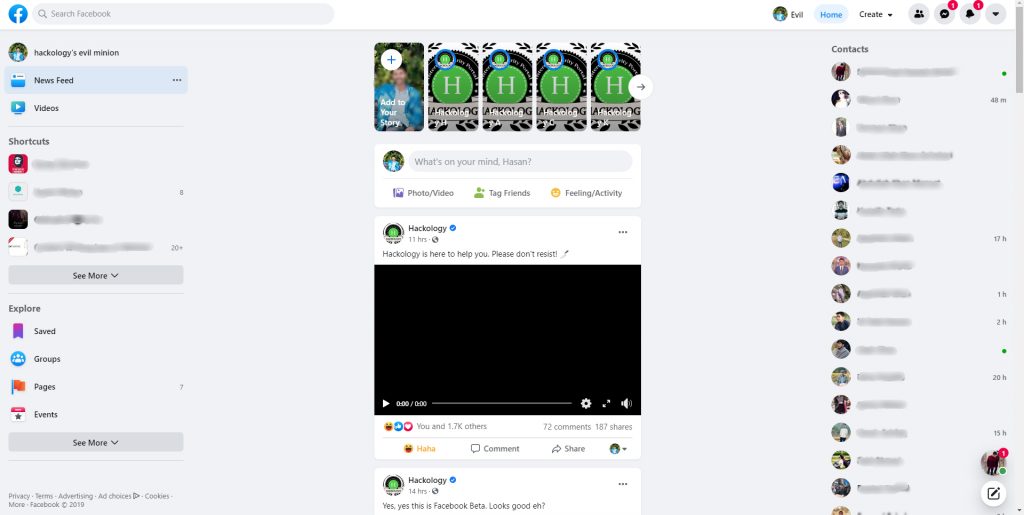
This is how your homepage might look. The instant games option was removed and now the right side is only for your contacts. The left side is the same but partially larger and covers the right side fully. The videos, suggested groups and sponsored ads have been removed. Although Facebook and advertisements go hand in hand and it is a matter of time before Facebook will work out some space for the nasty ad space.
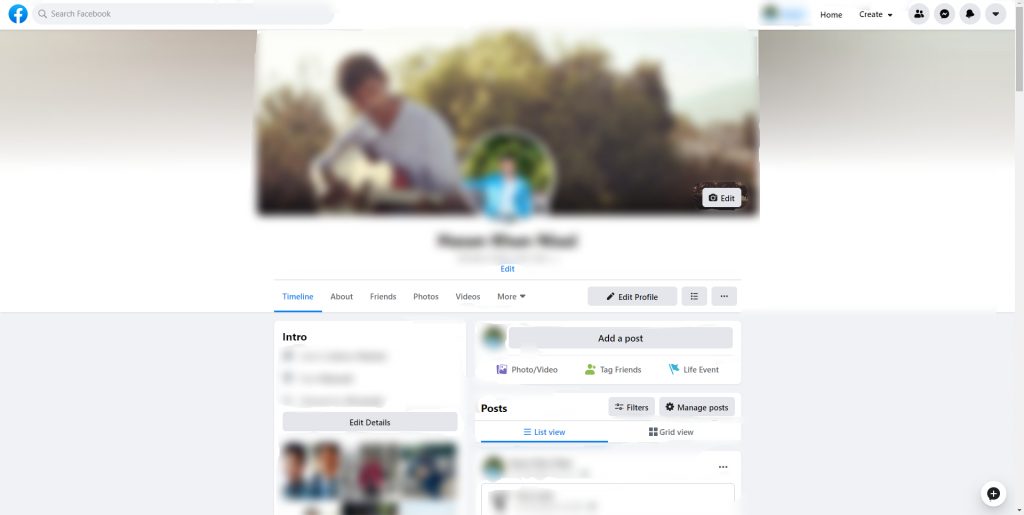
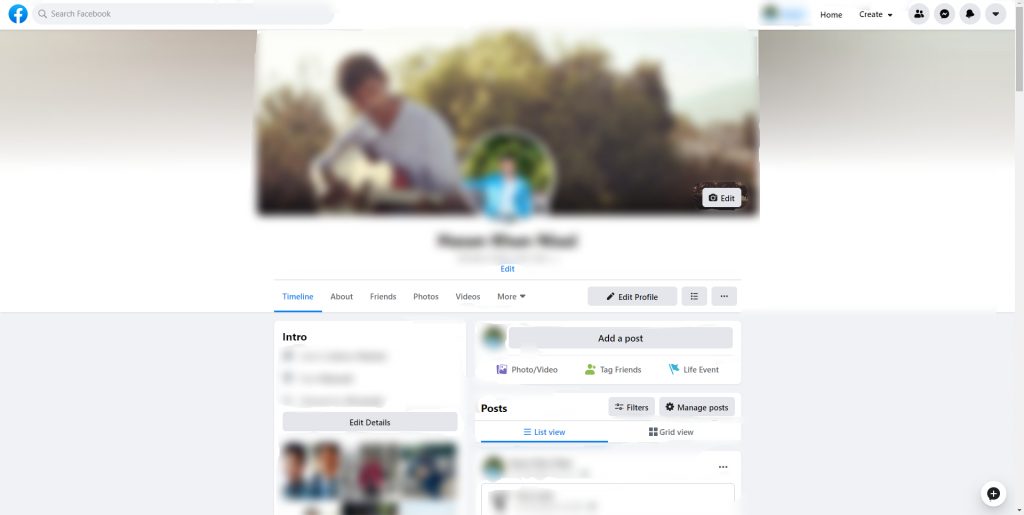
This is how your Facebook profile will look. Properly centred and clean. It is safe to say that it looks a lot better. Instead of writing directly in the “Create a Post” option we have to click on “Add a post“.
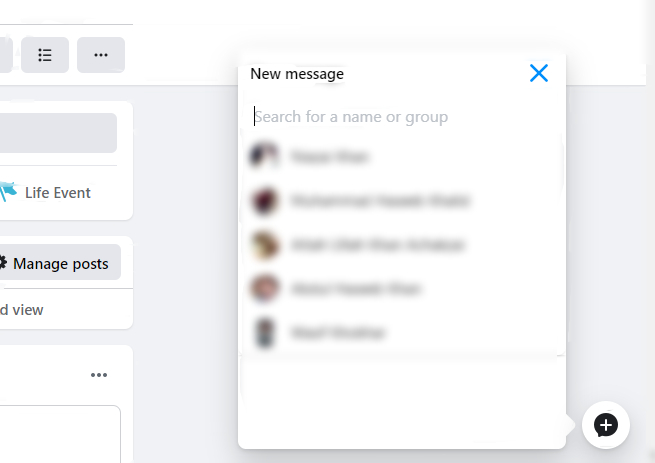
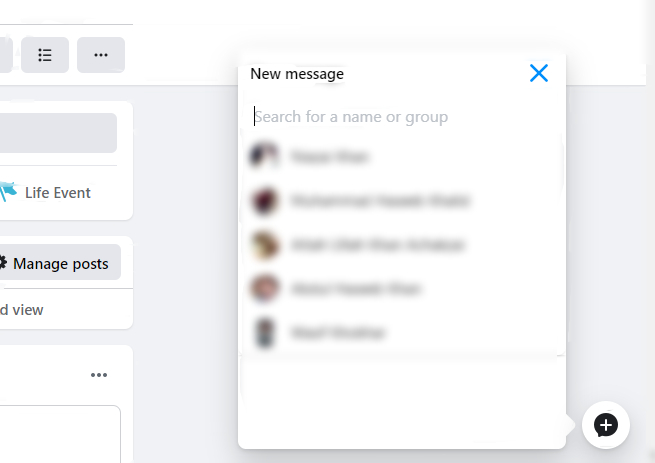
Facebook has introduced a chat button which appear in the bottom right corner. Clicking on it will show you your contacts. Search for a name and pressing enter will open a chat head, similar to the way messenger chat heads look. The only difference between these is that on Facebook you can not drag the chat heads.
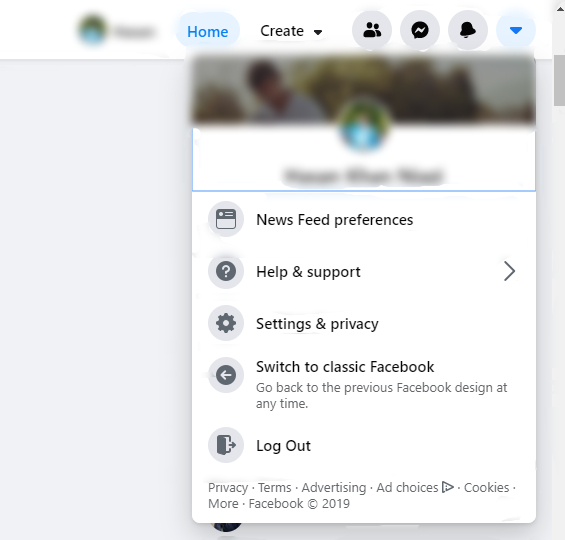
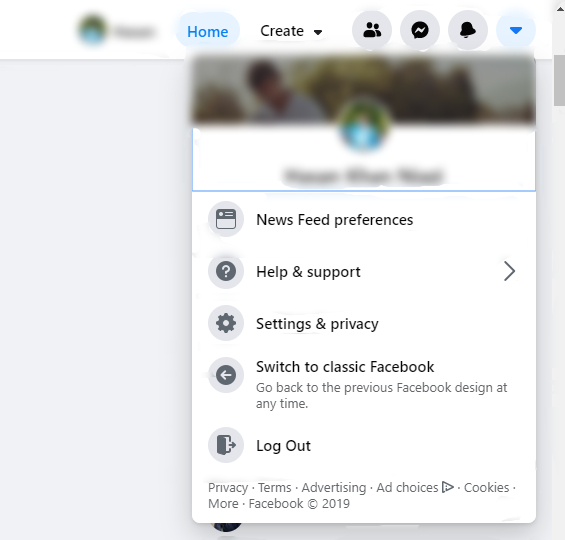
The account button in the top right corner shows you your name, profile picture, and partial cover photo.
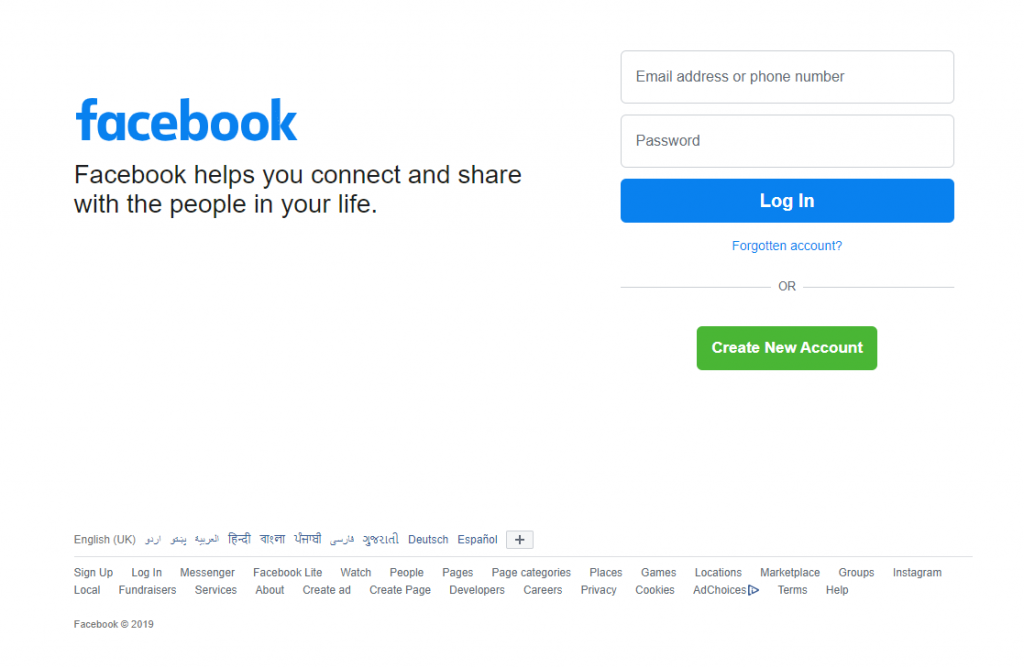
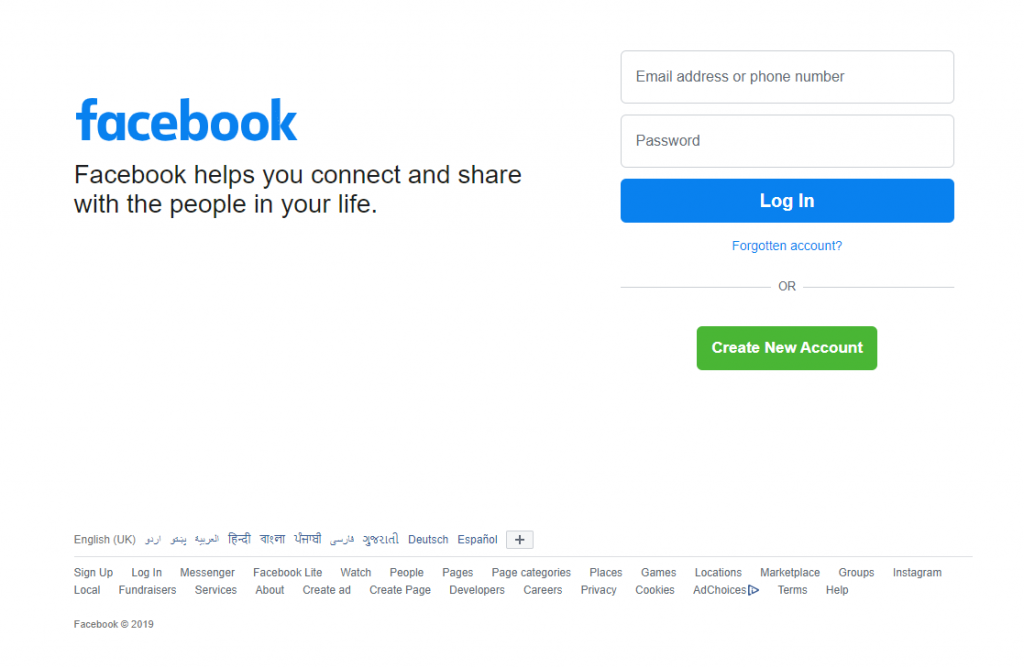
You might have seen the new login page even if you are not part of the beta program. It goes with the theme of Facebook Beta. This is also an improvement when compared with the Classic Version.
Currently, you can not add stories using Facebook Beta. The newer messaging system looks good and is better but you can only message one person at a time. Some features may change when the beta gets rolled out to public.
How to Get Facebook Beta
[sociallocker]
Wondering how to get Facebook Beta too? Well wonder no more, just follow these steps to join the Beta program:
- Open Facebook in Incognito mode
- Login
- Click on the drop down arrow next to Help Icon
- Just below the Account Settings you will find a new option “See Facebook Beta” (as shown in the image below)
- Click See Facebook Beta and Facebook will reload. With beta Facebook enabled for your account.
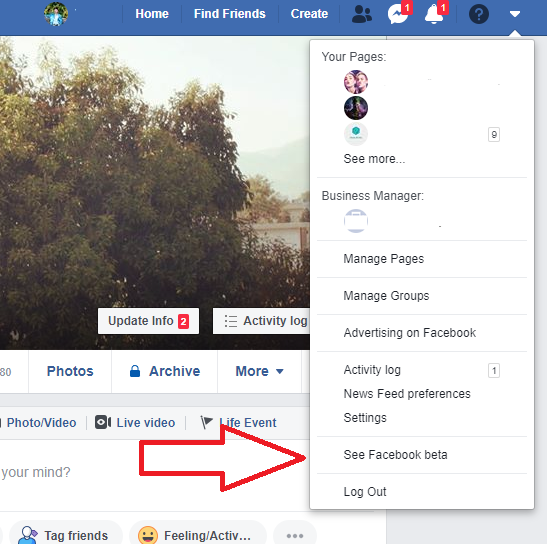
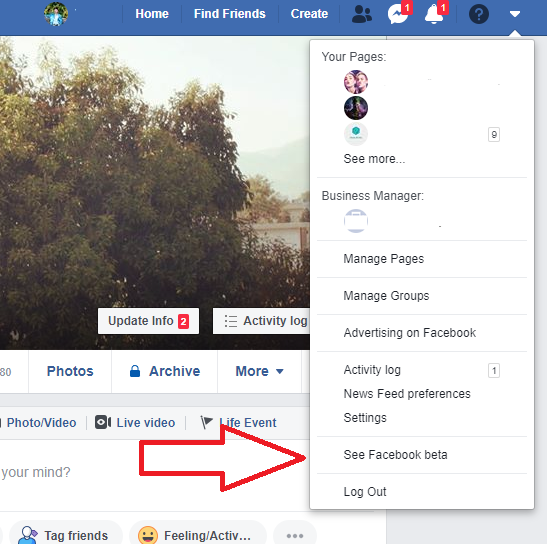
See Facebook Beta text is linked to https://www.facebook.com/comet/try/?source=SETTINGS_MENU but opening it directly won’t activate your Beta, although if you do POST call to this link from within the domain that might activate the beta for you if for some reason the above link is not appearing.
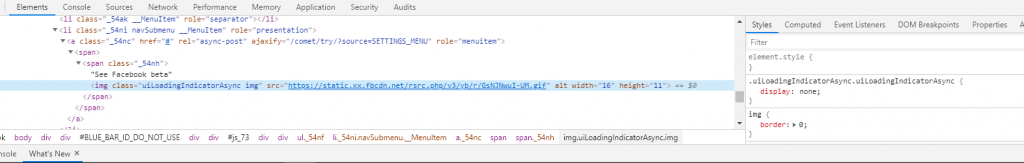
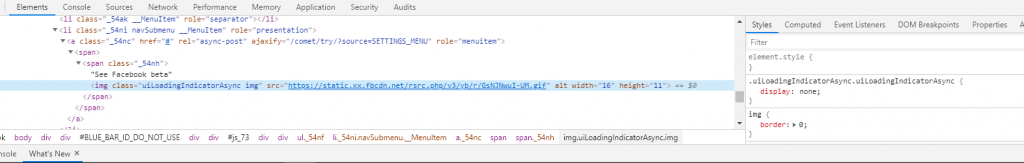
[/sociallocker]
Voila, that’s how it is done!
Conclusion
The upcoming Facebook looks quite better and very simplistic. Unless of course, Facebook starts putting ads to fill in the spaces, between the pages viewed and their pockets as well. Super hyped to use this as classic Facebook (Alpha version). Wonder when they are going to release Facebook Dark mode for PC Users. What do you think about the Beta Facebook ? Do share your views.












Add comment