Well, you can view all of the things that were ever copied through Clipboard History and they can also be synced at the same time! Although it requires some tweaking, it is a wonderful feature when working with a lot of stuff. Another fantastic feature is that you can copy images as well.
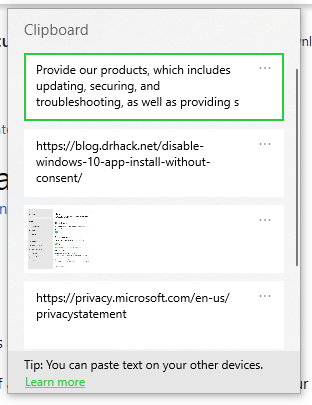
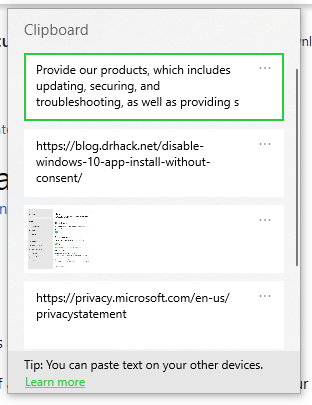
Uses of Clipboard History
Clipboard history is useful in a lot of ways to hep like:
- Copying much stuff at the same time.
- Can also be used for monitoring the data that other people copy on your system.
- You can also use it to paste the copied data anywhere.
- Copied data can be accessible from multiple devices.
But first, we need to enable clipboard history as it requires the user’s permission to save data.
How to Enable Clipboard History
There are multiple ways to enable Clipboard History and the quickest one is using Keyboard shortcuts. Here’s how to do it:
- Press Win + V
- The Clipboard will pop-up on the bottom right of the screen
- Click on Turn On
- To use, press Win + V to see all of the copied data


Or you could simply click on this link and it would open the settings for you where you can enable Clipboard history.
How to Sync Clipboard History
After enabling some users would like to sync it as well and that can be achieved by:
- Navigating to Windows Settings > System > Clipboard
- Now click on Sign In button present under the Sync across devices heading
- Now Sign in using the account you used to sync your clipboard history with
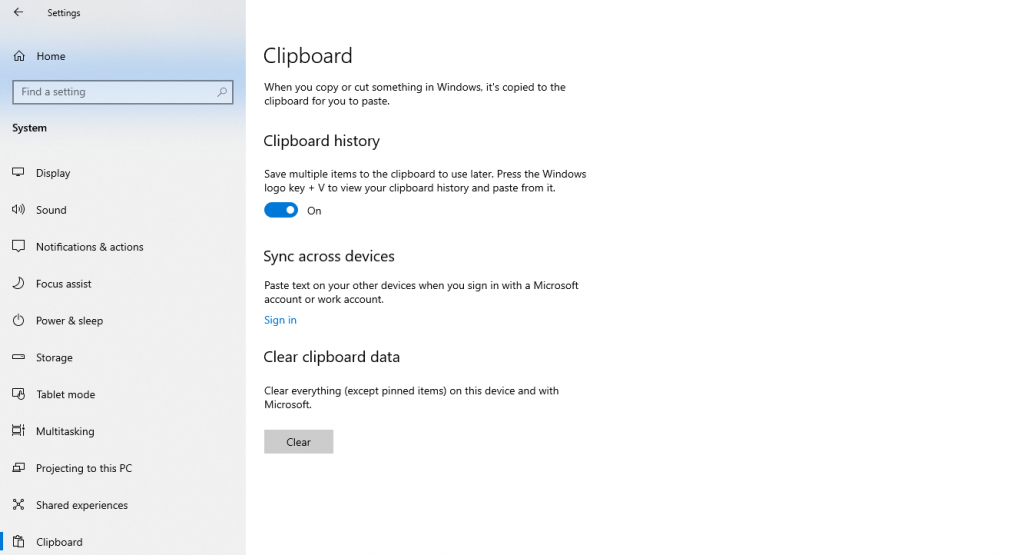
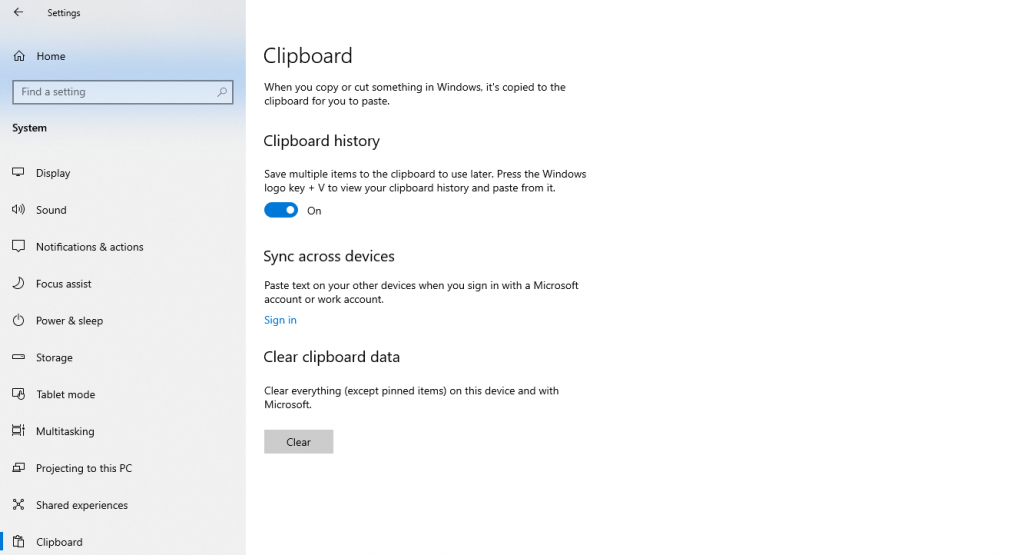
All devices having the same ID will now share the clipboard history.
Microsoft Clipboard Sync can Access our Data
If you enable Clipboard history access to sync across devices the default option will have share everything you copy to be synced across all devices. I would recommend that you keep this option turned off if you are unsure or don’t want to use this.
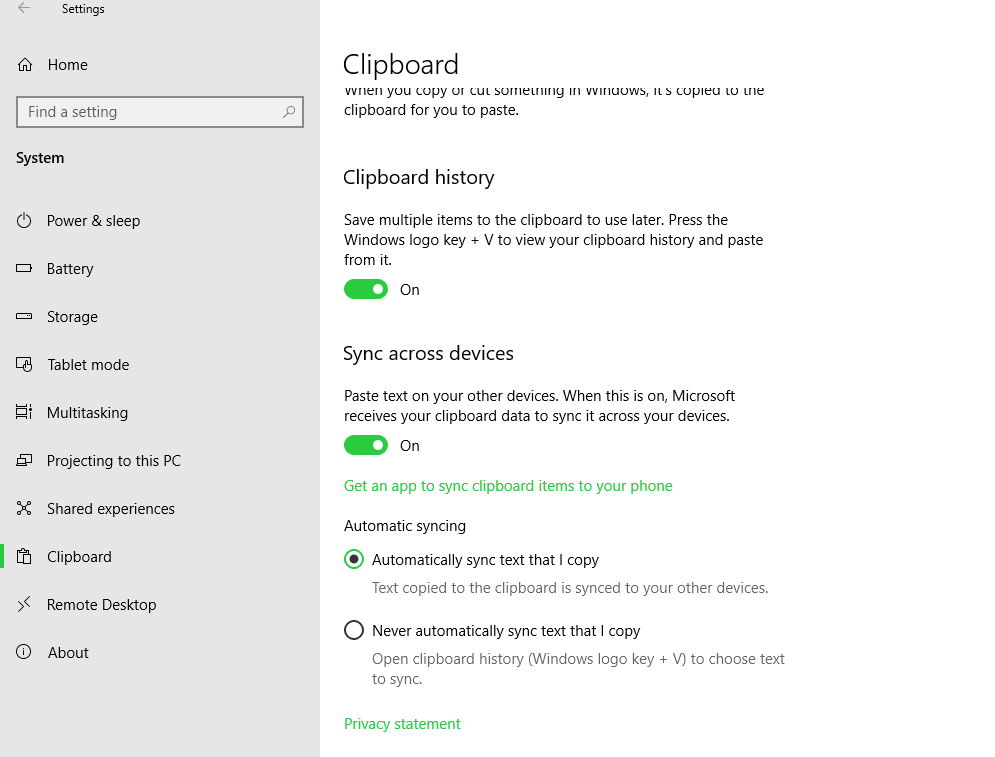
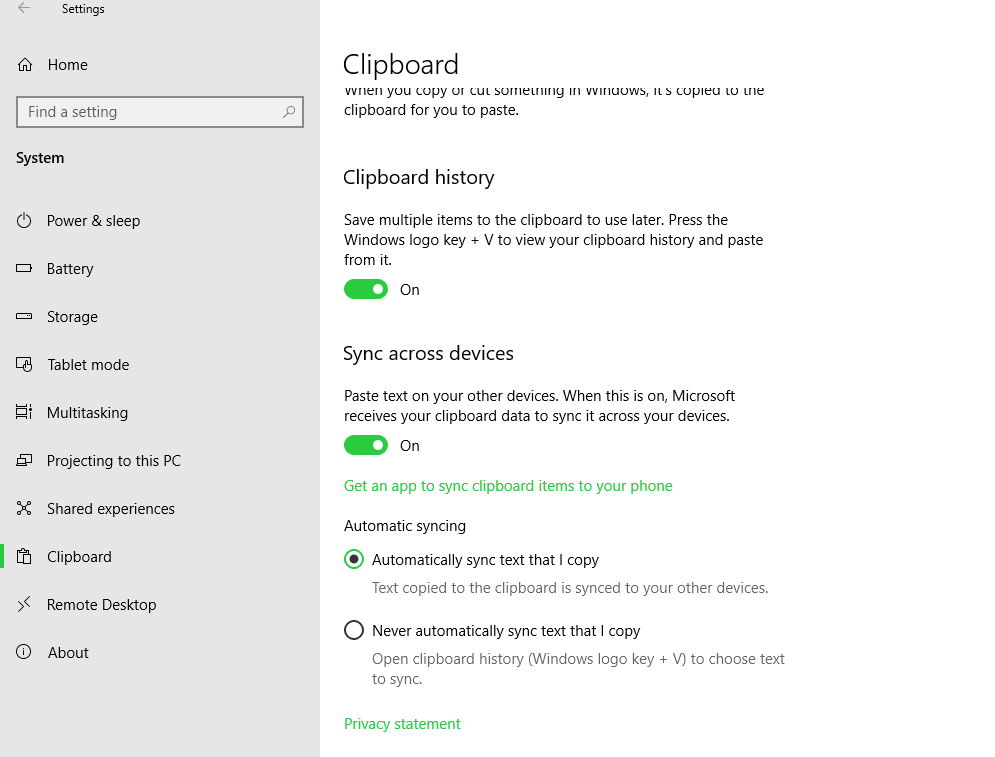
Microsoft is known to install apps without user consent thus don’t be surprised if you get targeted with ads based on your clipboard history. Microsoft Privacy Statement states :
- Provide our products, which includes updating, securing, and troubleshooting, as well as providing support. It also includes sharing data, when it is required to provide the service or carry out the transactions you request.
- Improve and develop our products.
- Personalize our products and make recommendations.
- Advertise and market to you, which includes sending promotional communications, targeting advertising, and presenting you with relevant offers.
Do not be surprised if eventually your clipboard data ends up for sale on some dark web after a third party allowed to access your data gets compromised
Conclusion
Clipboard is a handy tool to use for everyone whether they type or browse a lot because it saves a lot of time by saving everything you copied that is accessible at any time and anywhere using the sync option. It does come with risks of data privacy but everything that provides you comfort comes at a cost and when the features are free the cost is Your Personal Data.


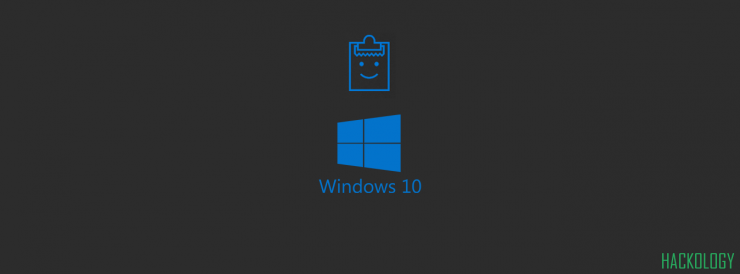









Add comment