Since the Windows 10 Anniversary Update people have been complaining about various apps popping up in their start menu.Windows 10 comes with “Content Delivery Manager’ the evil which install apps without even prompting us
Reports about various Apps emerging on User Start Menu have been reported, all because of Content Delivery Manager which is turned ON by default and there is no OFF option in the settings (great going Microsoft)
Drawback of Leaving Content Delivery Manager Turned On
Anything running without my consent is a bad thing , but let see some other dangers in Microsoft 10 Content Delivery Manager
- Content Delivery Manager consumes your bandwidth because it frequently checks with network for any new pushed App or update of an older pushed App
- Content Delivery Manager consumes your processor as there is running process which would download and ‘silently’ install an App in the background
- Chances of being hacked by messed up app sent through Microsoft Content Delivery Manager
- Consume disk space without our consent
Above mentioned aspects are the major ones, the biggest and obvious is “A process running on background without our consent”
Lets go ahead and stop Windows 10 from installing unwanted apps without our consent
Disabling Content Delivery Manager on Windows 10
- Open the Registry Editor. The simplest way to do so is to open Start, type ‘regedit’ and press Enter.
- Once, Registry Editor is open navigate to:
HKEY_CURRENT_USER\SOFTWARE\Microsoft\Windows\CurrentVersion\ContentDeliveryManager

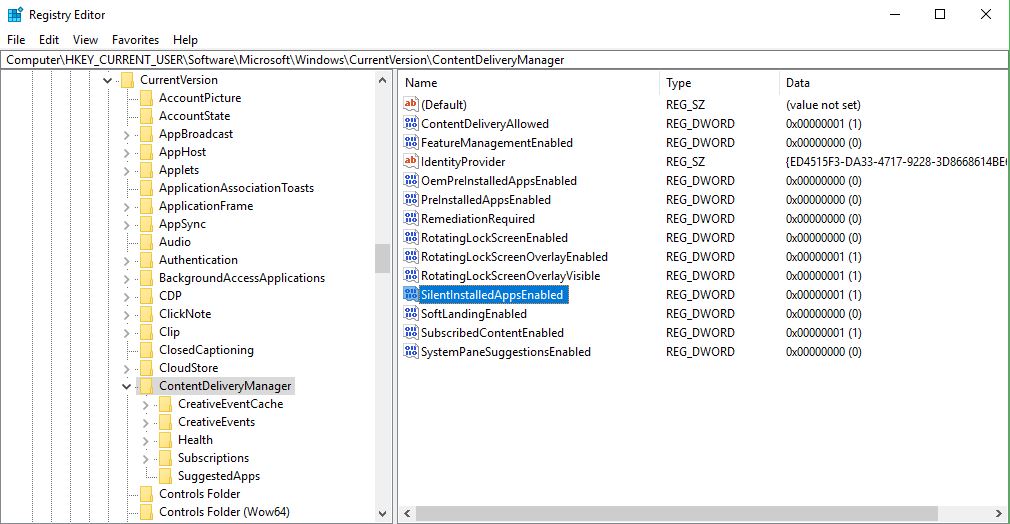
RegEdit -Silent Installed Apps Enabled for Content Delivery Manager - Double click on “SilentInstalledAppsEnabled” set the “Value Data” as 0 (if its already 0, you are good to go)
- Hit “Ok” and close Registry Editor
- Restart your machine to be welcomed to Windows 10 with no CDM running in the background
Auto Disable Content Delivery Manager on Windows 10 Script
The above steps are very simple but if you are lazy and just need a double click script to do so, just download and run this <1KB RegEdit Tweak file.If Fix 1 doesn’t work try the Fix 2 (by Will Dormann )
Fix 1 : Disable Windows 10 CDM
Fix 2 : Disable Windows 10 Foistware
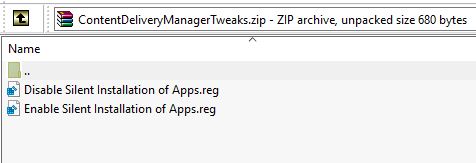
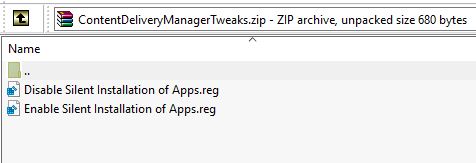
Microsoft should stop bundling such Packages onto Windows ,until they do that we need to fix things our self.
Updated : 6 January 2018



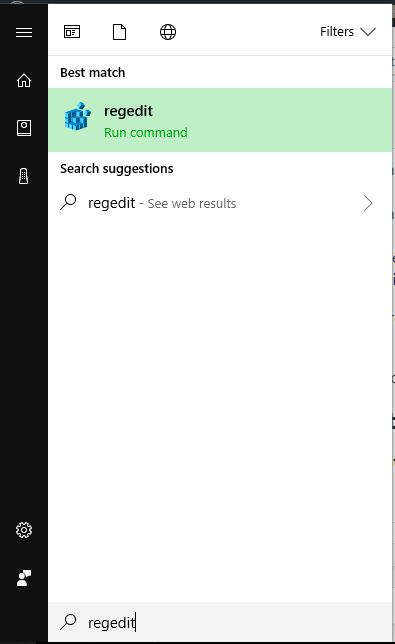
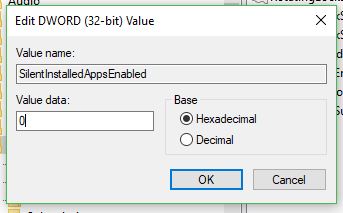








Arslan Khwaja
I agree. This should be stopped.
[…] Source link […]
Dear Sir,
I have made changes in registry Editor using Inbuilt Administrator Account >>
HKEY_CURRENT_USERSOFTWAREMicrosoftWindowsCurrentVersionContentDeliveryManager
>> SilentInstalledAppsEnabled” set the “Value Data” as 0.
But It is applying on Current User Account Only Not in ALL Local User Accounts.
is there any script or Any Options…. Using Administrator Account, could it be applied or set to All Local User Accounts?
I am actually confused and got frustrated about this issue. So I am kindly requesting you to help me please.
Kind Regards,
The way to do it is to add the default values to a corresponding key under HKLM at install time. When your program attempts to read from the registry, it looks in HKCU first, and if your key is not present, it copies the information from the corresponding key in HKLM to the key in HKCU. so changing the value in HKLM should do the trick. let us know if it works or otherwise …
Dear Sir,
Thank you for your answer. could you please explain it in detailed way of
what you wrote in previous comment? I am not much understanding your previous answer.
could you please tell me what I have to do… In Practical way
Please do help in this regard….
Kind Regards,
Basavaraj, From India.
and i just stumbled upon this comment today lol. .. hope you sorted it out if you need help (i hope not) let me know