WhatsApp recently launched “unsend feature” or ‘Delete for everyone feature’ which allowed us to delete a WhatsApp message not older than 7 minutes. In this article I will show you how you can delete WhatsApp message as old as 7 days – That’s 10073 more minutes of fixing your mistake
Update – March 2018 : WhatsApp has increased “Delete for Everyone” time from 7 minutes to 68 minutes
Utility of this hack is as per your imagination, and it might come handy because I have received emails already where people ask me about how to delete some older message which they regret sending later. This trick works both on Android and iPhone
[Tutorial] How to Delete 1 Week (7 Days)Messages on WhatsApp
I am really excited about this hack and to be honest it might stop working with the next WhatsApp update, who knows? .Follow these simple 8 steps to delete older WhatsApp Messages for Everyone:
[sociallocker]
- Turn off WiFi and Mobile Data on your Mobile
- Stop WhatsApp (Force Stop – How to Force Stop ?)
- Change the date on your phone to an older date from the message you want to delete. If you want to delete a message of 9th November 2017 , set your phone date to 8th November 2017.
- Open WhatsApp and find the message you want to delete
- Hit the delete option after selecting your message, you will be given the “Delete for Everyone” Option
- After deleting the message , go back and adjust your Phone clock to current time
- Connect Internet on your Phone
- Your Older message of WhatsApp will be deleted on the other person Device aswell
[/sociallocker]
Below you can see images where I have deleted a WhatsApp message on the recipient WhatsApp
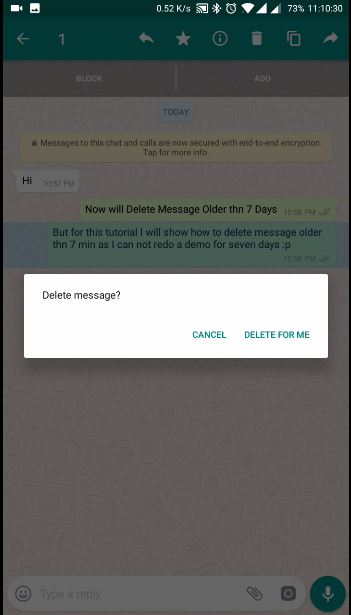
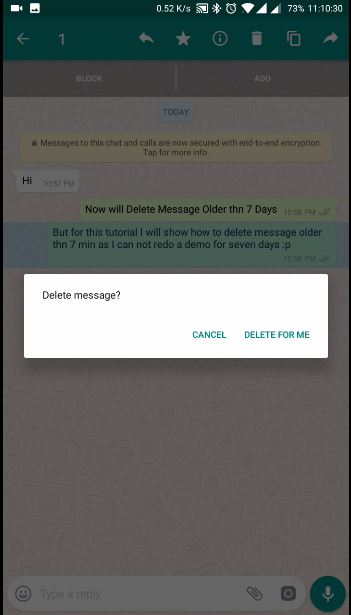
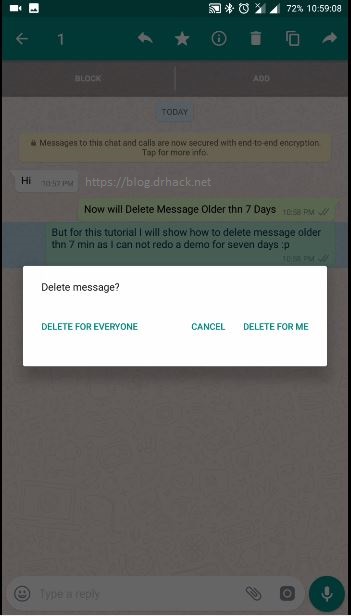
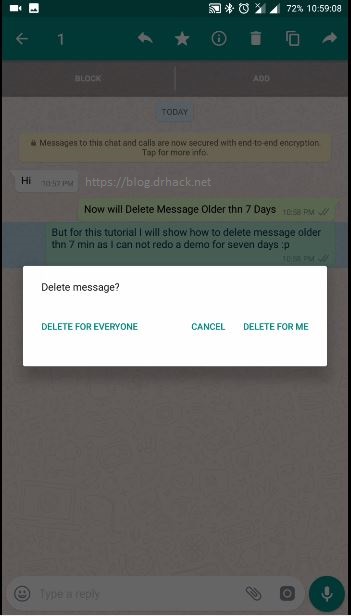


Note: Setting a time which is more then 7 days will activate WhatsApp correct your time dialogue so it implies that you can delete messages as old as 7 days.
Note-1: Making a video Demo / Tutorial of the Feature and it will be added in the above guide shortly
Unsend feature extends to WhatsApp Web but this trick doesn’t work on the Web version of WhatsApp, but again you can always just open your phone and delete the message following the above guide.
I have been messaged by Android Jefe stating he found this trick first, so stating him here
Hope you enjoyed this easy hack which allowed you to bypass WhatsApp 7 minute message delete restriction, I have managed to find a way which allows us to see messages deleted by other people on WhatsApp, hope I don’t stay lazy and post that too.


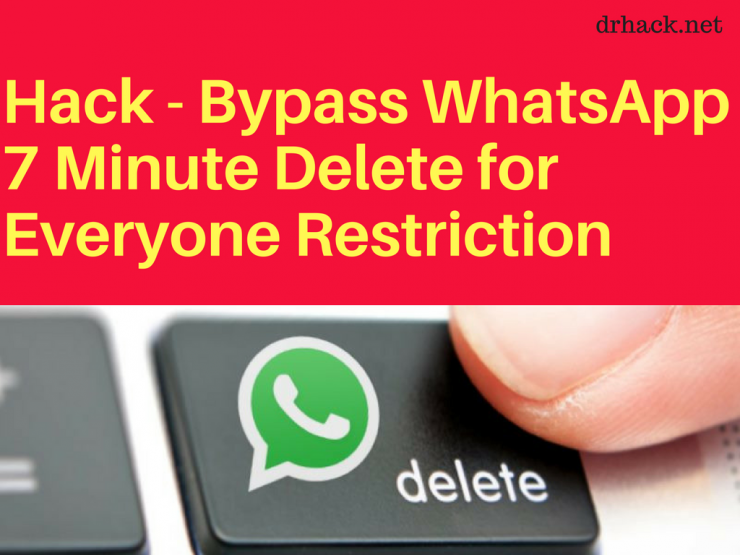









Wonder why people goes through the stress of using apps to hack a phone when their is a reliable hacker who can help you hack hack phones, emails, social media accounts and lots more at a cheaper price. contact….Specialhacker4u(at) gee mail (dot) C o M )
specialhacker as done a lot of hacking job for me and they never disappoint and they are very affordable
That would be nice
[…] Ngay cả với bản cập nhật này, bạn vẫn có thể sử dụng thời gian bỏ qua hack và xóa thư tối đa 7 ngày: Cách bật ‘Xóa cho mọi người’ cho tin nhắn cũ 7 ngày […]
[…] sent messages which were even 7 days old or more, which was again explained by me in this post : Delete 1 Week Old WhatsApp Message for Everyone. With this latest update WhatsApp plans to fix the above shared hack but that does bring some […]
[…] the table its latest feature of self-destructing or disappearing messages which sounds familiar to delete for everyone feature rolled out in November 2017, however it is different in how it works. Any messages you […]