This article will explain how to make our EVN Tokens enabled on EtherScan as currently they do not show, although for many they do appear in MyEtherWallet but doesn’t appear in Etherscan which is odd and opening MEW everytime does not make much sense. All those who are wondering why Envion Token (EVN) are not appearing in Etherscan / Ethplorer can relax as here you will know how to fix it.
So below you can see my EVN Tokens are not visible on Etherscan View Tokens menu, follow the guide to enable them.
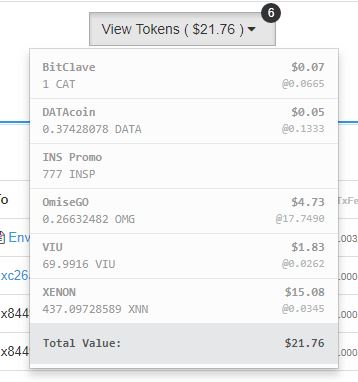
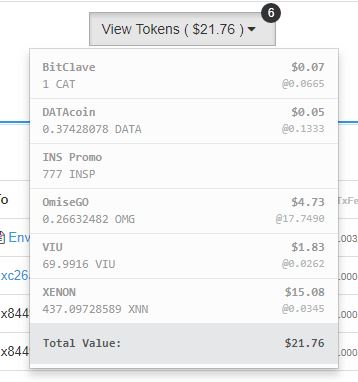
How to Add Envion Token (EVN) to Etherscan / Ethplorer
- Step 1 : First ensure that your Envion Tokens are unlocked and enabled, which you can see on ico.envion.org Dashboard . If your EVN Tokens are enabled you may continue.

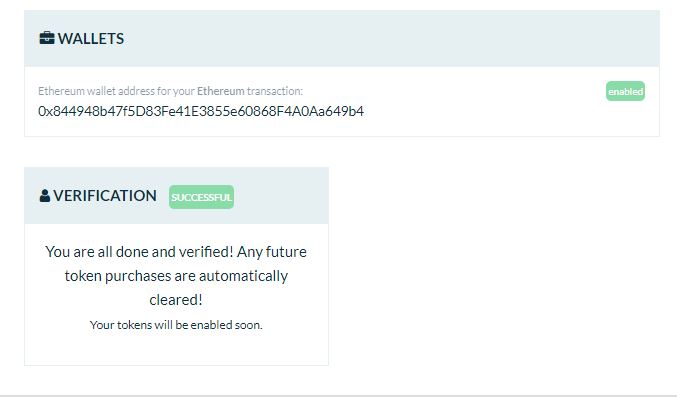
Envion Tokens enabled in ICO Dashboard. If your tokens are not enabled contact Envion Support - Step 2 : Open your Ethereum Wallet in MyEtherWallet.com and click on “Send Ether & Tokens“
- Step 3 : Enter your own ethereum wallet address in “To Address“
- Step 4 : Enter 1 in “To Amount” and select “EVN” from the drop down menu
Note: You have to select 1 token to send irresspective of how many total tokens you have, this will enable your complete token figure - Step 5 : Enter 23192 in “Gas Limit” , you can increase or decrease these depending how quick you want your transaction to get processed.

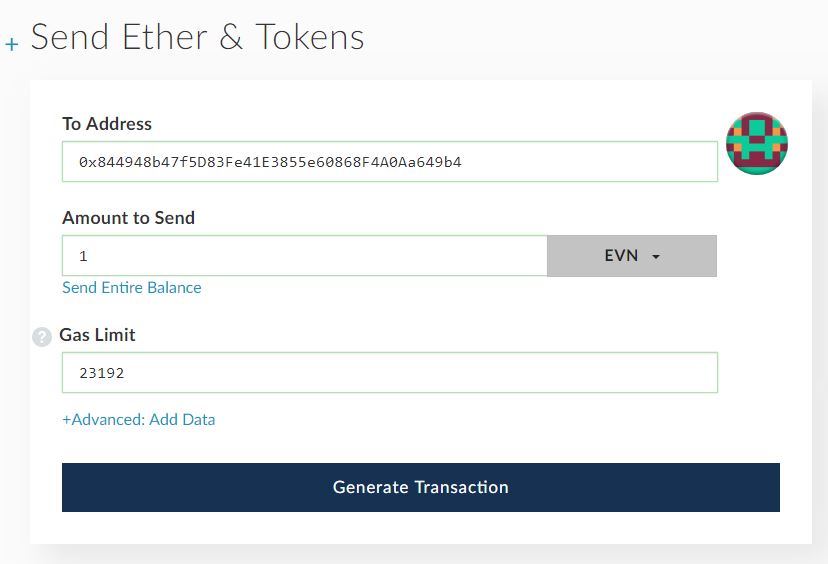
Sending 1 Token to own ether address to enable EVN in Etherscan - Step 6 : Click on “Generate Transaction” and proceed with the further popup boxes, Hit continue with the final confirmation but verify the details. The “To” will not show your wallet address rather EVN Contract address and that is normal as you can see in image below
- Step 7 : Once your transaction is processed you will be able to see your EVN Tokens in Etherscan or Ethplorer under the tokens and your complete purchased tokens will appear. As you can see in the image below the last listed token is EVN

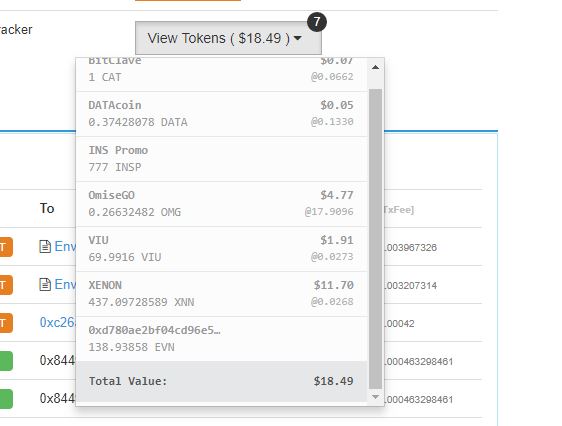
EVN Token Added and appearing in EtherScan
Hope this solves the issue which many had where our Envion Tokens were not visible on etherscan etc. Doing this technique will also make your EVN tokens to appear on Ethplorer.
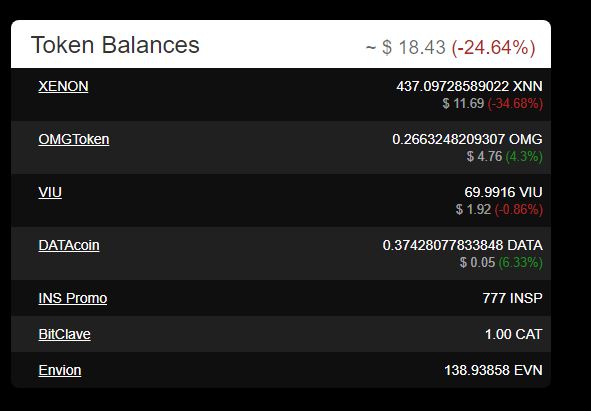
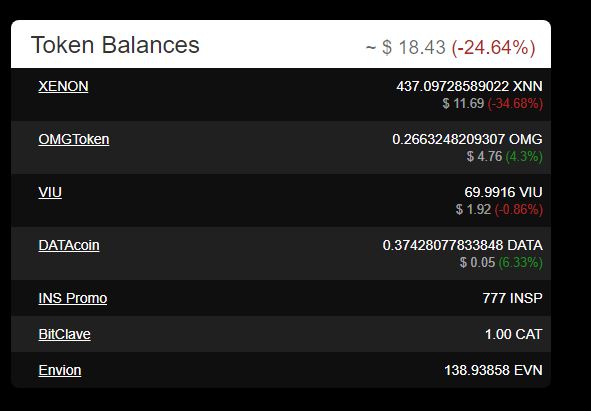
Why we need to do this trick for the tokens to appear is beyond my understanding, make me understand aswell because when they appear on MEW it means they are on the blockchain, so if they are on the blockchain why dont they appear on Etherscan etc ?
You may share this to help others and ask if there is any other query, because at times getting support from the Developers of any Coin / ICO becomes next to impossible


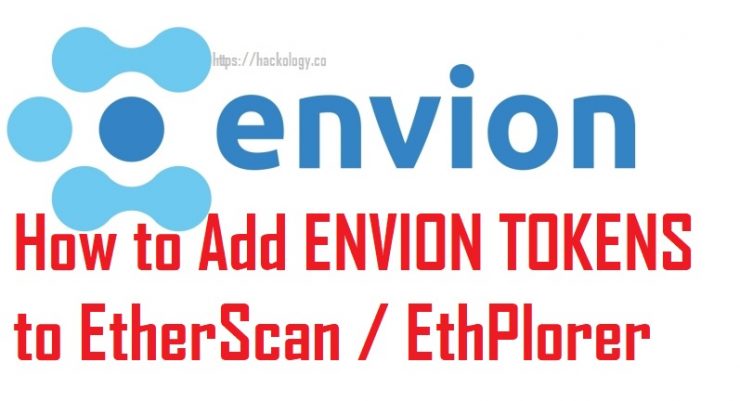
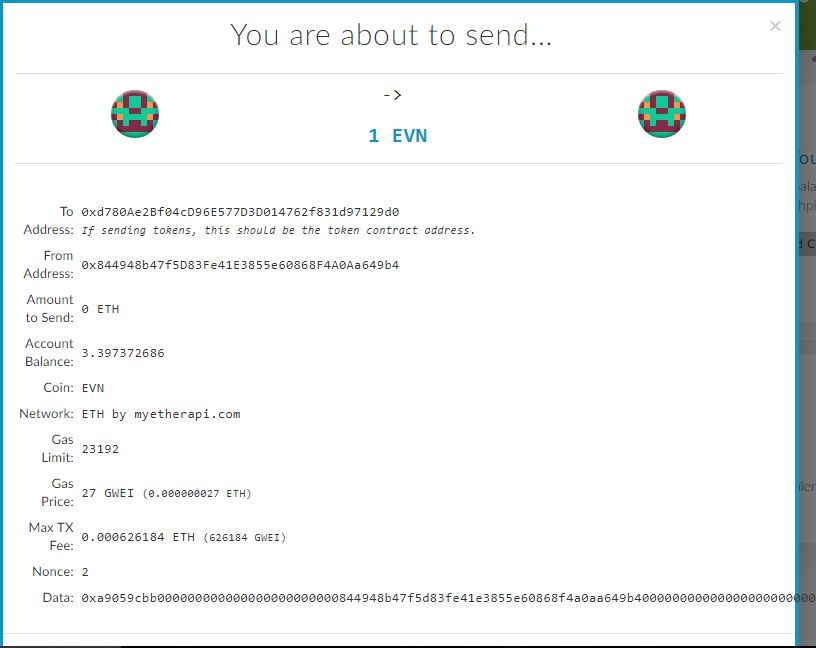











[…] Source link […]