Good news for Facebook lovers, as the internet world evolves, Facebook has opened new ways for us to express our emotions freely. Now we are not bound to use only the sad, happy, love, angry or thumbs up emoji react on Facebook or even the newly added care emoticon as Facebook after launching in other countries has launched its avatar feature to users in the US aswell. Avatars launch is a phased roll out and in coming days everyone around the world will be able to use this feature.
This feature is similar to Snapchat’s bitmoji and allows Facebook to create a cartoon avatar of themselves. Moreover you can use these in your stories, comments and in messenger.
So much of our interactions these days are taking place online, which is why it’s more important than ever to be able to express yourself personally on Facebook
Fidji Simo, the head of Facebook’s app, said in a post
How to Create your own Facebook Avatar
Let us give you a guide as to how you can use this feature and create your own avatar. The steps are same for iPhone and Android users.
Step 1 : First of all open your Facebook app and look for the three horizontal lines at the top of your screen (as shown below) and then click on it.
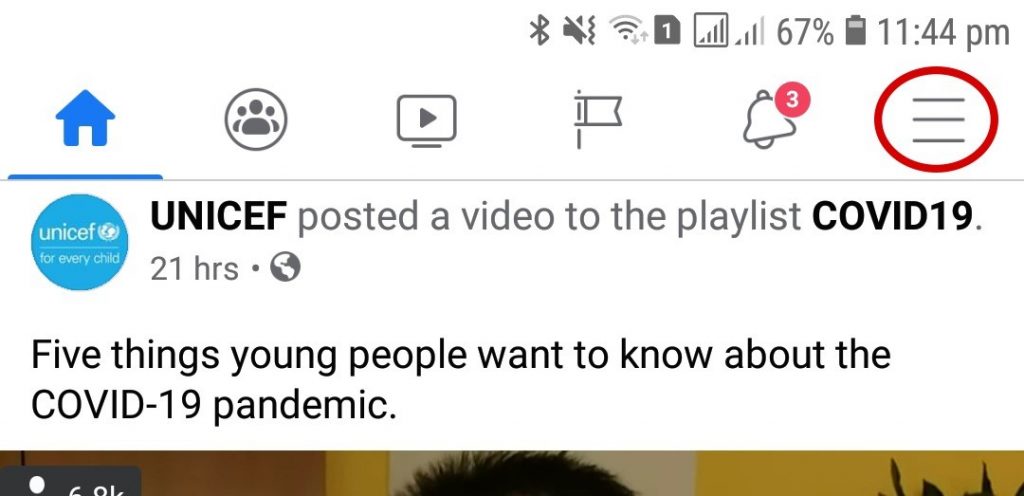
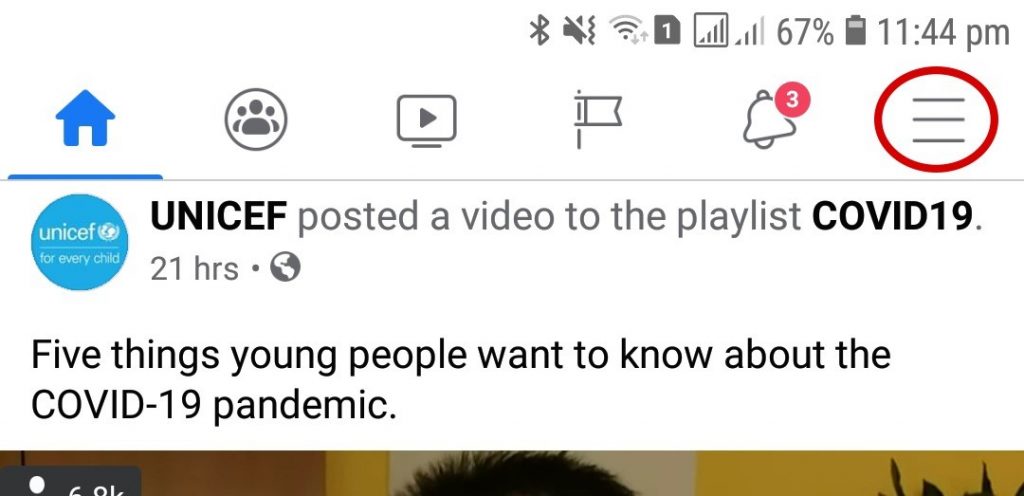
Step 2 : Scroll down and click on ‘See More’ option.
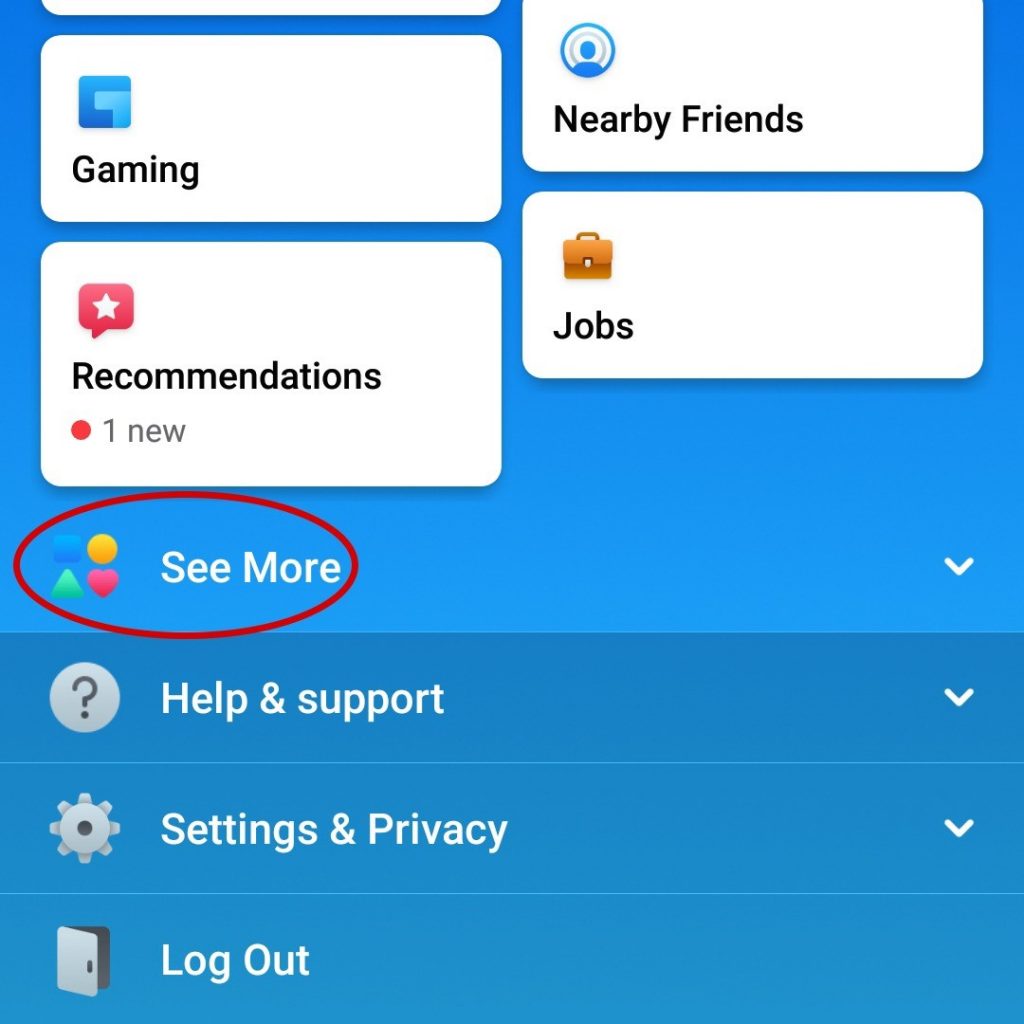
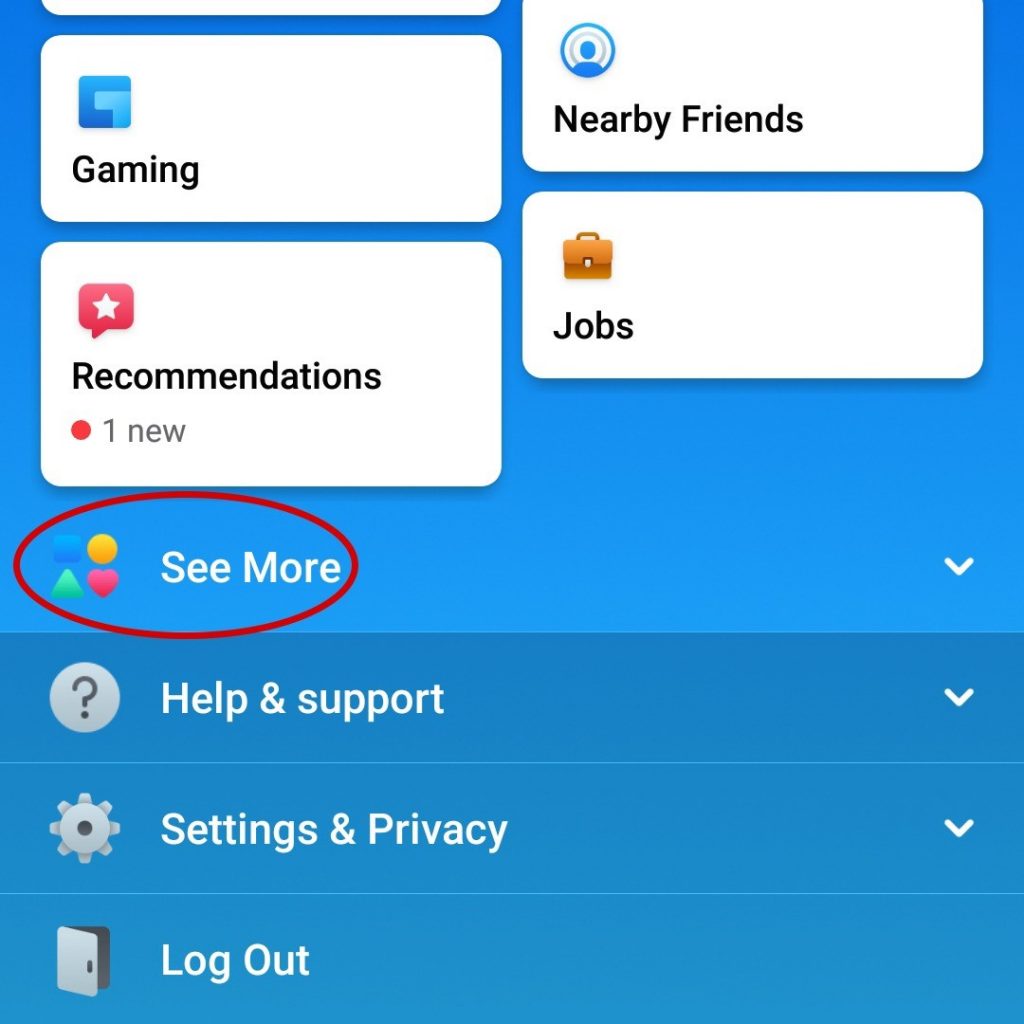
Step 3 : You’ll see the Avatars option there. Click on it. If you can not see the option of Avatars don’t worry it is in a phased roll out and you will soon get it . You can comment below your country and we will let you know when you will get it.
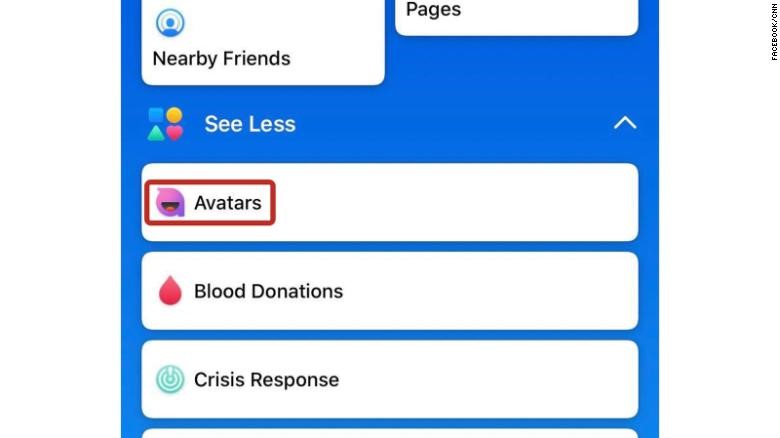
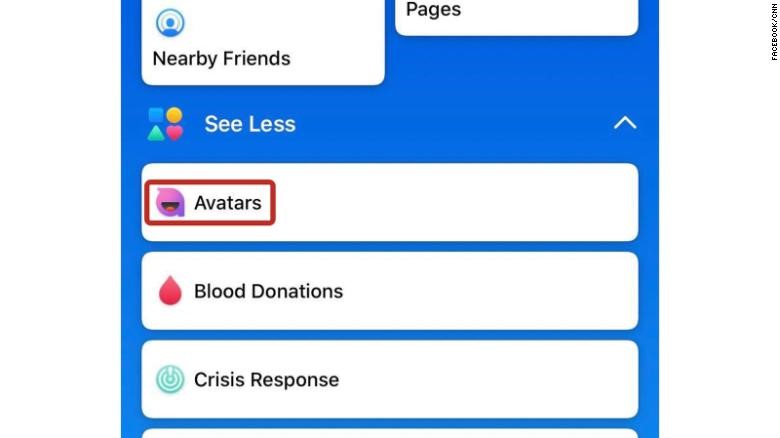
Step 4 : Tap on ‘next’ and create your avatars the way you want it.


Step 5 : Feel free to use your desired skin tone from the variety of options.
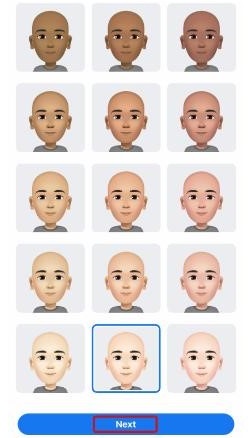
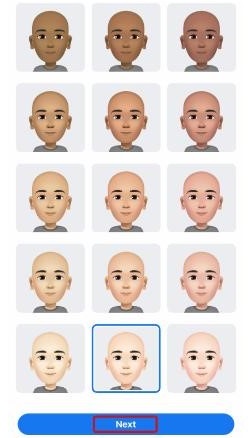
Step 6 : In case you want more details added to your Avatar there’s even a section of fine lines and complexion which will give a personality to your avatar. You can always opt for not using any lines, if you want to have your digital persona to look younger.


Step 7 : Tap on the top right ‘tick’ mark after you are done with your avatar looks and are satisfied that it looks as cool as you are.


Step 8 : After that tap the ‘next’ button, this screen also gives you a preview of how your Avatar will look.


Step 9 : Tap on ‘done’.
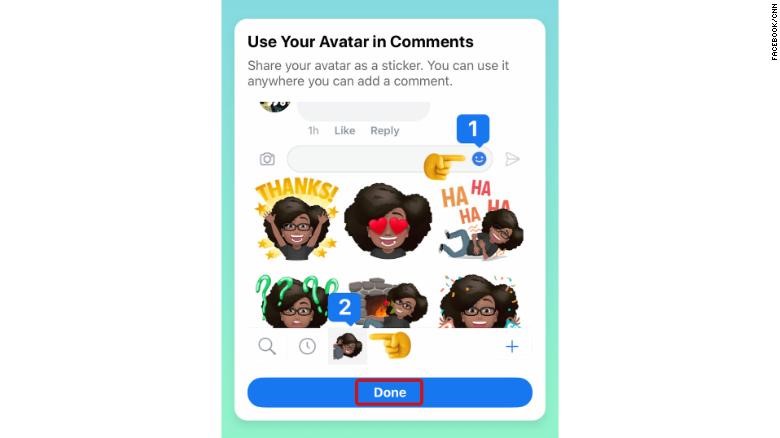
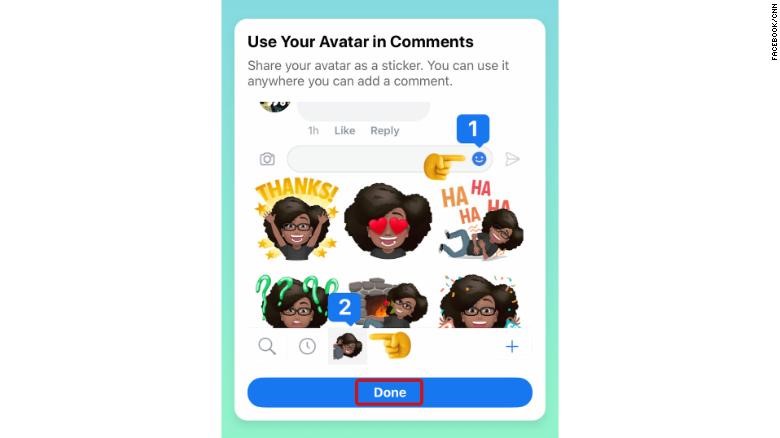
Congratulations you have now created your own avatar and you can share it on your feed, with your friends, in stories and messenger. Nothing beats sharing a personalized facepalm.
How to Use Facebook Avatars Stickers
To use Facebook Avatars Stickers, select the smiley button next to gif icon and click the avatar icon on the bottom of your screen as shown below.


You can select and see a variety of avatar stickers by tapping on the sticker icons and if you want to make changes to your avatar click on the pencil icon
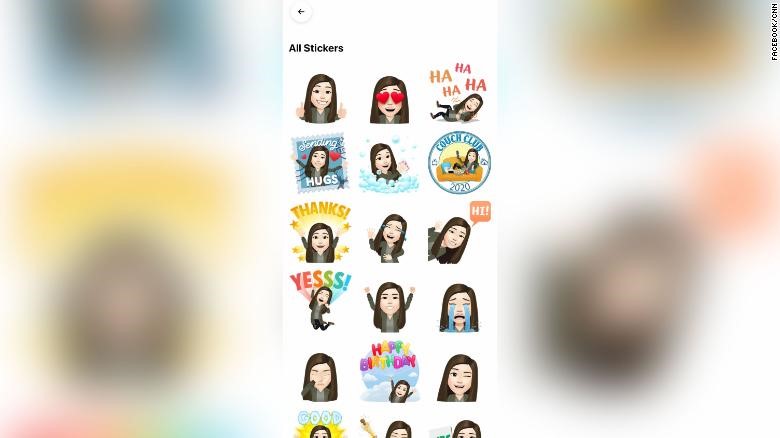
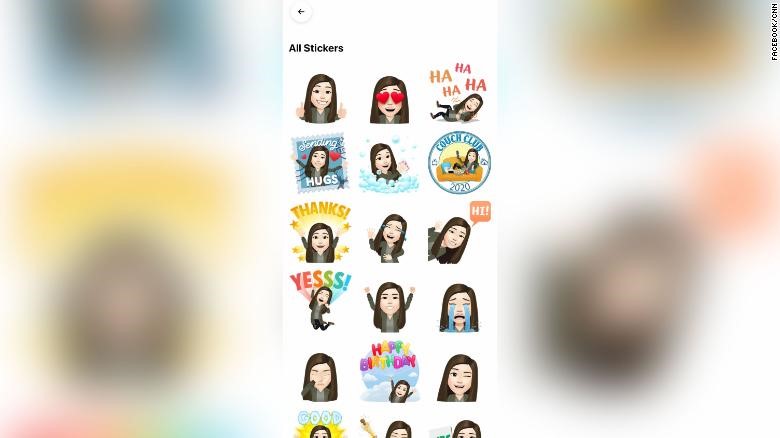
Conclusion
Facebook’s new Avatar feature will open up new ways for you to express yourself and your emotions. Due to ongoing pandemic social media usage has increased and it has opened up new ways so you can have a great time and keep yourself busy in your homes. Were you able to create a look-alike avatar of yourself ? show us your avatar stickers.











Add comment