The Raspberry Pi Foundation has launched a $75 Raspberry Pi 4 which supports 64-bit and packs a RAM of 8GB, OS has been named as Raspberry Pi OS instead of Raspbian.
The Raspberry Pi is never considered as a solution for conventional PC due to its limitation of performance. However, the small size and portability makes it fit for a versatile role and task something which our conventional machine can not do. Some of the uses which I can quickly recall that a raspberry PI can outperform a PC are
- Hacking Machine – You can run a Full version of Kali Pentesting OS
- Mine Cryptocurrency – It might not be ideal but it’s doable and you can join some mining pool and mine some cryptocurrency
- Print Server – Connect your pi with your printer and make your printer wireless enabled which can print remotely
- USB Foresnsic Cleaner / Viewer – CIRCLean’s software is installed on Raspberry Pi that works as your anti-virus which will remove all virus. It utilizes a special cleaning technique with can ensure no accidental virus is executed
- Media Center – Connect Pi with your LED and you can have your media center
- Retro Gaming – If you into retro gaming, you can always use your credit card sized device to turn it into a retro gaming console
- Radio Station – Raspberry Pi can be easily converted into a FM radio station with little to no extra components
- Web Server – It can be repurposed to create a complete webserver. You’ll need to get started by installing the right software: Apache and its associated libraries. Or you might install a full LAMP stack, with PHP and MySQL alongside Apache. It’s useful if you also set up FTP
- Network Ad Blocker – Use your Pi to become a network ad blocker
- Limitless Possibilities – I just highlighted some of the aspects which there are so many projects which people have done and shown the true potentional in this small yet powerful device. You can always browse the Raspberry Projects to see awesome stuff being done with this device
But if you want to do the basic tasks like, play a few games, use office apps and the internet that can also be done. Raspberry Pi is continuously getting upgrades, which keep reducing performance limitations. Last year, Raspberry Pi 4 was released with a 4GB RAM to improve performance and productivity.
Raspberry Pi with 8GB RAM
Recently, the Raspberry Pi 4 B model is launched with 8GB RAM and its price is only 75 USD. It can be used for multitasking and heavy applications. The users who want to to run data-intensive applications/server loads or virtual machines should consider using Raspberry Pi 4 with 8GB of RAM.


“Once we have the 64-bit kernel and UserLAnd there’s going to be a performance advantage. The RAM will turn directly into a performance advantage by improving file system performance,”
Raspberry Pi CEO Eben Upton
Raspberry Pi uses a stock operating system named Raspbian, which is a 32-bit which means one process can not use more than 4GB RAM. Although, 8GB can be used if it is distributed across several processes (e.g., each browser tab in a separate process). However the same technique is not very productive and puts a upper limit on the process maximum capacity
The Respberry Pi OS now supports a 64-bit Debian Linux to use 64-bit applications so that more than 4GB can be used in a single process. Overall it will boost the performance of Raspberry Pi 4.
Raspberry Pi 4 8 GB RAM Performance
Toms Hardware has conducted a comparison of Raspberry Pi 4 4GB and 8GB performance. The following are key highlights from the results:
- There was a little difference in the performance as both showed almost same score in 7-Zip compression benchmark and Apache benchmark.
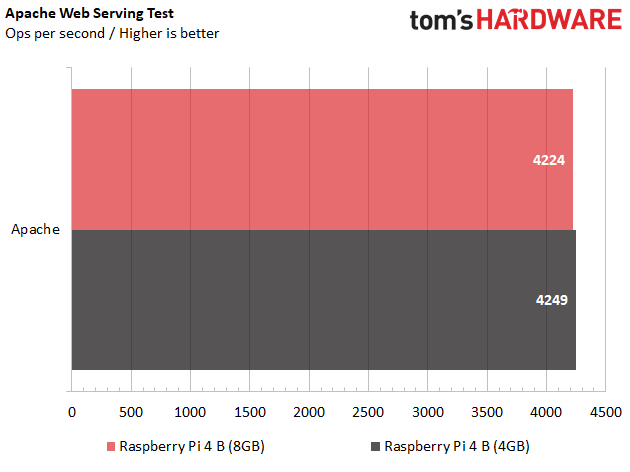
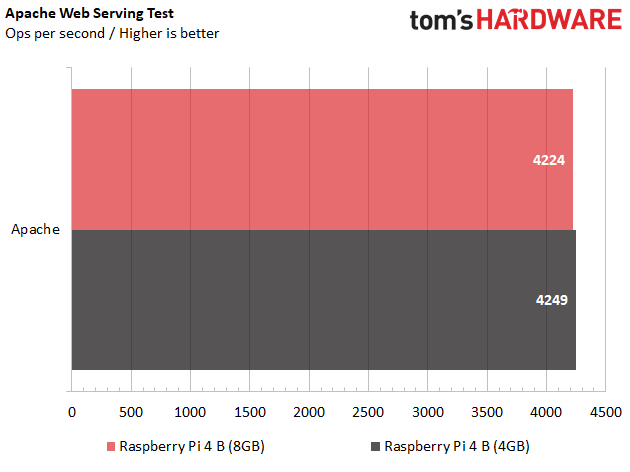
- Applications launched faster in 8GB RAM model with a small difference of 0.1 to 0.3 seconds for Scratch Desktop, LibreOffice Calc, GIMP, Chromium, while boot time on 4GB model was 2.6 seconds faster.
- RAMspeed synthetic memory test showed transfer speed of Raspberry Pi 4 8GB was better when compared with Pi with 4GB of RAM.
- Raspberry Pi 4 8GB copied large files very fast as test with IOzone Storage Benchmark.
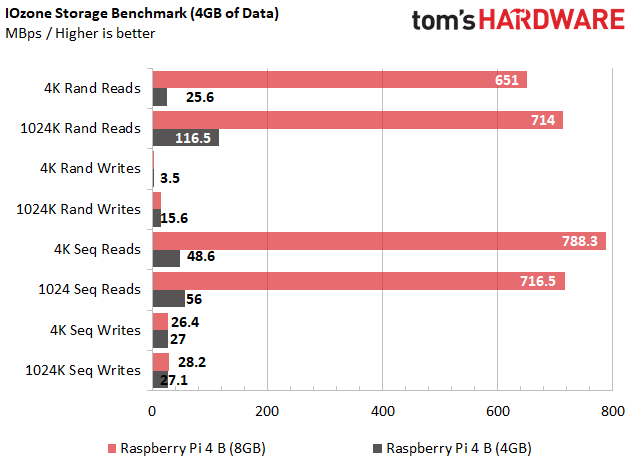
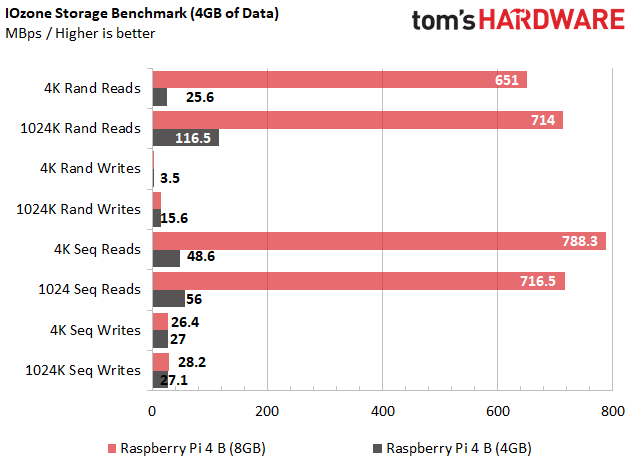
Raspberry Pi OS (64-bit)
Officially, it is recommended to use 32-bit for all Pis. Currently, Raspberry Pi 64-bit OS is in beta and may contains bugs and is expected to see major changes in the coming days.
There are following known issues in 64-bit OS as of now:
- Hardware video acceleration for VLC and Chromium is not available.
- The code for libraspberrypi0, libraspberrypi-dev and libraspberrypi-doc libraries require refer to a more conventional location (/usr/lib/ rather than /opt/vc/lib).
- raspberrypi-bootloader and raspberrypi-kernel contain useless non-64bit binaries and is missing the work done to minimize the delay between files being deleted and installed to /boot.
64-bit Raspberry Pi OS can only be installed on Pi 3 and Pi 4. Download the the Raspberry Pi 64-bit OS Beta. You can Buy Raspberry Pi 4 Model B with 8 GB of RAM from official Raspberry Store.
Conclusion
The Raspberry Pi 4 4GB can do wonders, but if you are a power user and use many tabs in a browser or multitask between many applications, then you should go for the Raspberry Pi 4 8GB version.
Raspberry Pi 64-bit OS is still in beta and a stable version will take time to appear but it will definitely take advantage of the RAM and improve performance and productivity and might become a suitable replacement for a PC for some of the tasks that you do on your machine.


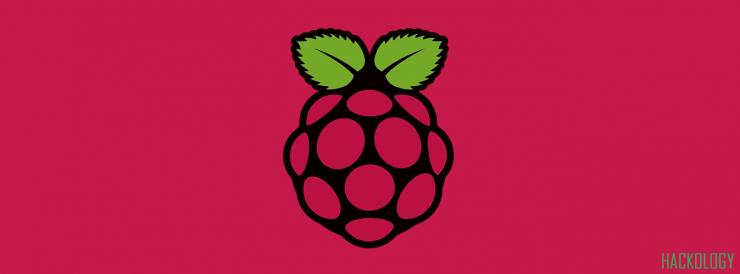









[…] or more computer-centric machines such as the ZX Spectrum or Commodore 64. The flexibility of the Raspberry Pi has brought titles from 8-bit machines, such as the Commodore 64, back to life. For many gamers of […]