Whatsapp is a widely-used messaging platform owned by Meta. It has been known to roll out new features frequently which enhances the user experience. It has always been fun using Whatsapp with several fun features like blank messages and blank statuses, etc. Its latest feature is expected to be launched soon which is named “Keep Messages” under disappearing chats. This feature has recently been made available to some Whatsapp beta testers for iOS and Android. In this article, we will be discussing what is keep messages feature in Whatsapp.
What is the “Keep Messages” Feature?
This WhatsApp Beta feature is called “Keep Messages” which is designed to make it easier for users to keep important messages from disappearing under a disappearing chat. This feature is going to allow users to prevent important information from disappearing even when the “disappear chat” feature is enabled. In this way, users will be able to retain valuable information and messages for a longer period of time, whether it’s in a one-on-one chat or a group chat. While previously, disappearing messages used to be deleted after a specific set of time, regardless of their importance.
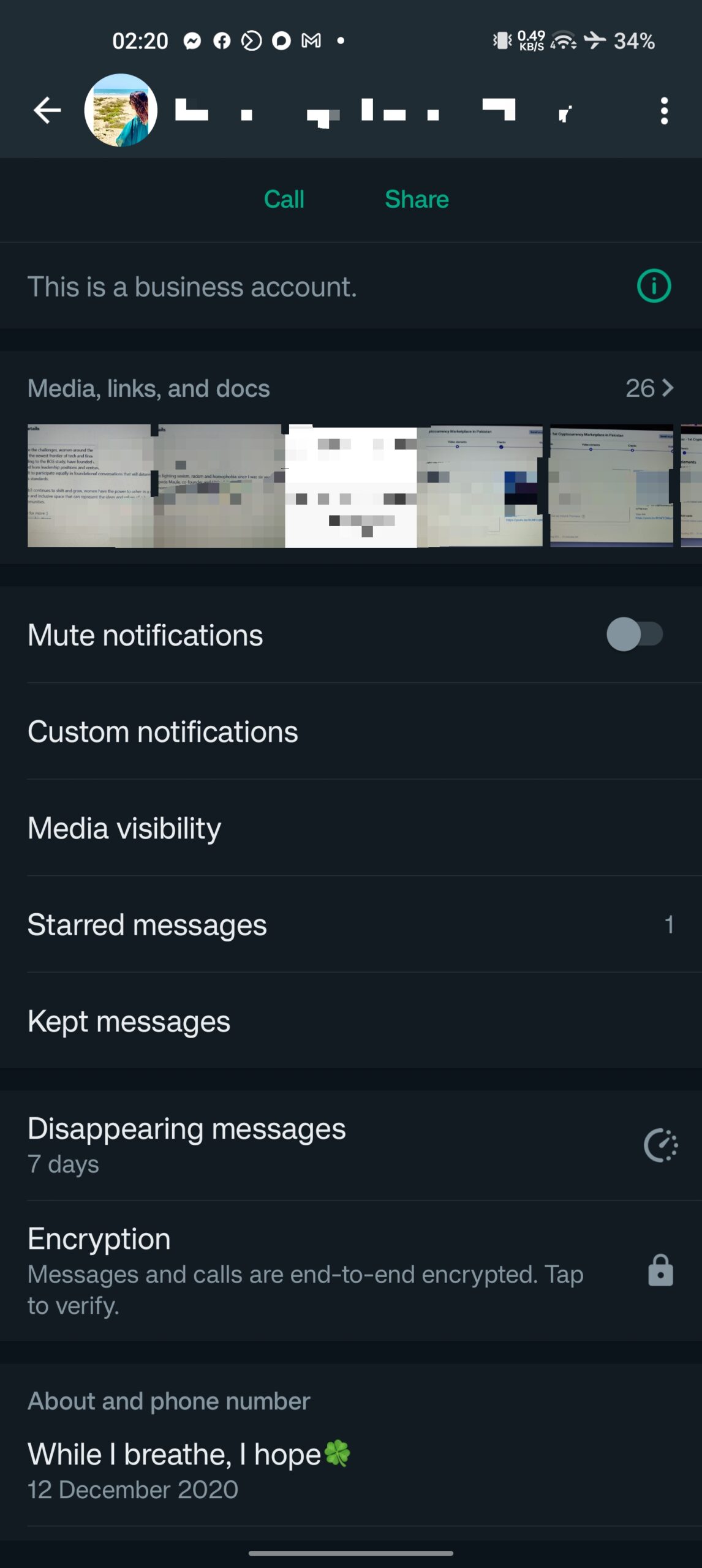
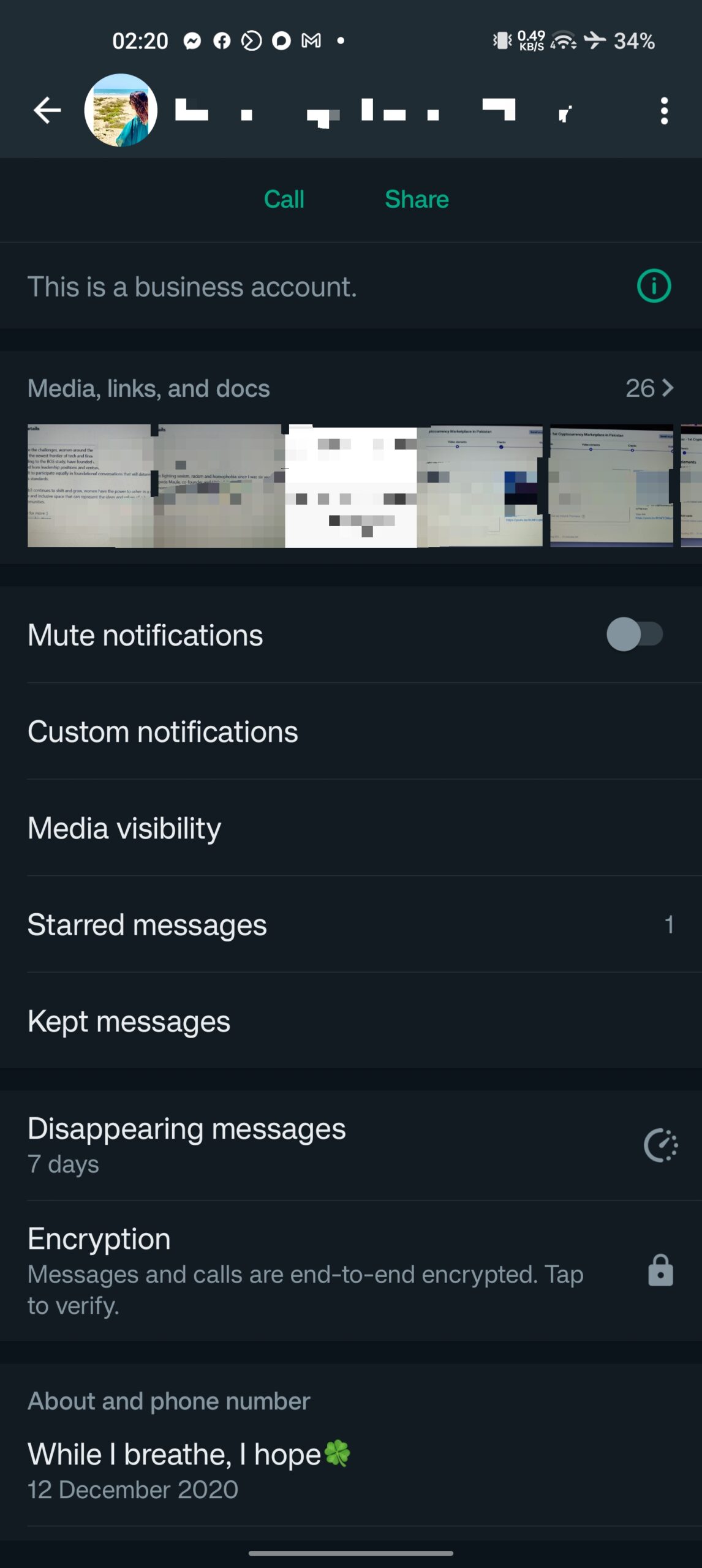
How does Keep Messages Feature Work in WhatsApp?
This new feature gives beta testers an option to select the “Keep” feature. It prevents the message from getting deleted. The “Keep” button can be accessed by pressing and holding a message under a disappearing chat. The “Keep” button is demonstrated in the screenshot below.
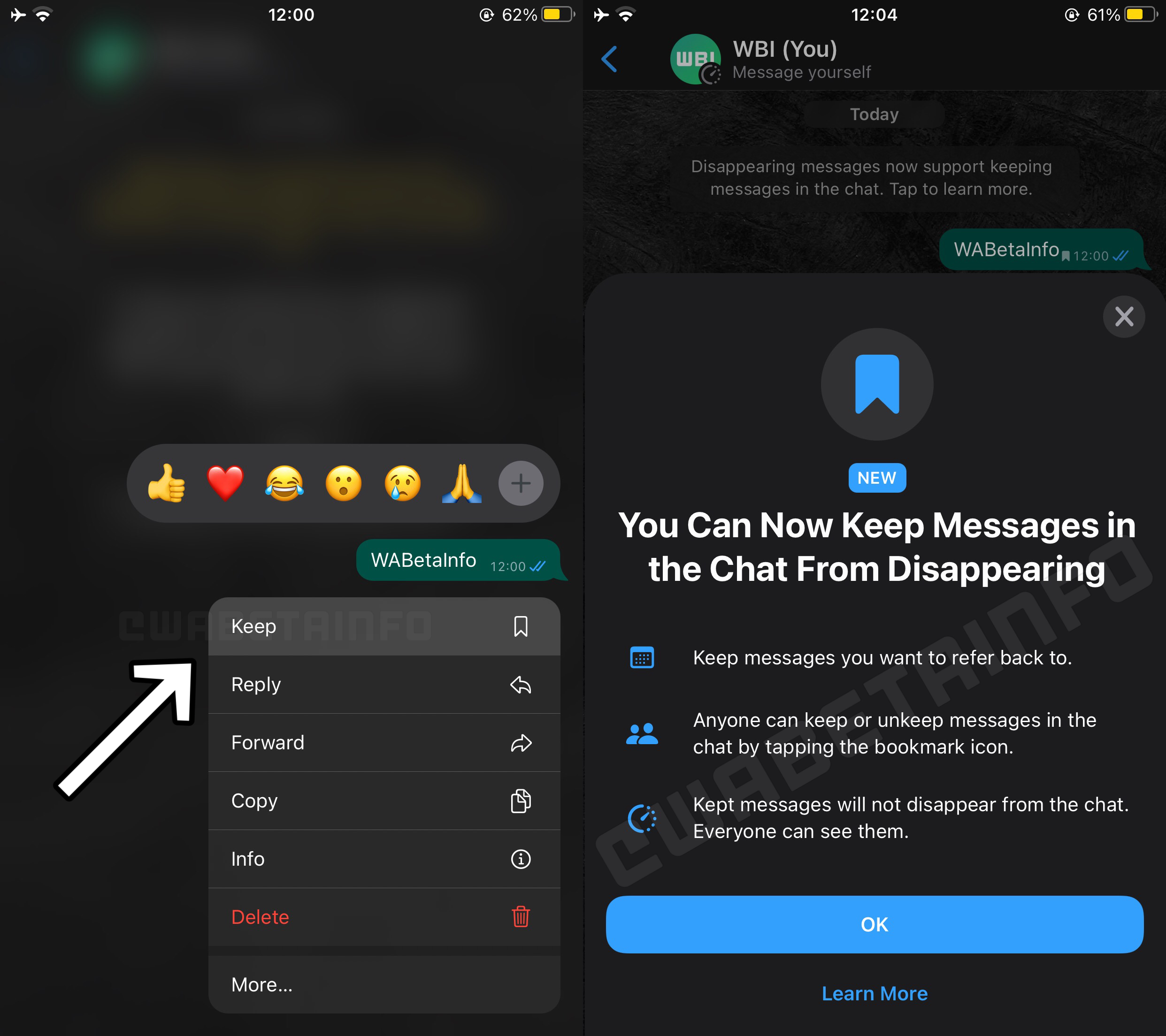
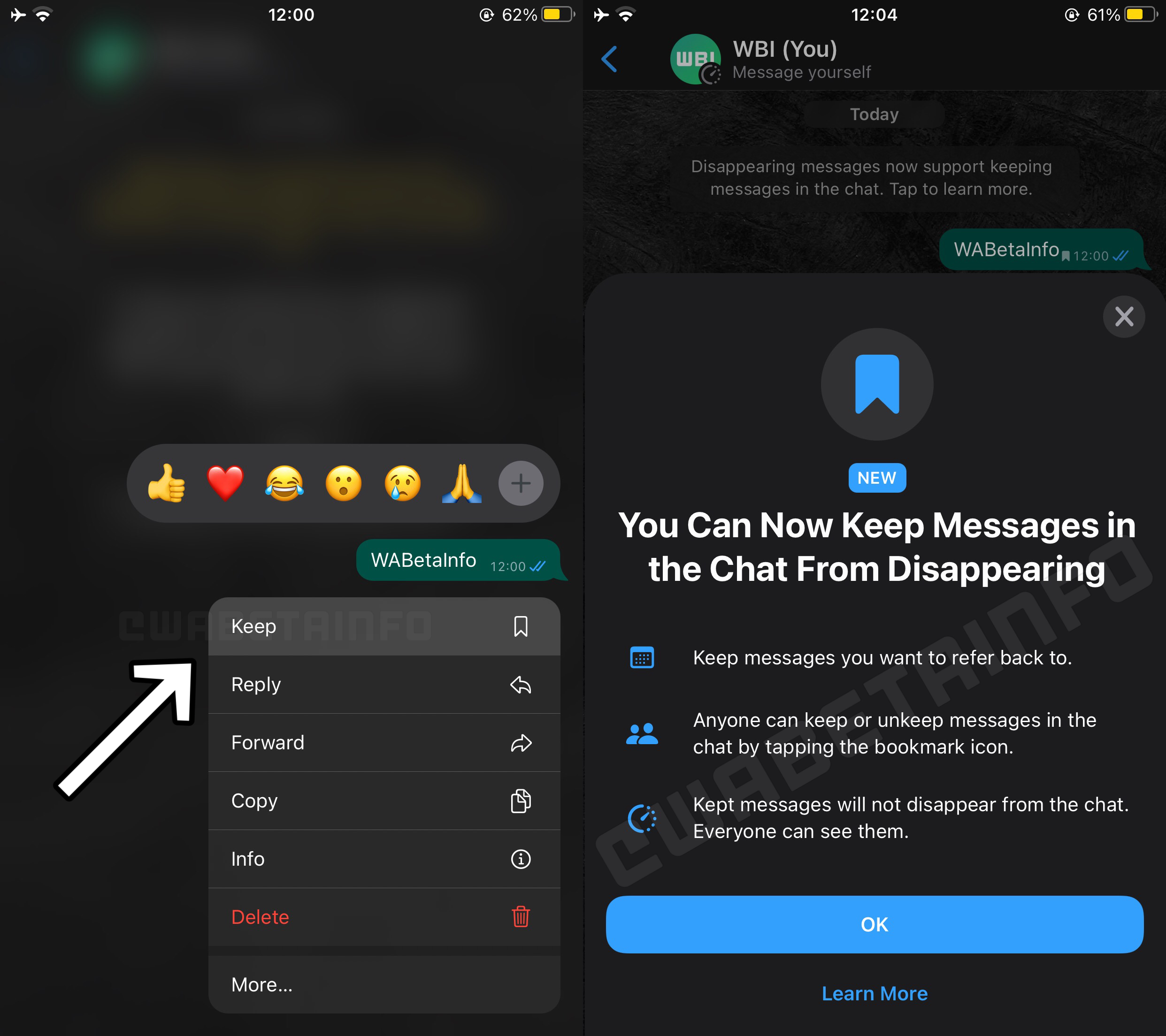
Kept messages appear like a bookmark icon within the chat bubble. They are listed in the “Kept Messages” section as well of any chat where disappearing chat has been turned on. Users will be able to control this feature in a conversion. While in a group, only admins will be able to control this feature if they have restricted who can edit the group info. This option will only appear on chats where disappearing chats feature of WhatsApp has been turned on.
Limitations of the Keep Messages Feature
Must note that there would be some limits on keeping old messages from disappearing, which can vary from 24 to 30 days. Users may not be able to keep a message from disappearing if it was sent in past. Maybe more than a certain number of days ago. It is worth mentioning that this feature is currently only available to some beta testers. It is expected to be rolled out more widely in the coming days. It is going to be interesting to see how users will react to this new feature and how it will change the way they use WhatsApp. One Privacy concern does rise with introduction of this feature and that is the fact that someone may not see when a message has been selected as Kept Message in a disappearing chat unless WhatsApp introduces clear instructions and notifications to both sender and receiver whenever a disappearing message has been Kept by using the “Keep Message” feature. However, disappearing chats has been an issue where important messages get deleted where majority of chat is not important apart from one odd messages.
Conclusion
The “Keep Messages” feature under disappearing chats is a new addition to WhatsApp. This new feature allows users to prevent certain messages under disappearing chats from being deleted on beta versions of Whatsapp. This feature is being introduced to make it easier for users to keep important messages from disappearing even when the disappearing chat feature is enabled for a chat or group. While the feature is currently only available to some beta testers, it is expected to be rolled out widely in the coming days. The reaction of Whatsapp users all over the world to this useful reaction would be interesting to see.











Add comment