When you think of surfing the internet, the first thing that comes to mind is the web browser. The most significant factors that affect the selection of browsers are security and privacy. Another thing that you must consider while selecting the web browser is the minimal consumption of system resources.
Let’s have a look at some of the web browsers that you can download on the computer.
Google Chrome
Google Chrome is considered the best browser at the moment but consumes a lot of system resources. If you have a computer with higher hardware and RAM specifications, you won’t find any issues with surfing. In case your Chrome just stops responding, there might be some CPU issue or a problem related to the browser’s cache.
The more tabs or windows you open, the slower the performance will be as it will be consuming higher resources. Try to clear cache and cookies to speed up Chrome or disable any hardware accelerations or extensions that you have installed on the browser.
Microsoft Edge
Redesigned by Microsoft, Edge now comes with all-new functional capabilities that make it more powerful than ever. With Chromium engine at its heart, Edge is Windows’ default web browser, which is also available for macOS, iOS, and Android.
The latest version comes with ad-blockers, password managers, and several other potential add-ons. Numerous customization features and faster functionality on Mac devices make it one of the preferred options among macOS users.
Mozilla Firefox
With robust security and speed, Firefox alerts you on detecting your email address in known data breach attempts. The powerful blocking mechanism restricts the allow-notification popups from annoying you while you are surfing the web.
Mozilla Firefox is a highly customizable web browser that allows you to tweak appearance settings quite effectively. It supports a wide range of extensions and plugins that you can download to make your work easier.
Opera
With significant in-built features, Opera is an excellent addition to the list of excellent browsers. You will find the built-in VPN and native ad-blocker highly useful. Turn on the in-browser messaging feature from the sidebar, move between the dark and light modes, or enable the Crypto Wallet for cryptocurrency; you will find it brilliant.
The Chromium-based browser gives you the features and functions you expect from a good browser. It enables you to sync content between Opera on your computer and Opera on your phone using the Flow feature.
Apple Safari
Apple’s native web browser, Safari, is known to be the fastest browser on the planet with potentially great security features. It’s an amazing option when you are working with multiple tabs as it allows you to organize different tabs into groups for gaining faster access.
You can customize the Smart page by changing the background page or tweaking different sections. You can even save the tabs that you are viewing in Safari as bookmarks to read them later and can access them on iOS or iPadOS devices.
Brave
One of the fastest browsers you can get for Windows that is meant to revolutionize the internet experience. Some internet websites display multiple ads when you are scrolling down, which is simply annoying.
The major feature of the Brave browser that makes it stand out is its active effort to block and disable advertisements. When there are no ads, you ultimately save a lot of time and data. If you are switching to Brave, you can easily import settings from your old browser.
Vivaldi
You must have heard about this web browser for the first time because it is different from many big-name browsers. If you think of using custom apps, Vivaldi is for you. Since Chromium is the base, you can use Chrome add-ons efficiently for high performance. If you are working with dozens of tabs, the tab stack feature will simplify things for you.
You can assign nicknames to the search engines or customize the search operators. It’s a good browser for power users who know what they want from their browser and how they want to make it work for them.
How You Should Speed Up Your Browser?
No matter what browser you use, they all give you the fastest performance in the beginning but slow down over time. However, it’s not appropriate to blame the browser every time for sluggish performance.
You must spend some time optimizing the internet connection and browsing experience by clearing cache, deleting plugins, removing junk, and terminating unnecessary processes that are slowing down your browser and computer as well.
In addition to the above workaround, you may also try to uninstall the web browser and reinstall it from a legitimate resource. The updated version will give you better performance and excellent speed even when you are using multiple tabs together.
Moreover, make sure you have a good antivirus application installed on your computer to enjoy healthy browsing. Your data and device are at risk when you are accessing the web; however, an antivirus can nosedive any potential security threats before they enter your computer ecosystem.
So, whatever browser you use, a little consideration can give you a safe and secure internet experience by combating all the potential threats.



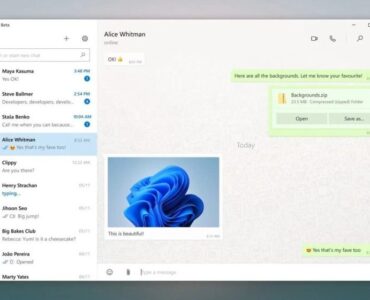







Add comment