Google Chrome just made some changes on the Android version of their Google Chrome, If you are in their beta program you will be getting the update. Personally this particular grid layout in the multiple tab view was one of the reason for not adopting Firefox for android as I shared it in Why I had to switch back to Chrome from Firefox
Google Chrome for Android New Grid Layout for tabs
The vertical tab layout is changed to a grid of miniature cards of equal sizes. This not only allows for far more tabs to be shown on the tab page but also makes it harder to switch to the wrong tab while making it bit inconvenient as it is not physically possible to switch to the first grid tab with the same hand which is holding the cell as the display sizes keep on increasing.
Luckily one can still swipe the tab left or right to close it , i wonder when Google will remove that because why leave a feature which is handy after switching to grid layout for tabs ?
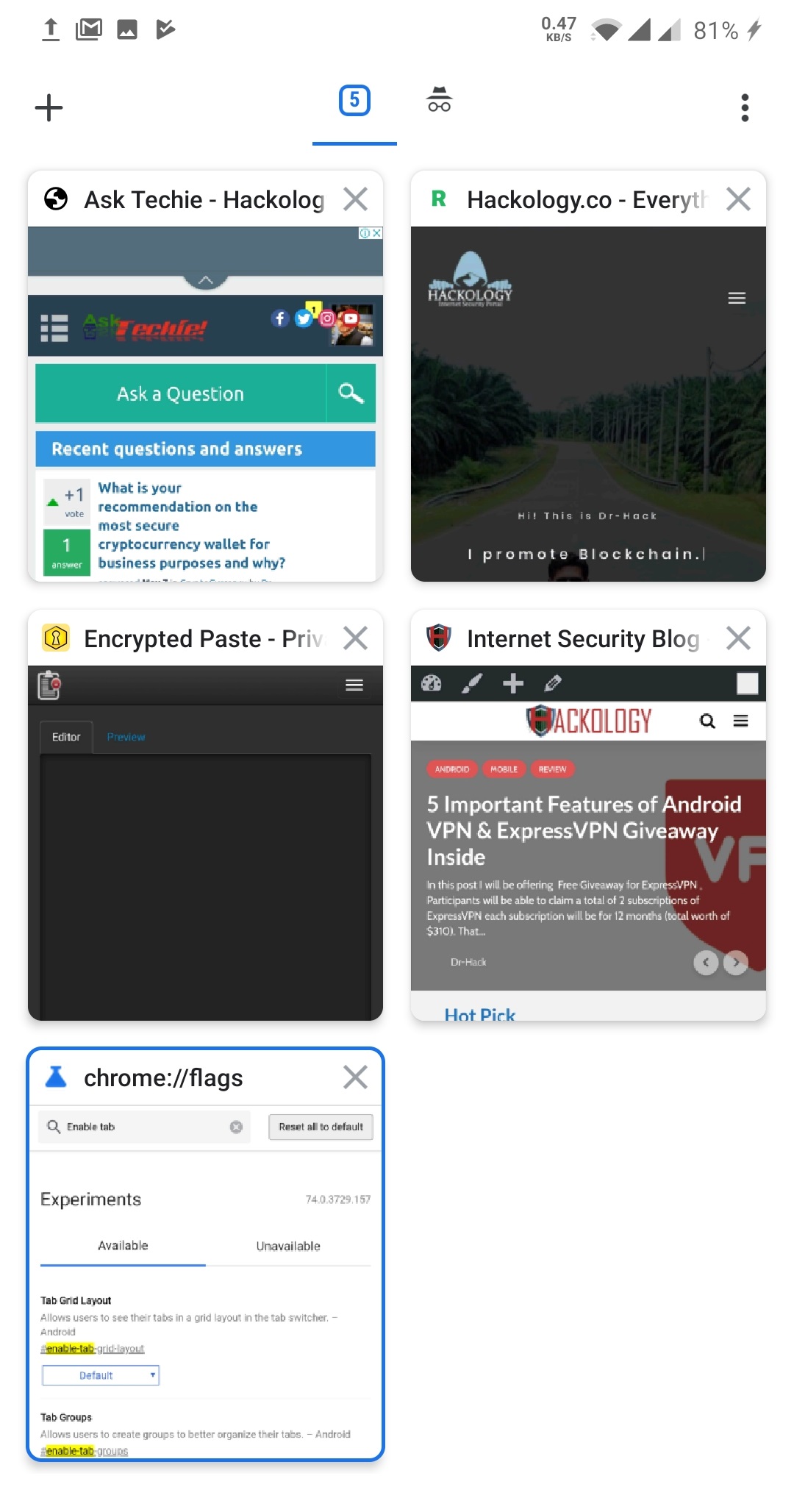
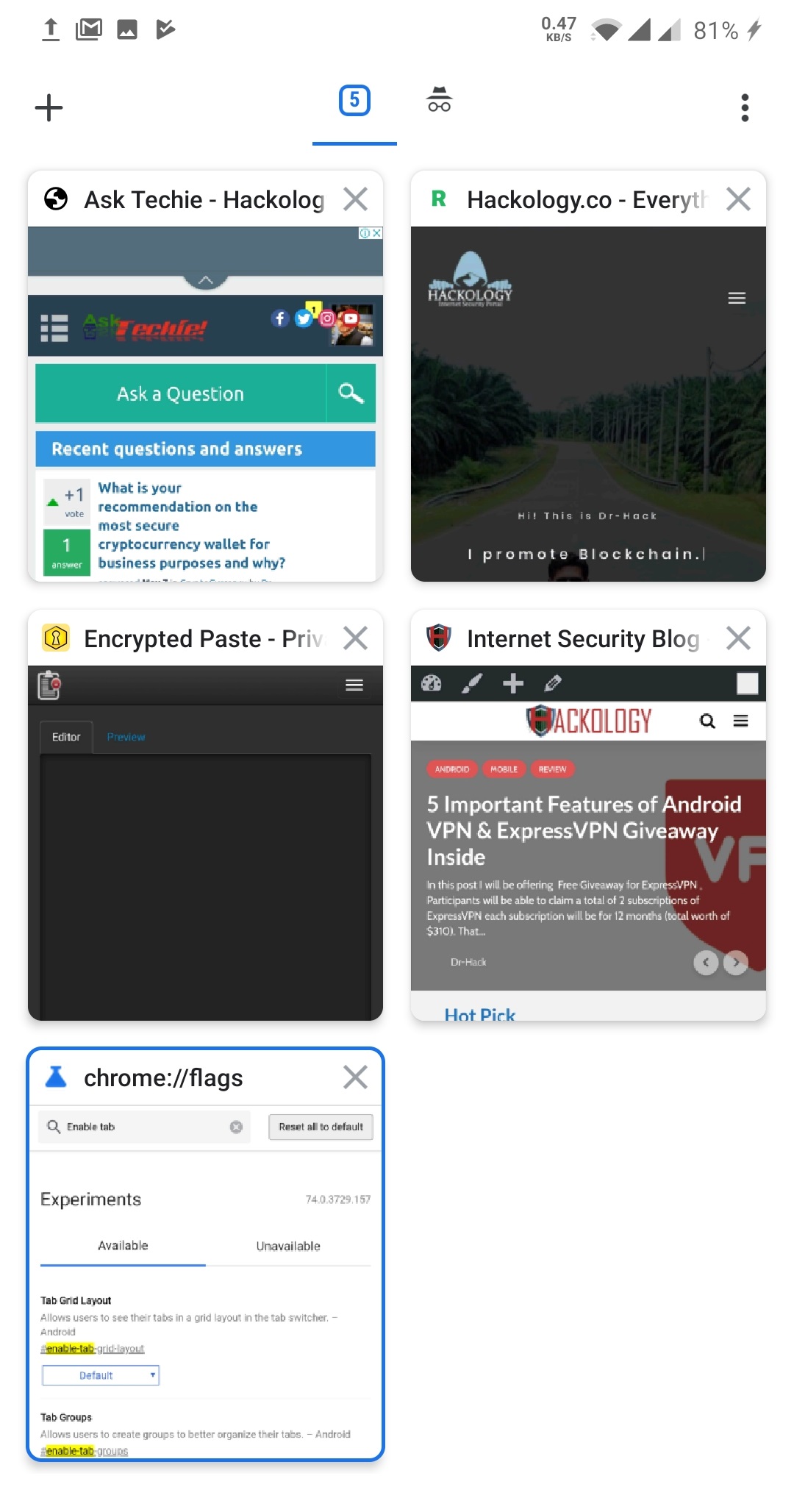
Incognito Mode on Grid Layout of Tabs
Switching to Incognito mode was easier earlier while one would need to tap the incognito icon the top to see opened tabs on incognito which I find a bit cumbersome, in earlier releases one could swipe to the left bringing up the stacked display of open tabs.
Switch to Google Chrome Stacked Tab Layout
You may want to switch back to the older view if you do not like this new grid layout. The stacked tab layout in Chrome for Android was liked by many and I also find it practical. Follow these steps to disable the tab grid layout and switch to stacked tab layout in chrome :
- Open a New Tab
- Type URL : Chrome://Flags
- Search “Enable-Tab-Grid-Layout” in the search box
- Disable the Flag Experiment “Tab Grid Layout“
- Enjoy the older view


Google is always bringing new features and at times changing things which are already working fine. Whats your take on the update ? do you prefer this newer grid layout for the tabs or the older stacked layout ?


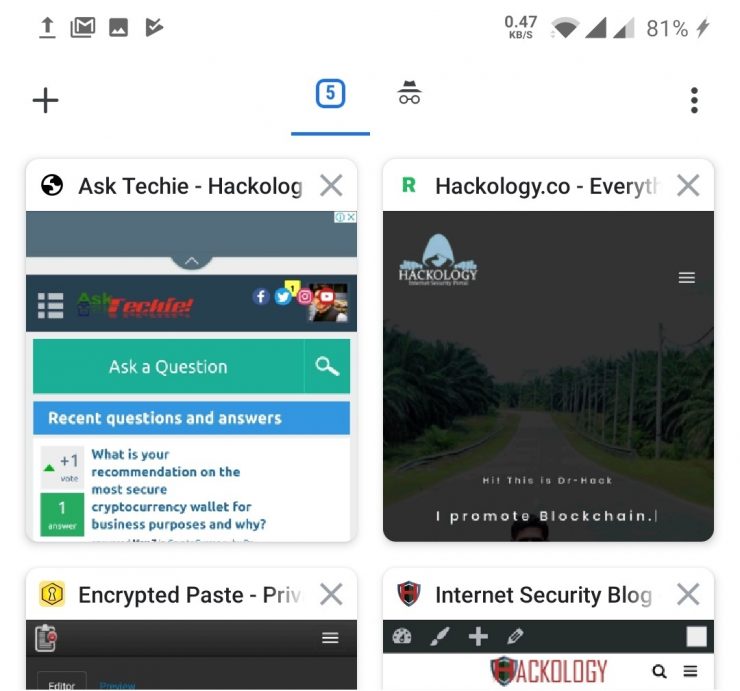

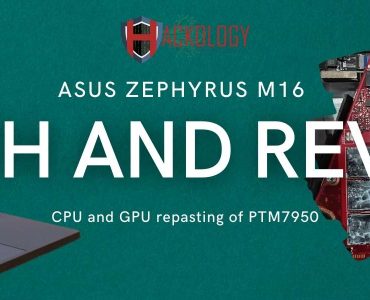








[…] detail. I am using Google Chrome version 74.0.3729.157 for Android, this version comes with the new grid layout enabled as […]
[…] tab switching to grid layout wasn’t easy or welcomed by all users but Google rolled out grid layout about 2 years back and a year later Google revealed their plans on how they want to make it […]