I just noticed when ever i switch to the multi-tab view on my Android running Google Chrome it would display a strange ‘Favourite Icon’ which seems like an Onion , with red background or maybe a drop of tear. I tried asking around but no one could help me out with it. I made a video of the same happening so maybe you can see if the same happens on your chrome and also if you could solve this Google Chrome icon mystery for me.
Chrome on Android showing Onion Icon as a FavIcon
So, let me explain what is happening with little detail. I am using Google Chrome version 74.0.3729.157 for Android, this version comes with the new grid layout enabled as default.
When I search anything on google.com while using Chrome for Android and go to the grid layout the favicon for google search would display a strange onion sort of image with a red background.
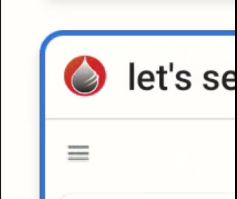
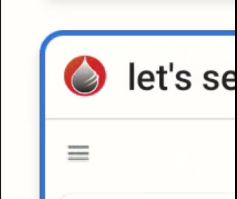
This is the onion image with red background which appears for few seconds and gets replaced by the websites actual favicon , it has been appearing with Google search. The image greatly resembles with Tor Onion icon.
Steps to reproduce the same
- Open Chrome
- Search anything
- Hit the number showing opened tabs to get into grid layout
- You will notice the same Icon at the place of google favicon for sometime before it will change into the original icon
- Repeat as many times as you want
Ask Social Media they say
I did what anyone would do and asked in limited places for some ideas as to what this icon can be. All I got was “Blood Bank“, “Sticky Drop” , “Onion” and “Onion in Trouble“. Well that is because of what appears to the eye, all options make sense if seen without context but this appearing on Chrome doesn’t make sense to me.
Video Demo of Chrome Grid layout showing Onion Icon
I have tried searching but couldn’t find a solid answer as to why this is happening. I am using the official Chrome app which is not modded or anything. I am using default settings of chrome://flags (Experiments) so that should not be an issue aswell. This is another reason to add why I do not like the grid layout, I didn’t like this feature when it was launched. Grid layouts are not helping much.
Can you test it out and let me know if you also see the same at your end ? Just follow the video to reproduce or as stated in steps above that. Also let me know which Chrome version and smartphone are you using if you can not see what I have shared above.









Add comment