Google has launched Android 8.0 code-named Oreo as everyone was busy watching the Eclipse.
Whats new in Android Oreo (8.0)
The latest version of Android that’s smarter, faster, and more powerful. Android Oreo gives you many new ways to extend your app and develop more efficiently.
- Picture-in-picture
- Notification dots
- Notification channels
- Autofill framework
- Autosizing TextView
- Fonts in XML
- Downloadable fonts
- Adaptive icons
- Shortcut pinning
- Wide-gamut color
- WebView features
- Java 8 language APIs
- Media features
- Multidisplay support
- and many other stability and performance updates!
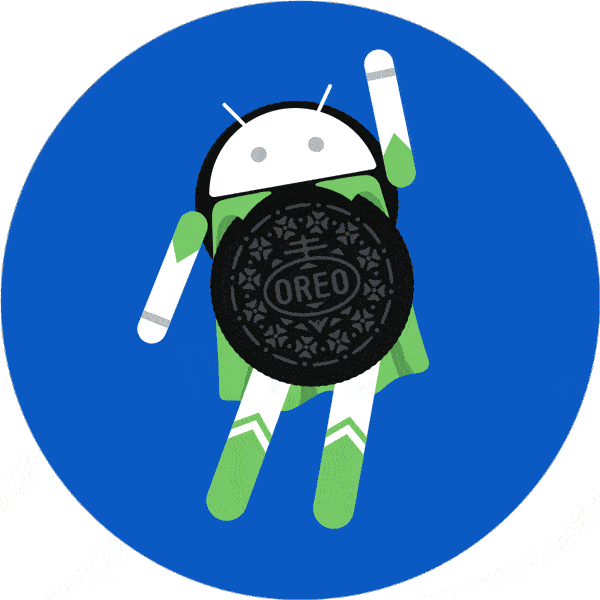
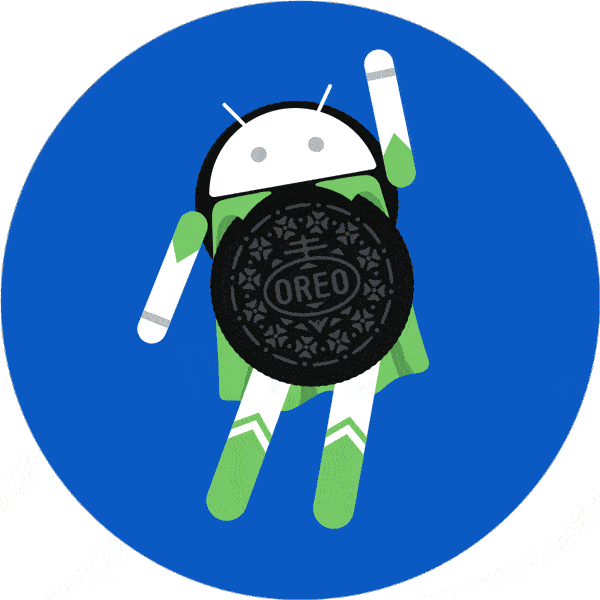
2x faster : Get started on your favorite tasks more quickly with 2x the boot speed when powering up
Background limits : Android Oreo helps minimize background activity in the apps you use least, it’s the super power you can’t even see.
Android Instant Apps : Teleport directly into new apps right from your browser, no installation needed.
Emoji : Share the feels with a fully redesigned emoji set, including over 60 new emoji.


Picture-in-Picture mode
We had this feature in our laptops , but now we can have the same built in support that even if we exit an app and go about doing something else , our camera will be showing our video and will also play the other side.Android 8.0 (API level 26) allows activities to launch in picture-in-picture (PIP) mode. PIP is a special type of multi-window mode mostly used for video playback. PIP mode is already available for Android TV; Android 8.0 makes the feature available on other Android devices.


Notifications
Android 8.0 they have redesigned notifications to provide an easier and more consistent way to manage notification behavior and settings. These changes include:


- Notification channels: Android 8.0 introduces notification channels that allows a user-customizable channel for each type of notification.
- Notification dots: Android 8.0 introduces support for displaying dots, or badges, on app launcher icons. Notification dots reflect the presence of notifications that the user has not yet dismissed or acted on.
- Snoozing: Users can snooze notifications, which causes them to disappear for a period of time before reappearing. Notifications reappear with the same level of importance they first appeared with. Apps can remove or update a snoozed notification, but updating a snoozed notification does not cause it to reappear.
- Notification timeouts: You will have an option to set a timeout (dependent on the App support) after that time the notification will vanish
Autofill Framework
Account creation, login, and credit card transactions take time and are prone to errors. Users can easily get frustrated with apps that require these types of repetitive tasks. Android 8.0 makes filling out forms, such as login and credit card forms, easier with the introduction of the Autofill Framework. Existing and new apps work with Autofill Framework after the user opts in to autofill. Might be a security hazard , but this option will be protected with pin / finger sensor verification by default.
Downloadable Fonts
Stock support for downloadable Fonts built in , will allow App developers to make less heavy apps so they will take up less system resource
Connectivity
Wi-Fi Aware


Android 8.0 adds support for Wi-Fi Aware, which is based on the Neighbor Awareness Networking (NAN) specification. On devices with the appropriate Wi-Fi Aware hardware, apps and nearby devices can discover and communicate over Wi-Fi without an Internet access point.
Bluetooth
Android 8.0 enriches the platform’s Bluetooth support by adding the following features:
- Support for the AVRCP 1.4 standard, which enables song-library browsing.
- Support for the Bluetooth Low-Energy (BLE) 5.0 standard.
- Integration of the Sony LDAC codec into the Bluetooth stack.
Companion device pairing
Android 8.0 provides APIs that allow you to customize the pairing request dialog when trying to pair with companion devices over Bluetooth, BLE, and Wi-Fi. For more information, I can see that this will be used very effectively in social engineering hacks in future.
Project Treble
The biggest change to the foundations of Android to date: a modular architecture that makes it easier and faster for hardware makers to deliver Android updates. A very positive step which will further make Android more stable and robust with timely updates
Tooltips
Support for tooltips (small popup windows with descriptive text) for views and menu items.
Linkable files
API that allows you to share files across the Internet via web links. How this will turn out to be in real scenario can only be told after its wide use.
My take on how Hackers will Hack Android Oreo Users
Android 8.0 (API level 26) introduces several new permissions related to telephony:
- The
ANSWER_PHONE_CALLSpermission allows apps running on Android Oreo to answer incoming phone calls programmatically. To handle an incoming phone call within an app, by making use ofacceptRingingCall()method. - The above permission means that programs will be able to make a call to the phone , silently activate the call and turn the phone into a live bug. Not that it wasn’t there before (Jsocket,AndroRat,AlienSpy 😉 ) but this will be an added feature for Hackers to play with.
- The above permission belongs to Phone Permission Group, which means if a user allows the app any of the Phone permission group all other permissions will be granted without any prompt, read_phone_state will be used as a leverage to exploit answer_phone_calls











Now that, my friend, is a good article!