The Android Q developer preview has been announced before by Google and now a beta is coming to Pixel smartphones. Android Q beta features tell us what to expect for all other android powered smartphones.
All Google Pixel devices such as Pixel, Pixel XL, Pixel 2, Pixel 2 XL, Pixel 3 and Pixel 3 XL will have the first Android Q Developers preview available. Pixel owners can register or download Rom image and install the images manually for the Android Q beta program.
Right now, the fastest way to get Android Q is to register with the beta program. Most received a beta for Android Q just moments after the enrollment button was pressed.
Android Q offers new privacy and security features for end-users, foldable enhancements, new media codecs, camera features and many new APIs.
In Android Q, apps can only be allowed to view their location while the app is running, or never. For example, if you are not searching for the ride actively, a ride-sharing app will probably not need to have location enabled at all. With Android Q, only while the app is running, can access to your location.
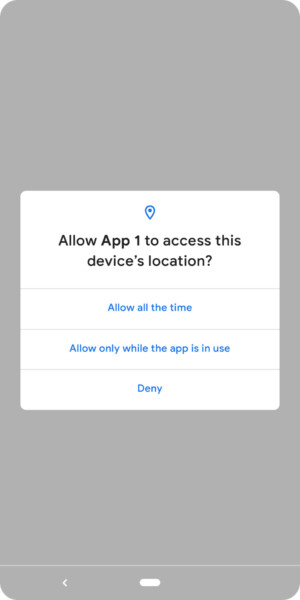
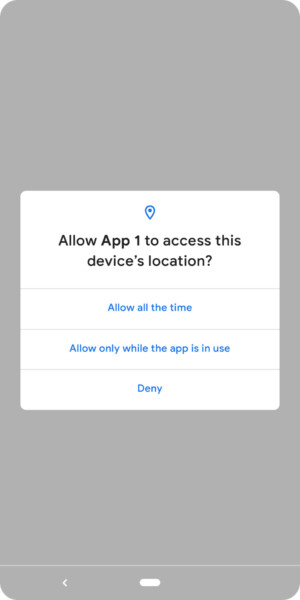
Finally, Google also fixes Android’s menu for slow sharing. In order for users to jump into other apps to share their content, the company adds the shortcut to the share menu called Sharing shortcuts. Explains Google:
Developers can publish share targets that launch a specific activity in their apps with content attached, and these are shown to users in the share UI. Because they’re published in advance, the share UI can load instantly when launched.
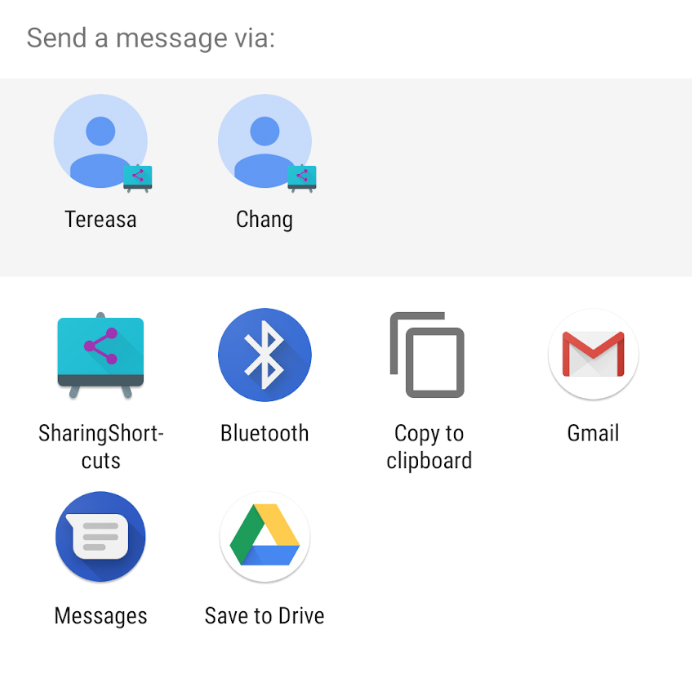
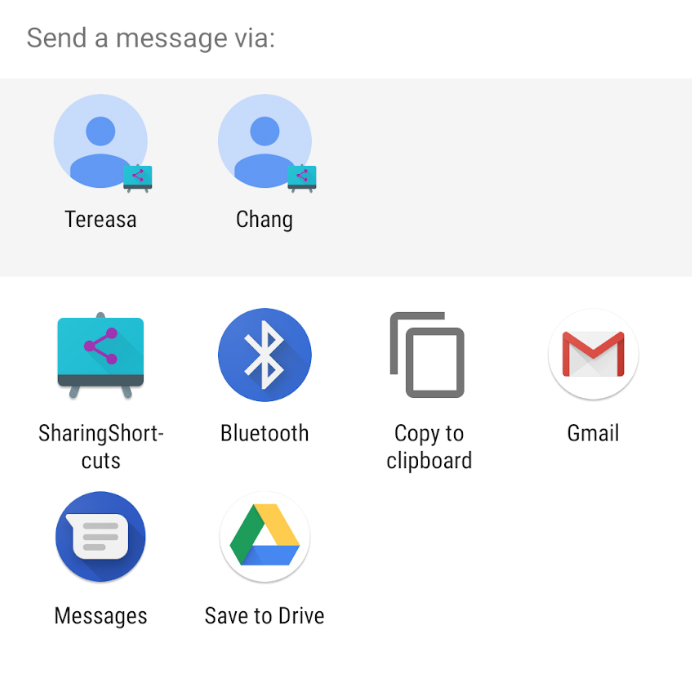
An Android Slices feature will be used in a new Settings Panel API, enabling developers to display system settings directly in applications. This means that applications such as web browsers can now display pop-ups with system information such as Wi-Fi and airplane modes.
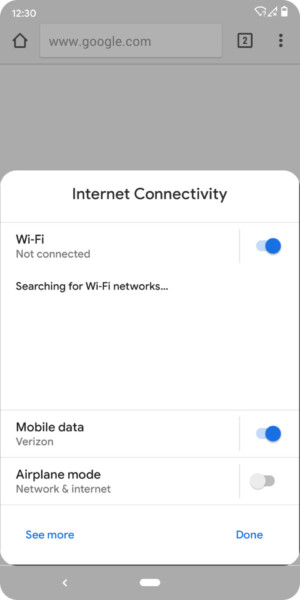
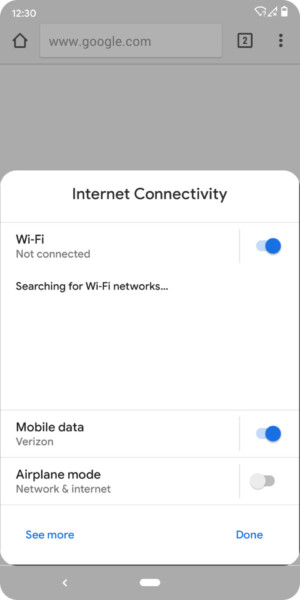
Android Q has also included AV1 support for video codecs. This allows media providers to stream high-quality video contents with less bandwidth to Android devices.
Android Q Beta New Features
Though it might not seem as in the first Android Q beta, there are many user-facing changes, here are new features in Android Q.
Accent Colors and Theming
It was long overdue, but Android Q finally supports various colors of accent. The very base of the developer settings contains three options: Accent color, Headline / Body font, and Icon shape, which are a “topic” section.
There are four accent colors to choose from: blue, green, black, and purple default.
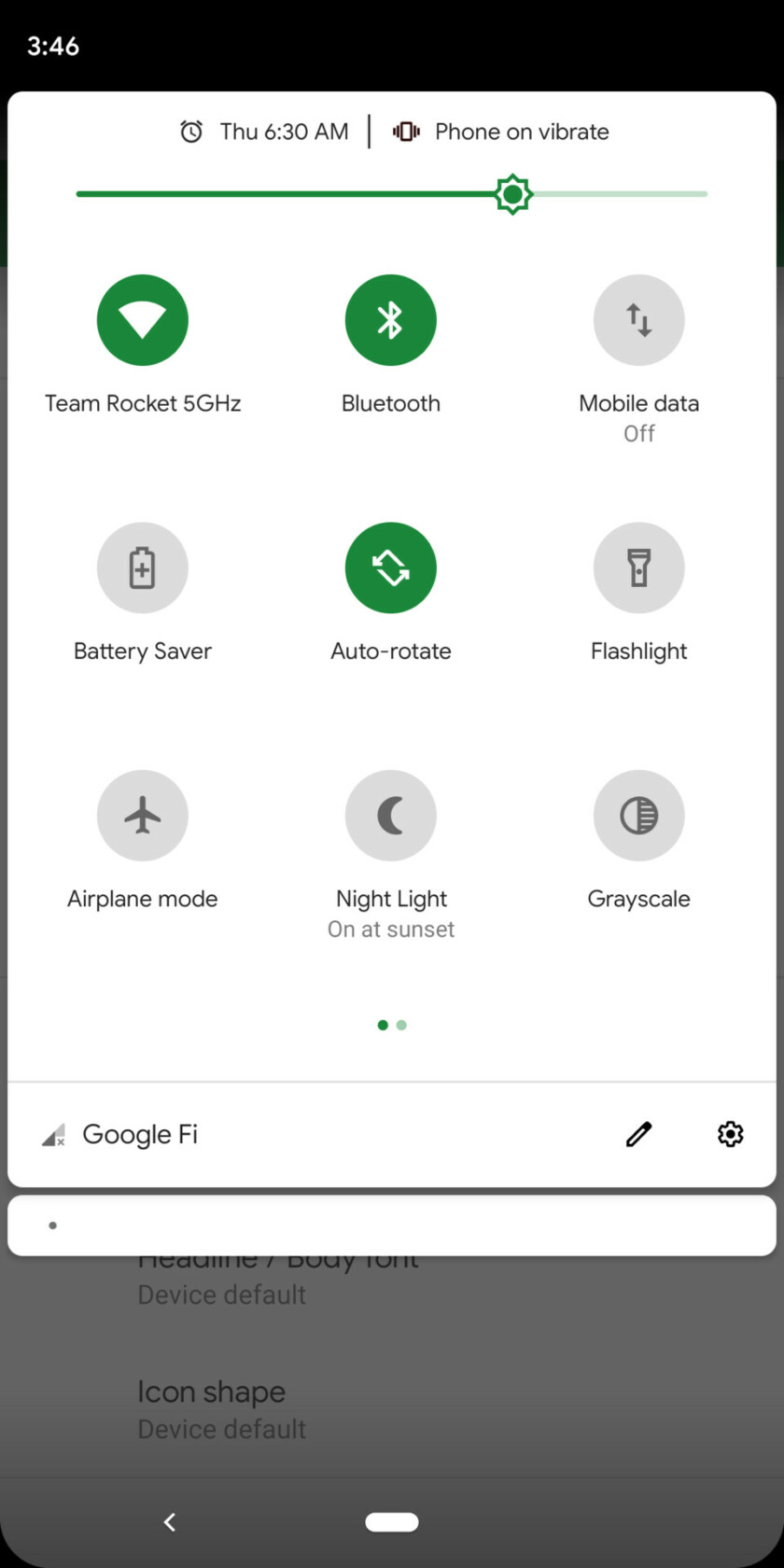
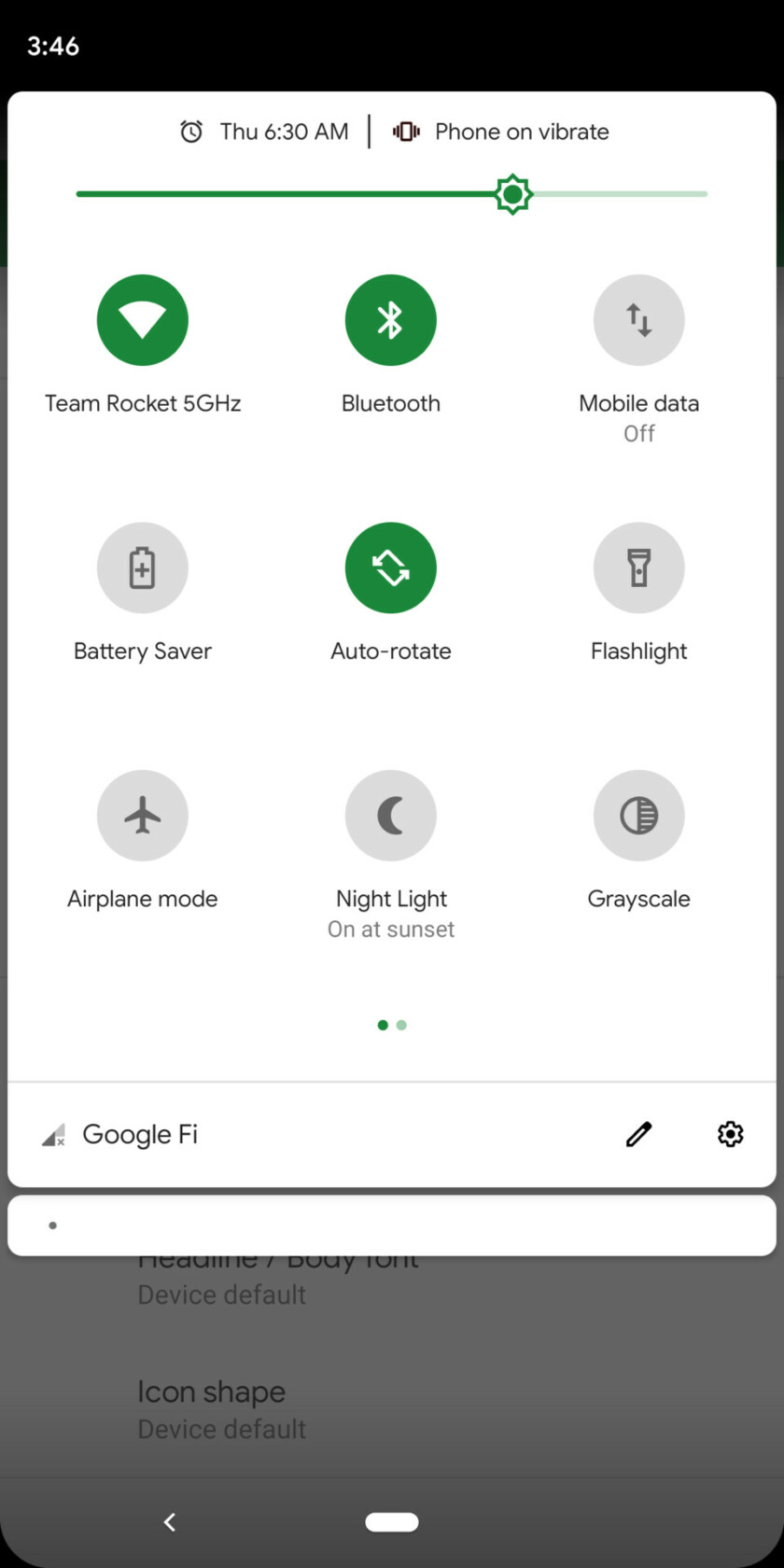
You can choose from the Device default font (which appears in the above images) and the Noto Serif / Source Sans Pro by selecting the Headline / Body font option in your settings menu. So it looks as follows:
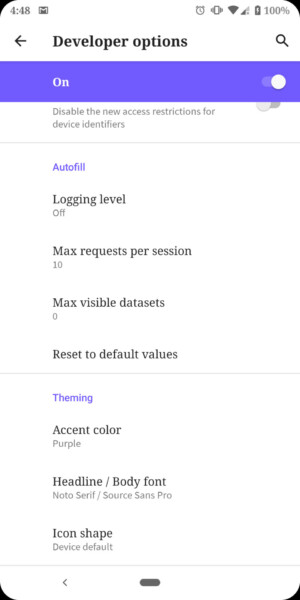
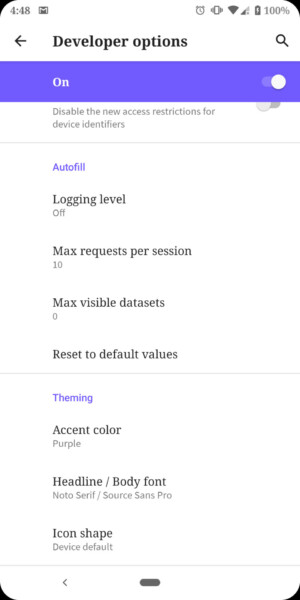
Last but not limited to the Icon shape option. You can change the device default (circle), teardrop, squircle, or rounded rectangle from here to all your app icons from here.
Changes in Battery icon Position


The battery icon has been moved to the top right corner of the always-on display from the bottom center position.
Estimated battery
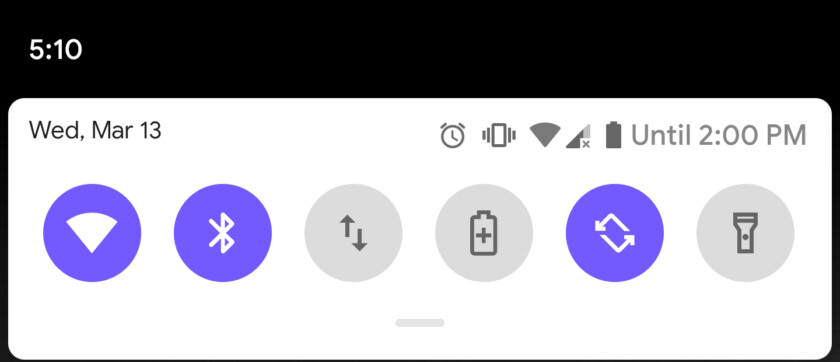
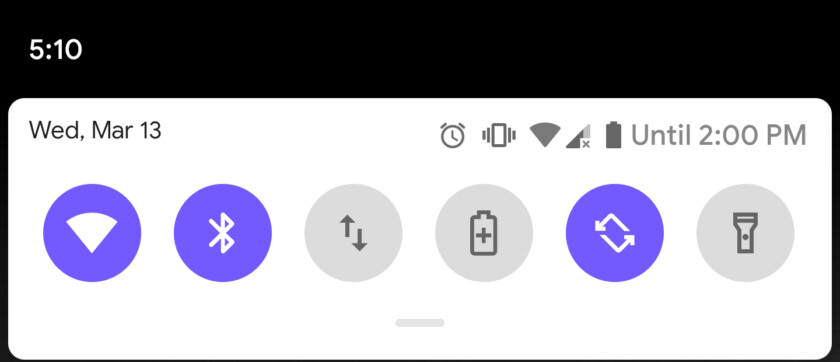
The quick settings menu of Android Q will now show you the length of your remaining battery.
Sharing Menu Enhancements
Google brings some necessary upgrades to the sharing menu of Android. The share menu not only looks a little different from the previous one, but the whole menu shows much faster than in previous versions of Android.
Notches and rounded corners in screenshots


The system would fill the gaps when a notch cut or rounded screen edges were noticed in previous Android versions. It’s no longer! as seen on Pixel 3 XL screenshot.
Actions on notifications
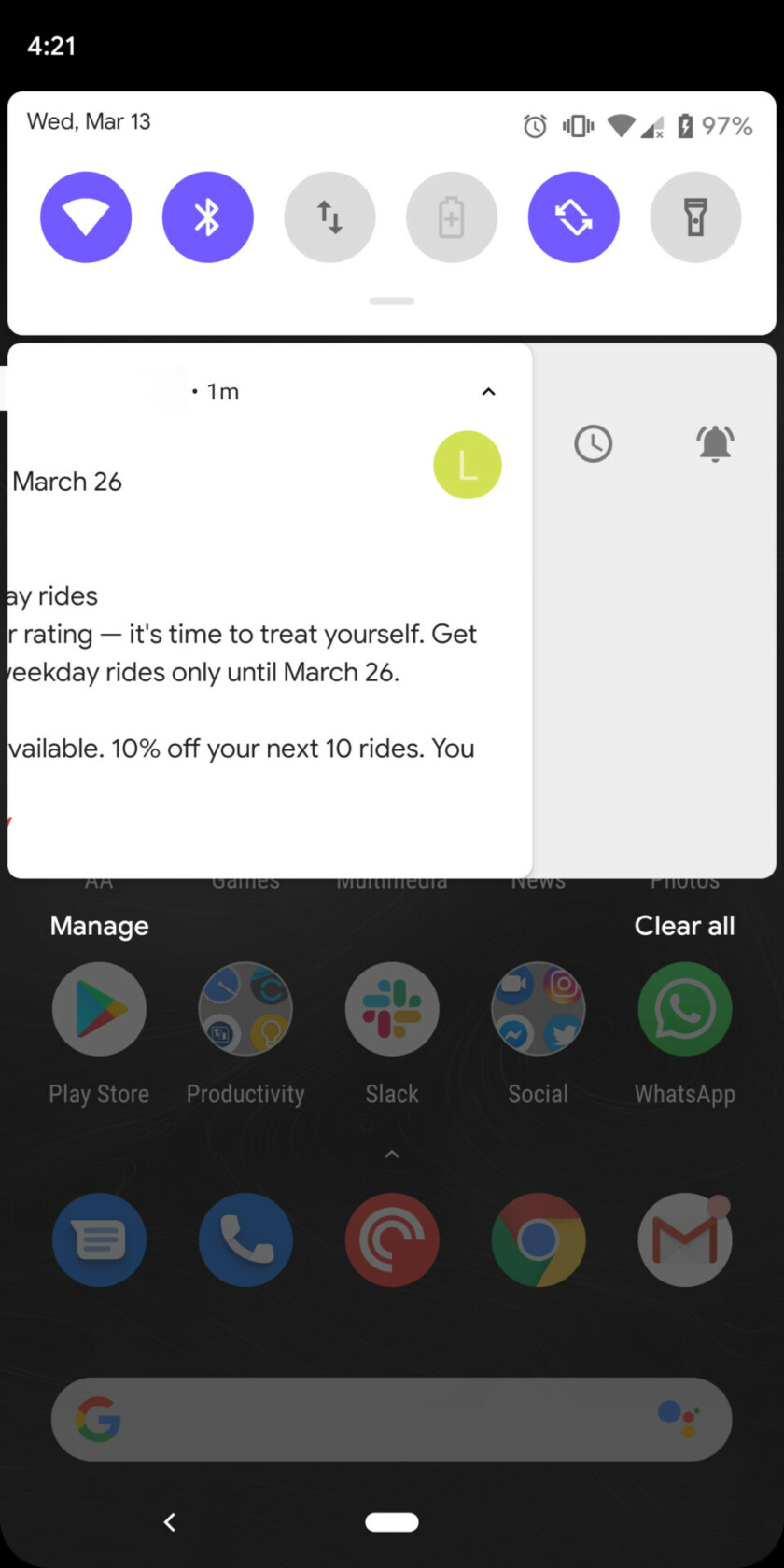
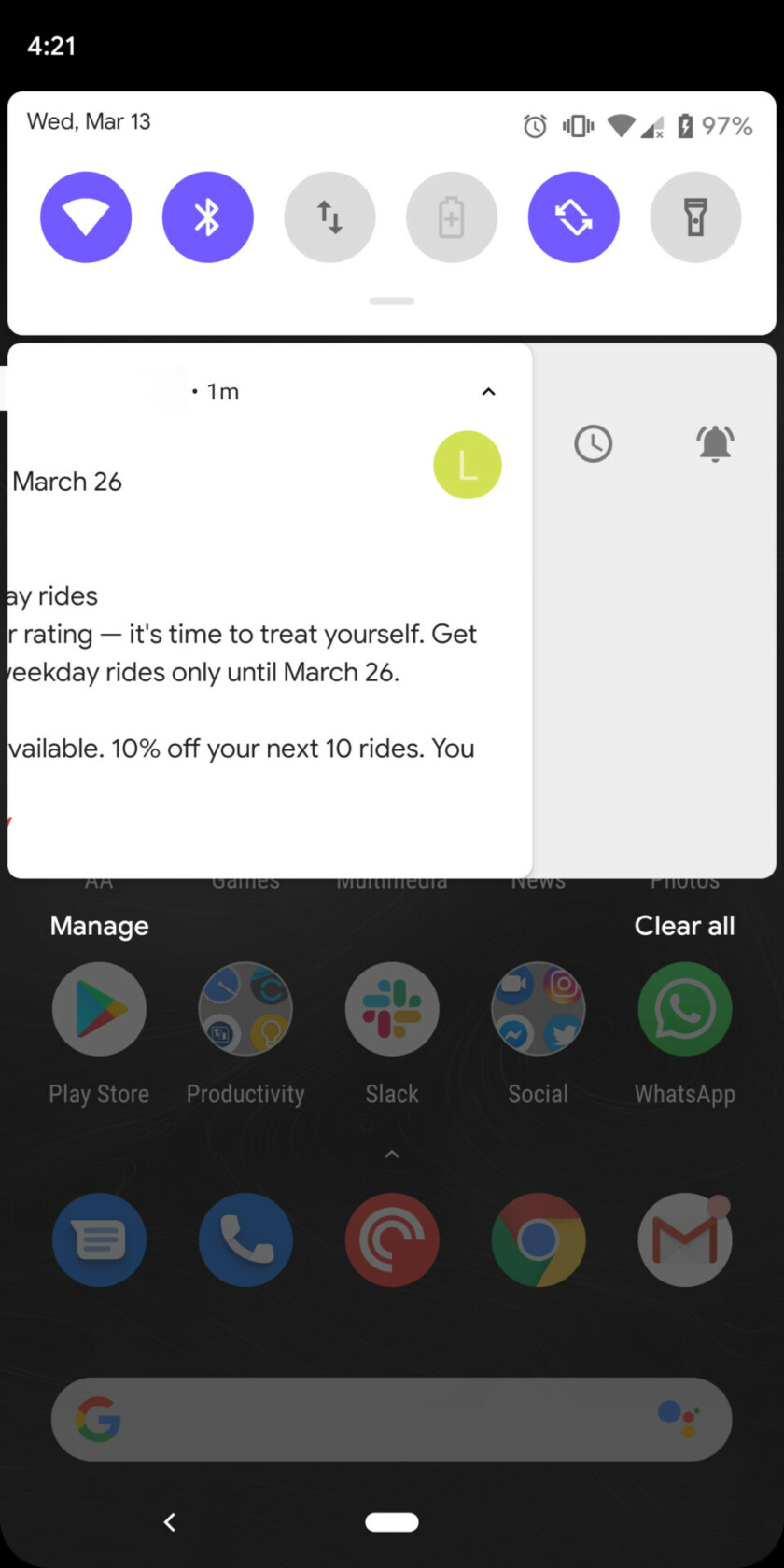
A quick swipe to the right still clears your notifications while a swipe to the left opens the context menu–something you could bring up in previous Android builds with a half-swipe. A left-hand swipe will give you the option of’ snoozing’ or’ mute’ a message while extending it will give you more options, like’ blocking’ or silently displaying or’ making alerts.’
Wi-Fi Sharing with QR codes
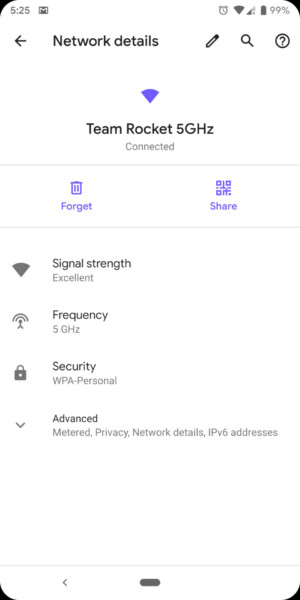
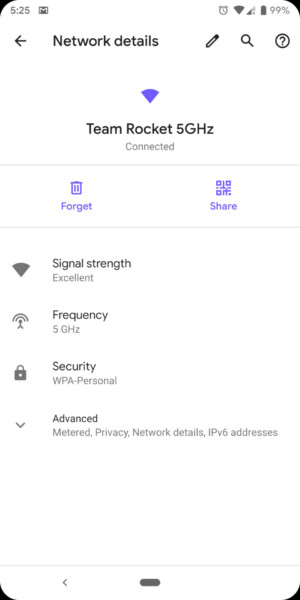
If you wish to share your Wi-Fi network with a friend, you can do so through QR code now. Select your network, click the Share icon, and check the passcode of your phone. Your friend can easily join the Wi-Fi network using a unique QR code.
Emergency button in the power menu
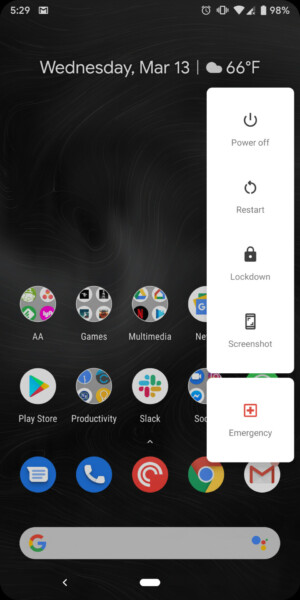
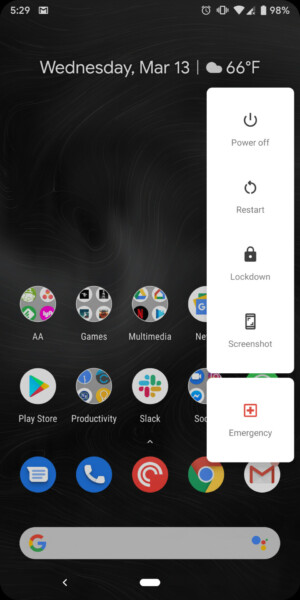
A new emergency icon will be displayed on Android Q by pressing a power button. Tap this icon and the emergency dialer is fast accessible. Tap.
Privacy section
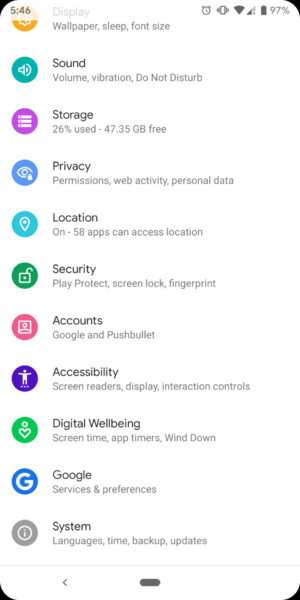
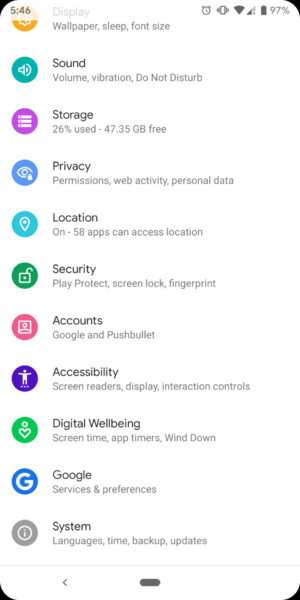
Privacy is on the front and center of Android Q and begins in the settings menu with a new section. This new section gives you access to app rights and screen content settings, autofill service preferences, location history, and diagnostic and user settings.
Revised Material Theme
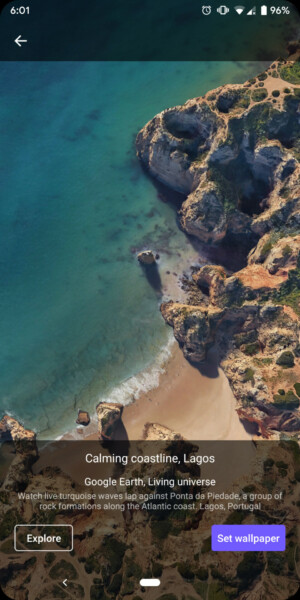
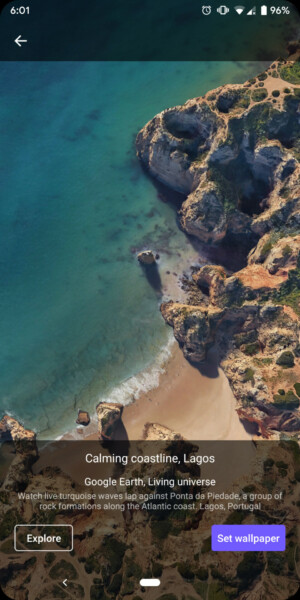
Some of the Android menus which looked off have been refined. Android Q has been tweaked with Google’s new Material theme, such as the Wallpapers app, App Info pages and more.
Secret desktop mode
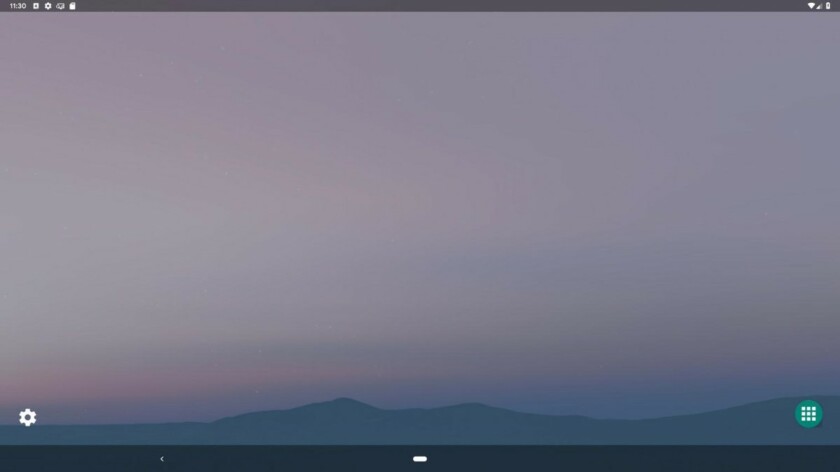
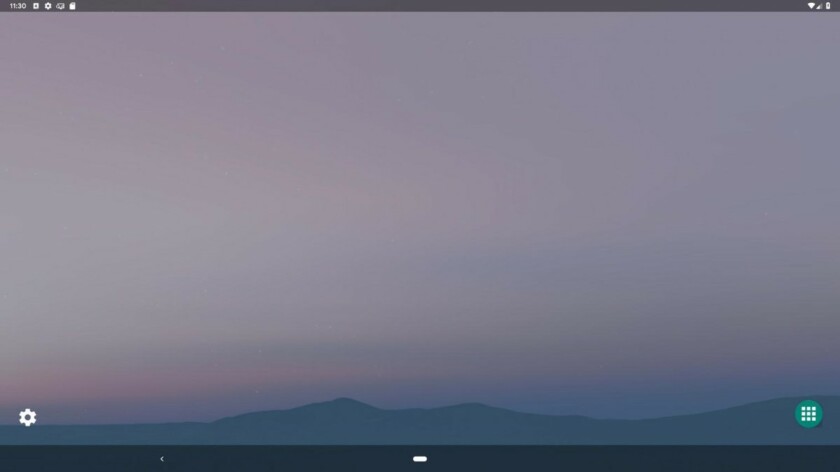
Google followed the footsteps of Huawei and Samsung by offering Android desktop mode. When you connect your phone to an external display, it provides a computer – style interface. However, you have to look for this feature as it might be difficult to find.
We will keep you update with the coming features. What do you think about new features of Android Q? Let us know in the comment below.











Really love this blog