A free video editing software may be the best choice for you if you are new to the world of video editing. Although most free video editors are limited in terms of features but for starters they are “free” which is good thing to start off, they are easy to use and can satisfy most of your basic video editing requirements including but not limited to cropping, trimming, cutting or rotating. This list focuses on open source video editing software and provides an overview of each video editor. Some video editors in this list come really close to professional editors and is a great thing to have knowing that it is free and opensource
Best Open Source Video Editing Software
Lets start the list with our best video editing software for various OS which are also Open Source
1. OpenShot
OpenShot offers essential functions such as video editing, trimming and cutting. It also gives you many transitions and audio effects to make simple videos.
You can find unlimited video tracks in the timeline in this free video editor. Many videos and audio clips can be added. It also contains video effects and tile templates, so this free and open source video program can also help you to give more touches on your video.
You can use waveforms to display your audio for audio editing. More than 70 languages are included. The free video editor is regularly updated to ensure the continued use of the technology for video editing. However, because it is an open source editor, you have to either wait for the developers or community for the update to fix some bugs as it is user driven project and updates come as it can be managed by the developers .
Openshot Features
Input formats Ext: AVI, WMV, MPEG, QuickTime etc
Output formats Ext: mpeg, avi, mp4, mov, etc
Supported OS: FreeBSD, Linux, macOS, Windows
Advantages: Powerful and Free.
Limitations: If your Operating System doesn’t meet the software’s requirements, you might need to install additional add-ons.
2. Avidemux
Avidemux is a free video editor that is designed to be easy to cut, filter and encode. It supports different types of file and formats using a range of codecs, including AVI, MPEG files for DVD, MP4, and ASF.
It can be used on Windows 10/8 or if you are still using Windows 7 , this software still works on it. The interface is so clear that it has no timeline, so filters and transitions cannot be added. The entire Avidemux design is that many features are not catered for practicality but rather for style. This free video editing software is the best for basic needs as it does not have controls for advanced video editing. The good thing is that, if you’re new user in the video editing industry, you can use it easily.
Avidemux Features
Input formats Ext: AVI, MPEG, MOV, MP4, etc
Output formats Ext: AVI, MPEG, DIVX, XVID, MP4, etc
Supported OS: Windows, OS X, Linux, BSD
Advantages: Best encoding options, and user-friendly interface.
Limitations: There are no video effects or transitions.
3. Lightworks – Powerful Free Video Editor
Lightworks has many video effects as a great free video editor. Up to 256 videos, audio and image clips can be edited. It’s user interface is very technical, so it might difficult for many people to get used too as the learning curve is more. Lightworks also offers Pro versions with advance features and more format support which costs around $25 a month.
Many filmmakers have used it as professional video editing tool for over 25 years. Use this software to edit video and 4K movies for YouTube. This one is best application for you if you want to make 4K videos.
Lightworks Features
Input formats Ext: latest audio and video formats
Output formats Ext: mp4, MXF, Quicktime, AVI, mts, mpg, m2t
Supported OS: Linux; OS X; Windows
Advantages: High Quality video suupoty, Well designed UI, many advanced features.
Limitations: Not for beginners and Freemium.
4. Blender – Free and Open Source Animated Video Editor
Blender is a 3D content creation tool which is Open Source and has support for all major Operating Systems. Blender is one of the best video editors for Windows and Mac. It has some advanced features, such as modifier modeling tools, strong animation tools, and a node-based material.
It is hard to use as a beginner as it is designed for professionals. It can be used and distributed completely free of charge. The interface is flexible and customizable while Blender video editor is best for you if you are a semi-professional or want to take your videos to a higher level. It takes a lot of time and effort to learn this software due to its advance features. Captain Disillusion also recommends Blenders on his YouTube Channel
Blender Features
Input formats Ext: latest video and audio formats
Output formats Ext: .MOV, .MPEG4, .MP4, .AVI, .WMV, .MPEGPS, .FLV, 3GPP, WebM.
Supported OS: Linux; OS X; Windows
Advantages: A lot of advanced features, perfect for advanced users
Limitations: Very limited learning resources.
5. Kdenlive – Open Source Video Editing Software
Kdenlive is a Windows, Mac, and Linux-compatible open-source video editing software. The software offers video editing tools that are often used in expert professional applications that combine the simplicity of video editors.
Kdenlive made name first on Linux as a free video editor, but after getting famous it also made it’s way to Windows. It includes multi-track time to use so that different video and audio clips can be imported on the timeline. Kdenlive can automatically back up your projects so no crashes resulting in loss of work. You can ask them questions in the online forum and community if you have any questions, although the support might not always be available to reply but due to it’s active community someone mostly answers most of the queries.
Kdenlive Features
Input formats Ext: QuickTime, AVI, WMV, MPEG, etc
Output formats Ext: mpeg, avi, mp4, mov, etc
Supported OS: Linux; Windows; OS X (source code only)
Advantages: Can extend your capability with free add-ons.
Limitations: No technical support.
6. Shotcut
Shotcut is an another open source video editor software for multi-platform users. Thanks to FFmpeg, it supports a ton of video, audio formats and codec. Nearly all common video editing works which is required by a common video maker or YouTuber.
The visual effects of the multi-track may slow down the playback because it does not support hardware acceleration. However, the output will play fine. It supports all of the popular BMP, GIF, JPEG, PNG, SVG, TGA, TIFF images and 4K resolution formats.
Shotcut Features
Supported formats Ext: Video, audio, and image formats via FFmpeg.
Supported OS: FreeBSD, Linux, macOS, Microsoft Windows
Advantages: Chroma Key effect, easy to add videos in timeline.
Limitations: sometimes crashes in windows.
7. Pitivi
Pitivi is an open source, non-linear video editor for Linux developed by various contributors, with support also available from Collabora. Pitivi offers simple but efficient video editing features, filters and effects, hundreds of transitions, language availability and precision video editing.
HD support, multi-track edits, unlimited audio and video tracks and linear timecode displays are key features of the software.
Pitivi is a free editor with nice and intuitive user interface. It is getting fame in the field of video editing and thanks to its good interface you should give it a try.
Pitivi Features
Supported formats Ext: AVCHD / MPEG-TS.
Supported OS: Linux
Advantages: Automatic project backup, High precision that is accurate to the nanosecond, Frame-rate independent timeline.
Limitations: Only compatible with Linux, Heavy reliance on GStreamer.
Best Free Video Editing Software
Although, the article is about Best Open Source Video editing software, but I found some free software worth sharing in the category of video editing.
1. VideoPad Video Editor
VideoPad is multi-platform software for newbies. Though the free version restricts video export to only two file formats, the interface of VideoPad doesn’t take long to adapt to the requirements of inexperienced video editors.
This is a rich, intuitive and easy to use platform for video editing. With its drag and drop timeline, beginners can easily edit and loads of transitions, effects and speed adjustment capabilities make it easier to adapt.
VideoPad includes more than 50 transition effects if you like to use transitions and have different video clips. You can also adjust video speed to produce slow motion or quick video effect after applying transitions. You can also record narratives for audio, which is a bonus if you are a Game Streamer, to make your video more detailed.
VideoPad Features
Input formats Ext: avi, wmv, mpv, divx and many more
Output formats Ext: WMV, AVI
Supported OS: Microsoft Windows, macOS
Advantages: Intuitive interface
Limitations: Certain features become unavailable when using the free version of the software over a longer time.
2. VSDC Video Editor
VSDC Video editor is another free editor and it has many features which includes filters, overlays, transitions and color correction etc. This platform is designed to help users with smooth editing experiences to enjoy creative media projects even for beginners. It supports all popular media files with its wide-ranging format.
You can also make free video/audio conversion by using built-in video converters. This is a non-linear tool that allows you to place video clips freely in the timeline. You can also export your video to Instagram, Facebook and YouTube. 4K and HD videos can also be edited. Not many free video editors provide this support at this point.
VSDC Video Editor Features
Input formats Ext: AVI, QuickTime (MP4/M4V, 3GP/2G2, MOV, QT), HDVideo/AVCHD (MTS, M2TS, TS, MOD, TOD), Windows Media (WMV, ASF, DVR-MS), DVD/VOB, VCD/SVCD, etc
Output formats Ext: AVI, DVD, VCD/SVCD, MPEG, MP4, M4V, MOV, 3GP/3G2, WMV, MKV, RM/RMVB, FLV, SWF, AMV, MTV
Supported OS: Microsoft Windows
Advantages: Maximum fie formats support, friendly to beginners.
Limitations: Technical support is not free.
3. HitFilm Express – Free Video Editor & Compositor
HitFilm Express offers users with many options to compose visual effects and enables them to use semi-professional video editing tools for free, as a good alternative for Adobe After Effects. However, beginners may find it difficult to navigate the software interface initially.
HitFilm is Compatible with Mac and Windows, having more than 180 visual effects, transition editor and unlimited tracks. it also include a 2D and 3D effects compositing.
HitFilm Express Features
Input formats Ext: AVCHD, AVI, DV, MP4, MPEG, MOV, MMV
Output formats Ext: AVI, MP4
Supported OS: Microsoft Windows, macOS
Advantages: Varied transitions and video effects.
Limitations: Limited options while exporting video files, not user friendly for newbies.
4. DaVinci Resolve – Professional Video Editing & Color Correction Software
You must try DaVinci Resolve 15 if you want to access pro-level video editing for free. With DaVinci Resolve 15, you can do almost any professional video/audio editing and color correction, except for multicamera editing, 3D editing, motion blur effects and noise reduction which are only available with paid version.
DaVinci Resolve 15 Features
Supported formats Ext: ARI, MTS, MXF, AVI, CIN, DNG, DPX, CDX, MP4, MXF, EXR, MOV
Supported OS: macOS, Windows, and Linux
Advantages: Superb image quality, Color correction and audio editing
Limitations: Limited learning resources.
Tell us your favorite app from the list and is there any awesome video editing application which has not made it in the list which deserves to be in it.



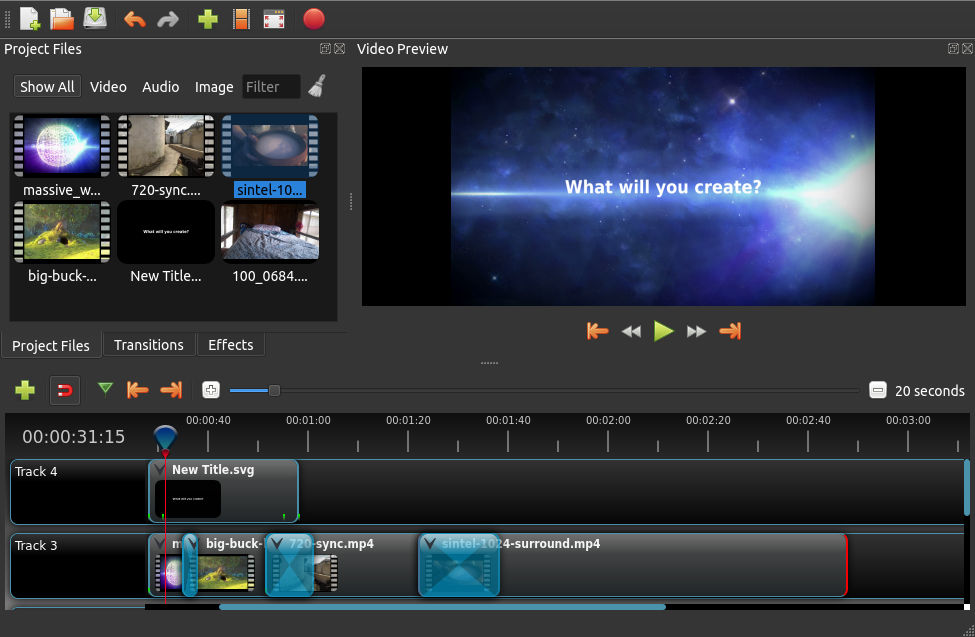
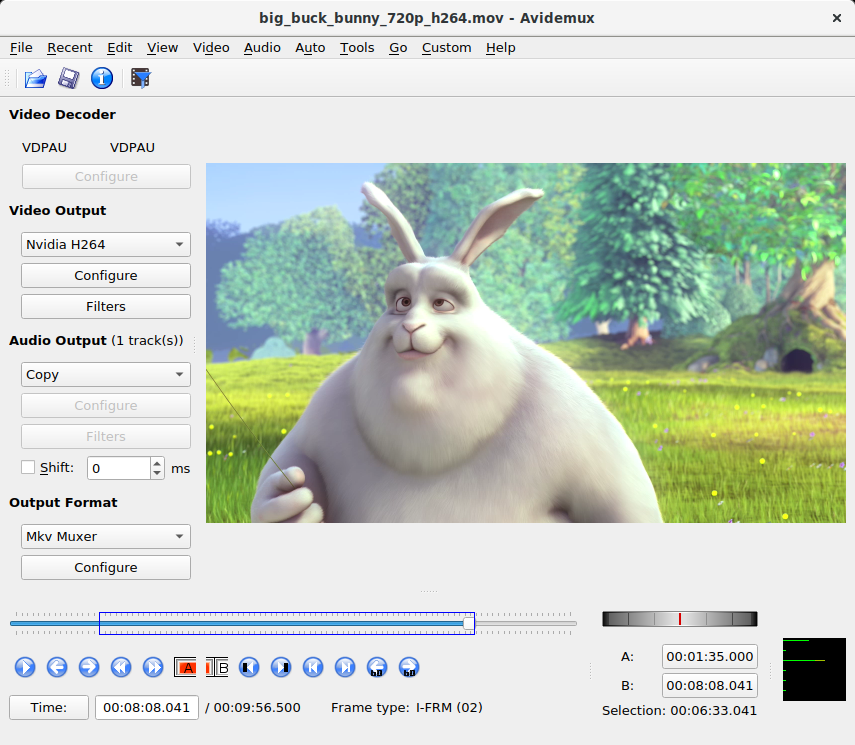

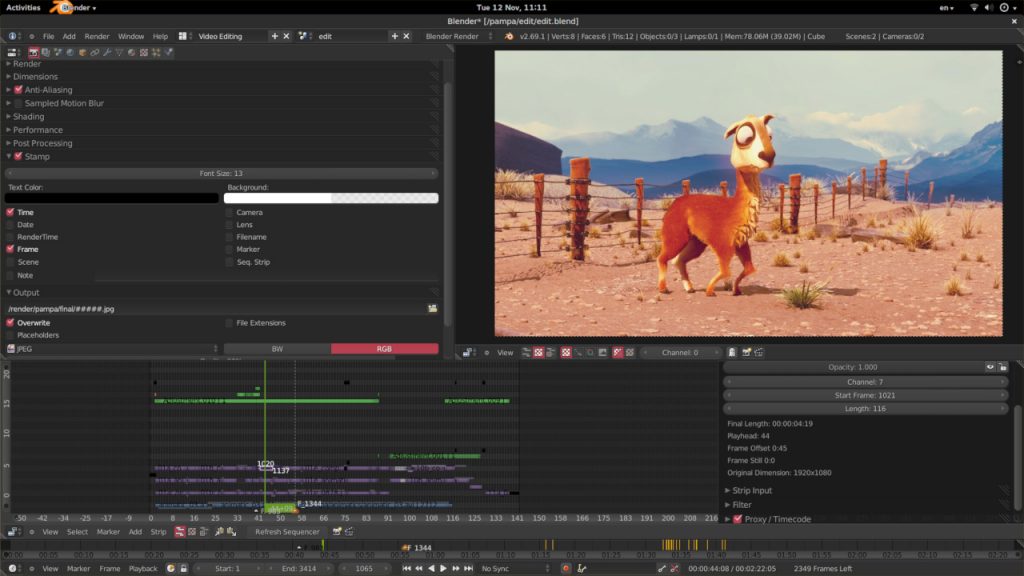
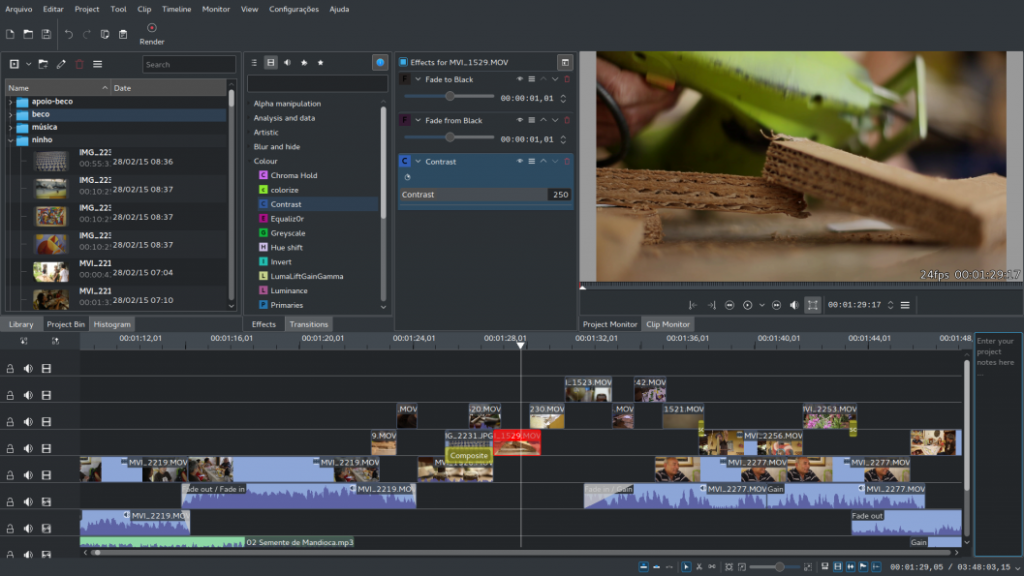
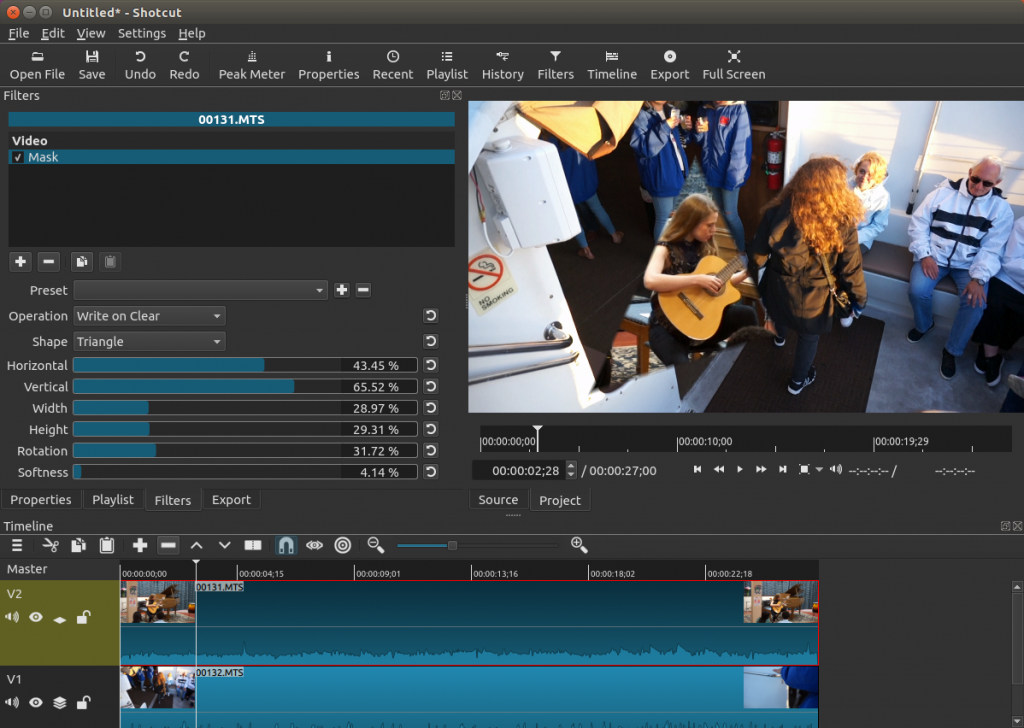


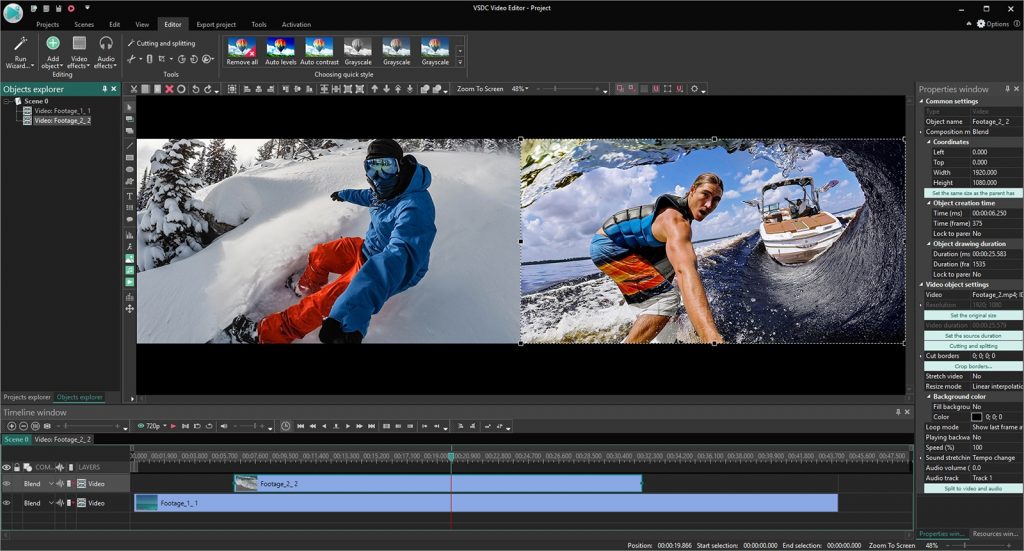
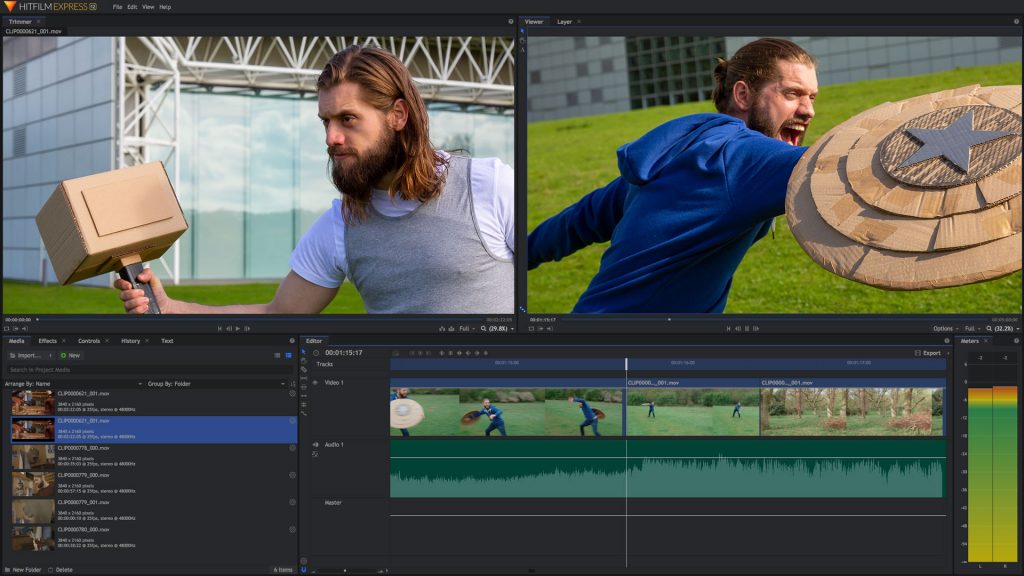
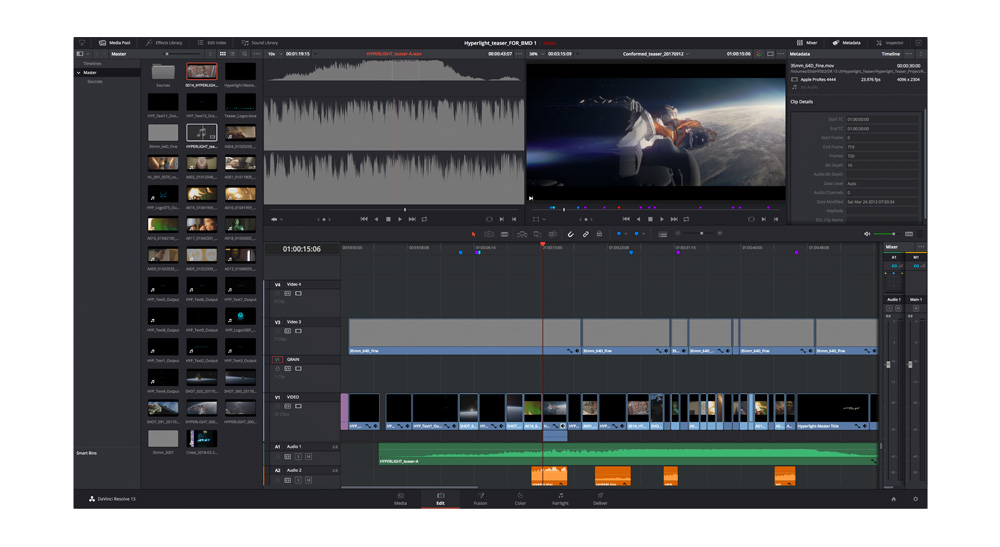







Add comment