People who run restaurants and individual shops have recently become obliged to respond to marketing using social network sites, etc. Every shop needs to take SNS into consideration. Users are always looking for a store by searching on the web or by searching on social network sites. The demand for digital marketing materials such as flyers and posters on the web is greater than that for paper materials. In this article I will be introducing a service which you might find useful and there are also 2 x Giveaways of 1 year Premium subscription worth $311 at the end of the article.
I would like to introduce a service named DesignCap , which is very convenient for restaurants and individual shop owners who want to easily make flyers, posters, menus, business cards and other visual materials online. It is as useful for individuals who want to just make some awesome banners.
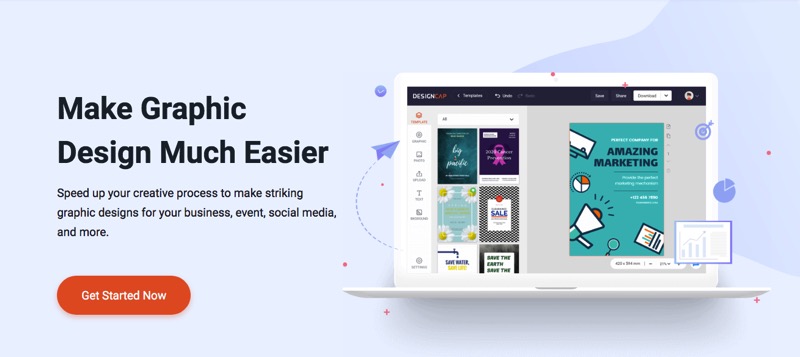
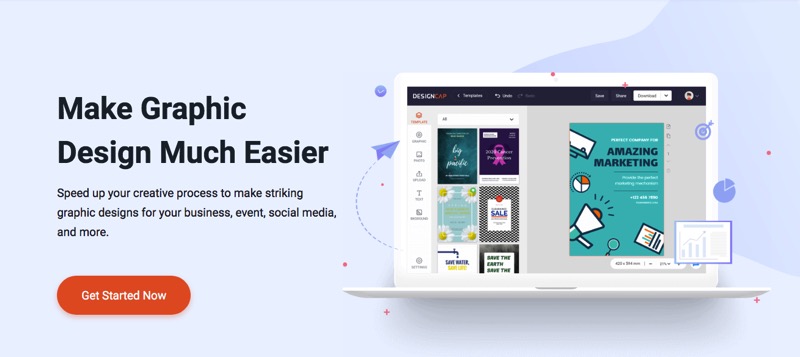
What is DesignCap
DesignCap is a web based application that allows you to create stylish graphic designs in your browser, without the need to download and install any additional software.
If you ask a designer to create an advertisement or banner that you often see on social media channels or a stylish graphic page for your company’s homepage, it can cost you alot if you have set your standards which can be delivered only by the professionals. Using DesignCap to create such kind of things can be easy and free. Learning curve of the interface is not very steep and you can get done with your first design in about half an hour while followup designs will be done in even lesser time.


DesignCap has thousands of templates, images and illustrations that you can choose and create from. For example, dozens to hundreds of templates are prepared for each category (Report, Info graphic, Presentation, Flyer, Poster, YouTube Channel Art, Menu, etc.). You can freely select and edit them to your liking. Besides, there are countless images, icons and various chart materials to choose from.
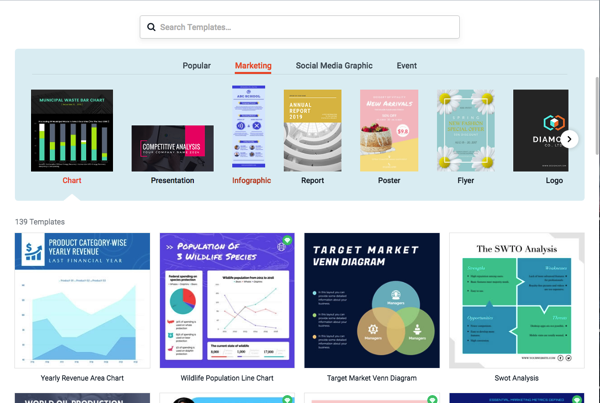
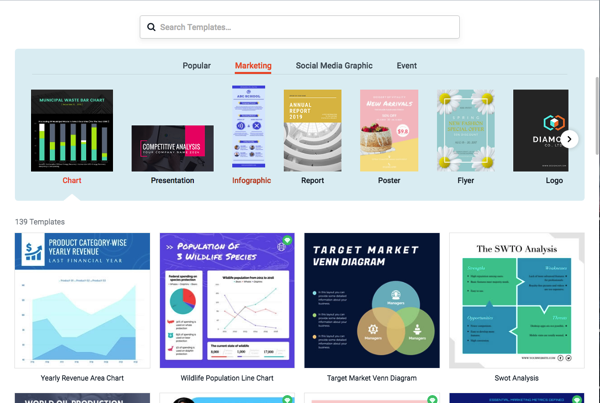
DesignCap – Easy To Create Content
Let me show you how to create an attractive design using DesignCap …
- If you have to make a poster, assuming that it will be used for restaurants that have recently started takeout and delivery due to the influence of Corona virus.
- First of all you will need to create an account. You can also sign in with your Facebook or Google account.
- Once logged in, you have to choose whether you want to create from a template or create your own design from scratch.
- You can start by clicking “Create New” in the upper left and selecting a size if you want to create a design from scratch or you can use inbuilt templates aswell. You can either select from preset canvas sizes or enter your custom size to start.
- If you use a Template, you can edit the template to make it your own, you can edit not only the text font and i’ts size, but you can also make detailed settings such as character spacing and line spacing. as shown in the demo video above
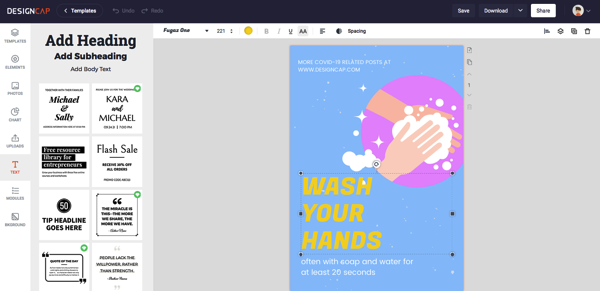
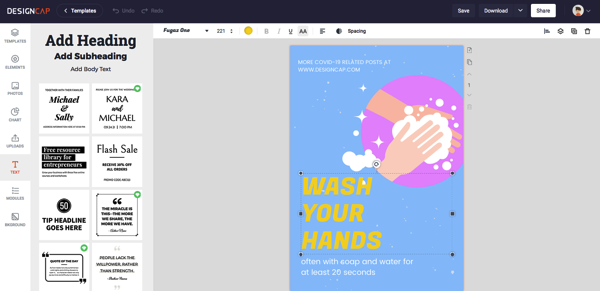
DesignCap Features
DesignCap offers a list of customization and features which can make the usage easy and worth the effort. You can add materials such as your photos for a more original feel by simply dragging and dropping your photos to use or change the layout of the photo using shapes such as squares and circles, it’s easy and fashionable, If you select Elements from the left side menu you can do some crazy effects, Face Masks feature is a most use.
Besides, DesignCap offers a large library of stock photos. The number of photos provided is very large, so you can use them well to create a stylish and professional design. You can also add charts, icons and other components to enrich your design.
Finally, you are given the option to save, share, print, and download your design in a click.
Pricing
DesignCAP offers 3 different membership levels : Free , Basic & Premium.
- Free : This can be used to test the product and see if you find it worthy of buying, it provides limited templates and only 5 image upload facility and only jpg exports of anything you have created and as the name suggests it is free to use.
- Basic : Basic membership costs 8.99/month and allows you to have all the features with only a limit of 100 design save and same number of image uploads, which are more then enough for anybody.
- Premium : Premium membership is for the heavy users with all the features of Basic membership and additional quota of 1000 image uploads and 1000 design save. Premium membership costs 12.99/month, which you can get for Free in the giveaway
DesignCap – Drawbacks
DesignCap is a simple tool which performs what it advertises to do, However some of the issues I noticed were :
- No Dedicated Dashboard Button – When you open designcap.com and if you are logged in there is not dedicated “Editor” button which will take you to the Layout designer, you have to click ‘Get Started Now’ to enter the interface which is not very intuitive and there should be an added header link for the registered users
- Size Limits – Various SM platforms have limits on their upload sizes, while DesignCap does not warn against that, for example using a YouTube Thumbnail Icon if downloaded in High res is above 3MB while the limit to upload on YouTube is only 2MB.
- Cache Save Issues – At times you make changes to your templates and click on download the image , It may not download an image which you will see in the preview as the image auto save is delayed while whenever anyone presses Download, it should save the latest canvas edits and download that. At times even if you save the image it may still download something which is older and not saved.
DesignCap Premium Giveaway [2 prizes]
Hackology Blog is pleased to announce a DesignCap Premium giveaway. Participants can get a chance to win 2 prizes of 1 year premium subscription of DesignCap which is worth approximately $311.
Giveaway Winners
Winners of the Giveaway have been announced and they have been contacted and coupon codes have been sent to them… I would like to congratulate to the winners and thanks to everyone who participated.
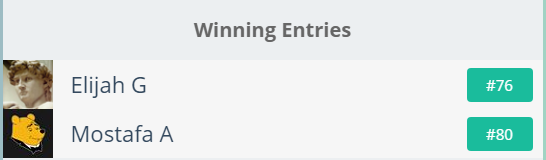
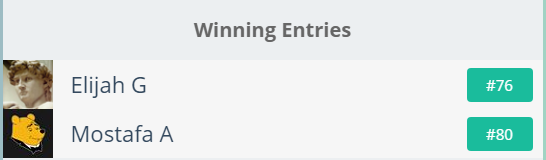
Conclusion
DesignCap is easy to use and offers a great number of templates and tools to play with. There are more than thousands of stylishly designed templates that you may have casually seen on the web so far and anyone can make a fashionable and attractive banner by just clicking a few buttons. If you are into making info graphics or use social media you will find it useful. Do participate in the DesignCap Giveaway for a chance to win 1 year premium subscription.










DesignCap has convenient tools for editing design and helps me create infographics, presentations in social networks.
If I win the contest, I will use the software to build better Facebook posts.
Let’s get this bread. Lol
I think this is the answer to all of my social media needs.
I’ll be able to make creative content for social media posts and websites. Hope to win in this contest! Thanks 🙂
See giveaway page
see giveaway page 😉
Winners please check the giveaway page and email me for your premium subscription 🙂
Congrats
Dr. Hack,
I have sent you an email at [email protected] to claim my premium subscription. I hope this was the correct email address.
Dr. Hack,
1 year premium subscription of DesignCap activation code received from you via email.
Sir, when does this have to be activated? … I have a few months left on my present account and would like to activate this new code when my present one becomes expired.
Thank you so much for this.
divinenews
aka Elijah Gale
Usually all these coupons add to any previous subscription you have , but you should contact designcap team so to be sure and don’t waste your subscription 🙂
Thanks
[…] content is more engaging and memorable than text or images alone, making it an ideal medium for marketing and […]