On 2nd April 2020, Facebook officially launched the Messenger app for Windows and macOS. It is likely the same as Facebook Messenger app for mobiles in which you can chat, call (audio or video) with your Facebook friends.
The use of technology has been increased in these days to remain in contact with loved ones. There has been a 100% rise in audio and video calls in the last month, as reported by Facebook. So, now you can access the Facebook Messenger app from your desktop (Windows and macOS) and make unlimited audio or video group calls for free.
Facebook Messenger App for Desktop Features
- Group video calls on a wider screen – Keep in touch, work out or host a virtual happy hour with your family and friends,
- Easy to Connect – You can contact your existing Facebook friends so you don’t need to add any email or phone number, while you can search for other Facebook users and chat,
- Multitasking – You can easily access your conversation and when you do other stuff on your computer, you can pop in and out of the app,
- Notifications – You will receive new message alerts so that you can find the conversation you are searching for quickly. You may, however, opt to silence alerts or snooze them,
- Chats sync across Desktop and mobile – No matter which computer you’re using, you’ll never miss a call or post.
Finally, all on a larger screen you love about Messenger such as Dark Mode and GIFs.


How to use Facebook Messenger App on Desktop
- Download and Install the Facebook Messenger App from the Windows Store or Mac App Store
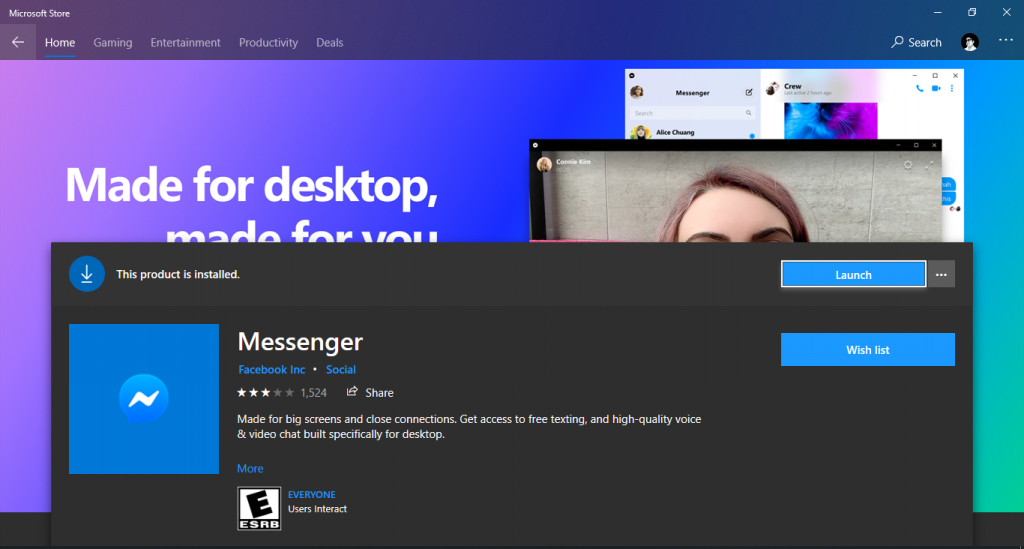
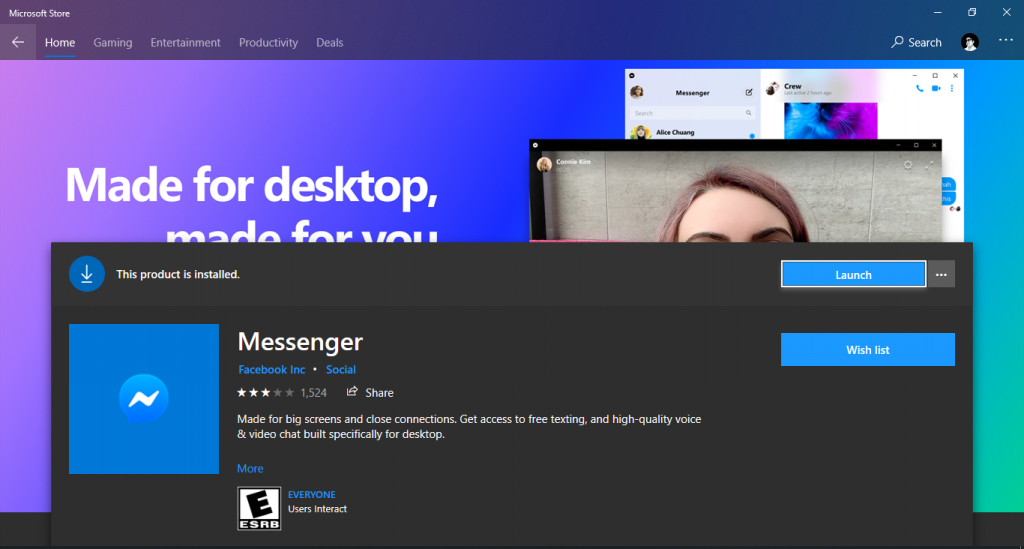
- Launch the app from the store or open it from start menu shortcut icons
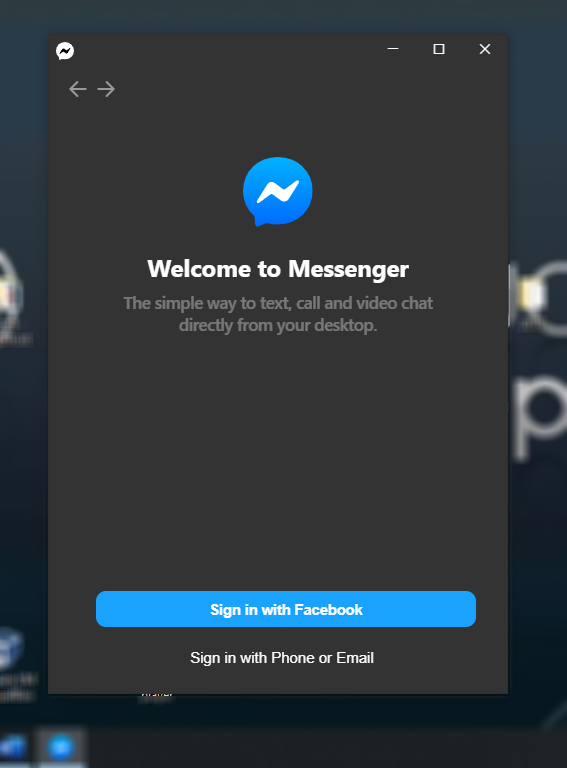
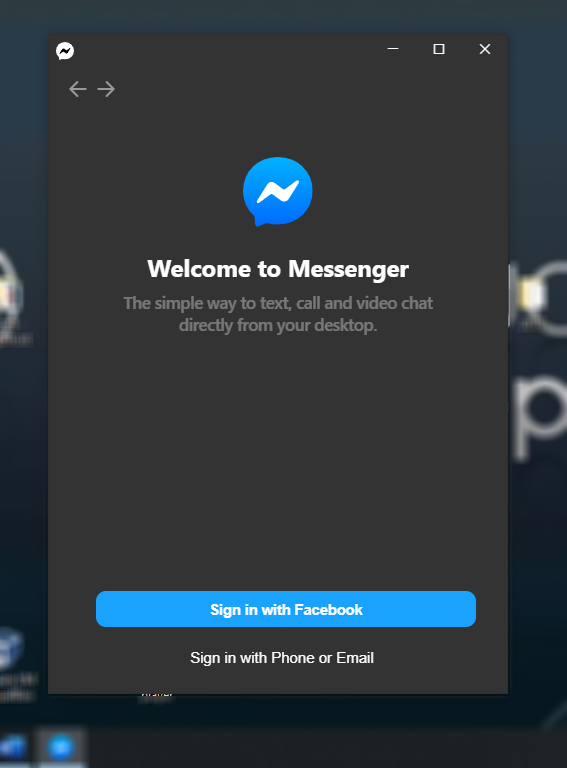
- Now Click “Sign in with Facebook” or “Sign in with Phone or Email“
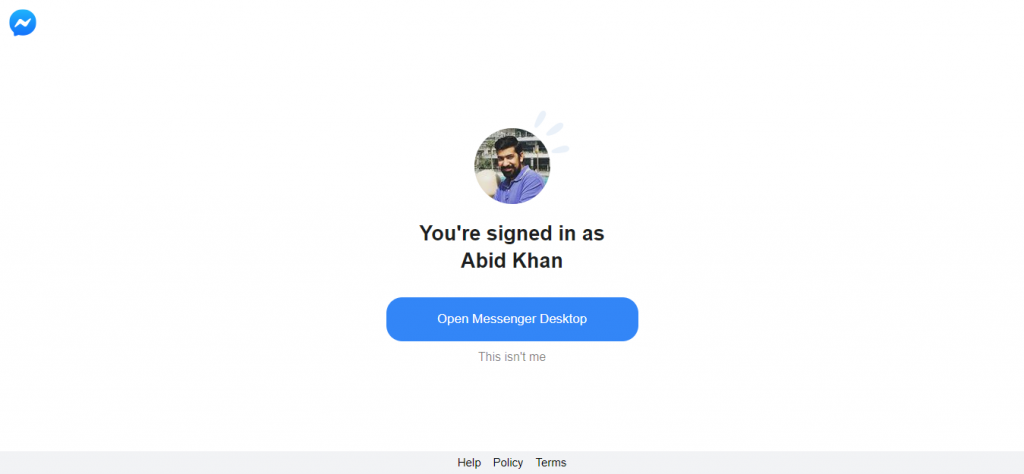
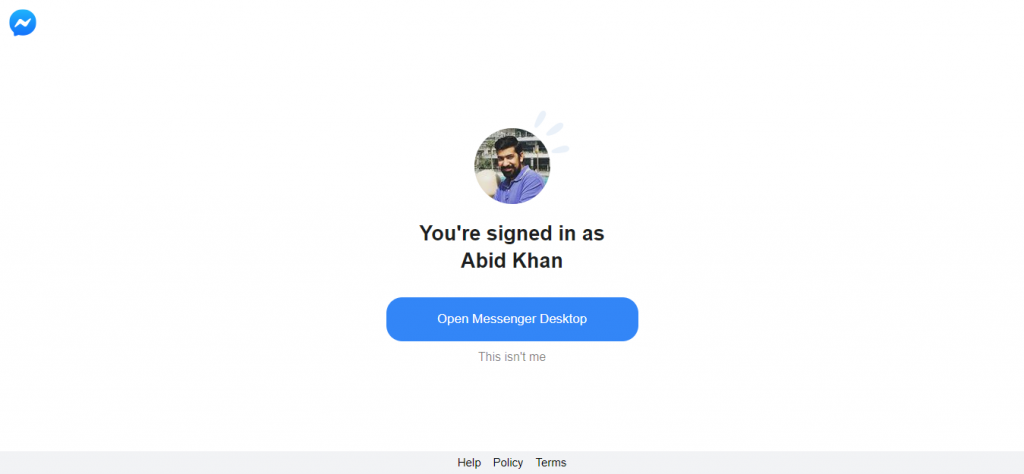
- Clicking “Sign in with Facebook” will open your default internet browser to login on Facebook and if you are already logged in into Facebook it will ask to open Messenger Desktop
- Click Open Messenger Desktop
You might get notification of unusual login on Facebook, just review it and click ‘That’s me‘.
Enable Dark Mode on Facebook Messenger App on Desktop
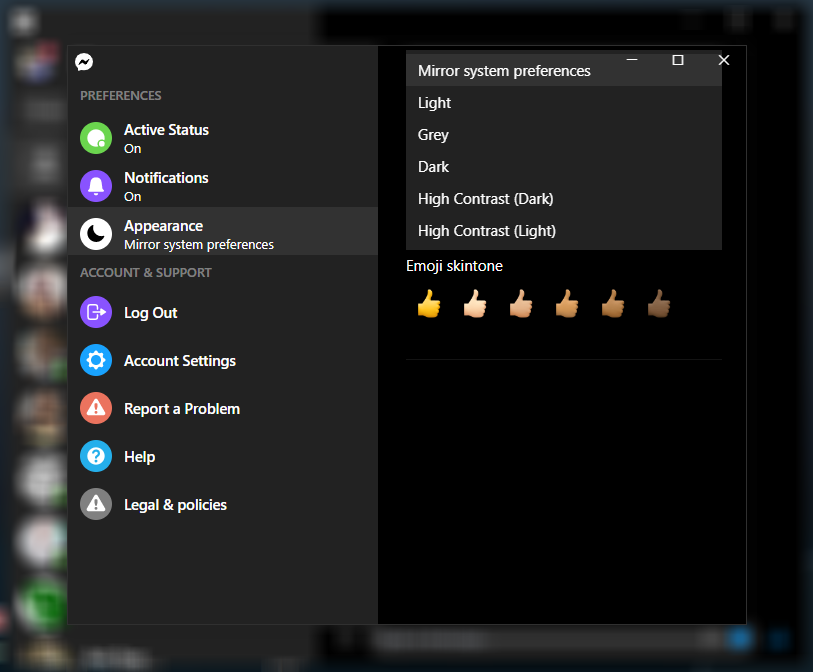
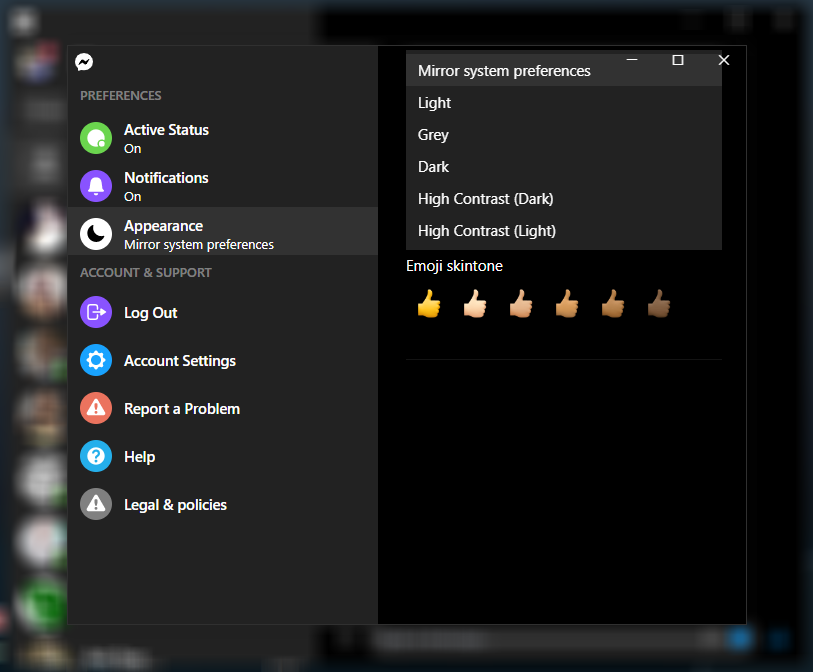
When we compare Facebook Messenger for Desktop with mobile, we get plenty of options under appearance, there are six options. By default, it sets the theme/design to “Mirror system preference” which will match with desktop appearance. While you can switch between other options by following steps below:
- Click on your Facebook profile picture in Messenger App
- Click “preferences“
- Click the drop-down under Theme
- Choose Dark for Dark mode or any other theme you like
- The addition of “Grey” is also excellent and you might want to try it
The Messenger app makes staying in touch with friends and loved ones during this time a little easier.
Conclusion
Facebook Messenger for Desktop has filled all the essential features and most importantly, it can be utilized as an alternative of Zoom (video conferencing). Facebook is just cashing in on the opportunity here by launching a dedicated Facebook messenger for desktop as the messenger website version is not that robust for multiple video conferencing. However, A dedicated app for messenger is much welcome feature because the chat windows on the Facebook website are very small and don’t provide a unique experience. Facebook Messenger Desktop comes with a 102 MB download size which is also decent and as it loads the UI , you just have to run the app and not wait for the interface to load as that is already installed on your machine.
Although one minor bug is that if you have Facebook website opened alongside the Messenger desktop app when you receive a new message the new message notification and sound is played for both the desktop app and the website which doesn’t seem well thought out and the site should handle the situation and be muted.


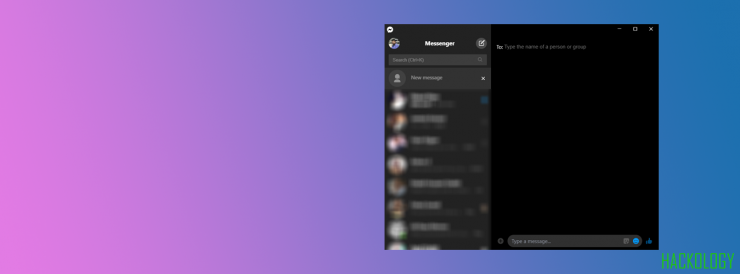









[…] Facebook Messenger App for Windows and macOS by ABDK on April 18, 2020 at 8:16 pm […]