Cloudflare always announce new products on 1st April, every year. This year, on 1 April 2020, Cloudflare launched 1.1.1.1 for families and WARP beta for windows and macOS.
1.1.1.1 for families is designed to block or filter sites through your home or network router, while WARP beta is a VPN for faster, secure and privacy-focused internet.
I will be discussing the features of both and how to get them in this post.
1.1.1.1 for Families


Cloudflare has become the most extensive public DNS resolver after Google, which is processing more than 200 billion requests per day. 1.1.1.1, which was launched on 1 April 2018, does not block or filter information but resolve DNS requests to protect user privacy and maximize performance. While 1.1.1.1 for families block or filters the data you send/receive on the internet.
Due to the recent pandemic, everyone is restricted to homes. In this regard, Cloudflare launched 1.1.1.1 for families to enable them to protect their privacy, block malware and/or adult content and improve internet performance.
1.1.1.1 for families is free for everyone that adds a security layer in your network to protect it from malware and adult content. It uses Cloudflare’s global network to protect and increase the speed of the internet having the same assurance of privacy as committed for 1.1.1.1 which was launched two years ago.
There are two flavors of 1.1.1.1 for families.
CloudFlare 1.1.1.2 – Only Block Malware
Malware Blocking Only (IPv4)
Primary DNS: 1.1.1.2
Secondary DNS: 1.0.0.2
Malware Blocking Only (IPv6)
Primary DNS: 2606:4700:4700::1112
Secondary DNS: 2606:4700:4700::1002
CloudFlare 1.1.1.3 – Block Malware and Adult Content
Malware and Adult Content (IPv4)
Primary DNS: 1.1.1.3
Secondary DNS: 1.0.0.3
Malware and Adult Content (IPv6)
Primary DNS: 2606:4700:4700::1113
Secondary DNS: 2606:4700:4700::1003
It requires easy steps to install 1.1.1.1 for families by changing settings (primary DNS and secondary DNS) in your home or network router.
How to Setup Router to 1.1.1.1 for Families
Follow the steps below to use 1.1.1.1 for families on your router.
- Open the IP address in your browser to access your router administrative page.
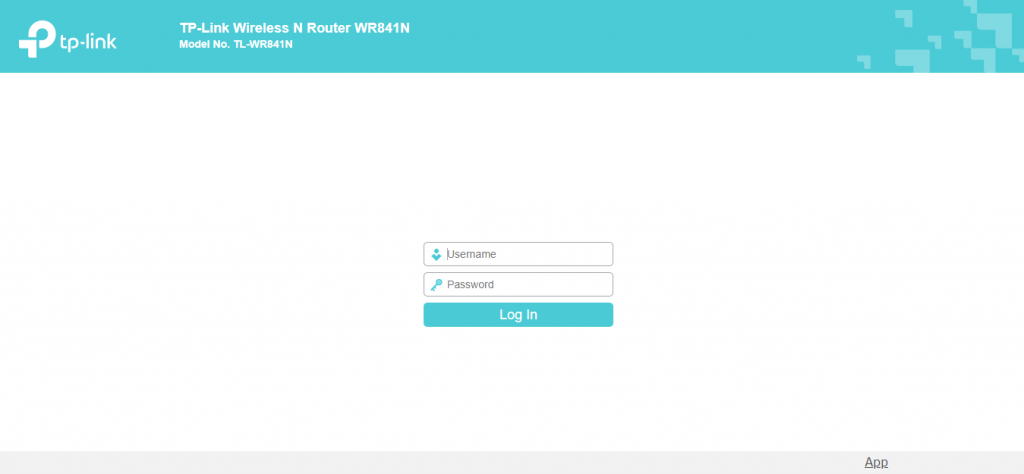
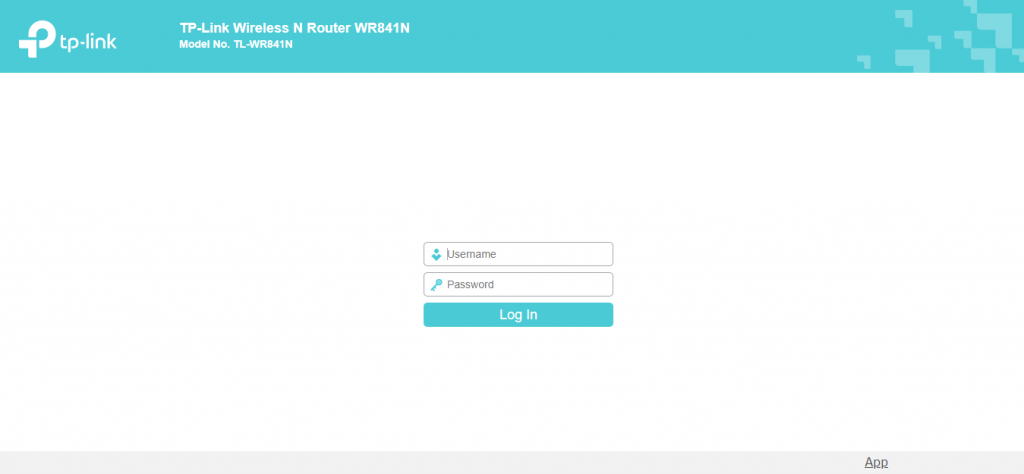
Most routers may be accessed through these IPs : http://192.168.0.1 & http://192.168.1.1
- Login in to your router by entering username and password.
- Find DNS settings for your router; you can get help from Google (for me it’s under DHCP>DHCP Settings)
- Replace the primary and secondary DNS with the flavour of 1.1.1.1 for families that you want to use
- For IPv4
- 1.1.1.3
- 1.0.0.3
- For IPv6
- 2606:4700:4700::1113
- 2606:4700:4700::1003
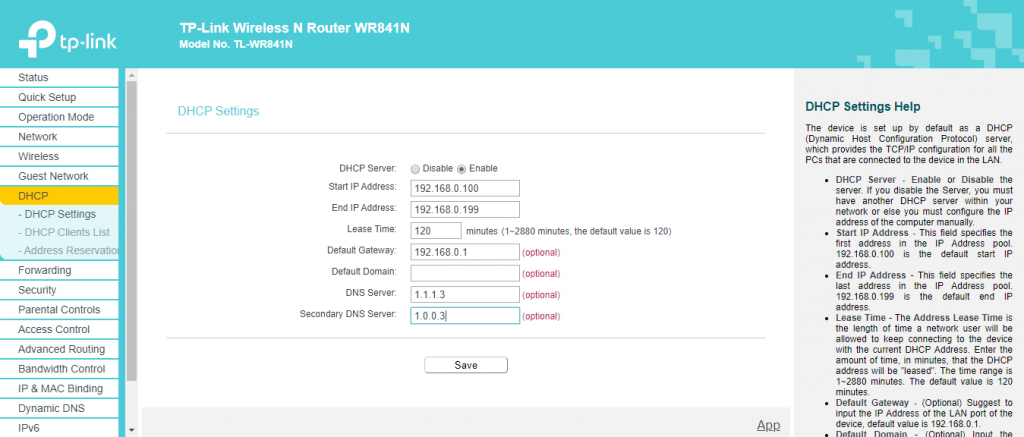
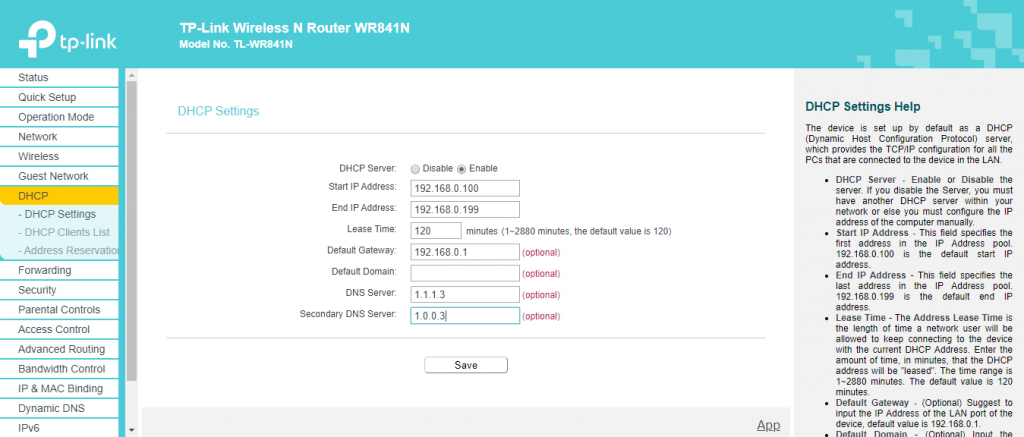
- Save Changes and Close.
Besides using it for whole families, you can set it up for your system, all you need to do is change DNS settings from your operating system’s network settings.
Upcoming Features
This is not all, Cloudflare is also working to give more settings under 1.1.1.1 for families soon, such as the ability to whitelist or blacklist sites, set a timer when 1.1.1.1 for families activates and report on the use of the internet.
If you are one who is looking forward to filter malware and adult sites, you can use 1.1.1.1 for families to protect your family and kids.
WARP Beta for Windows and macOS


Last year, Cloudflare announced WARP for android and iPhone as an additional feature to 1.1.1.1 reliable, fast and privacy-focused DNS resolver. Today, WARP is being used by millions of users to protect their mobile internet.
WARP VPN is essentially a technology that can be beneficial for all devices accessing the internet, although it is a choice that started inside the 1.1.1.1 program. Indeed, the support for Windows and macOS is one of the most common requests Cloudflare received over the past year.
The WARP for Windows and macOS depends on the same quick and effective Wireguard protocol to protect the internet and prevent your ISP from spying. Also, the primary service will be free on Windows and macOS, much like WARP for the 1.1.1.1 smartphone app.
In the coming months, support for WARP+ will also be added so that Cloudflare’s Argo Network can be used even more quickly. Existing WARP+ subscribers will get an option to add additional devices for a discount.
How to get WARP for Windows and macOS
Current WARP+ users will be the first to test WARP beta for Windows and macOS. If you are a WARP+ user, keep checking your 1.1.1.1 app in the coming week for an invitation to try WARP on Windows and MacOS.
If you are not a WARP+ user, you can subscribe to the waiting list by registering on the following link: https://one.one.one.one/ (yup thats the actual link)
WARP for Linux
Cloudflare also plans to build WARP client for Linux as soon as it is widely available to users on Windows and macOS. Although currently it falls at 3rd in their priority list.
Conclusion
1.1.1.1 for Families and WARP play an important role in protecting privacy, increasing internet performance and blocking sites. Cloudflare has proved to be an efficient and robust company in providing facilities to internet users and making internet a safer place. Always practice caution as Cloudflare can not protect you from everything and Cloudflare has been bypassed in past aswell thus these services only add a layer of protection while human intervention is the weakest link and it shall remain the reason why systems are exploited.













Add comment