Now, Twitter lets you plan/schedule your tweets to efficiently manage the platform for social networking.
Scheduling posts is an essential function for any social media as it gives an edge in managing announcements. Social media administrators and news agency which mostly rely on twitter can easily handle the tweets by using schedule tweet feature.
The new feature allows users to tweet at a particular time and date in the future and those planned tweets can be seen and edit using scheduled tweets window.
It is still not clear if this is just a pilot feature or whether the feature is permanent for twitter user as this is not officially announced. Schedule Tweet was only available for Twitter ads user before. Although, it is observed by many users including me in form of a dedicated button saying ‘schedule tweets’.
While, this most demanding feature increases the performance/reputation of the platform but at the same time, making it smooth to tweet for everyone.
How to Schedule Tweet on Desktop
- Open Twitter.com
- Log in to your account
- Click on three dots button (…)
- Click Schedule Tweet
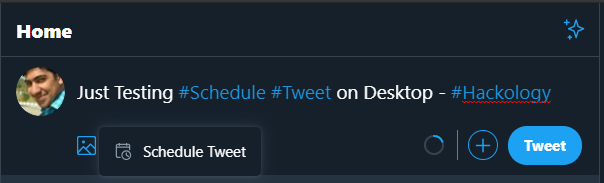
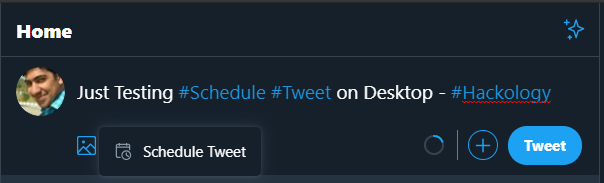
- Schedule as per your requirement


- Click Confirm in the schedule dialog window
- And finally, click Schedule.
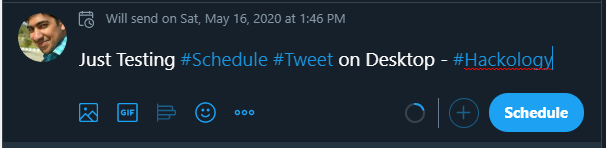
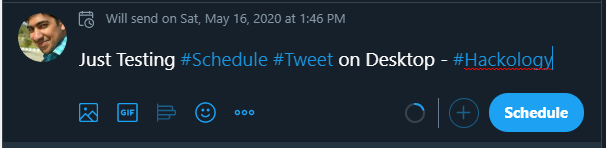
You will see a Schedule button instead of a Tweet button after setting a date and time in Schedule Tweet.
How to Check or Delete Scheduled Tweets
- Open Twitter.com
- Log in to your account
- Click on three dots button (…)
- Click Schedule Tweet
- Click Scheduled Tweets – you will find the list of scheduled tweets
- Click Edit
- And delete any schedule tweet you want.
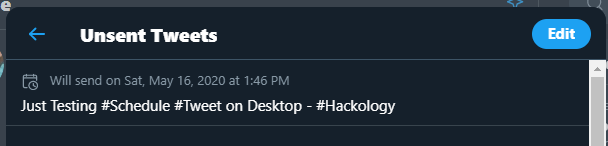
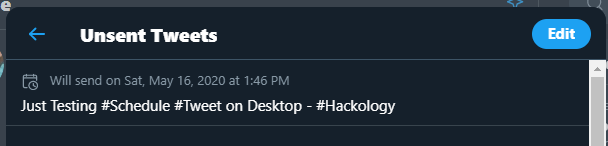
How to Get/Enable Schedule Tweet
Twitter is currently rolling out schedule tweet for users on desktop and we expect that the same feature will be available on Android and iPhone soon. You can check it on desktop using your twitter account. Just log in to your account and see if you got the three dots button (…) after the smiley button in the new tweet form as shown in the images above. If you have it, you can start using schedule tweets. Otherwise you will have to wait until twitter makes it available for everyone.
What is Maximum Schedule Tweet Time Limit
You might be wondering that how much in the future a tweet can be scheduled ? You can schedule a tweet 18 months ahead of today. I do not know the logic of 18 months here. May be someone can shed some light that why Twitter had to opt for 18 months and not something natural like 12 months or 24 months.
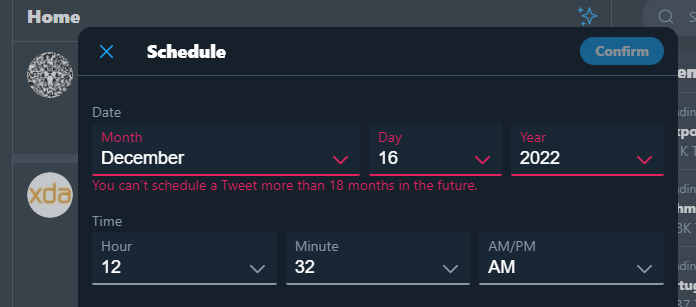
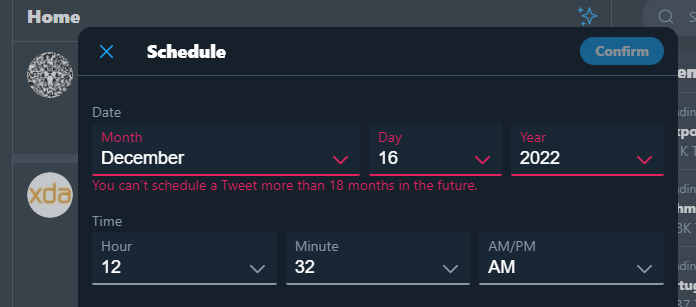
Conclusion
Scheduling tweets is the most demanding feature to enable you to post/tweet when you are away. Scheduling tweets is a great feature to easily manage tweets of the whole day/week.
If you select a time in the past, you will get the message, “You can’t schedule a Tweet to send in the past”. Twitter can not risk with Twitter past tweets as it will cause alot of confusion because twitter has become the official place for all governments for their public announcements. Although we have the post in Past option available only in Facebook pages while Facebook groups don’t allow to post in the past.
Currently you cannot edit the scheduled tweet however, you can only delete it. We think editing scheduled post will make this feature more useful. However it seems that Twitter wanted to keep their standard of “not allowing editable tweets”
Keep yourself updated with us by commenting in the comment section, we will update you as soon as this feature makes it to Android and iPhone .



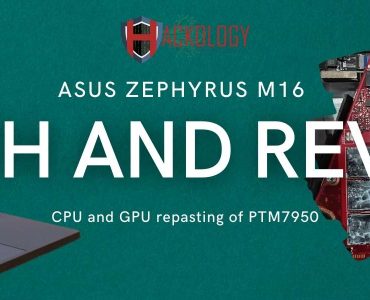








[…] Schedule Tweets on Twitter by ABDK on May 11, 2020 at 1:55 pm […]