How to Upgrade One Plus 3/3T to Android Nougat 7.1.1
As with all One Plus upgrades ,the process is very simple. Android Nougat 7.1.1 upgrade is available to the Beta OTA user base (which I proudly am). If you are not a Beta you will either need to wait for the regular 7.1.1 OTA or become a Beta. Follow these Steps to enjoy Android Nougat 7.1.1


- Step 1 : This is the most important step , before you upgrade you need to flash the Latest One Plus 3 /3T Android Nougat 7.1.1 compatible Stock Recovery , Download that Here
- Step 2: Once you have download the recovery , flash the recovery using Fastboot. I am going to assume you are aware on how to do that , still if you don’t know just ask in the comments I have very easy methods with which you can perform the flashing of stock recovery.
- Step 3 : Check for Updates in your Phone Settings > System Update > Download Upgrade (if you are beta)
- Step 3.1: If you are not Beta User, Download and Flash the Beta Android Nougat 7.1.1 from Here using a custom recovery , you may skip Step 1 if you have to follow this step
- Step 4: Let it load and Enjoy
[FIX] One Plus 3 / 3T Android Nougat 7.1.1 Upgrade BootLoop
Majority of Beta users are getting a BootLoop or a BSOD (Black Screen of Death) after performing an OTA Upgrade, the reason is that the Stock Recovery is not compatible with 7.1.1 and you will need to updated stock recovery which you can download from Here
Touch Latency is Fixed in this Upgrade ?
Unfortunately, No. There is no word on this and I am hopeful it will be addressed by the Nougat upgrade of 7.1.3 , Not before that.
Anything troubling you with the upgrade ? ask in the comments below and for other cyber help you may jump here


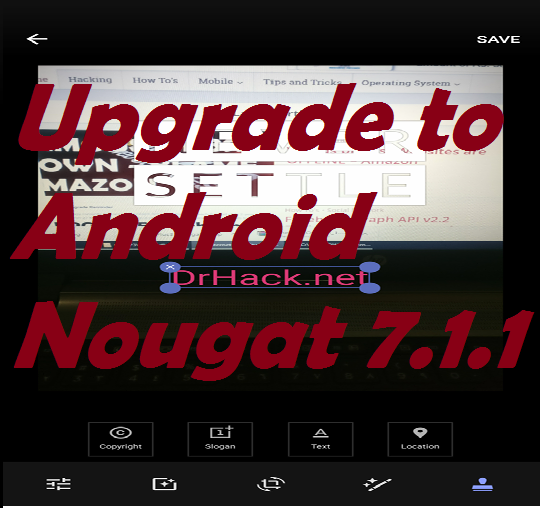











Add comment