Android has evolved alot over the years, Mobile Tethering is pretty common where we can use Mobile Internet connections on our Computers but there never was an “easy” and handy solution for the reverse, a tiny Program which allows you to use your Computer internet connection with your mobile device. This article is a tutorial which will tell you how to use your computer internet connection on your mobile device via USB cable.
Gnirehtet – Reverse Tethering for Android
Gnirehtet (Name is tethering typed in reverse based on the function of the program as it reverses the basic android tethering) is small command line program which is under 1 MB and would allow you to use your computer internet connection on your mobile device while its connected with a USB. Earlier reverse tethering techniques required Android device to be Rooted buy gladly this method works on Non-Rooted devices. A very handy feature which every OS should have by default is support of tethering but for some reason they do not.
How Gnirehtet is Different
There are programs like Connectify which allow sharing of internet with your mobile devices but they are not free thus have their restrictions (nor have any feature of sharing internet with a USB cable) , few points which set Gnirehtet apart :
- Open Source – Who doesn’t like open source ?
- Sharing Internet through USB Cable – Most available solutions lack option for internet sharing through USB while Gnirehtet provides this option.
- Plug n Play – You don’t have to install heavy programs , just run the cli and you are good to go
- Small Program Size – A program which lets your share internet on your Android device while its still <1MB
[Tutorial] How to Tether Laptop Internet on Mobile
Lets get down to business ,follow these steps to share internet through USB Cable on your mobile device.In this tutorial we will be installing Gnirehtet on Windows 10
- Step 1 : Download the latest release from here (Binaries for Windows,Mac and Linux are provided). At the time of writing latest version is Gnirehtet v2.2
- Step 2 : Extract the downloaded folder, let say its C:\Gnirehtet\
- Step 3 : You will need ADB Tools, You can Download ADB Platform Tools and extract the following files inside Gnirehtet directory i.e. C:\Gnirehtet\
- adb.exe
- AdbWinApi.dll
- AdbWinUsbApi.dll
- Step 4 : Enable ADB Degugging on your Android device by going to device system settings, under Developer options
- Step 5 : Connect your Mobile with your computer via USB Cable
- Step 6 : Open command prompt and navigate to Gnirehtet directory where you extracted it ( C:\Gnirehtet\ )
- Step 7 : type gnirehtet.exe run ( ./gnirehtet.exe run if you are using Power Shell like me)

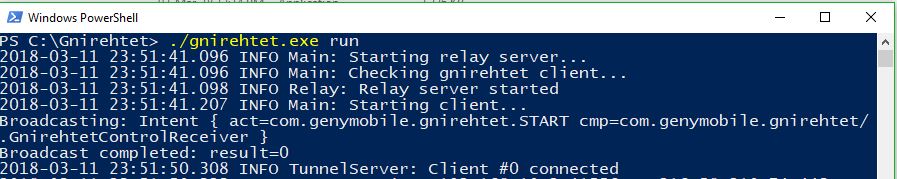
Gnirehtet Connected and will allow you to use internet on your mobile through USB Cable Note : You will be prompted to allow a VPN Connection while you trying to connect Gnirehtet , Tap OK when Connection Request is prompted.

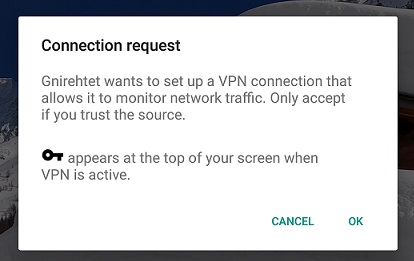
Click OK when Connection Request Appears - Step 8: That’s it now you can enjoy internet on your mobile through laptop connected via USB cable. To disconnect simply pull down notification and hit “Stop Gnirehtet” to Disconnect from the relay server
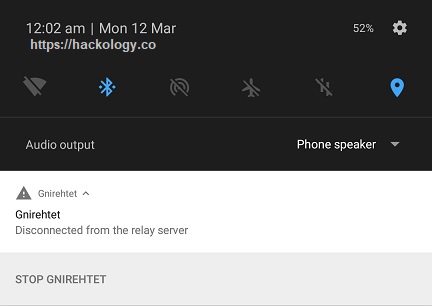
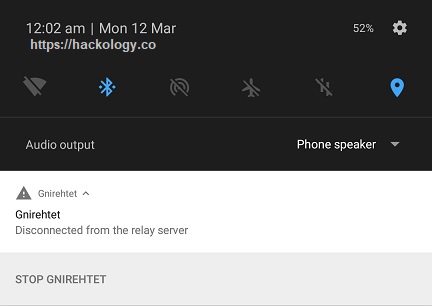
Let me know how do you find this great utility application and which other alternatives of gnirehtet you know off ?



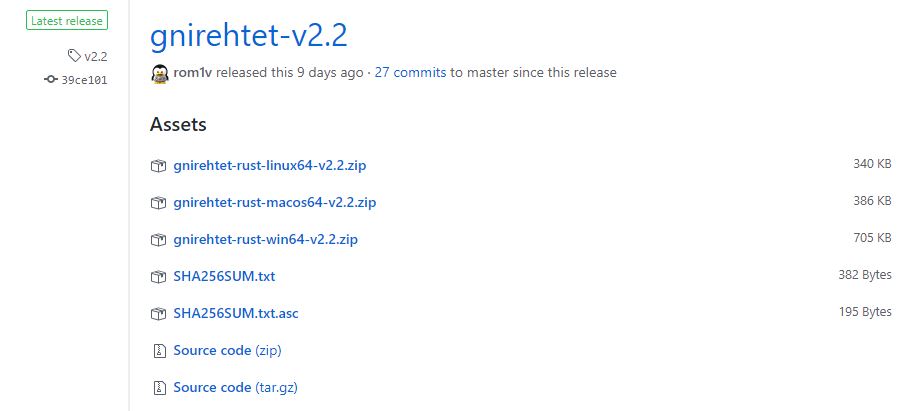
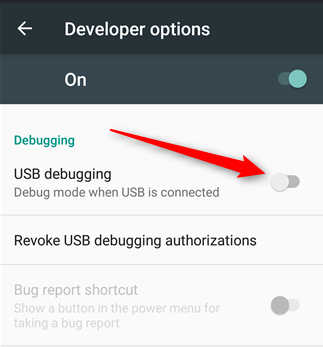

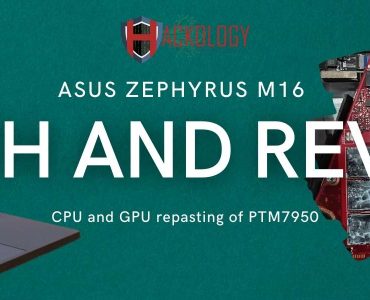







[…] Source link […]
[…] Bước 1: Tải xuống bản phát hành mới nhất từ tại đây (Binaries cho Windows, Mac và Linux được cung cấp). Tại thời điểm viết phiên bản mới nhất là Gnirehtet v2.2 Tải xuống Windows, Mac & Linux của Gnirehtet […]
Why does my playstore still cant connect still?