Microsoft has unveiled a new design for the Windows 10 start menu in latest update of Insider Preview Build 20161. The new design is named as theme-aware tiles in the start menu.
The new look is cleaner, refined and use transparent backgrounds for app icon in the start menu, as currently the app icons have a solid background. Either you are using a dark theme or light theme, the new design fits with both accents.
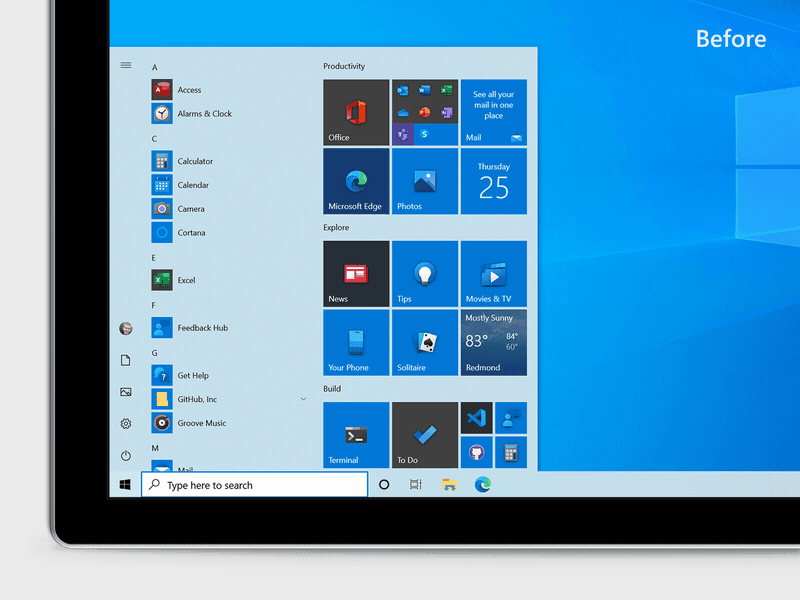
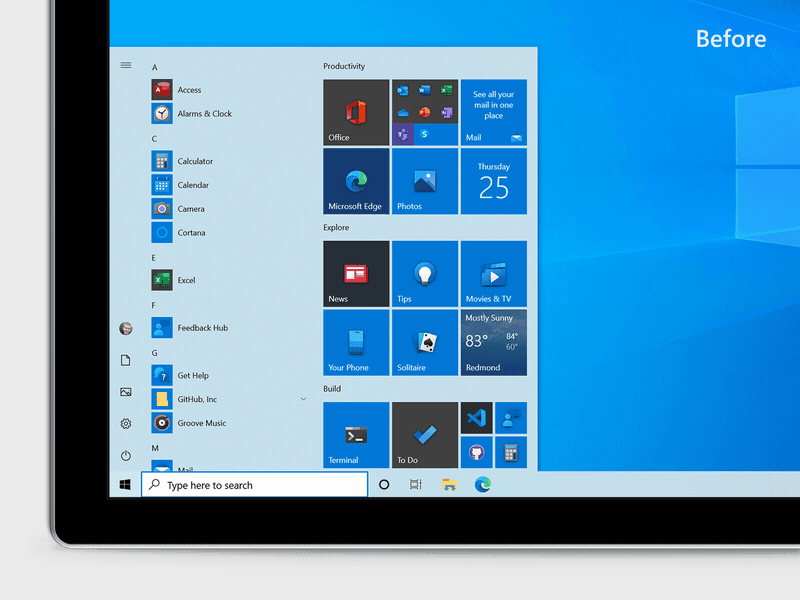
Senior Program Manager on Windows Insider Program, Brandon LeBlanc shares about the new design on the windows official blog that
We are freshening up the Start menu with a more streamlined design that removes the solid color backplates behind the logos in the apps list and applies a uniform, partially transparent background to the tiles.
The start menu new design is not available for everyone as Microsoft is still testing the new look. To get this new design, you have to be a part of Windows Insider Program as it is only available in latest Windows 10 Insider Program build 20161 in the Dev Channel. However, not all using this build have the modern look and the reason to that might be because Microsoft is conducting A/B testing.
Don’t Worry, if you want to have that new look or would like to test it out even if you are not part of Windows Insider Program, there is a hack to get new start menu on your Windows 10.
How to Get Start Menu New Design
We need to use a tool called ViveTool which will allow our hack of enabling new start menu design, which is a C# library and command prompt app to control new feature APIs in Windows 10. The ViVeTool requires the latest version of Windows 10, which is Windows 10 2004 (Build 19041) also code named as 20H1.
Start menu new design on Windows 10 1903 and 1909 will not work as the ViVeTool requires Windows 10 version 2004 (OS build 18963 or newer) to function. To check which Windows build / version you have : Right Click Start Menu > Settings > About > Scroll to the end of page
Follow the steps below to get the theme-aware and fluent tiles in the start menu.
- Download and Extract the ViVeTool
- Run Cmd as an Administrator
- Go to the location where you extracted
- Open ViVeTool Folder in the cmd
- Run the following command
ViVeTool.exe addconfig 23615618 2- Restart Windows
- Voila! You have got the new design for start menu.
Conclusion
I think the new design should be released for everyone as it makes start menu look clean, bright and pleasant. It is very unfortunate that we have to use a third party tool to get this new look. Microsoft should make this update for everyone.


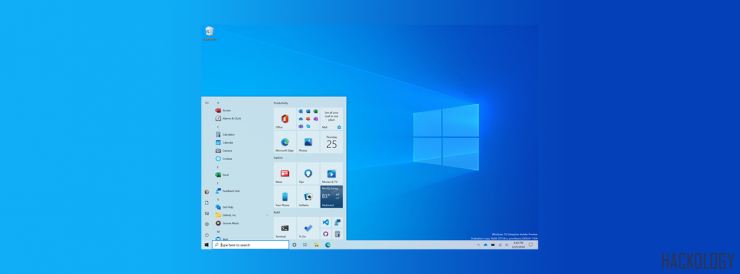








Add comment