This article will guide you step-by-step on how to Permanently Delete Telegram Account on Android and iOS. It is important to note that this method will delete your account permanently! as most of the methods found on internet only tell a method of temporary deactivation of telegram. Deleting telegram app doesn’t mean your account will be deleted aswell.
How To Delete Telegram Account
- Open Telegram Deactivation Page, at this Link https://my.telegram.org/auth?to=deactivate
- Enter Telegram associated Phone number
- Confirmation code is sent to your Telegram account
- Enter the Confirmation Code received on Telegram
- Click on Deactivate account option
- Under Delete your account option click Done
- Click on Yes, delete my Account button
- Your Telegram account will be deleted successfully
[Tutorial] Permanently Delete Telegram Account
Follow the method given below to delete your telegram account once and for all, this method is applicable for Android aswell as iPhone (iOS) devices. Will be sharing this method with screenshots so that it is easier for you to understand. Follow the steps given below to delete your telegram account.
- On PC or Mobile, open a browser and navigate to “my.telegram.org/auth” or “https://my.telegram.org/auth?to=deactivate”.
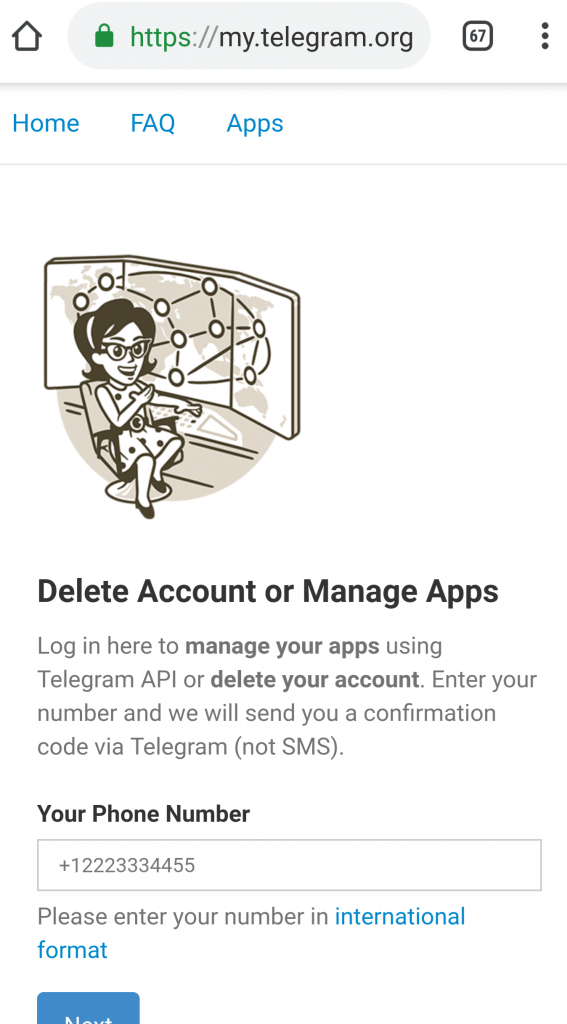
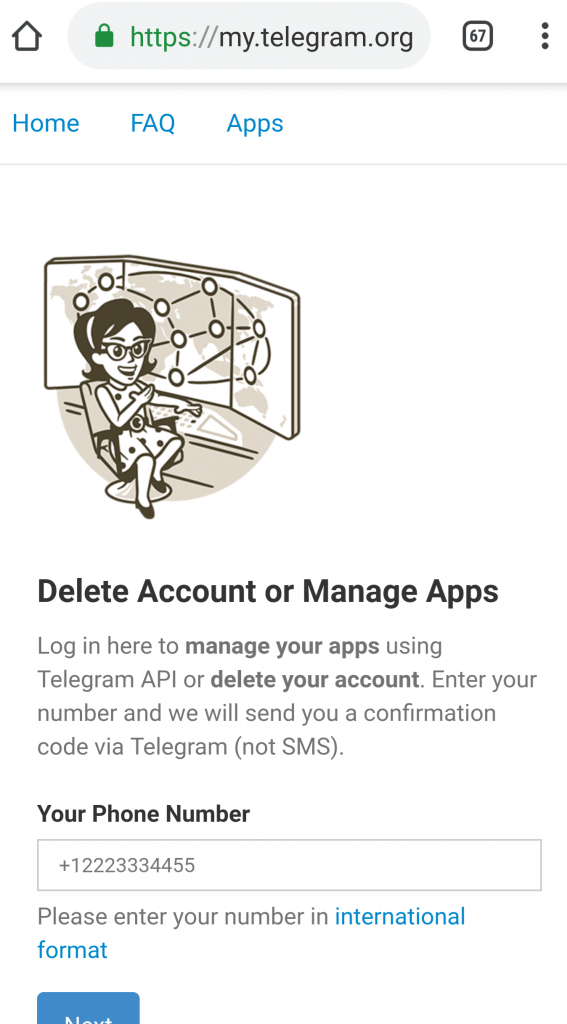
2. Type in your phone number along with the country code e.g if you’re in America your country code would be “+1”. You have to type it in the encircled box. Type the number which has your telegram account registered with.
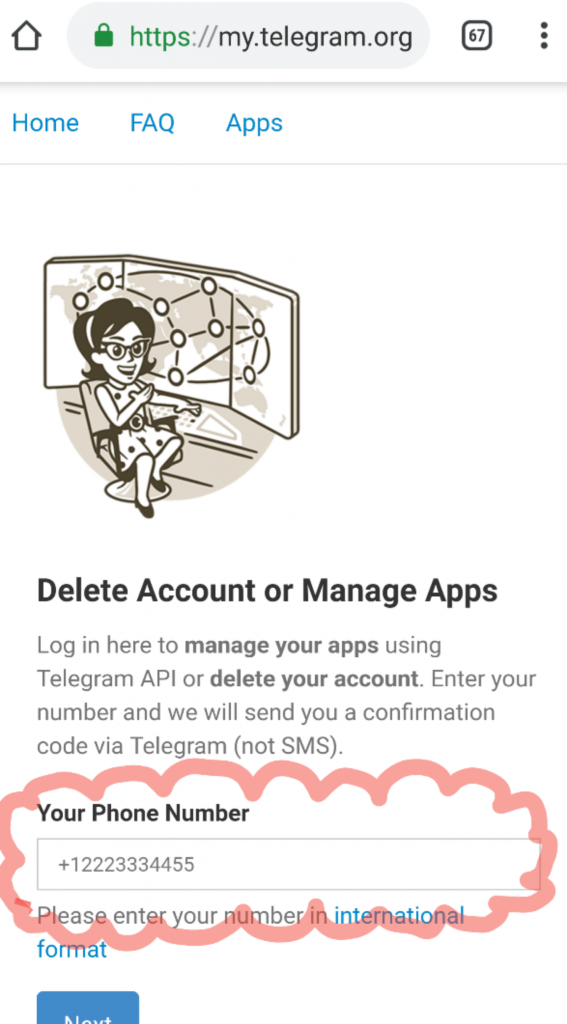
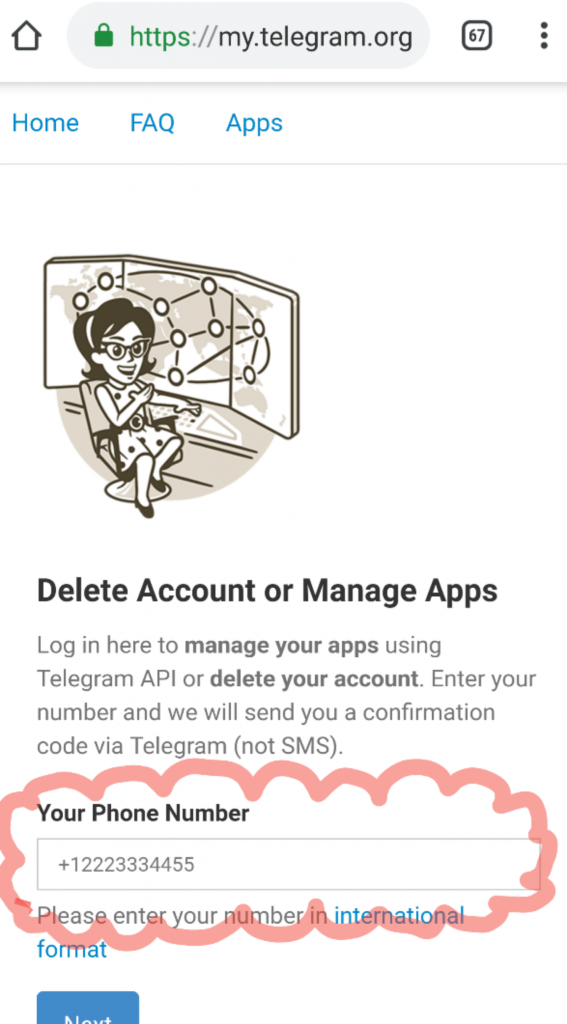
3. Press next. After doing so you will receive a confirmation code via Telegram (not text message or SMS).
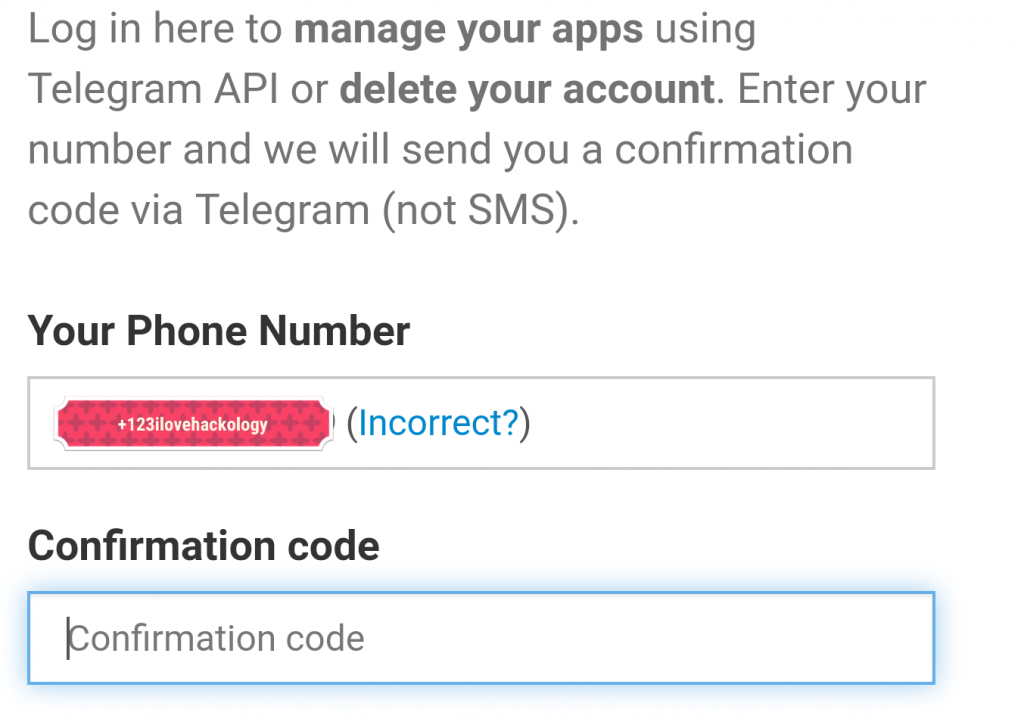
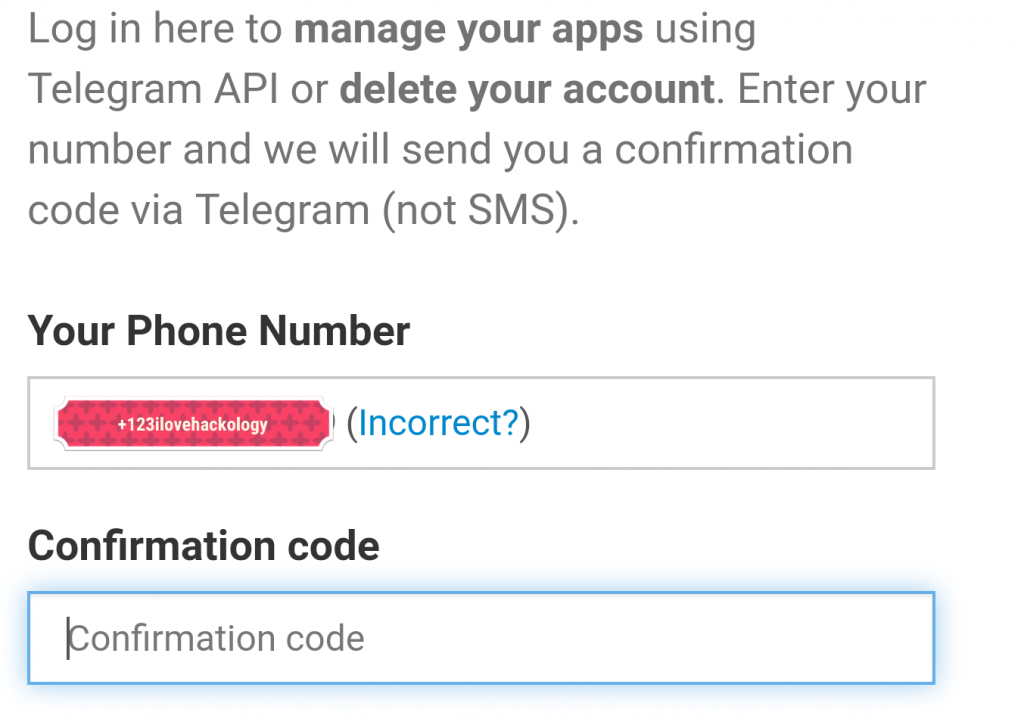
4. Type or copy paste the code in the box below and click on sign in.
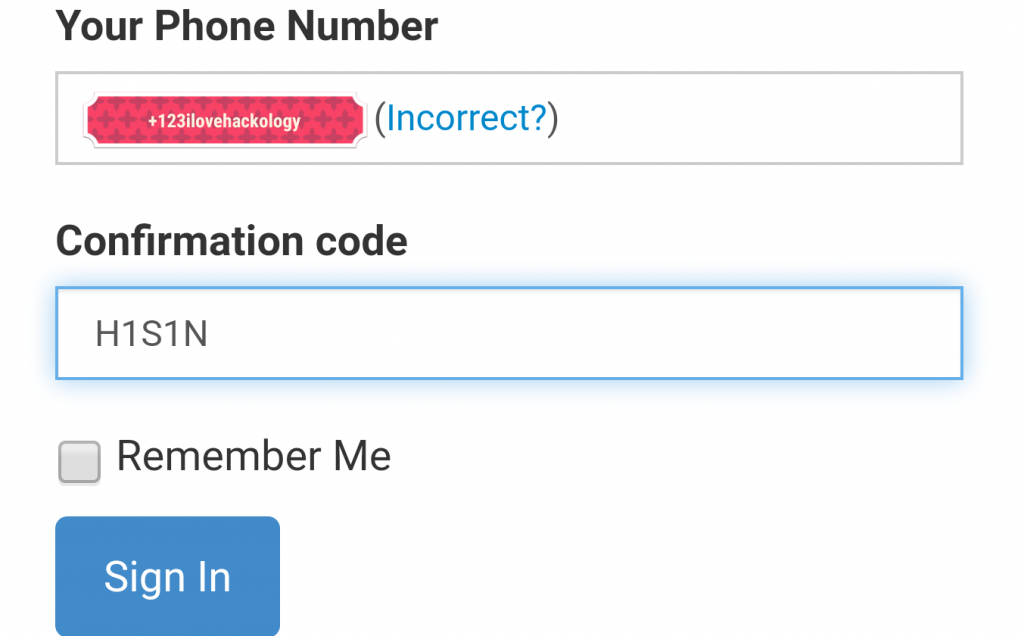
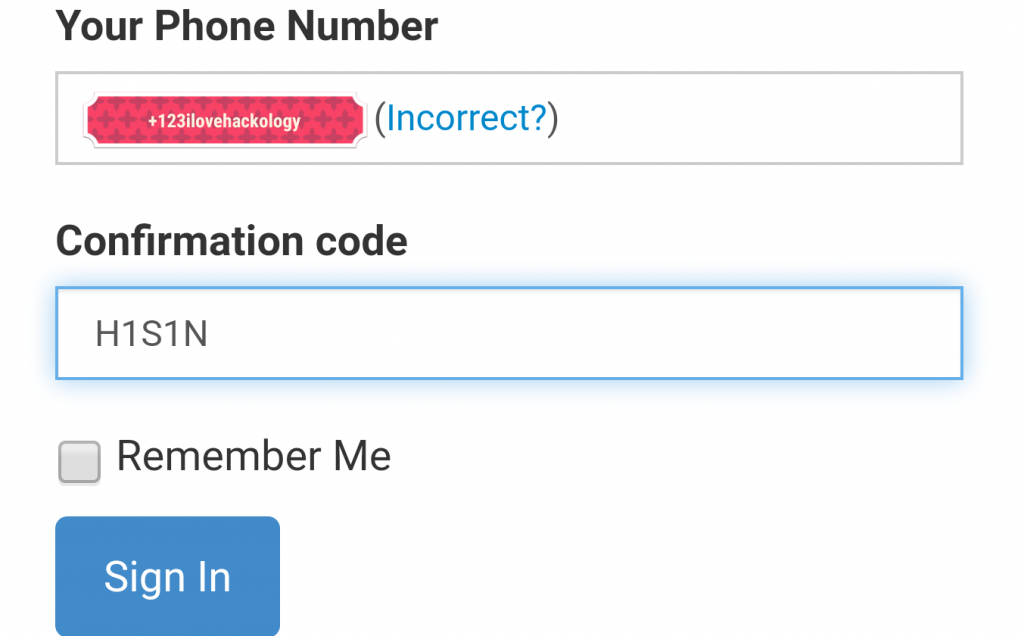
5. You’ll be prompted with 3 options. Select the “ Deactivate account ” option.
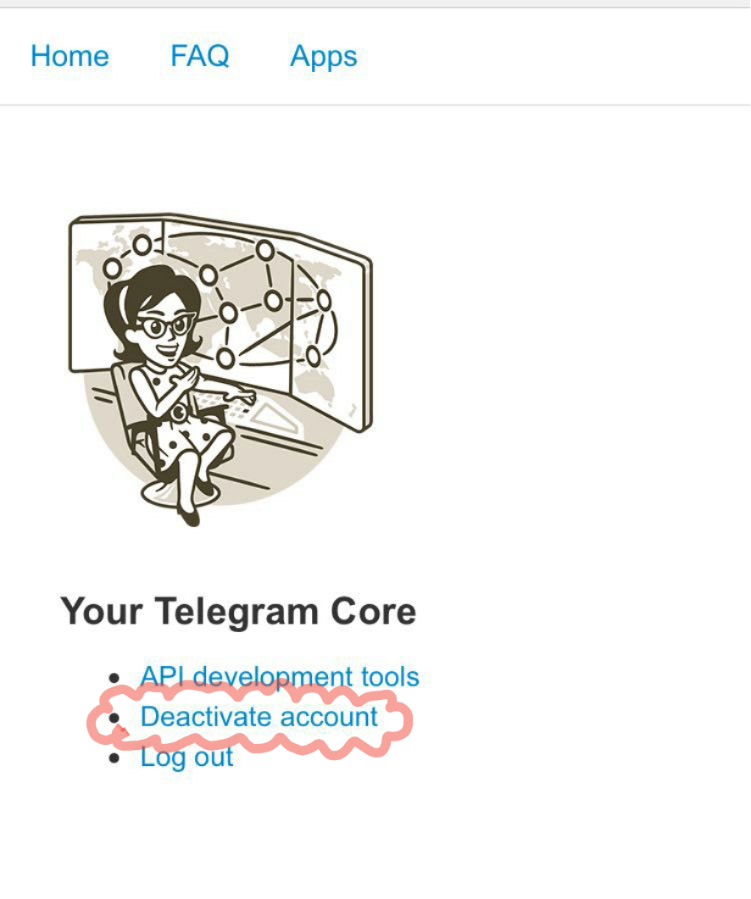
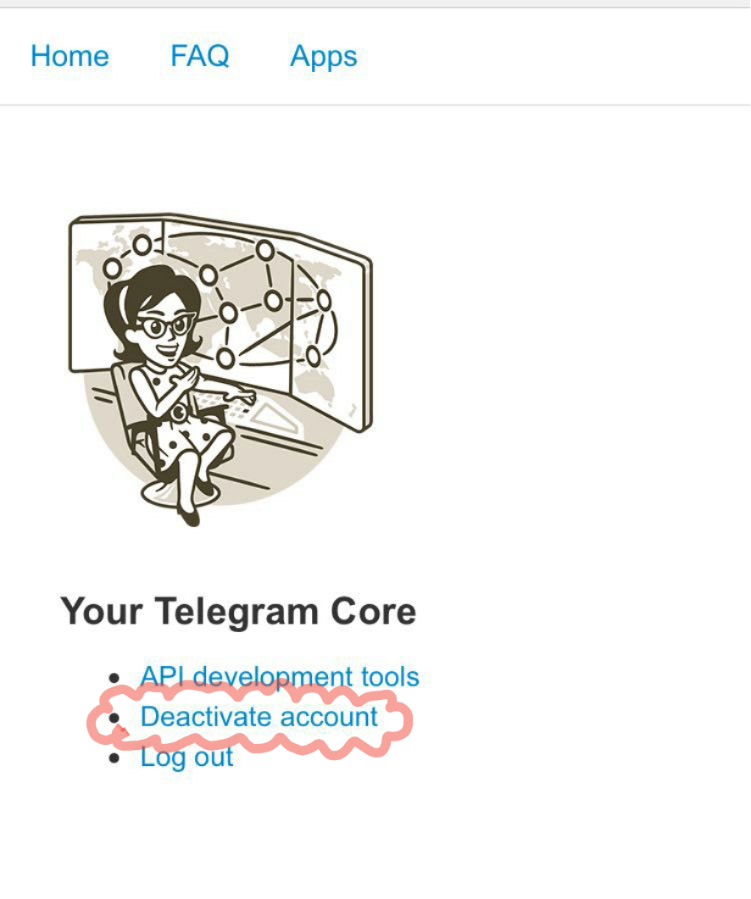
6. Write any reason or leave this space blank and click on done.
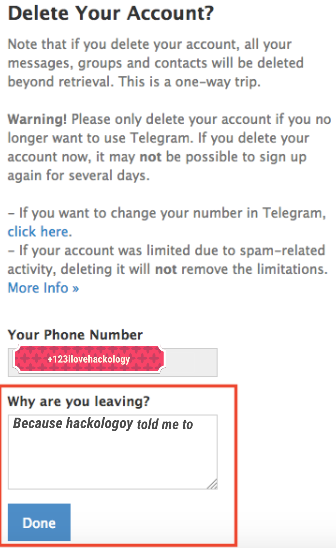
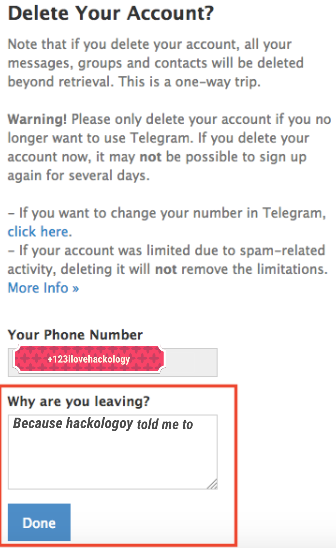
7. A warning will pop up and if you still want to delete your Telegram account, click on delete account.
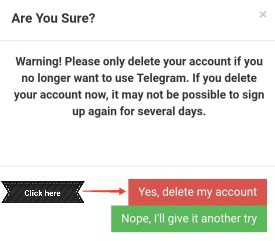
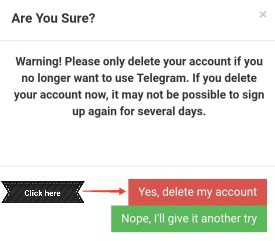
Congratulations your Telegram account has been deleted. This is the method to properly and permanently delete your Telegram account for good. After deleting your telegram account your all data that was on the Telegram will be deleted aswell. Only use this method if you want to leave Telegram for good.If you decide to later join back in , you will need to signup again and you will not have your existing chats or anything from your old usage of Telegram. If you need any help let me know in the comment section below.













Hi Cindy thank you for your valuable feedback. Could you please name the alternative that you find more secure.