Facebook silently introduced the floating video feature on Facebook Timeline , enabling you to scroll through your news feed after playing a video as it will move towards the side and will stay in focus.
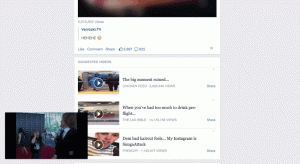
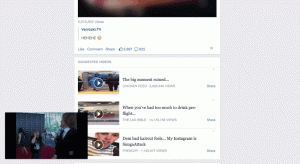
How to activate Facebook floating video feature
Facebook is rolling out this feature gradually. If its not available now it will appear shortly. During a playback of any video once you scroll down or up the video will automatically float towards left side ( you can move it around) . There is also a button which enables Float feature


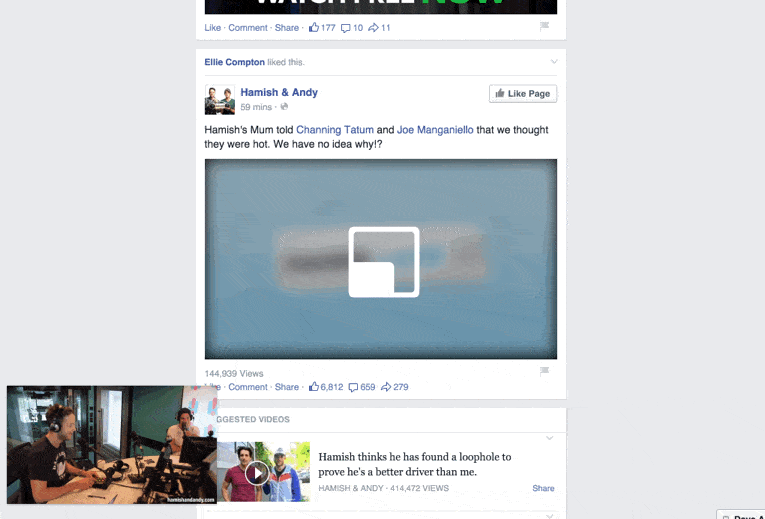
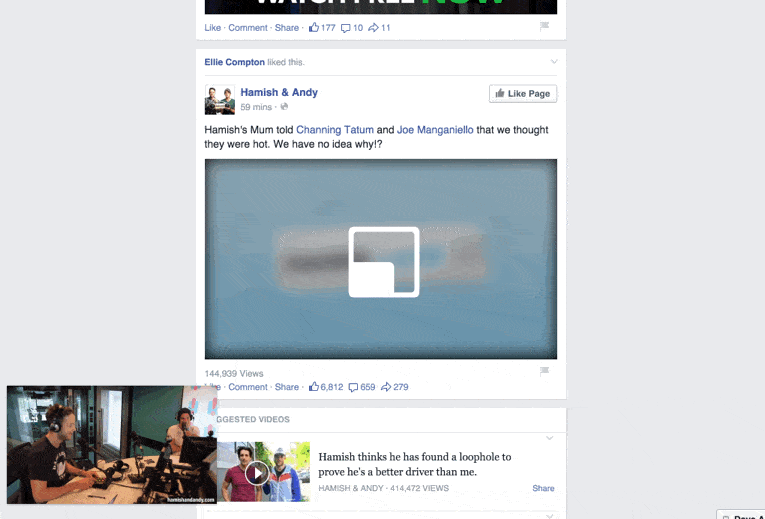
Unfortunately floating video feature doesn’t work if you head to a different page. Its a pretty useful addition if you don’t want to just sit watching a longer video can scroll your time feed at the same time


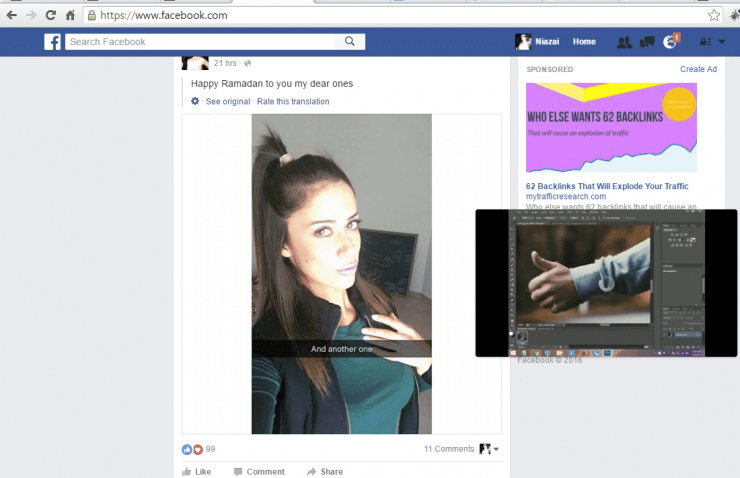








Add comment