Google Action Blocks helps to perform everyday tasks faster with one tap from the home screen on your phone.
We are spending more time on our mobiles than before this pandemic and it takes few steps and time to do our desired task on the mobile. What if there is some way to save those steps and time, it would definitely improve our productivity and that is exactly what Action Blocks let you do.
The main focus audience of Google Action Blocks are people with cognitive disabilities. Comparing it with Tasker is not a valid comparison. Google Action Blocks is helping people with disabilities of cognitive nature and provide them an easier platform to make use of their smart appliances through the smartphone.
Google has launched Action Blocks App for android to create shortcut buttons on the home screen to do the tasks in one tap. Now you can create actions to call someone from the contact list, play video on YouTube and pretty much everything that Google Assistant can do.
Google said in a blog post,
Action Blocks is the first of our many efforts to empower people with cognitive disabilities, help them gain independence, connect with loved ones and engage in the world as they are.
How Do Google Action Blocks Work
Google Action Blocks assists in making choices, remember things, send text, call anyone, etc. as it is powered by Google Assistant.
It creates a widget known as an action block widget for the tasks you want performed automatically with one tap, which could be put on home screen easily and give fast access to shortcuts. The main focus audience of Google Action Blocks are people with cognitive disabilities. Comparing it with Tasker is not a valid comparison as the Tasker and such automation apps are targeting a different audience while Google Action Blocks is helping people with disabilities of cognitive nature and provide them an easier platform to make use of their smart appliances through the smartphone.
Block Actions can perform all the tasks that Google Assistant can. It can be used to take selfies, send messages, video calls or use home smart devices.
How to Create a Google Action Block
- Download the Action Blocks from Google Play
- Open Action Blocks app
- Tap Create Action Block
- Select any common task or Tap Create custom action as per your needs
- Add Details as per your required task
- Tap Test action (It will open Google Assistant and try to achieve the task)
- Tap Next (if you are satisfied with Test Action)
- Select an icon and write task name that will appear at the home screen for the task
- Tap Save Action Block
- Tap Next to place home screen widget for the task
- Tap Add and Tap OK
A shortcut to perform your task is added to your home screen. Check the home screen and try your task by tapping the shortcut you created by following the above steps.
Check out the video below which shows you how to create an action block to turn on bedroom lights with one tap from home screen.
Conclusion
Action blocks is an excellent tool for people with any form of cognitive disability, which helps them with their tasks. Action blocks is easy to use and have some default template for common actions that can be set quickly.
However, for complicated actions, one can use a custom action to achieve the same. You will get onscreen instruction for setting custom action. During testing I did notice that one can not use the Android launched “remove” option to get rid of the Action widget however dragging the widget to the recycle icon on the home screen still works just fine.
Overall a welcome addition and I am sure we will see many positive updates which greatly improve the functionality of Google Action Blocks.






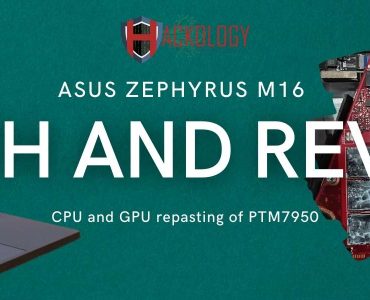







Add comment