Utopia peer to peer ecosystem saw an update yesterday which brought some great improvements on the overall network performance and the peace of mind for miners as earlier there were miner consistency issues. The update also made changes to the Bot Manager and how associated tokens use to work. The update brought build number to 1.0.5665. If you are unfamiliar with Utopia you may start off with my introductory article : Revolutionary Decentralized P2P Ecosystem and once you are familiar with the interesting project you may continue here.
Utopia Update Version Changelog
The change log mentions the following changes in this particular update
- Added and extended new API methods
- Conducted optimization of the network operations
- Actualized help
The biggest change in the update is mining stability and change in the procedure of how the miner bots use to work.
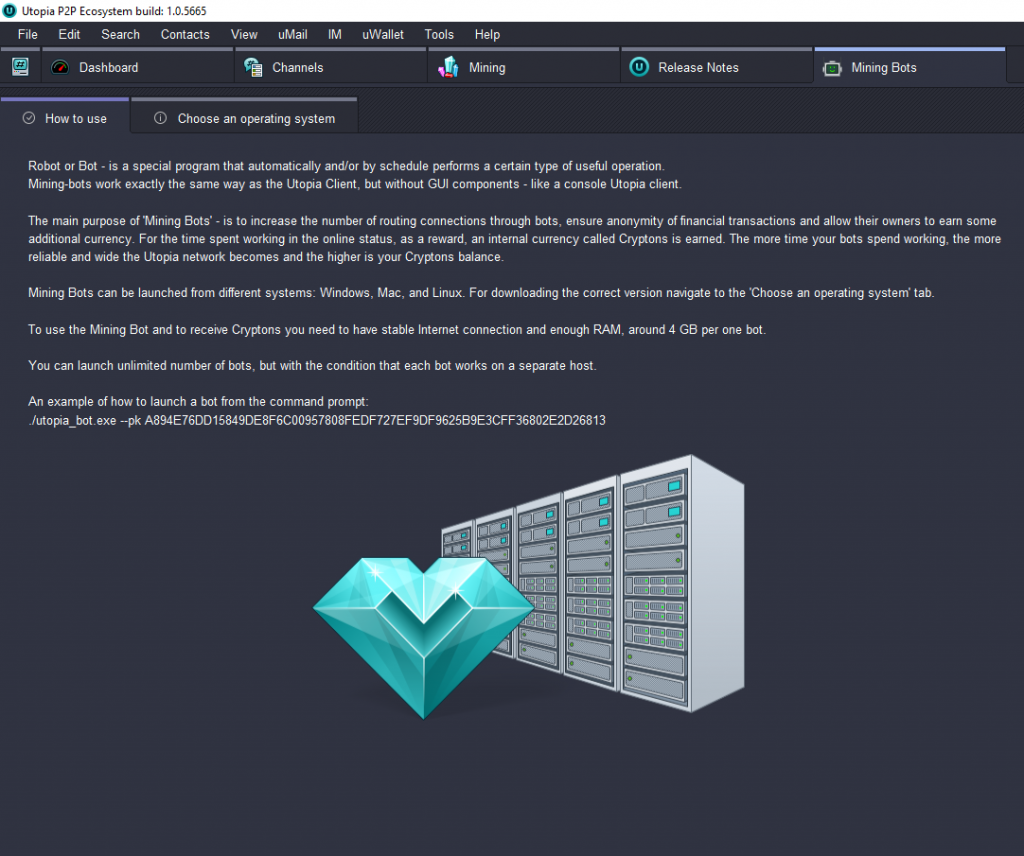
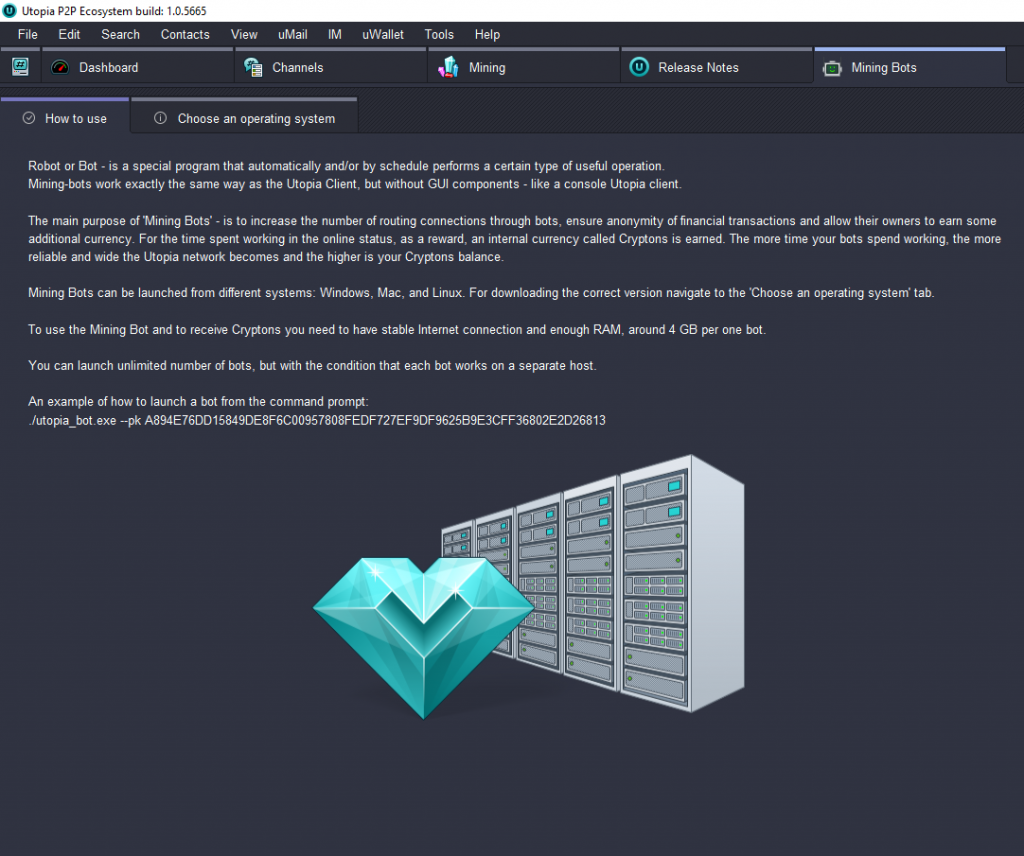
As earlier mentioned in Utopia – Evolved Decentralized Ecosystem the Mining Bots option has been removed in favour of running bots associated with your Public Key (PK). I will just list out the step by step procedure of how you can run your mining bot on the latest Update of utopia.
Update Mining Bot to Latest Version
If you were mining with older mining bot and want to upgrade to the latest version, just delete the folder of your older mining bot and the downloaded .tar.gz file and follow the procedure given below. You can use ‘rm -d -r utopia-bot-1*‘ to remove the Utopia Bot directory and ‘rm utopia*‘ to del the archive.
How to Run Utopia Alternate Miner (UAM)
Utopia now only supports mining on their Linux based miner , Client based mining and windows miners have been discontinued and old miner for Linux has been discarded in favour of UAM (Utopia Alternate Miner). The procedure is simple, just follow these steps if you want to start mining crypton on Utopia
- Update your Linux distro by running sudo apt-get update in cli
- Run wget https://update.u.is/downloads/uam/linux/uam-latest_amd64.deb
- Once above download completes run sudo dpkg -i uam-latest_amd64.deb
- Browse to cd /opt/uam
- Run the miner by typing ./uam –pk [YOUR PUBLIC KEY]
- UAM will start mining Cryptons.
How To Run Utopia Mining Bot in Linux
- Open Terminal
- Download the Latest Mining Bot version : wget https://update.u.is/downloads/linux/utopia-bot-latest.x86_64.tar.gz
- Extract : tar -zxf utopia-bot-latest.x86_64.tar.gz
- Enter the directory : cd utopia-bot-1.0.5665* (whatever the latest version is)
- Run Utopia bot with the following syntax in CLI / Terminal
./utopia_bot --pk <YOUR PUBLIC KEY HERE> - Mining Bot will start !!!
Note: Utopia Team has discontinued Windows based Mining Bots
How to Run Utopia Mining Bot in Windows
The procedure of running a mining bot on Windows is even simpler. You can run the mining bot by following the procedure
- Download the Latest Utopia Mining Bot for Windows from Official Website
- Extract the zip file in a folder, let say you extracted your bot to D:/Bot
- Open Command Prompt (Windows > Run > cmd)
- Type > Cd D:/Bot/
- To start the mining bot type the following in command prompt :
utopia_bot.exe --pk <YOUR PUBLIC KEY HERE>- That’s all
Utopia Mining Compatible Servers
A list of working hosts is shared below for your ease , you may select the cheapest host to start mining as they all seem to work perfect, I have shared details of any host which will give you free credit so you may start off with those.
Note: All Hosts have been last checked on 5 February 2020 and updated accordingly. This list will keep evolving as new working hosts are found while older one’s will be removed if not showing results desired from them.
- LineVast – Linevast is a German host which has shown really positive results uptil now and currently is rated as one of best for Utopian mining. You need to opt for OpenVZ 4CPU Core plan. Running only 2 x bots on this host will turn your mining chart into something similiar. (Accepts Crypto)
- Vultr – You will have to opt for Cloud Compute and you can select Debian OS with 4 CPU, 8GB RAM. You can sign up using the Special Friend Referral which will give you a $50 promo on using $2. Another advantage of Vultr is that you can save your console state, so anytime you can come and see your Utopia mining bot running. (Accepts Crypto)
- Linode – Linode is a topnotch company and Utopia Mining Bot works flawless on this, You will have to select Standard Linode Option from the product list and opt for the 8GB, 4CPU with a Ubuntu as your Linux distro.
- Microsoft Azure – I have received feedback from various users that Azure VPS are not able to show any mined blocks when the mining Bot is run on them, thus I would suggest not to use Azure.
- Google Cloud VMs – Google Cloud has also shown
positive results and Utopia Mining Bot works fine on VPS of Google Cloud. Google Cloud is no longer showing any mined blocks - Oracle Cloud – Oracle Cloud VM are also Utopia compatible and offer various options to chose from.
- Hetzner Cloud – User feedback has suggested Hetzner Cloud is also working with perfect mining consistency thus it falls in our list.
- Digital Ocean Cloud – Digital Ocean has also shown positive and mined blocks for Crypton on mining bots. The referral link gets you $100 for 60 days so this one will almost be free you 🙂
- SkyHost Russian – SkyHost is a regional Russian website which offers very cheap VDS and have shown positive results for running Utopia mining bots. You may select VDS-8 from the list of VDS. It will cost you around $12 a month to run this VDS. (Accepts Crypto)
Conclusion
Utopia is improving with each new update and its bringing new users into the community which is great for the ecosystem, if you have other questions like how to auto run a bot on a server restart or if the mining bot quits you may read my older article Utopia – Evolved Decentralized Ecosystem , as it is still relevant and covers many queries which users might have. If you are looking to get some Free Cryptons ,just leave a comment below and find me in #Hackology channel and I will share some uVouchers with you.


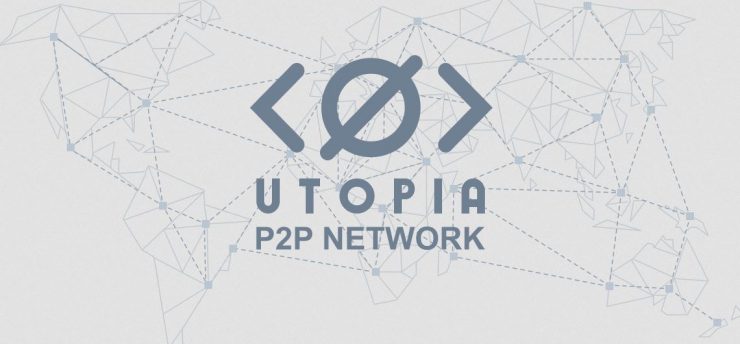











[…] Detailed articles have already been written since Utopia came in beta and another Highlighting Utopia Updates and Improvements. Utopia has been listed by user demand on an exchange ZG.com and this article will explain the […]
utopia is working more or not,i m not sure
[…] UPDATE [ February 2020 ] : Mining Procedure has changed and is even more simpler now. I would recommend to follow the tutorial in this updated article : Utopia Update Brings Stability […]
[…] Utopia Update Brings Stability […]