OnePlus 3 / 3T – Android 8.0.0 Oreo
Oneplus being quick with updates released beta update for OnePlus 3 / 3T. The Beta OTA size is 868 MB. Apart from having the “Update to Android 8.0.0(O)” it has following additions
- Added Picture in Picture
- Added Auto-Fill
- Added Smart Text Selection
- New Quick Settings design
- Updated security patch to September
Launcher got the new notification dots and now you are able to upload photos directly to Shot on OnePlus
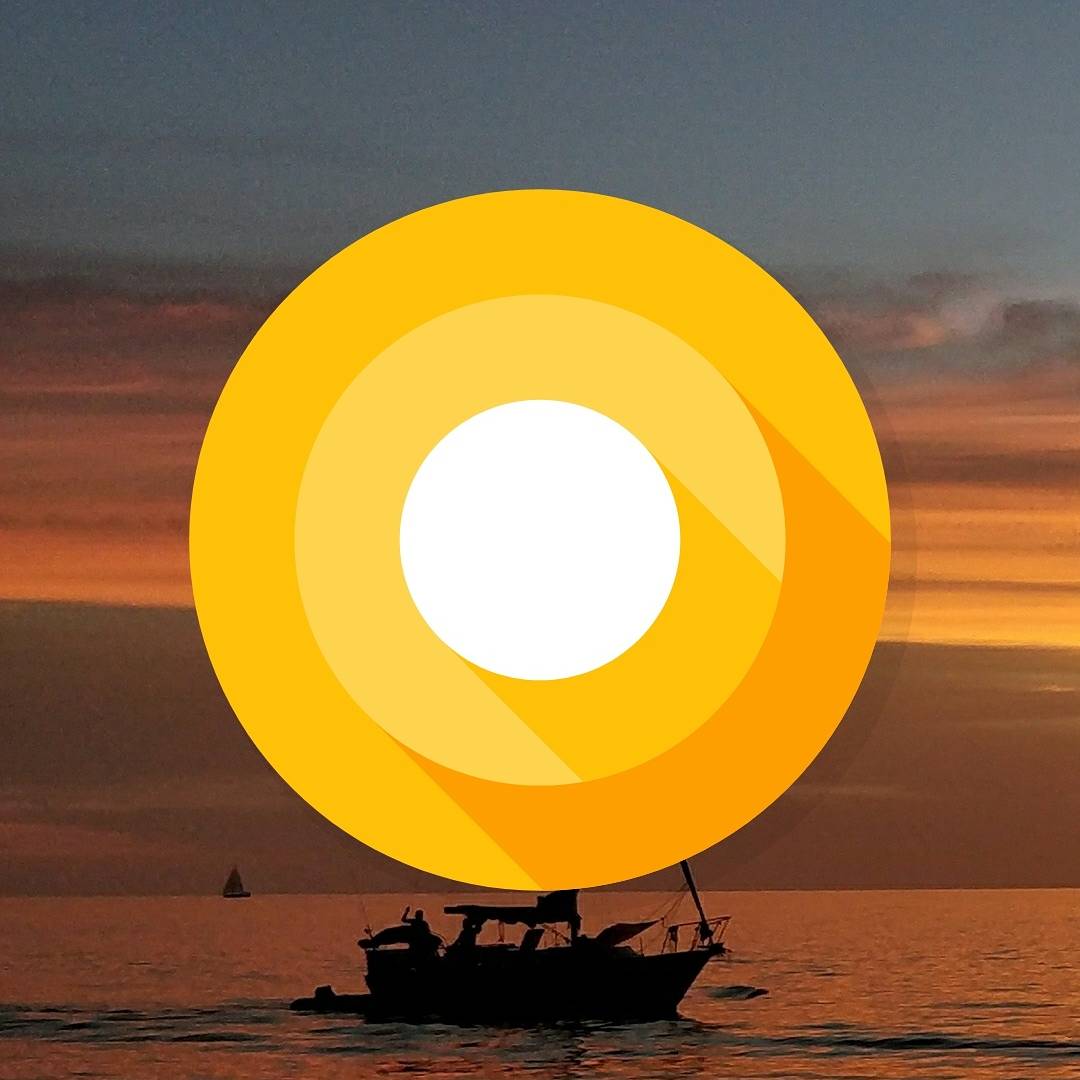
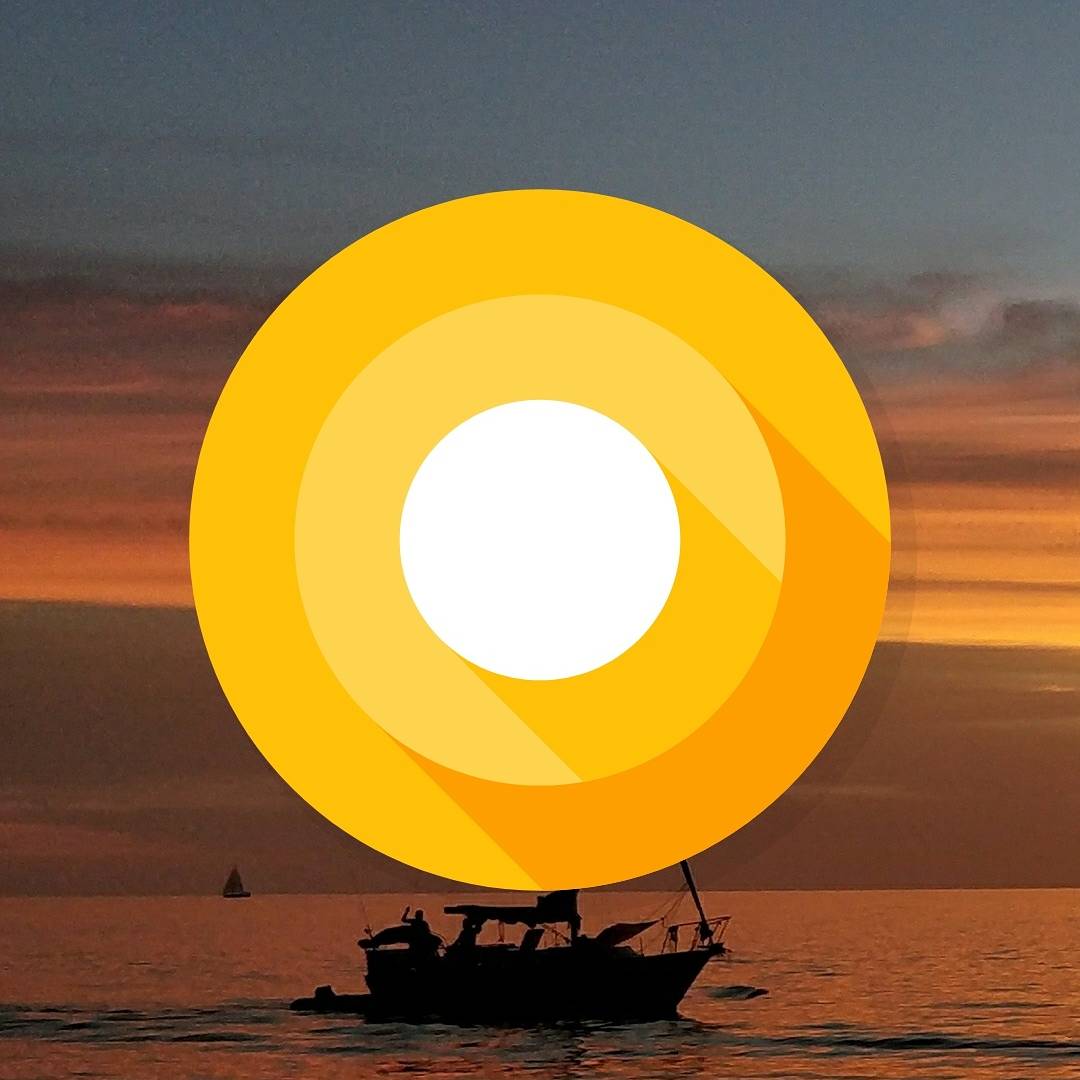
Known Minor Android Oreo Update Issues
Apart from the WhatsApp not responding and crashing issue which i will discuss below, few minor things which will be ironed out in next weeks OTA are
- Delay in Fingerprint sensor response
- Google Photos shortcut access is unavailable
- NFC and BT stability issues (minor)
- App Compatibility Issues (will be resolved quickly with famous apps and might take time with low budget apps)
WhatsApp Not Responding and Crashing on Android Oreo (8.0.0)
After updating my OnePlus to OxygenOS Open Beta 25 all apps seemed to work neat and clean (can’t say about Facebook app as i do not use it) but for some reason WhatsApp kept crashing even though i could see the notifications but when ever I would open it it would crash again and again.
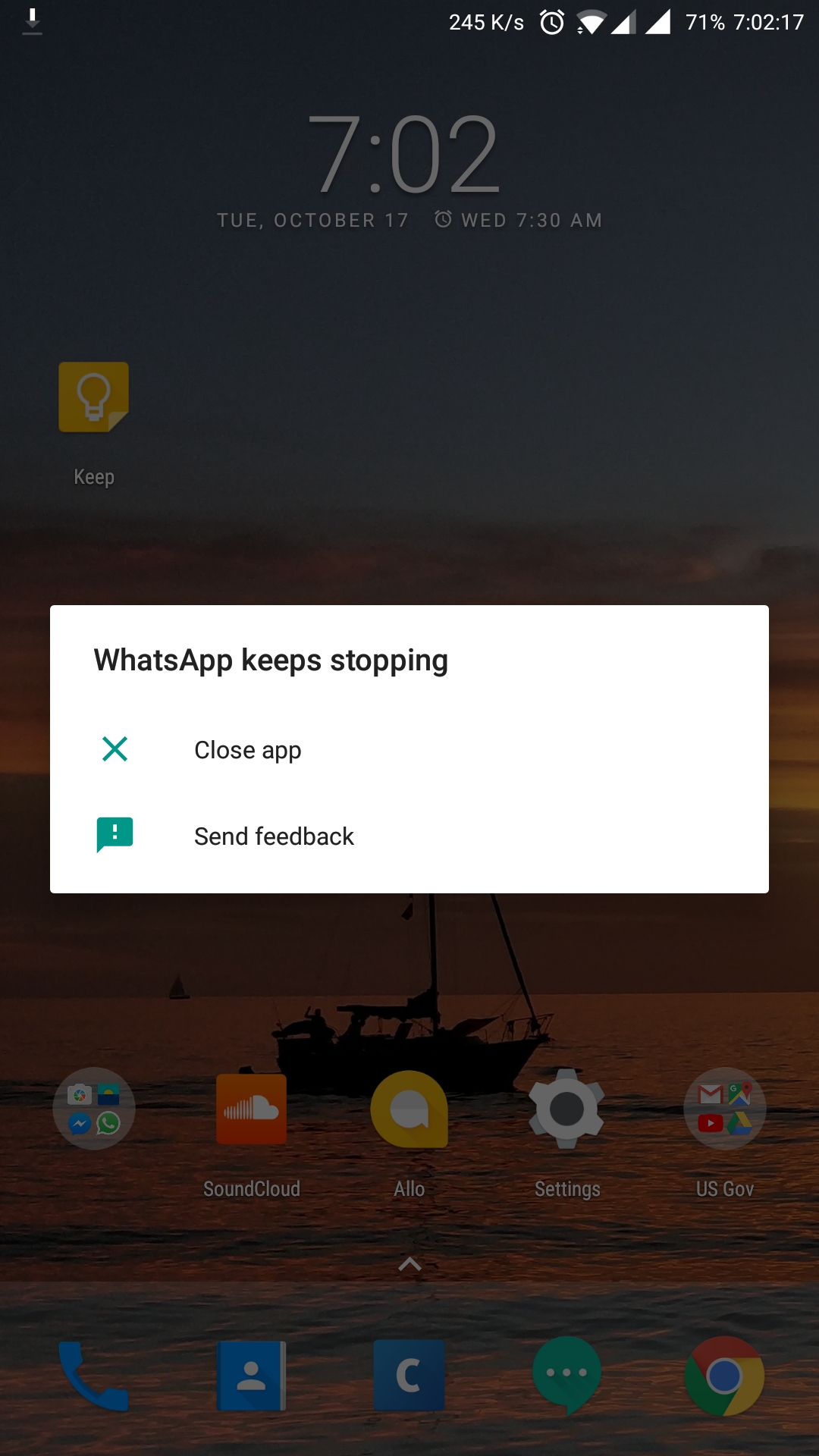
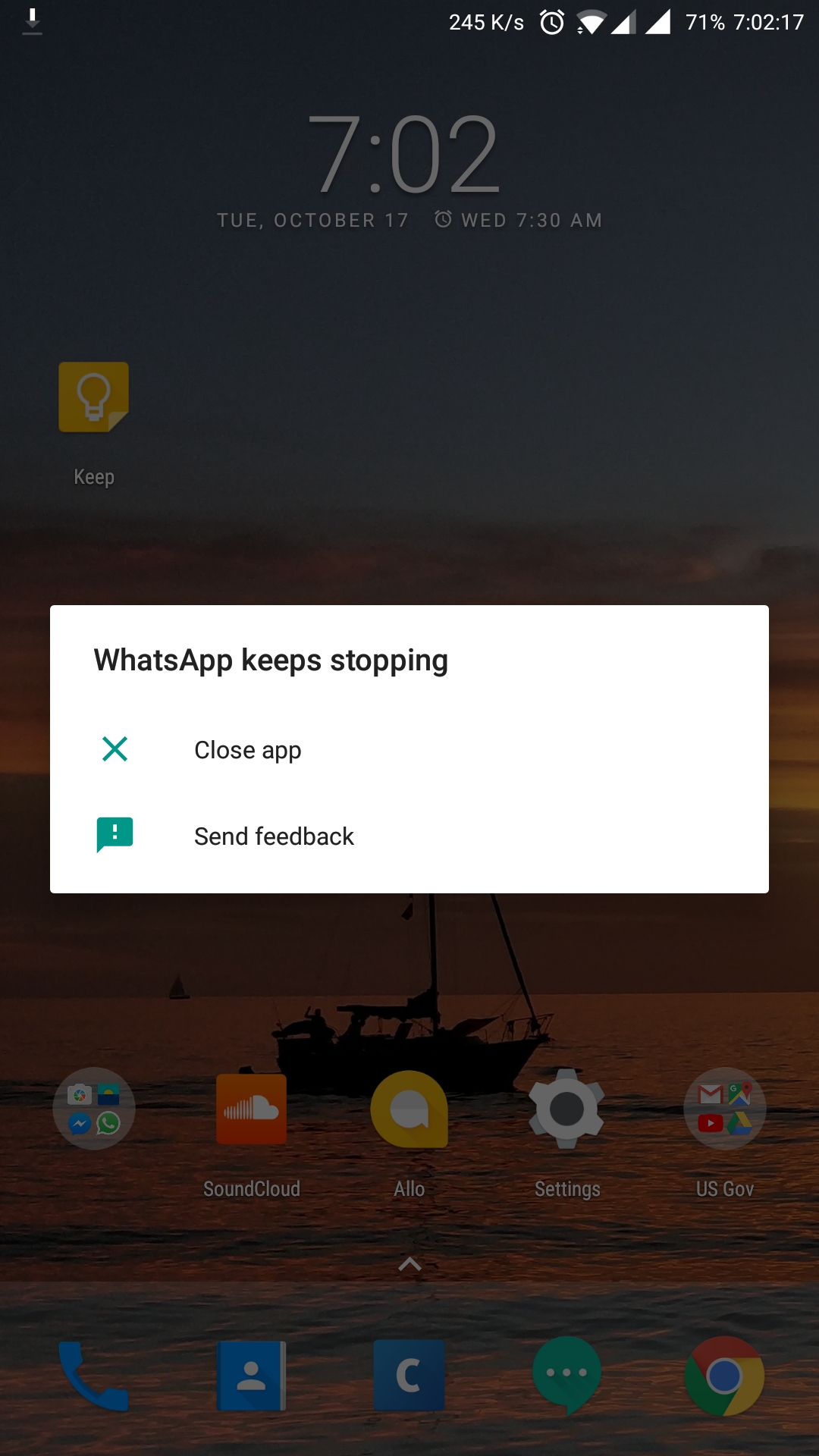
How to Fix WhatsApp Not Responding and Crashing on Android Oreo
If you setup “Parallel App” for WhatsApp the parallel version would work perfect, so how about clearing cache ?
- Clearing Cache of WhatsApp doesn’t help
- Clearing Data of WhatsApp doesn’t Help
- To Fix WhatsApp crashing issue on Android Oreo you would need to Uninstall and Reinstall WhatsApp and that would solve the issue
Note: Your Local Backup will stay intact even if you uninstall WhatsApp so you can easily restore the backup after reinstalling WhatsApp
Hopefully WhatsApp will roll out an update and resolve this ,rest all apps and phone performance is decent and upto the mark.
Want to Join the Beta OTA for Android Oreo ?
If you want to receive Beta OTA updates for your OnePlus Just head over to OnePlus Download Page and click on the “Beta” download link and follow the instructions , its pretty simple and straight forward but you can always ask if stuck
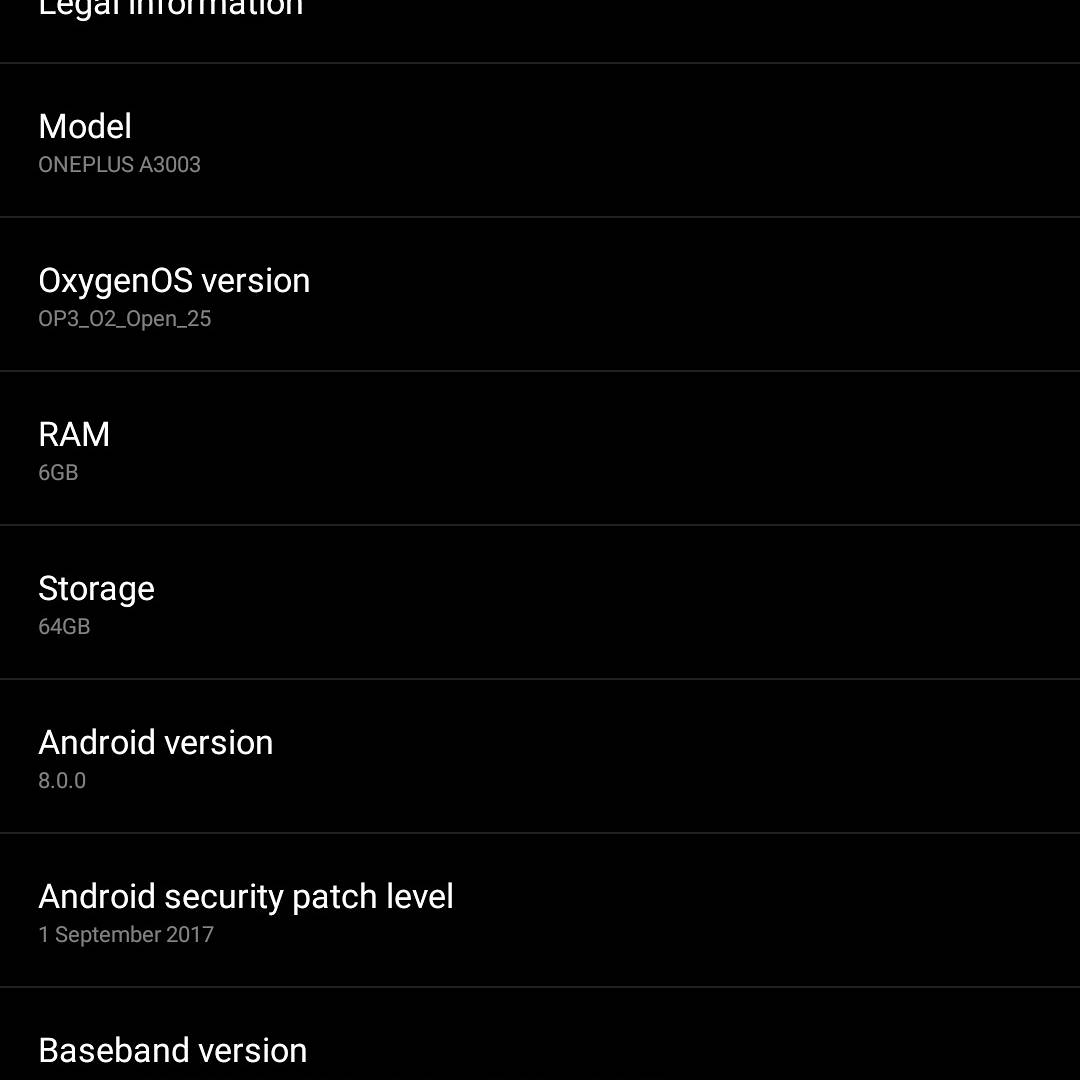
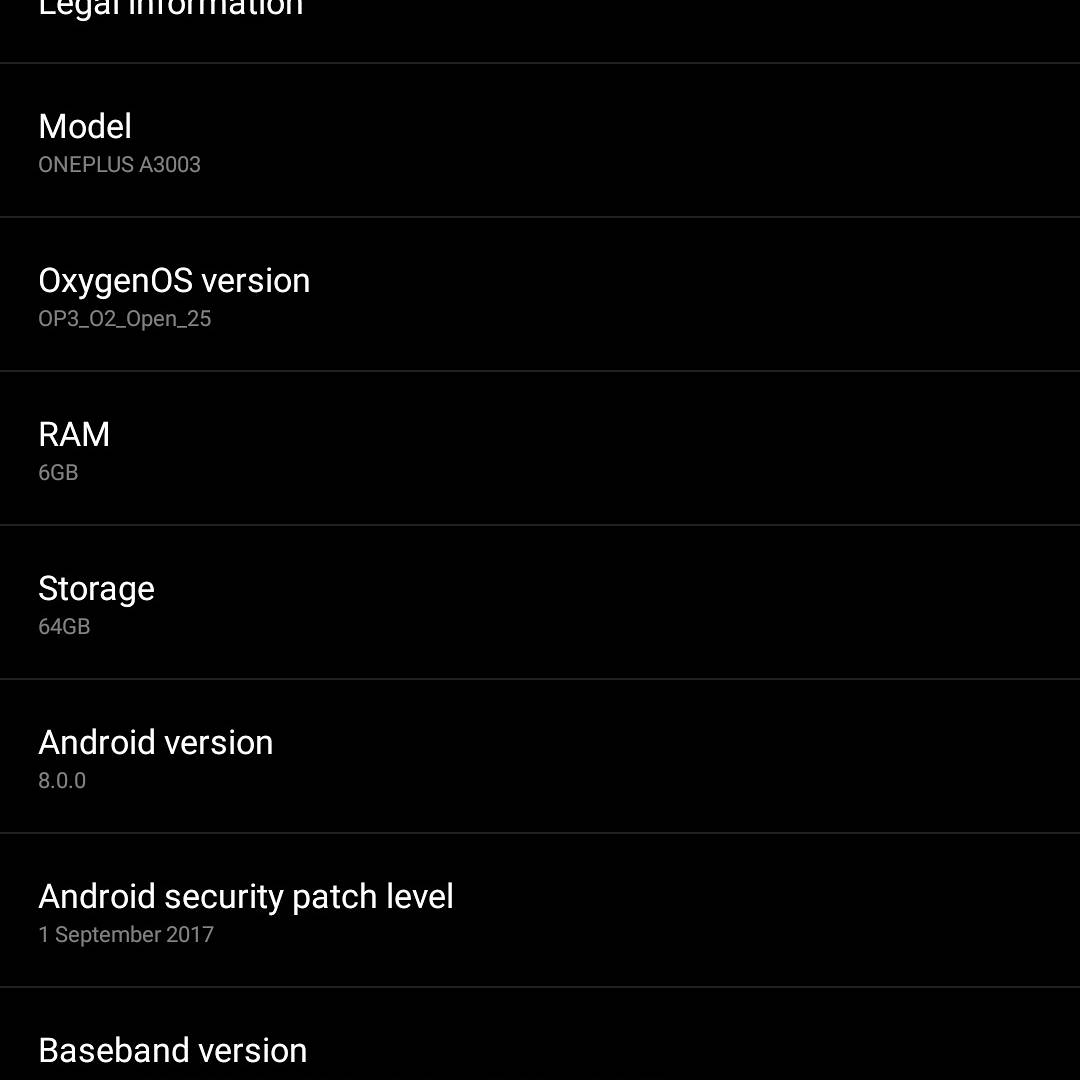
Weird Black Interactive Jellyfish on Android Oreo ?
Go to Settings > About Phone > Tap on Android Version 8.0.0 and you will be presented by an “O” (image above ) , now things get weird here , tap and hold on the O and behold a weird bouncing black coloured Jellyfish will appear in front of you which you can move around on the screen and I have no idea what its depicting, Any Ideas ?




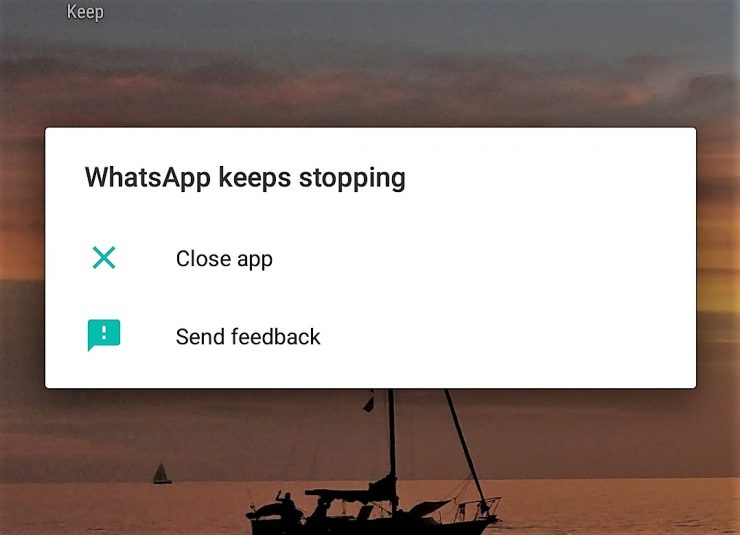









hello. i have samsung s8 with oreo and even i uninstalled and reinstalled whatsapp, the problem random appears.