Microsoft has been working on the next version of Windows 10 known as Windows 10 20h2 which will mostly fix errors and bugs with the bonus of minor appearance changes and new functions. This version will be launching later on this year, but you can be a part of it by joining the Windows Insider program. In this blog article, you will find the significant changes / updates in this version and a couple of ways that will enable you to download Windows 10 version 20h2.
We have been seeing some updates being rolled out in Windows 10, either it’s in form of a new menu design or a silently rolled out network packet sniffer.
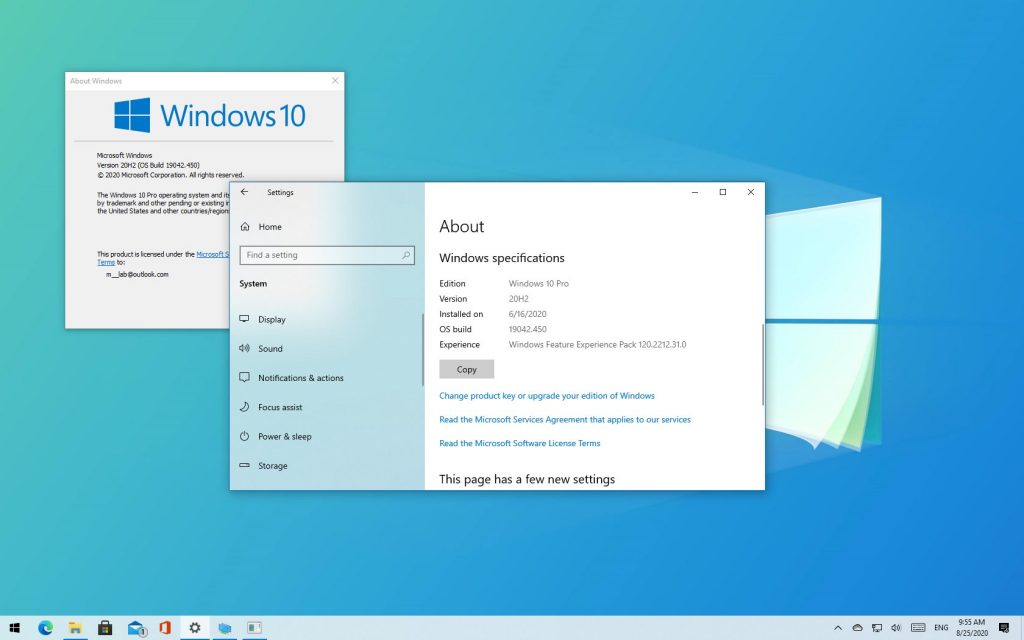
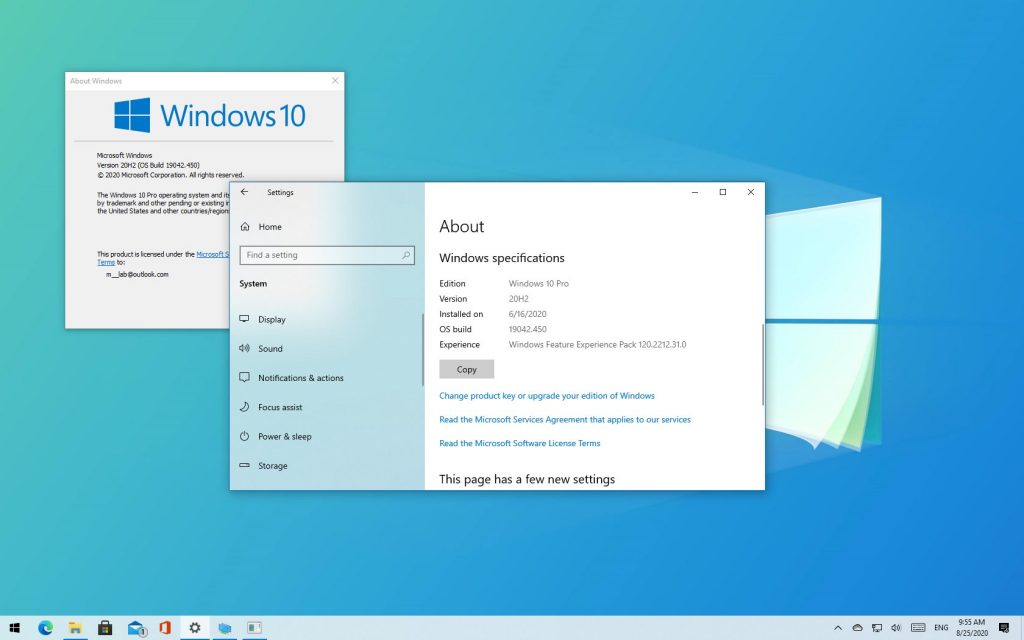
How to enable Windows 10 version 20H2
The current release of the Windows the 20H2 Build 19042.421 (KB4568831) is present for Windows Insiders inside the Beta Channel. For now, this version is only available for commercial customers to test out and explore. It means these versions of the OS can not test out the latest windows 10 update: devices running Windows 10 Home edition, domains managed by IT through MDM or other tools.
There are basically twoways to update your Windows to version 20h2 :
- Windows Insider Program – By Joining the Windows Insider Program you can enable the Windows 10 Version 20H2. The procedure is simple, just open the link given and click the register now button after agreeing to the terms.
- ISO Install – By downloading an ISO file you can get the latest version which would include the 20H2 update.
Although it’s not a significant change, still Windows 10 20H2 update also includes enhanced new functionality, including an improved start menu and a crisp interface for Alt + Tab. Those having Windows 10 Version 2004, already have all these new features that Windows 20h2 is offering, but these functions are disabled. Hence Microsoft must activate these with the 20H2 Update as an “enablement package’.
Version 20H2 Changelog
- The solid colour behind the logos of apps in the Start menu is now removed to look pleasing and more aesthetic.
- Different tabs opened in the Microsoft Edge will also show up in Alt + Tab. You can also configure and turn off this feature.
- In the taskbar, all the websites pinned will show any open instances when the mouse hovers above them. Microsoft Edge Insider Build 85.0.561.0 or higher (Canary or Dev Channel) is mandatory for this functionality.
- Notifications will have a close button as many if not all found it irritating to grab and throw the notification away to dismiss it.
- You can now copy your system specifications by going into the System > About.
- Latest modern device management (MDM) policy allows an administrator of local users and groups to make granular local community modifications on a managed computer, in line with the functionality of the on-prem Group Policy (GP) management tools.
- If Focus Assist is off, then the users would no longer be given a list of the missed notifications.
- Taskbar layout will automatically change when you link your Android phone or log in with Xbox Live account.
- You can now go to Settings > System > Display > Advanced display settings and change the refresh rate of your selected display.
These are the major changes, there are tons of minor changes as well that are errors and bugs fixes hence not listed here. This is not a big update, but it does bring forward a set of features and things people want. Let us know down in the comments what you think about this update.


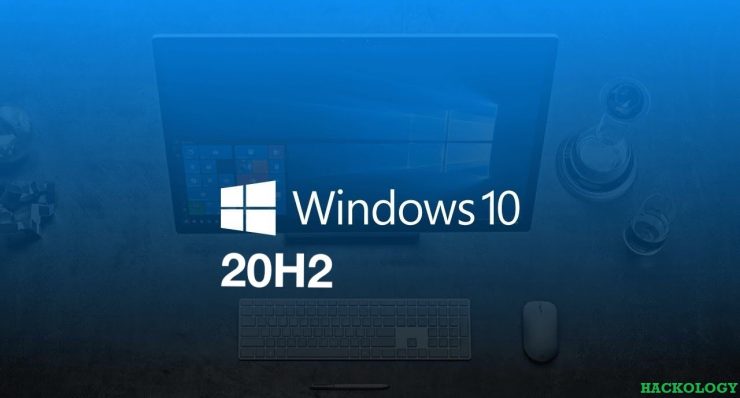









Add comment