If you own a WordPress site or blog, you must have read the term Gutenberg as it takes over as editor for WordPress 5.0 and people calling WordPress 5.0 as “Gutenberg” which is officially termed as “Bebo”. WordPress 5.0 is a significant update which attracts users to update and start using new features, but it is too early to upgrade due to unseen errors and compatibility issues. This post will quickly explore what’s new in 5.0 and how to fix those annoying errors which you may encounter.
Gutenberg – The Only Addition in Bebo?
WordPress has recently released a major update officially dubbed as WordPress 5.0 “Bebo” (in honor of Cuban jazz musician Bebo Valdés) with a core change of TinyMCE editor with Gutenberg.
The new editor is a block-based editor that is the future of WordPress. It is a significant improvement (or annoyance, depends upon your taste for now) in WordPress that will change the way we use WordPress especially when it comes to drafting posts.
Gutenberg editor makes it easy to show content on any screen by arranging blocks so that it looks useful to your users and easily sits on mobile. It doesn’t change the existing post but lets you insert and rearrange content as you like it. It allows you to add everything from paragraphs, headings, images, and videos to quotes in blocks.
Blocks simplify the process to add and customize your content as there are tons of existing blocks. It also enables you to create reusable blocks to use multiple times. Blocks also protect content within the site structure that they do not easily get disturbed by code edits or mistakes, which is indeed the biggest positive addition in terms of Block based editor.
The update improves the site building experience even building custom themes turn out to be easier with Gutenberg and some changes to WordPress Rest API to make it easy for developers to pull and push data. The update also includes new theme Twenty Nineteen that works efficiently with the new block-based editor.
Why Wait?
Minor updates are easy to go with but as this is a significant upgrade you should prepare your site before upgrading. Most of the plugins are still not fully supported and their developers are trying to make them compatible with WordPress 5.0. although some popular plugins have already updated their code to make it compatible with WordPress 5.0.
Chances of incompatibility of plugins and themes with the new block-based editor can not be ruled out, as a result you might not be able to edit posts or pages and even get an error or white screen. WordPress plugins directory also lists block enabled plugins, and before upgrading you need to check your plugins compatibility with WordPress 5.0.
So it’s good not to be the first one to encounter an error, although I will share some most seen issues and their fixes.
If your site is an online store or about to get more attention due to upcoming winter holidays then it’s recommended to stick with the current version that is WordPress 4.9.8 as the good thing is you will receive all future security updates from WordPress.
WordPress has already planned to launch another major update in January 2019 , if your WordPress based site is critical, I would suggest waiting for the next update as it would iron out a million issues which everyone is facing and reporting in the GitHub repository.
Update to WordPress 5.0
If you are crazy enough to play around with the latest in the market, you are advised first to try everything on a staging environment and if it works out only then make it live.
As the wise say,
Always take backups.
Bebo But No Gutenberg
If you want to try out WordPress 5.0 but not ready for Gutenberg, you have two options to opt from:
- Classic Editor Plugin – If you want to keep the classic editor all you have to do is install Classic Editor Plugin to restore to the previous editor. Support for classic editor will be available till the year 2021, you might have ported by then.
- Code Edit – If you are someone like me, who doesn’t like installing plugins you can simply add this one line of code in functions.php (Appearances > Editor) and it will enable the Classic Editor
add_filter(‘use_block_editor_for_post’, ‘__return_false’);
WordPress 5.0 – Fighting the Devils
Let’s list some common issues I have witnessed and how to fix them, if you have faced an issue you may ask that in the comments below. Most issues in WordPress 5.0 is with the introduction of Gutenberg editor.
- How to Disable Gutenberg Editor – Ummm! Shared six lines above.
- Reverse Text Appearing in Gutenberg –
- Updating Failed Error while Posting – if any plugin / Advanced custom fields use wp.hooks.addAction() which is also used by Gutenberg you will get this error message. To fix this issue install the classic editor plugin as shown above and after that you can either remove classic editor and use Gutenberg to do your posting and the error will not bother you again. Another fix for this issue is to change your permalink settings, to another and revert back.
- Translations of Gutenberg Reusable Blocks are not displayed – Even though Gutenberg Reusable Blocks are translated with WPML, but the translations are not shown on pages that include the Reusable Blocks. Currently there is no workaround to this and WordPress will fix this in their next update
WordPress Cheat Sheet
Code In WP has released a very helpful and handy cheat sheet to get you the hang of WordPress 5.0, you can use the WordPress 5.0 Cheat Sheet to work with blocks.
Wrap up
Overall this is a positive update to WordPress, or we can say WordPress with Gutenberg evolved to survive and be stable in future. For the time being the options are either postpone the update or if you want to use WordPress 5.0, use with classic editor plugin.
What do you think of latest update of WordPress 5.0 with Gutenberg editor? Let’s know using the comment below.


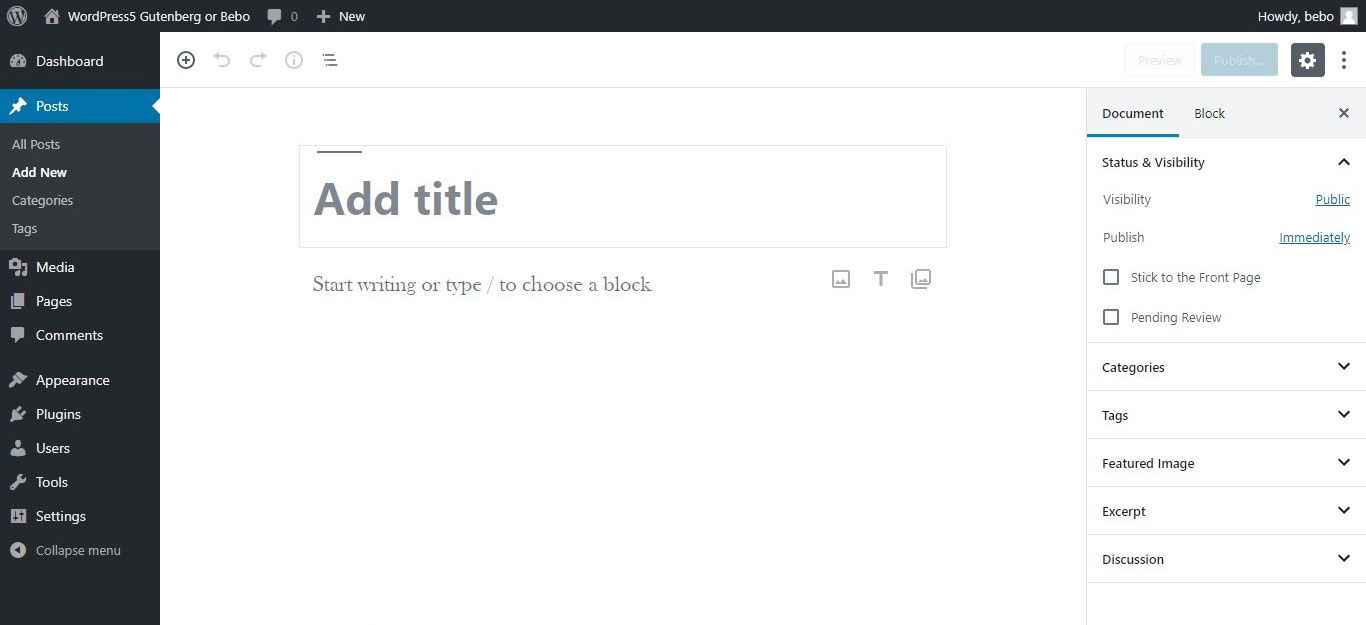
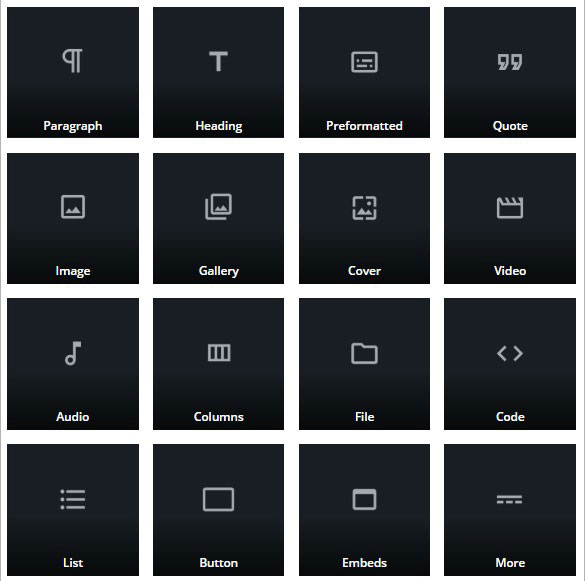
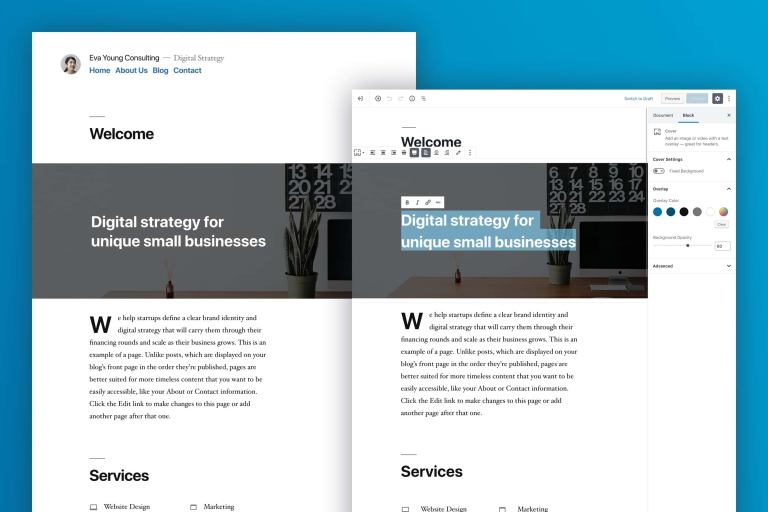
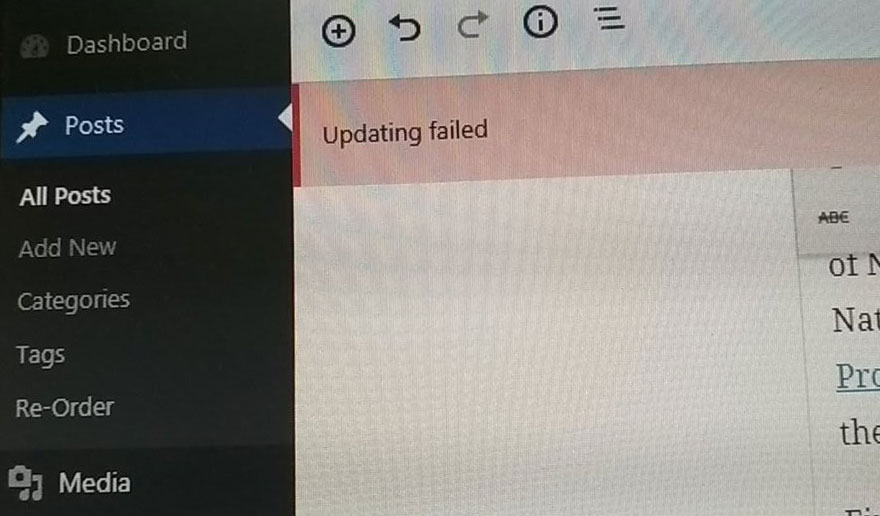
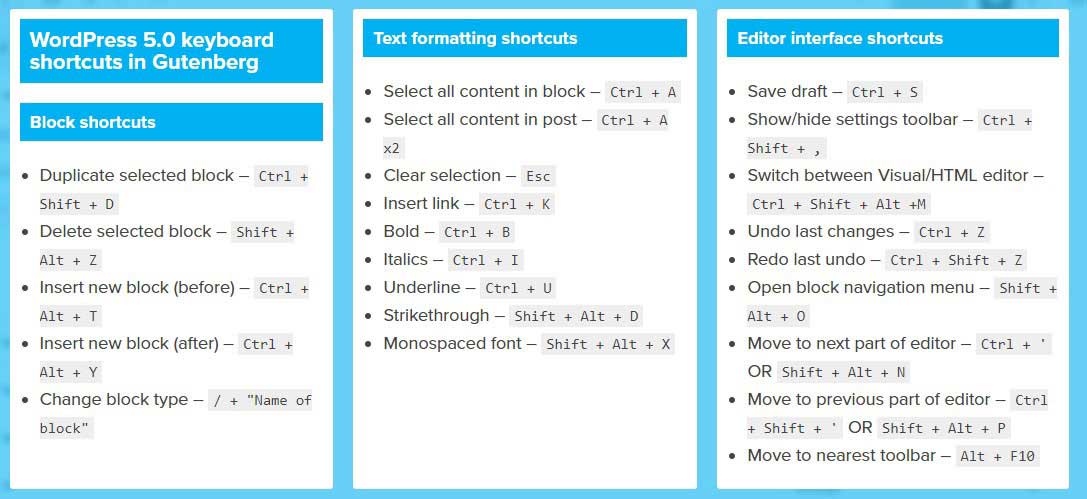








Yr tera masla kia hy?
Tjhy neend ni aati?
[…] . Supply hyperlink […]
[…] to be. When Gutenberg was launched we shared about the drastic editor changes in our Intro to WP 5.0 Bebo Post, while this article is targeting those reluctant people who are afraid to step out of the comfort […]