In today’s era everyone and everything is connected with Internet and all our data is being shared in ways we can not understand. It is common for us to read about various services and people personal data being hacked. Because the amount of being shared has increased as data speed and their fares have reduced. I can place a bet that if you check all your email addresses you ever used, there is a 99% chance that atleast one of your email address / password would be exposed / hacked, Don’t believe me ? View Your Hacked Accounts.


Cyber Awareness struck you and you have realized how little information hackers need to get into your account, What Next ?. In this article I will be explaining how you can delete your cyber footprint or the digital trail you have left behind which hackers can use to exploit your existing and highly secured accounts through social engineering or phishing.
This article is focused on your personal security and data safety, how hackers exploit websites and services have already been covered with steps required for cyber safety on Hackology Blog.
How to Delete Your Digital Footprint from Internet
Step 1 – Recalling Emails
Go through each email you can think of that you’ve used in the past 10 years. You’ll want to recover them if you’ve lost access, so that you can access other websites you may have signed up to using them. It is important to give time in this step, the more emails you can recall the higher success you can achieve by the time you finish following this article.
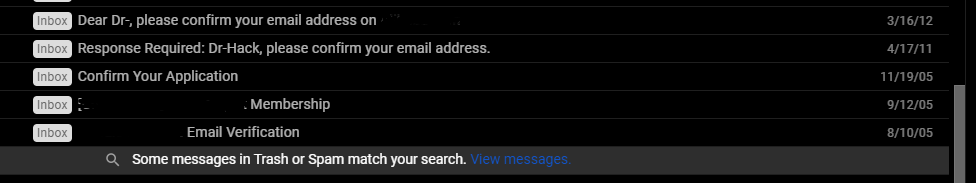
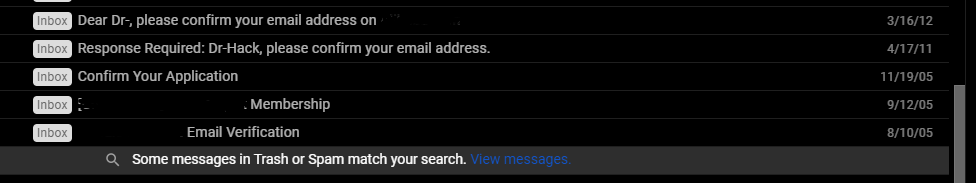
Step 2 – Deleting Ghost Accounts
Use the search function on your e-mail and look for phrases such as “Sign up” ,”Welcome” or “Registered” etc. Recover each account and login into each service that pops up (that you received a sign-up email) from and look around the service for a delete account function, google using following dork “delete account” + “<service>” If there isn’t one, google harder or look around for a support e-mail to request for them to delete your account. For some services, you may want to purge all content and messages before you delete the account, as the account may be archived and a hacker or external entity may access this information at a later date.
Step 3 – Check if Hacked
By now you should have a list of all your usernames and all the services, ranging from streaming services to e-mails. You need to use something called Boolean searches to properly use Google to locate this info. Google dork cheat sheet is a very clear example on how easy it is to find information on the internet whilst it is hidden in plain sight.
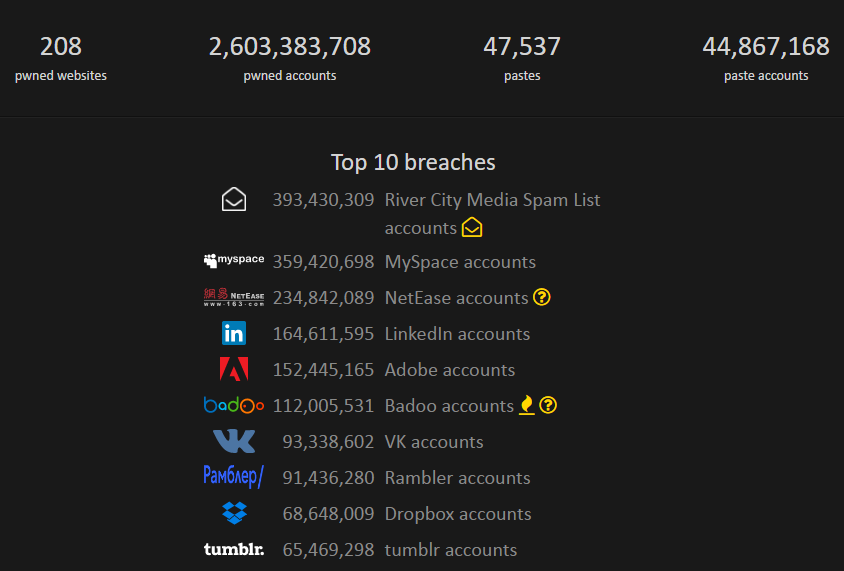
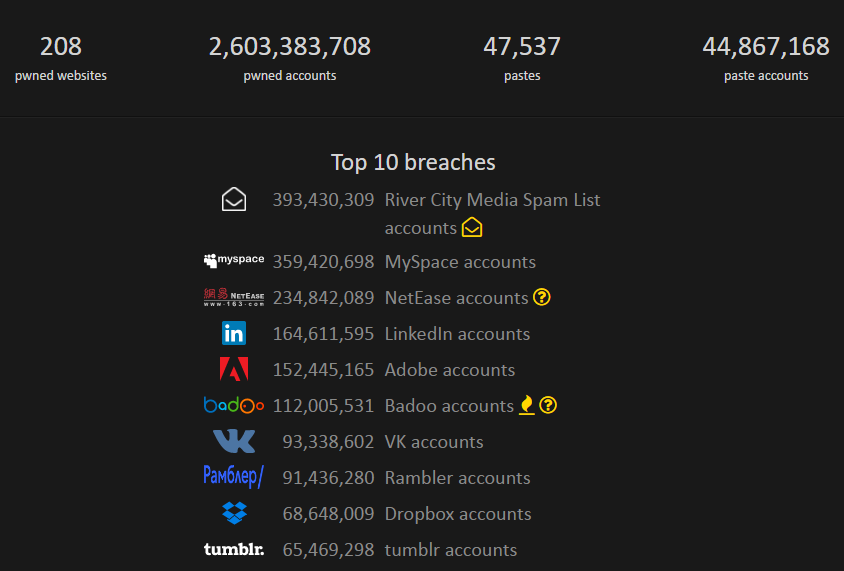
You need to google your account name “<account_name>” Sometimes maybe your account name + password like so: “<account>” + “<password>” . You should see possibly pastebin links or underground databases publicly accessible on the internet, or possibly leaked private information. This is normal. It happens to a lot of services. Note down what passwords/information was compromised. Some database leaks are a bit more private and are still being shared/sold in private circles. You can always use Have I been pwnd to view your hacked reported info.
Step 4 – Ask Google to Forget You
You might have deleted your information but Google has a cache of almost everything, when you google your name and location using Boolean searches, there is cached information/links about yourself. There is a solution for that, called the Google Console. You can use Google Console at: https://www.google.com/webmasters/tools/removals through this you can request for them to delete/update their search engine (which usually takes months organically) to remove those cached results if you provide a link to each. Go through various google searches and do repeat the reporting process.
Step 5 – Disable Google Tracking
You should be disallowing Google to legally touch any of your data. Here you can go through each of Google’s services: https://myaccount.google.com/activitycontrols. Please note that it doesn’t include 100% of data but it the best you can get. You should also be protecting yourself against other services. Any other services you wish to use, you need to strip down the privacy settings to the absolute core. If you want to use Facebook, make sure you make it almost entirely private, so people can’t access private photos.
Step 6 – Delete Old E-Mails
Once you have gained access to your old e-mails, it’s time to delete them too. Delete any e-mails you no longer need access to. Its good not to have many Email addresses especially when you are certain that you do not use them. If you do need them, change security questions, password and enable 2FA.
Step 7 – Securing Accounts
You should be REGULARLY changing your passwords on services every 6 months. Why? Because hackers gain access to new databases daily, and they’ll start using that information to brute force, or in the future, to personally attack you. They will easily combine your old passwords with your home address, or date of birth to accomplish finding your password to something they need. Once they are in, some services will give them access to EVERYTHING and it’s damn near impossible to get them out after they are in. Good news is a lot of services are updating this, so that you can only have one session active at once. Before you never knew who was in.
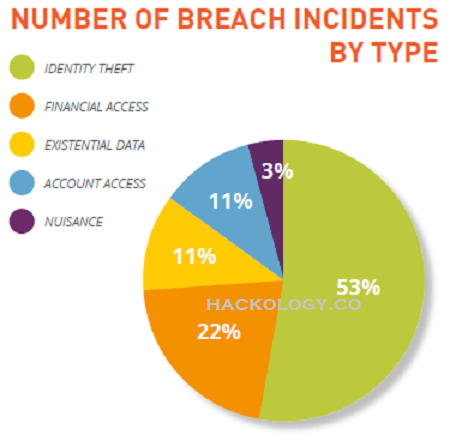
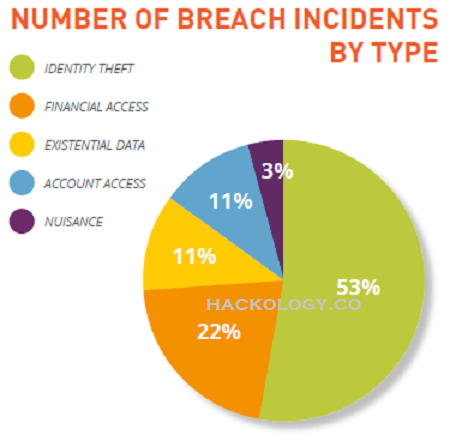
Step 8 – Protect Your Internet
You should be using a VPN when using the internet. DO NOT use a VPN when dealing with banking services or anything confidential, but do use it when publicly surfing the internet. Using DuckDuckGo in combination with a VPN will help. You need to make sure your VPN had a PUBLIC audit to ensure that it has NO LOGS. This means that it has no record of what you have used their internet connection for and when you use a VPN, it’s hard for your ISP to know either.
Step 9 – Disposable Accounts
You should be using disposable accounts on known intrusive services such as Google by using a fake name and information. This is LEGAL and you should do it to avoid having your information data mined across services.
Step 10 – Deleting Internet Content
You should be regularly deleting your tweets and old photos. This data can be used against you to cross-reference your accounts and find more personal information. Hackers and Social engineers will find a target and analyze them for months. Hackers will use your old internet information to do some of this analyzing in retrospect to piece together who your social circle is to find a vulnerability. Anyone can be attacked. If you haven’t been hacked yet it doesn’t necessarily mean you are very secure it might just been that you just haven’t been a target yet. All my infosec experience tells that whenever someone is dedicated to hack you , They Will. Defend yourself through prevention.
Conclusion
Cyber security is at times not only about protecting your online data which you might have in your emails, when hackers start hacking they gain access which allows them to get personal information , information about your financial details which lead to Cryptocurrency and your Bank details. That is not all, let me share an interesting event as reported by a Japanese news organization NHK
A man found a woman’s home by studying photos she posted on Social media, observing a train station reflected in her eyes, finding that train station using Google Street View, waiting for her at the train station, and following her home. The man also apparently learned more about where the woman lived by studying videos she posted from inside her apartment, observing her curtains and how light came through her windows. You may not be a pop star, but it’s still a cautionary tale about how tiny details in your smartphone photos could be used to figure out one of your most private pieces of information — where you live. So maybe avoid sharing photos taken right nearby your home, or on routes you frequent.
A story about how people can get information which you might not have shared directly but hackers seek what ordinary people miss to remove
Be preventive and always take care of your online data and accounts, be vary of what you download and from where all these things might eventually lead to your data being hacked. Follow the steps to minimize your data exposure. You can always Ask Techie! for any help you looking for. Stay Cyber Safe


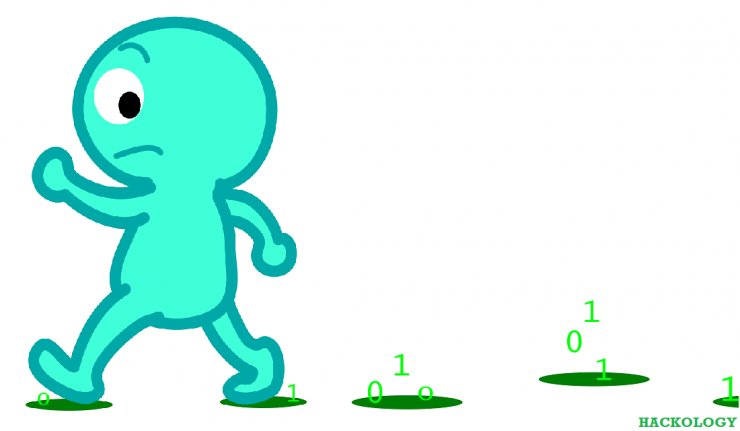
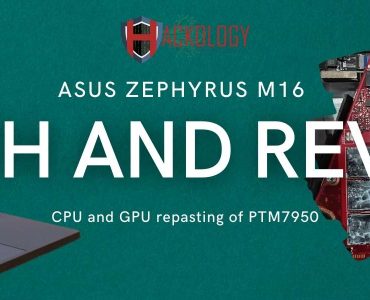








[…] single device, it simply means you are allowing all the devices to access each other exposing your cyber footprint. And that any of your private information is easily visible to other devices connected to the same […]