[February 2017] Update : WhatsApp has launched the “Encrypted Snapchat like Feature” known as WhatsApp Status for the masses.
WhatsApp since acquired by Facebook has seen drastic changes and improvements. In this post I will show all the new upcoming features in WhatsApp and how you can Unlock these features. Please note that these features are not accessible to the “Beta Users” aswell. This technique will allow you to unlock any new features which are currently not even planned (Unlock for Life)
WhatsApp Status Feature
WhatsApp Status is a completely different and new way of activating or putting the status on WhatsApp. It is something like SnapChat where users can input their photos and videos (Live) and share with others.You can set the privacy of how you want to keep your status. You can either set a pic or video as a status for your friends to see or even send it individually.
WhatsApp Live Location Feature
WhatsApp Live Location Feature enables you to share your live location in a group , all your friends can see your location live , it’s an interesting update and can come very handy. Facebook stopped showing exact location of nearby friends because they planned to roll out Live Location in WhatsApp.
WhatsApp New User Interface
With the start of various of new features WhatsApp had to change its UI , now there is no Contact Tab rather there is a “Status” tab in the center along with Chats and Calls Tabs on its side. and if you swipe full left your camera will be activated where you can quickly take a pic and set it as a status or send to any of your contact. New UI is shown in the demo video below.
Extra Hidden Features
With this Unlock technique you can also do the small little things like changing the limit of File size you send ,change the colours of WhatsApp to your liking or some interesting tricks like :
- Appear Always Online
- Freeze Last Scene
- Send Full Resolution Pictures
- Remove Group Subject Limit
- Resize Emoji Picker
- Change Emoji to the likes of iPhone
- Disable Voice and Video Calls
- Disable the crappy Memory Dump of WhatsApp
Demo Video of Unlocked WhatsApp Features
[Tutorial] Unlock Hidden WhatsApp Features
Follow this tutorial to unlock all hidden WhatsApp Features :-
[sociallocker]
- For this technique to work you will need to “Root” your Android Device, you may Ask in the comments about your device so I may help you in that. Root Your Device
- Download and Install WhatsApp Tweak App
- Open Settings > Apps > WhatsApp and tap “Force Stop“
- Open the above installed WhatsApp Tweak app
- Enable all the Options you like
- Open WhatsApp and you will see the changes as shown in the video above
- Enjoy !!!
[/sociallocker]
WhatsApp Status – Colours in the Chat
Update : My post above shared a technique through which users can Unlock Hidden WhatsApp features , including the latest Status Feature (Snapchat Clone) or many new Emojis, Location Tracker etc. but as of today WhatsApp is releasing these features for everyone, you may just update WhatsApp to get these features. Generally WhatsApp slowly launch these features and it might take a day or so before you could update, if you are a Beta User you might get it bit earlier (Become WhatsApp Beta User) if not you can simply follow the tutorial to unlock all the hidden features for any future releases aswell.
If you can not figure something out ask in the comments 🙂 … Sharing on the top will make the tutorial visible


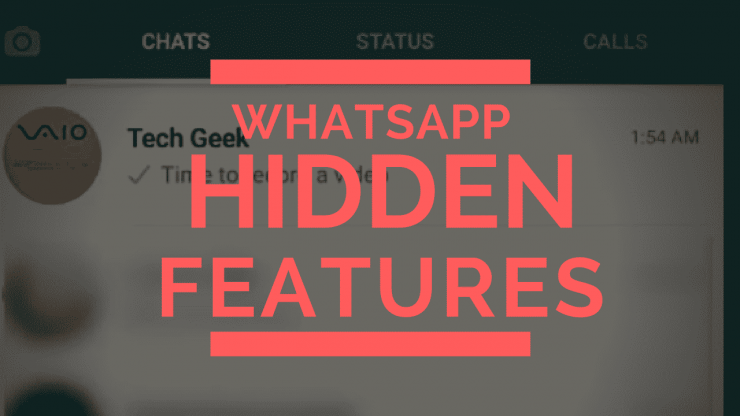
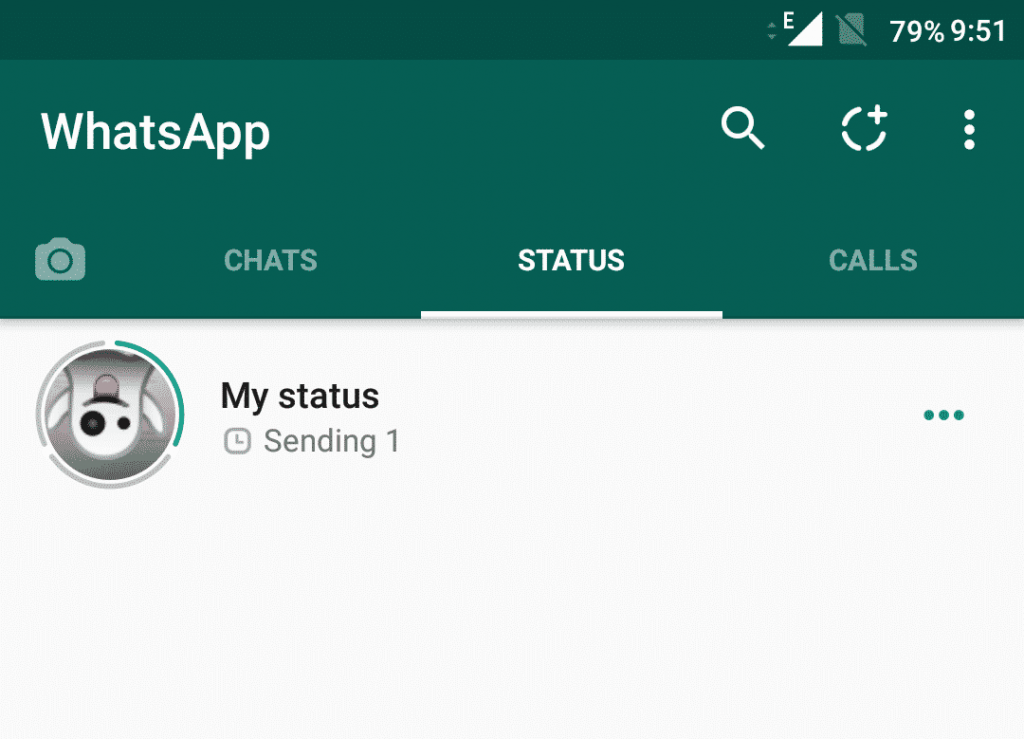
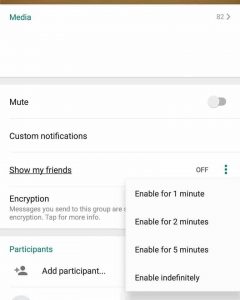









How to do it with Iphone
2 Questions : Which iPhone and is it Jailbreak or not ?
iphone 6s
dunno what is jailbreak.
Do an article on that too.
if you are not aware means you are not .. in that case you can not opt for Beta on iPhone
[…] Unlock WhatsApp Features […]
[…] have discusd how to unlock hidden WhatsApp Features including the “Status” feature for a month now but as it was a privileged trick so the […]