How To Send Blank Message on WhatsApp
WhatsApp does not allow us to send a blank message, if we put spaces it disregard those.Blank Character is Shared at the end of the post , although when i emailed the character and opened it on my computer it turned into a Square block knowing that it might spoil it.
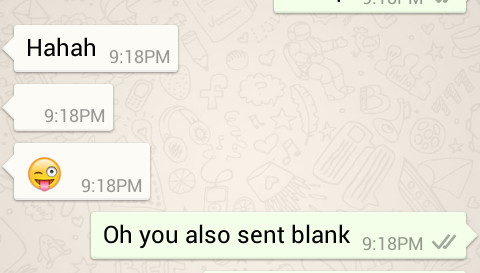
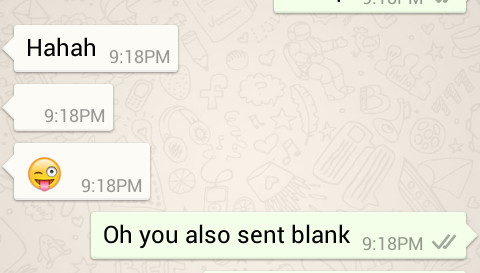
What is Blank Message and Status on WhatsApp
This Reminds me of my Old Discovery of the Reverse Character System Manipulation. Before we go ahead i would first like you to know what a “Bank Message” and “Blank Status” is on WhatsApp.
WhatsApp does not allow us to keep a Blank Status nor you can send a Blank Message to your Friends but if you see the images, I have kept a Blank Status and Sent Blank Message as well ![]()
![]()


How I discovered Blank Character
Well , There is a bug in how WhatsApp displays Emoticons and due to that bug I can even come up with Emoji’s which are not available in WhatsApp by Default – although i have not fully figured out the mechanism so i will not share that more until i can come up with the logic behind it.As i was testing , the blank character came up ![]()
![]()
How to Keep Blank Status on WhatsApp
Same as with the Blank Message , WhatsApp doesn’t allow a Blank Status but by using the Blank Character shared at the end of the post you can also keep a Blank Status.
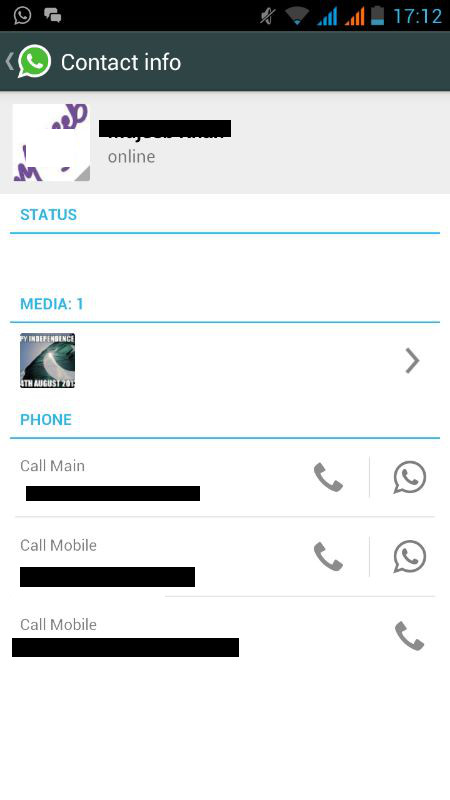
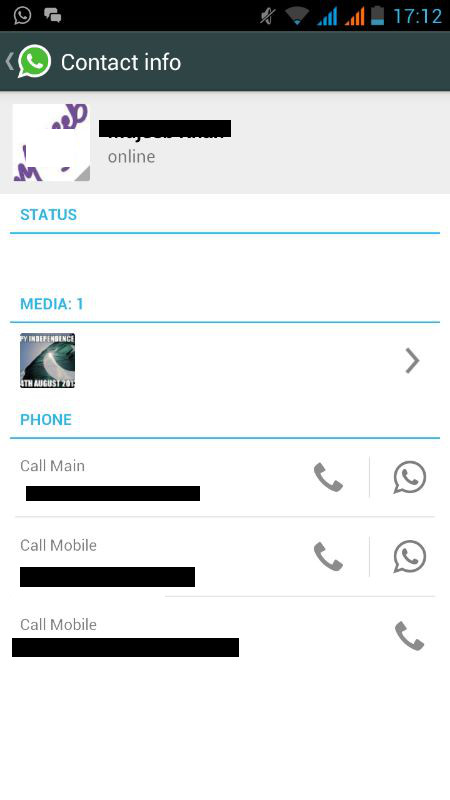
Download Blank Character for WhatsApp
Copy the Space visible between the red brackets [ ] .
or Join Our WhatsApp Public Group to get Blank Character
Using the above method you can also Create Blank WhatsApp Group Conversation
Get your BETA WhatsApp for some awesome Hidden Features
Format your texts or even add solid coloured backgrounds , multi delete option and many more , Go Beta Here
Other Blank Comment Tutorials
How to make a Blank Comment on Instagram
How to keep a Blank Name on Instagram
How to make a Blank Comment on Facebook
How to make a Blank Comment on YouTube


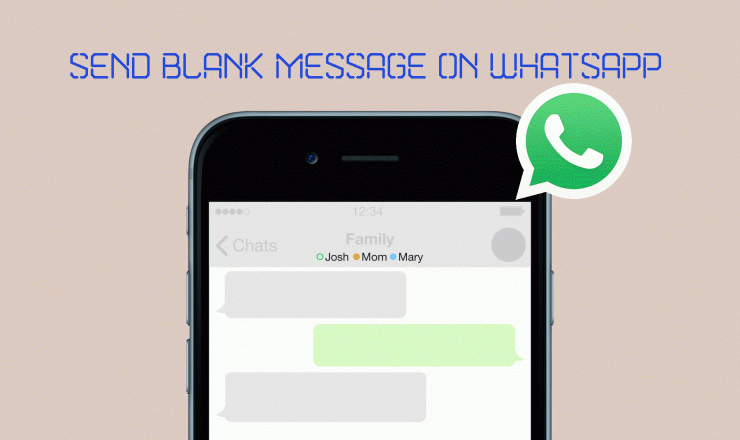
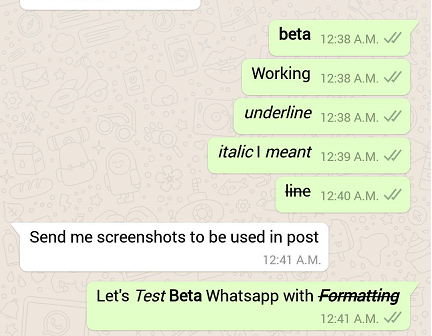










NYSH 1….
Tyyyy
luvly stuff!!
Too nice man
ty
Great stuff man!
Great work buddy ….
looks great!
looks gr8
wud try !!!!
can you tell me how to do it, its very important to me.
I have tried copying and pasting that character…. but it converts into a girl smiley? ?????????
@disqus_bAXOTJPrGK:disqus - You did that inside WhatsApp ? or from the link shared on the Website ?
@disqus_VHdHkekoDz:disqus - i have described the method on the article above . you have to “Share the Content” to see the method please
I copied that charater from pastebin link and pasted into whatsapp. it converts into a girl smiley. can you elaborate what exactly to be done?
in the “Download Blank Character for WhatsApp” see the second para , it talks about messaging me , follow that -will tell you more details there
not able to find your contact details… using mobile device..
tried sharing, can’t see the character
Please read the last para of the article you will understand 😉 made some amendments
then view from a desktop - although its pretty visible on a mobile device aswell
there is no last paragraph…?
You can send me blank msg ta my number plz
please read the end of the article to find the Facebook Page(Share to Unlock content) where you can contact me for exchange of number so i could send you character on whatsapp.
+96171794960
i use wassp on my pc so a simple trick is der for those who use it on pc
open character map find a blank caracter copy it and paste it in wassaup..
you using it through an Emulator ? because Officially WhatsApp doesn’t have any PC version ..
chk my blog mittalmak1.blogspot.in i post a tutorial on how to use it on pc..
well its Not Official , its just an Emulator ..
yup u r rite..
nice one …thanks 🙂
Thank you 🙂
🙂 updated post with the info you shared
thanks for the feedback
really good article man!! 🙂
This will really help! Thanks just awesome!
nice
read the article and contact on that mentioned link .dont share your number here
hi i am nanda can i get the blank character
Hello Nanda,
Please Read the Article and Contact me on the Facebook Page i shared Above - i can send you that there.. sending out phone number in Public Comment wont be Wise
Great!Keep up the work.
This has helped me a lot. Thanks very cool stuff indeed
unable to unlock the content….please help.
Dr. Hack your fb share rhing doesn’t work.. Please rectify the bug in that n then send me the link I’ll share it n in return give me that black character
that character is getting converted into queen image…tried multiple things: copied that through skdrive(in a file), sent through email, opened the URL directly in phone and copied - nothing has worked..Also, notice an interesting thing: when i see email containing this character, i see blank in its place same if i open the url containing it in my phone…not sure why it’s becoming queen when i paste it in WhatsApp…also i tried pasting it in WeChat - same queen thing….
it would work only if its transferred from within WhatsApp to WhatsApp .. had it been possible to share it outside i would have made it available on this post 🙂
and its becoming queen because i used the queen emoticon with another character to form this blank character .. so sending it out of whatsapp rips the queen :p
Just Press the “Share” Button it should unlock ..refresh paste and it will work.. share the post with public iif not working
whats the issue ?
I had not net for so many days .. my inbox is full with messages :/
Nice blog this is! Keep up the good work!
Thank you.. it worked.
Nice explanation and good work! Keep it up!
Really a nice trick